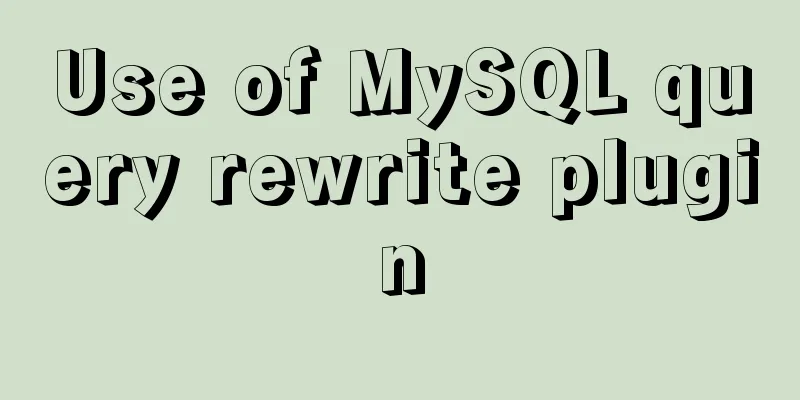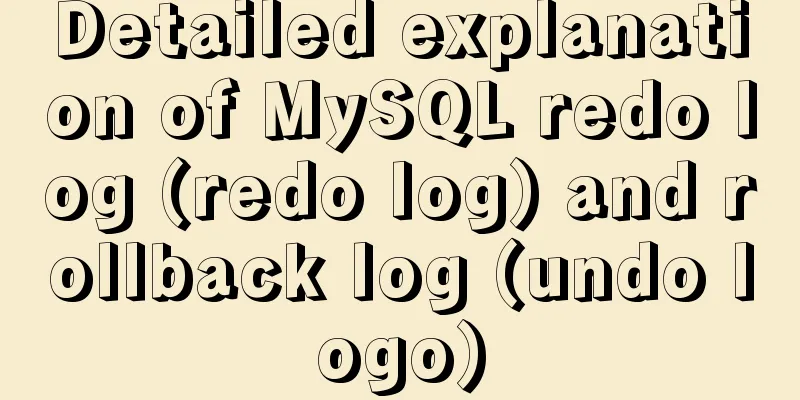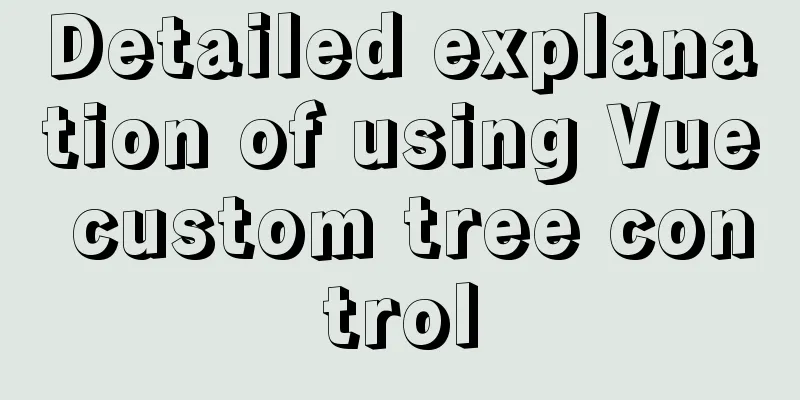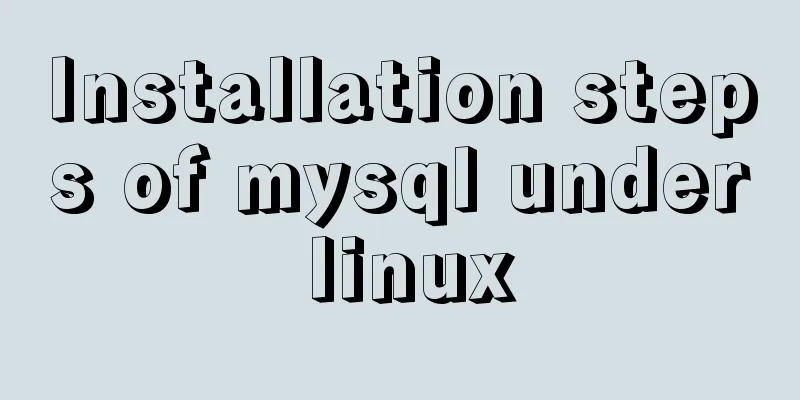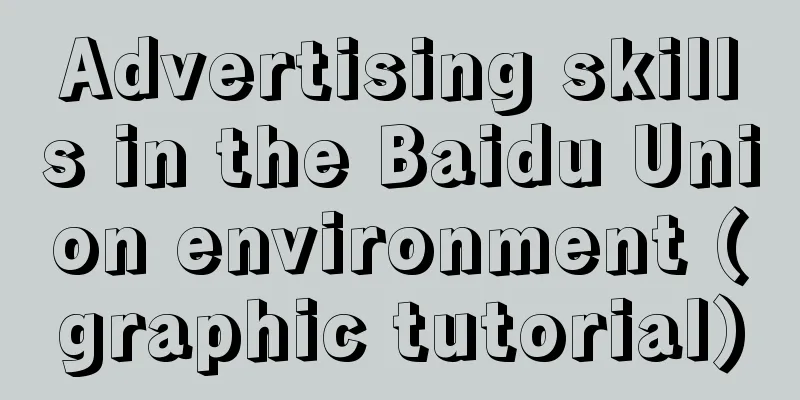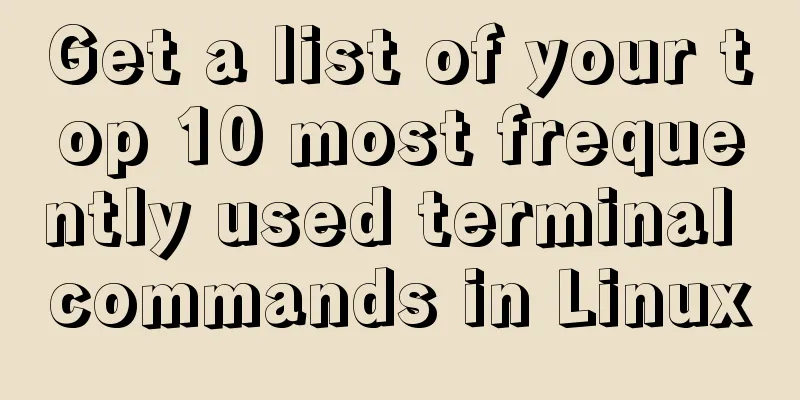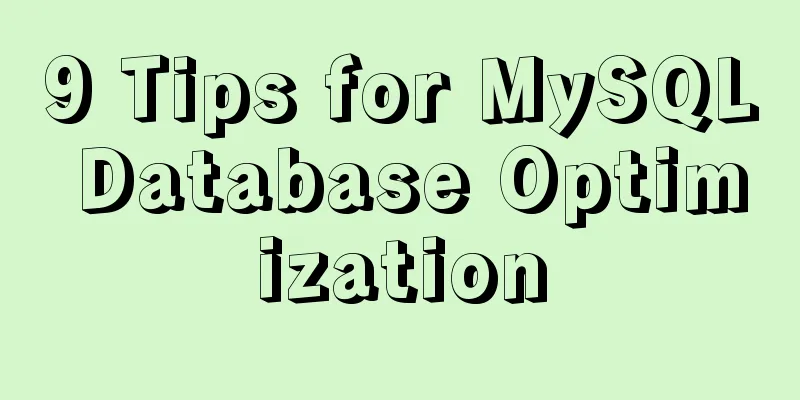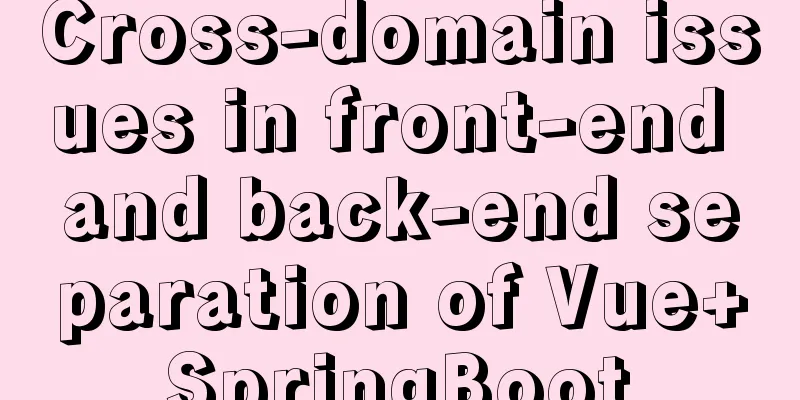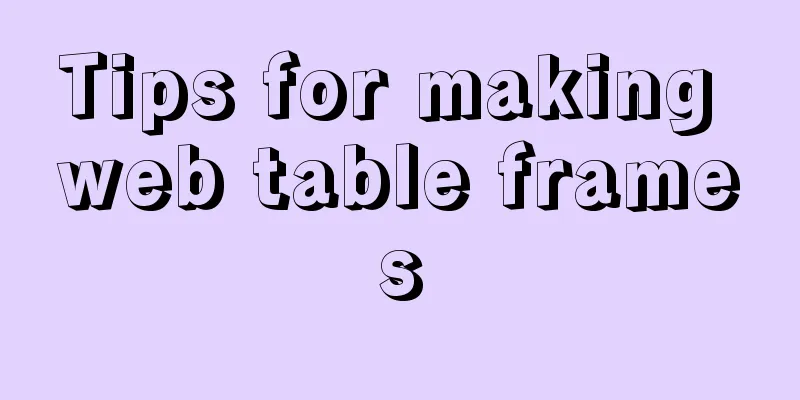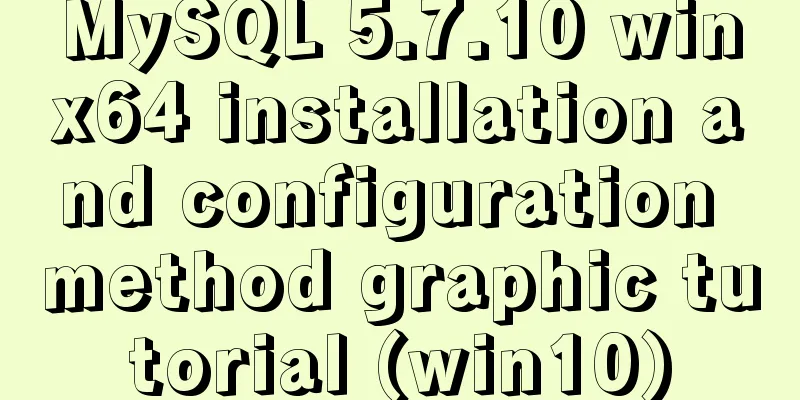Learn more about MySQL indexes

|
1. Indexing principle Indexes are used to quickly find rows with a specific value in a column. Without an index, MySQL would have to start with the first record and then read the entire table until it found the relevant rows. The larger the table, the more time it takes. For an ordered field, a binary search can be applied, which is why the performance can be substantially improved. Both MYISAM and INNODB use B+Tree as the index structure (Primary key and unique key will add index by default) 2. Create an index If we do not use the index, we will perform a full table scan when we query for salaries greater than 1500.
When do you need to add an index to a field? -The amount of data in this field in the table is huge -Fields that are frequently searched and often appear in where clauses - It is not recommended to add indexes to fields that are frequently operated by DML An index is like a table of contents in a book. The primary key will automatically add an index, so it is more efficient to query based on the primary key. If you frequently query based on sal and encounter performance bottlenecks, first check whether there is an algorithm problem in the program, and then consider indexing sal. The index is created as follows: 1. create unique index index name on table name (column name); create unique index u_ename on emp(ename); 2. alter table table name add unique index index name (column name); 2. alter table table name add unique index index name (column name);
3. View the index show index from emp;
4. Use indexes Note that you must not use select * ... You can see that type!=all, indicating that the index is used explain select sal from emp where sal > 1500; The sal in the condition uses an index
As shown above: If we want to find all rows where sal is greater than 1500, we can scan the index. The index is sorted and the result is 7 rows. We know that there will be no more matching records and we can exit. If you are looking for a value that does not appear before some intermediate point in the index table, there are also location algorithms that find its first matching index entry without doing a sequential scan of the table (such as binary search). In this way, the first matching value can be quickly located to save a lot of search time. Databases use a variety of techniques to quickly locate index values, which are usually the work of the DBA. 5. Delete index DROP INDEX index_name ON talbe_name ALTER TABLE table_name DROP INDEX index_name ALTER TABLE table_name DROP PRIMARY KEY The first two statements are equivalent and delete the index index_name in table_name. The third statement is only used when deleting the PRIMARY KEY index, because a table can only have one PRIMARY KEY index. mysql> ALTER TABLE EMP DROP INDEX test_index; After the deletion, the index is no longer used and the query will perform a full table scan. The above is the detailed content of in-depth understanding of MySQL index. For more information about MySQL index, please pay attention to other related articles on 123WORDPRESS.COM! You may also be interested in:
|
>>: Vue3 Vue Event Handling Guide
Recommend
Use image to submit the form instead of using button to submit the form
Copy code The code is as follows: <form method...
Detailed explanation of homology and cross-domain required for front-end interviews
Preface As we all know, the browser's homolog...
Docker starts the elasticsearch image and solves the error after mounting the directory
Downloaded an es image from docker hub, version 6...
How to run JavaScript in Jupyter Notebook
Later, I also added how to use Jupyter Notebook i...
Native JS to implement click number game
Native JS implements the click number game for yo...
The whole process record of introducing Vant framework into WeChat applet
Preface Sometimes I feel that the native UI of We...
How to solve the error when connecting to MySQL in Linux: Access denied for user 'root'@'localhost'(using password: YES)
Preface Recently connected to mysql /usr/local/my...
Analysis of the advantages of path.join() in Node.js
You might be wondering why you should use the pat...
Steps to deploy Spring Boot project using Docker
Table of contents Create a simple springboot proj...
Detailed explanation of how to use eslint in vue
Table of contents 1. Description 2. Download rela...
How to view the creation time of files in Linux
1. Introduction Whether the creation time of a fi...
Detailed tutorial on installing VirtualBox and Ubuntu 16.04 under Windows system
1. Software Introduction VirtualBox VirtualBox is...
How to solve the problem of automatic package update in Debian system
I don't know when it started, but every time ...
Sharing the detailed process of setting up Mysql5.6 to allow external network access
I recently deployed MySQL 5.6 and found that by d...
MySQL master-slave replication delay causes and solutions
Table of contents A brief overview of the replica...