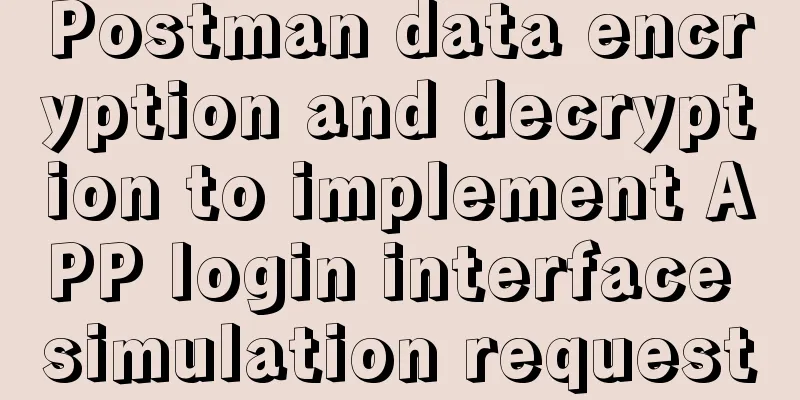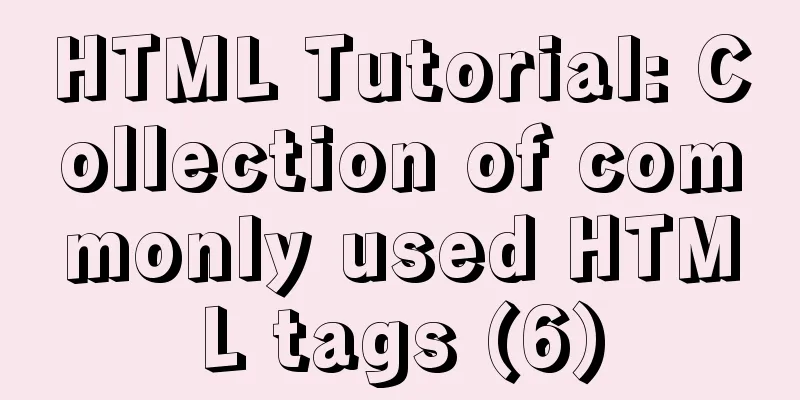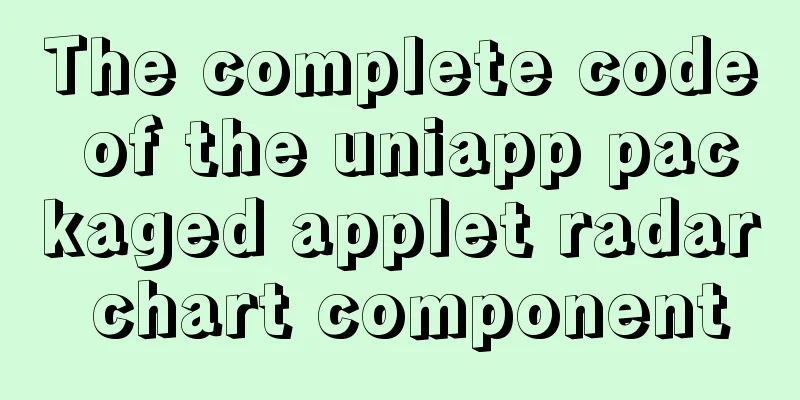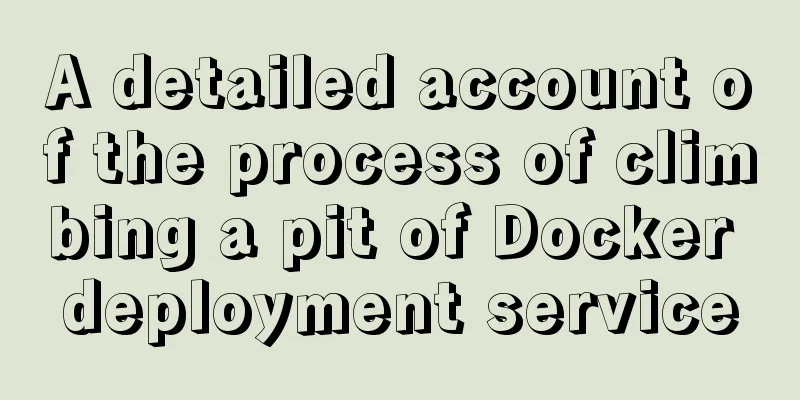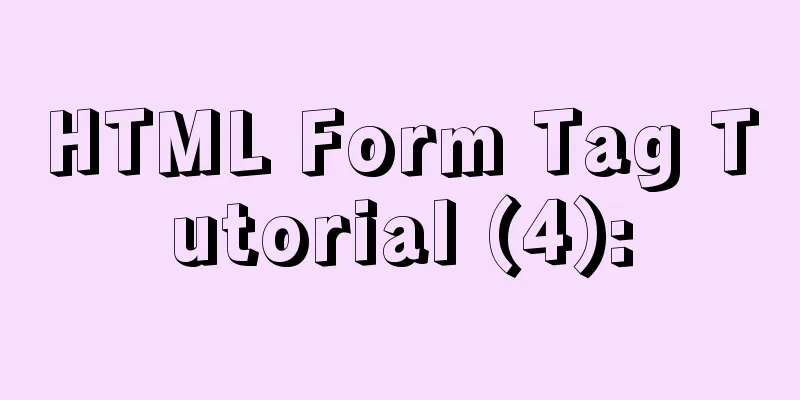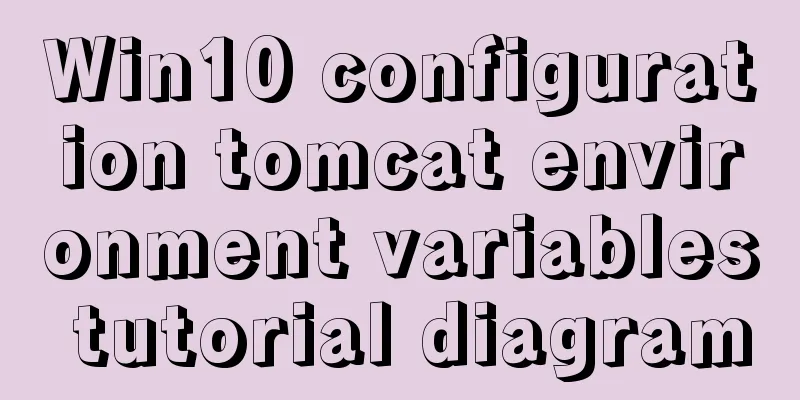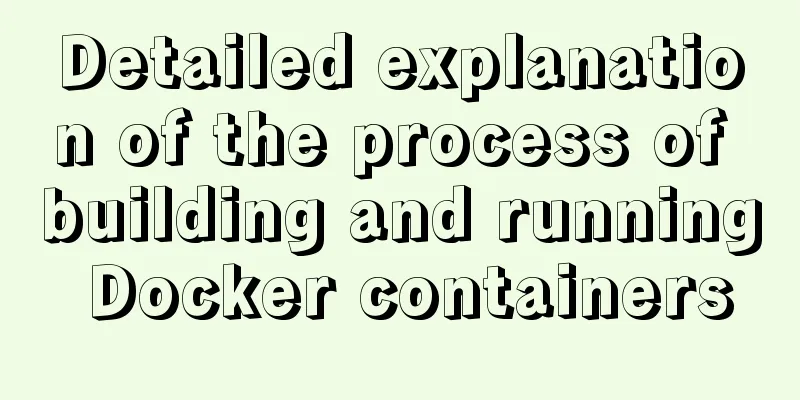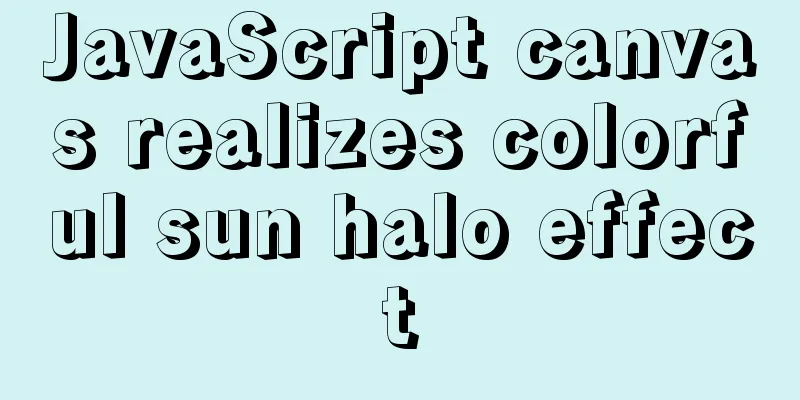Detailed explanation of how to use eslint in vue
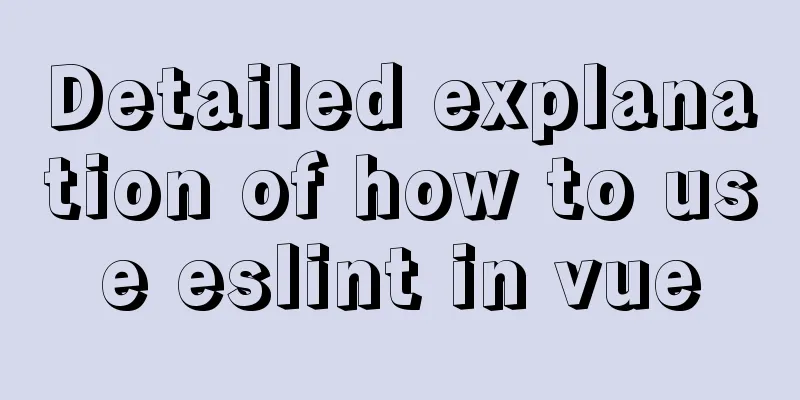
1. Description eslint helps us check whether the code is standardized. This article uses Prettier rules (as well as 2. Download related dependency packages 3. Configuration file .eslintrc.js (there are other ways to configure rules)Create a new file .eslintrc.js in the project root directory with the following content (you can configure it according to your needs):
module.exports = {
root: true, // Only apply this rule to the current project parserOptions: {
"parser": "babel-eslint",
"sourceType": 'module', // set to "module", "script" (default)
// "ecmaVersion": 6 // Enable es6 syntax, do not automatically enable es6 global variables},
parser: "vue-eslint-parser", // To identify .vue files, you need to download eslint-plugin-vue
// The environment you want to enable env: {
"browser": true,
"node": true,
"es6": true
},
//Inherit plugin rules extends: [
"eslint:recommended", // Start the default rule marked as "√" "plugin:prettier/recommended" // Rules written by others, dependent on package eslint-config-***, here is the prettier rule],
// Configure the list of plugin names. Plugin names may omit the 'eslint-plugin- ' prefix.
plugins: [
'vue', // eslint-plugin-vue
'prettier' // eslint-plugin-prettier
],
// Custom rules have the highest priority "rules": {
"no-console": 0
}
}4. Automatically format code when saving in vscode (version 1.44.0) configurationDownload the eslint plugin for vscode, open the settings.json file, and add:
The configuration of other versions may be slightly different. For example, the configuration shown in the figure will take effect on version 1.36.1.
5. Add scripts command in package.json: eslint detects and automatically fixes eslintignore is the file ignored during configuration detection
6. Close eslint verification for the project Here we take vue-cli3 and above as an example. Just add the following configuration in 7. eslint Chinese documentationhttps://eslint.bootcss.com/docs/user-guide/getting-started SummarizeThis article ends here. I hope it can be helpful to you. I also hope that you can pay more attention to more content on 123WORDPRESS.COM! You may also be interested in:
|
<<: In html, set the scroll bar to automatically display when the content in the div exceeds
>>: Thoughts on copy_{to, from}_user() in the Linux kernel
Recommend
Detailed analysis of MySQL master-slave replication
Preface: In MySQL, the master-slave architecture ...
Some conclusions on developing mobile websites
The mobile version of the website should at least...
HTML CSS3 does not stretch the image display effect
1. Use the transform attribute to display the ima...
Basic operations of MySQL data tables: table structure operations, field operation example analysis
This article uses examples to describe the basic ...
Detailed steps for implementing timeout status monitoring in Apache FlinkCEP
CEP - Complex Event Processing. The payment has n...
Media query combined with rem layout in CSS3 to adapt to mobile screens
CSS3 syntax: (1rem = 100px for a 750px design) @m...
React implements double slider cross sliding
This article shares the specific code for React t...
Solve nginx "504 Gateway Time-out" error
Students who make websites often find that some n...
How to modify port 3389 of Windows server 2008 R2 remote desktop
The default port number of the Windows server rem...
Use Html+Css to implement a simple navigation bar function (the navigation bar switches the background color when the mouse is encountered)
Ⅰ. Problem description: Use html+css to implement...
Detailed explanation of the infinite restart problem when running the SpringBoot project docker environment
Maybe I started to think wrongly, and my descript...
Detailed process of installing and configuring MySQL and Navicat prenium
Prerequisite: Mac, zsh installed, mysql downloade...
Detailed explanation of MySQL cumulative calculation implementation method
Table of contents Preface Demand Analysis Mysql u...
A brief discussion on HTML doctype and encoding
DOCTYPE Doctype is used to tell the browser which...
MySQL partitions existing tables in the data table
Table of contents How to operate Operation proces...