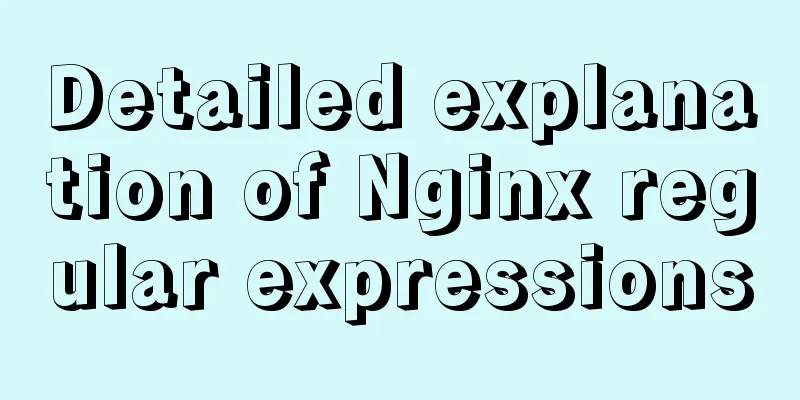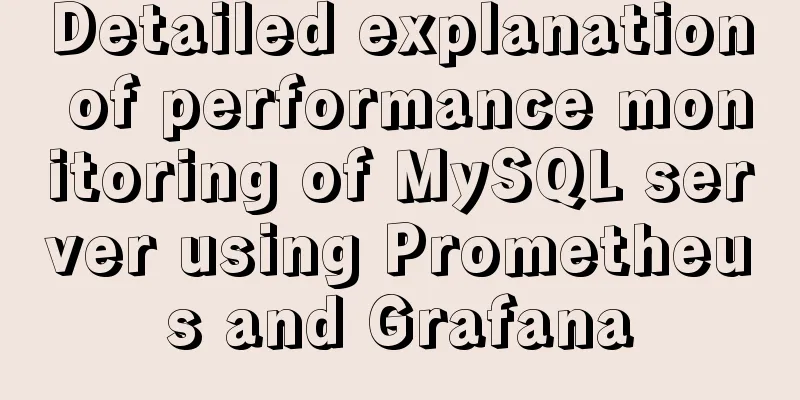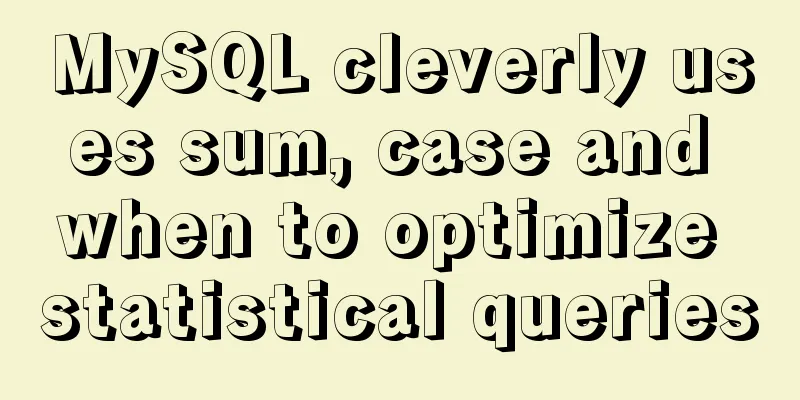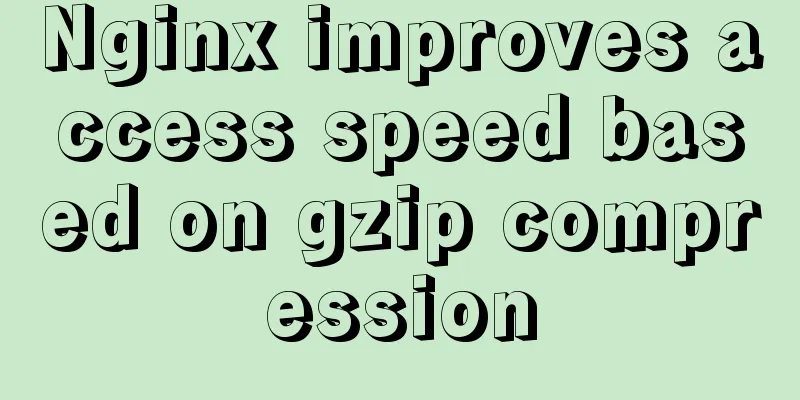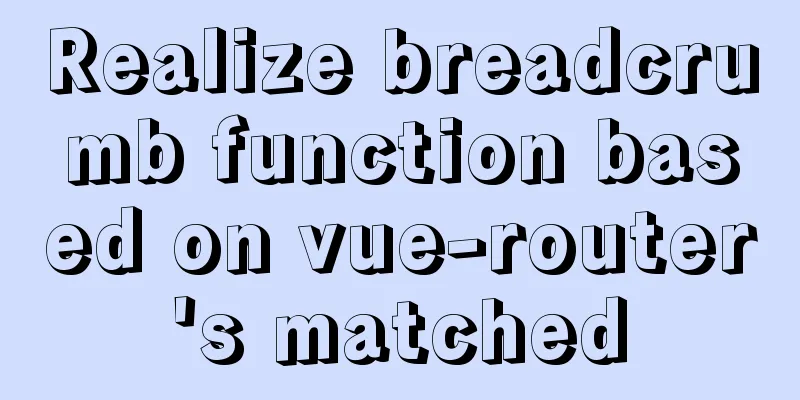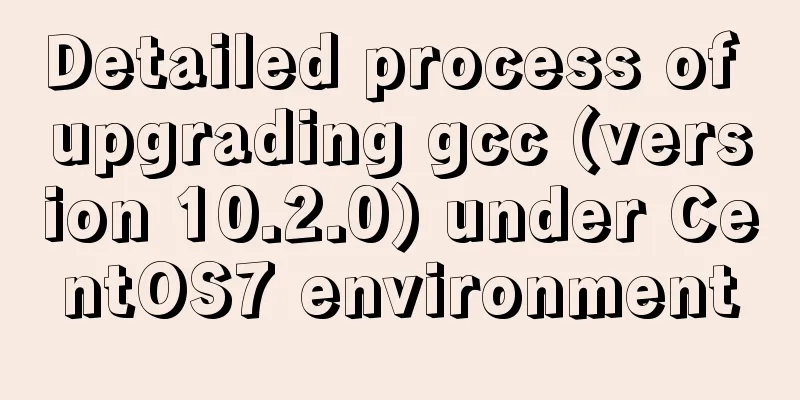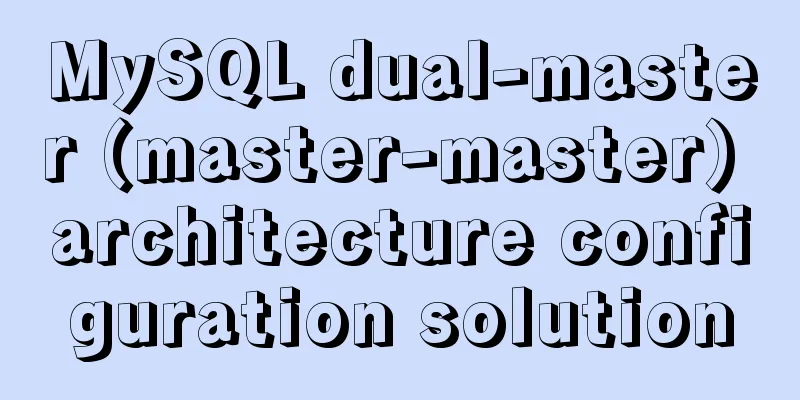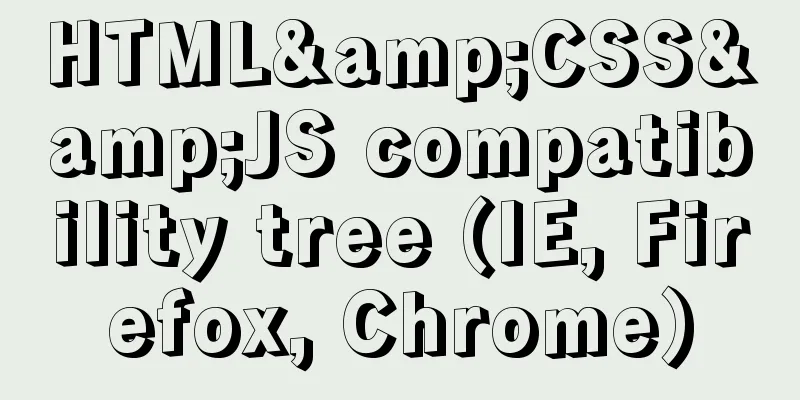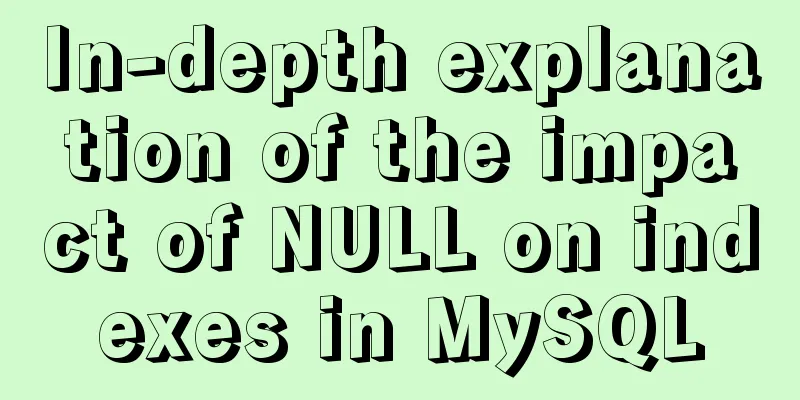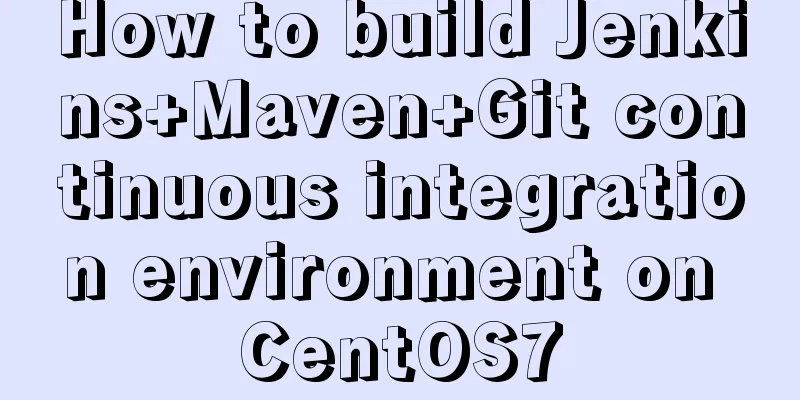Win10 configuration tomcat environment variables tutorial diagram
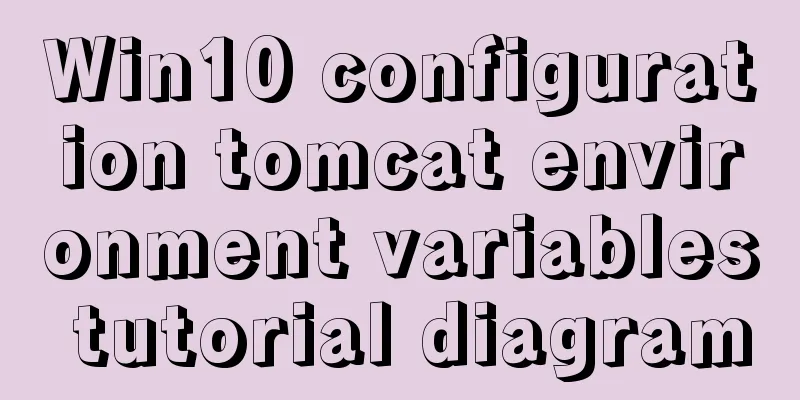
|
Before configuration, we need to do the following: 1. First install jdk blogger jdk version is 1.8 2. Download tomcat address "https://tomcat.apache.org/download-80.cgi"
3. Unzip to an English folder with a shorter path, such as: D:\apache-tomcat-8.5.5;
Configuration process: In Environment Variables, System Variables, click [New] Fill in the "Variable Name" column: CATALINA_HOME (must be capitalized) Fill in the "Variable Value" column: D:\Program Files\Tomcat (the path of the previously unzipped file) After filling in, click [OK]
Configure the Path variable: Select the Path variable and double-click the Path variable. Select [New] in the pop-up box and fill in the blank space where the cursor is flashing: D:\apache-tomcat-8.5.5\bin
Detection: Return to the computer desktop, press the shortcut key "Win+R", enter "cmd", and then enter startup; Because the blogger has not configured the tomcat encoding, the tomcat garbled characters appear, which does not affect normal use;
Open the browser, enter: localhost:8080 and press Enter;
A kitten appears and you are done! The above is the full content of this article. I hope it will be helpful for everyone’s study. I also hope that everyone will support 123WORDPRESS.COM. You may also be interested in:
|
<<: JavaScript parseInt() and Number() difference case study
>>: Summary of some thoughts on binlog optimization in MYSQL
Recommend
Detailed explanation of the relationship between Linux and GNU systems
Table of contents What is the Linux system that w...
Design and implementation of Vue cascading drop-down box
Table of contents 1. Database design 2. Front-end...
Detailed explanation of the implementation principle of transaction isolation level in MySQL
Preface When it comes to database transactions, a...
A brief discussion on four solutions for Vue single page SEO
Table of contents 1.Nuxt server-side rendering ap...
Example test MySQL enum type
When developing a project, you will often encount...
Detailed process of installing Presto and connecting Hive in Docker
1. Introduction Presto is an open source distribu...
DHTML objects (common properties of various HTML objects)
!DOCTYPE Specifies the Document Type Definition (...
Simple usage example of vue recursive component
Preface I believe many students are already famil...
Introduction to the difference between OBJECT and EMBED tags used to display flash content
1. Introduction: If we want to display flash conte...
js to realize login and registration functions
This article example shares the specific code of ...
Click on the anchor link in JS to scroll smoothly and adjust to the top position freely
Click on the anchor link to scroll smoothly and a...
How to install Nginx and configure multiple domain names
Nginx Installation CentOS 6.x yum does not have n...
How to find the specified content of a large file in Linux
Think big and small, then redirect. Sometimes Lin...
Summary of MySQL development standards and usage skills
1. Naming conventions 1. Database names, table na...
Solution to MySQL IFNULL judgment problem
Problem: The null type data returned by mybatis d...