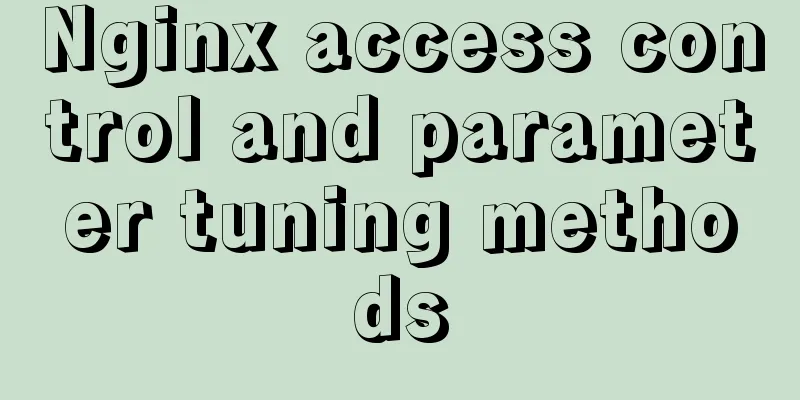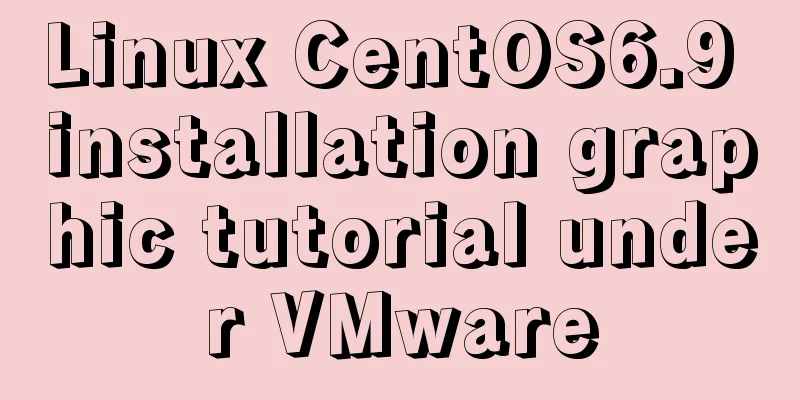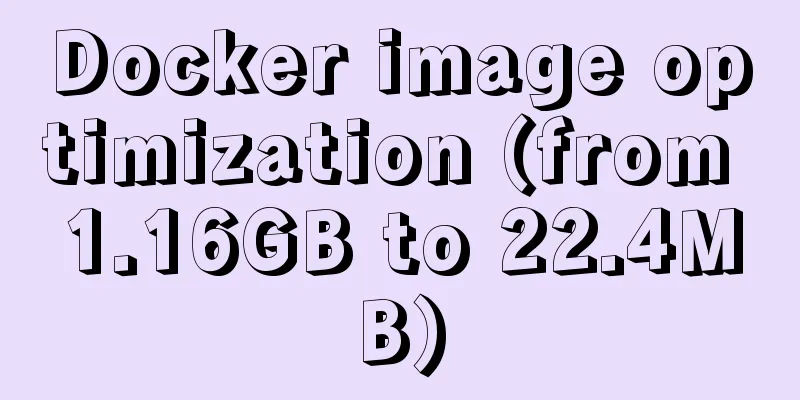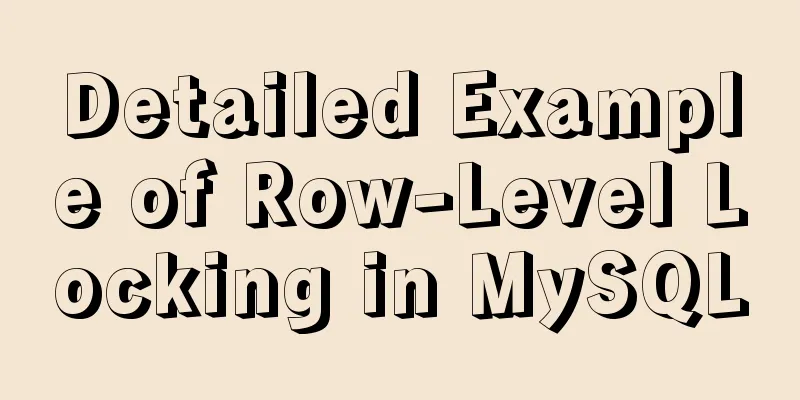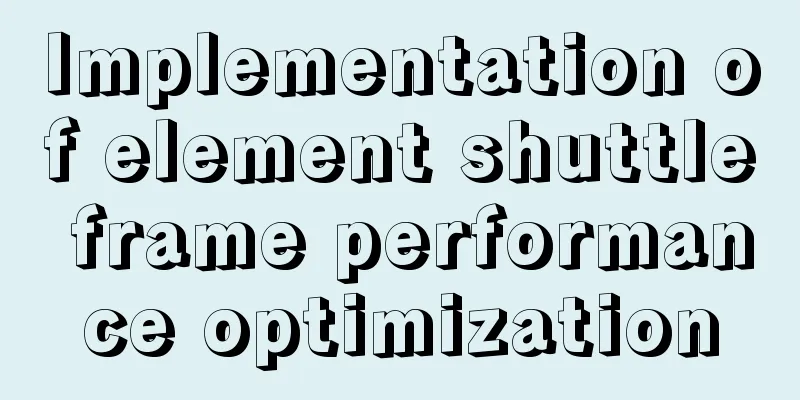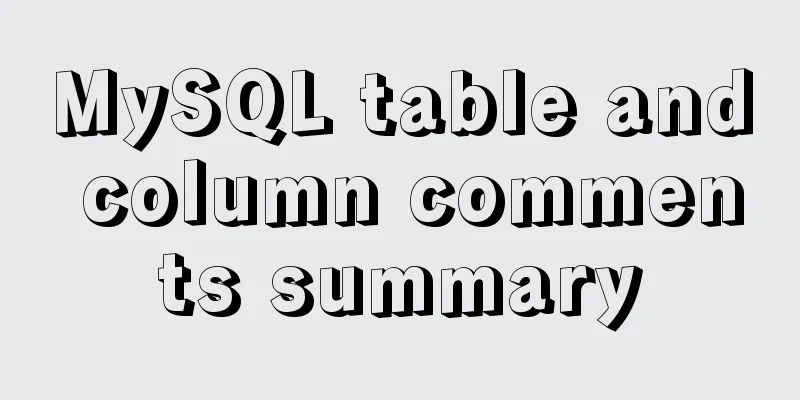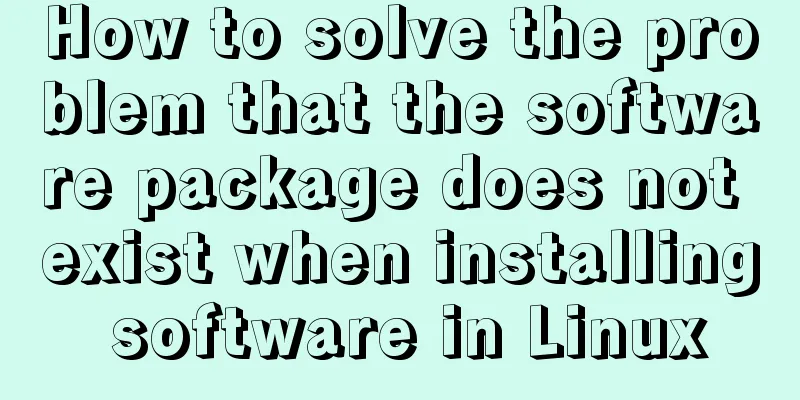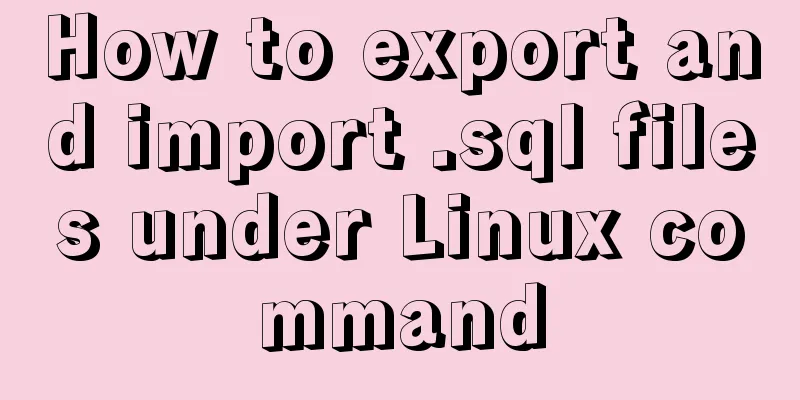Detailed explanation of the use of props in React's three major attributes
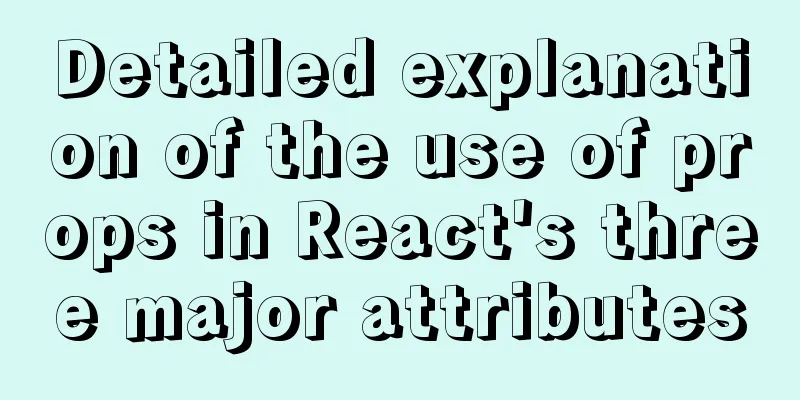
|
In the last issue, we talked about state. Next, let’s talk about props. The function of props is to communicate between components (parent-child components). First, let’s talk about its usage in various components: Class Component
//Parent component value passing class Father extends React.PureComponent{
render(){
return (
<Son value={"son"} />
)
}
}
class Son extends React.PureComponent{
render(){
return (
<div>this data is {this.props.value}</div>
)
}
}
Functional Components
function Fa(){
return (
<Son value={"son"} />
)
}
function Son(props){
return (
<div>this data is {props.value}</div>
)
}
In a function component, props only needs to pass a value, which is very convenient. In the React documentation, the explanation of props is
Therefore, we can get the value uploaded by the parent component through props, and we can also directly get the child component written in jsx through Props are read-onlyReact emphasizes in the documentation
We have already explained the concept of pure functions in redux. In short, we cannot change the value of props. Inter-component communicationNow let's summarize the communication between components:
// We have already talked about passing values from parent components to child components. Now let's summarize how child components pass values to parent components. At this time, the parent component often needs to pass a props function to the child component first. The child component changes the value of the parent component by calling the passed function export default class Fa extends Component {
state = {faValue:'Fa1'}
changeFa = (value)=>{
this.setState(()=>{
return {faValue:value}
})
}
render() {
return (
<>
<h1>Fa's value is {this.state.faValue}</h1>
<Son changeFa={this.changeFa}/>
</>
)
}
}
export default class Son extends React.PureComponent{
changeValue = ()=>{
this.props.changeFa(this.inputRef.value)
}
render() {
return (
<>
<input type="text" placeholder={"Please enter your value"} ref={(el)=>{this.inputRef = el}}/>
<button onClick={this.changeValue}>change</button>
</>
)
}
}
Then write a function component:
function Fa(){
const [faValue,setFaValue] = useState("Fa1")
const changeFa = (value)=>{
setFaValue(value)
}
return (
<div>
<h1>Fa's value is {faValue}</h1>
<Son changeFa={changeFa} />
</div>
)
}
function Son(props){
const inputValue = useRef("")
//Define a function to change the value of the fa component const changeFaValue = ()=>{
props.changeFa(inputValue.current.value)
}
return (
<>
<input type="text" placeholder={"Please enter the value you want to change"} ref={inputValue}/>
<button onClick={changeFaValue}>change value</button>
</>
)
}
This can be understood as a weakened redux. Here we use the library pubsub-js to write it. The writing method is as follows:
//For example, for the previous input case, I need to pass a value to the brother component. If we don't use props, how should we write Bro:
export default class Bro extends Component {
componentDidMount() {
this.sonData = PubSub.subscribe("brother",(msg,data)=>{
console.log("Bro Component have received the msg",data);
})
}
componentWillUnmount() {
PubSub.unsubscribe(this.sonData)
}
render() {
return (
<>
<div>brother</div>
</>
)
}
}
Son:
export default class Son extends React.PureComponent{
changeValue = ()=>{
PubSub.publish("brother",this.inputRef.value)
}
render() {
return (
<>
<input type="text" placeholder={"Please enter your value"} ref={(el)=>{this.inputRef = el}}/>
<button onClick={this.changeValue}>change</button>
</>
)
}
}
This method commonly uses three APIs. The first one is subscribe, which publishes the corresponding event and defines what to do with the event. The second is publish, which subscribes to published events and passes in the corresponding values to be changed. The third one is unsubscribe, which is used to cancel the publishing and optimize the memory. The above is the detailed content of the detailed explanation of the use of props, one of the three major attributes of React. For more information about props, one of the three major attributes of React, please pay attention to other related articles on 123WORDPRESS.COM! You may also be interested in:
|
<<: Sequence implementation method based on MySQL
>>: How to implement Docker volume mounting
Recommend
Details on how to write react in a vue project
We can create jsx/tsx files directly The project ...
JS operation object array to achieve add, delete, modify and query example code
1. Introduction Recently, I helped a friend to ma...
Vue.set() and this.$set() usage and difference
When we use Vue for development, we may encounter...
MySQL 8.0.23 Major Updates (New Features)
Author: Guan Changlong is a DBA in the Delivery S...
MySQL semi-synchronous replication principle configuration and introduction detailed explanation
Environment Introduction: Ubuntu Server 16.04.2+M...
Solve the problem that the docker container cannot ping the external network
Today, when I was building a redis environment in...
Linux completely removes node.js and reinstalls it through the yum command
first step Delete it once with the built-in packa...
Tutorial on how to install and use Ceph distributed software under Linux
Table of contents Preface 1. Basic Environment 1....
Detailed tutorial on installing mysql-8.0.13 (zip installation) on windows 10 system
Installation Environment Description •System vers...
How to open external network access rights for mysql
As shown below: Mainly execute authorization comm...
MySQL learning database search statement DQL Xiaobai chapter
Table of contents 1. Simple retrieval of data 2. ...
Sharing some details about MySQL indexes
A few days ago, a colleague asked me a question a...
MySQL database operations and data types
Table of contents 1. Database Operation 1.1 Displ...
Detailed explanation of samba + OPENldap to build a file sharing server
Here I use samba (file sharing service) v4.9.1 + ...
Vue implements login jump
This article example shares the specific code of ...