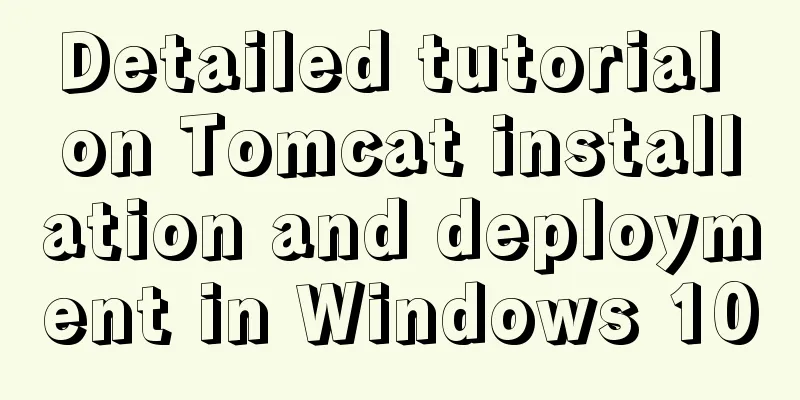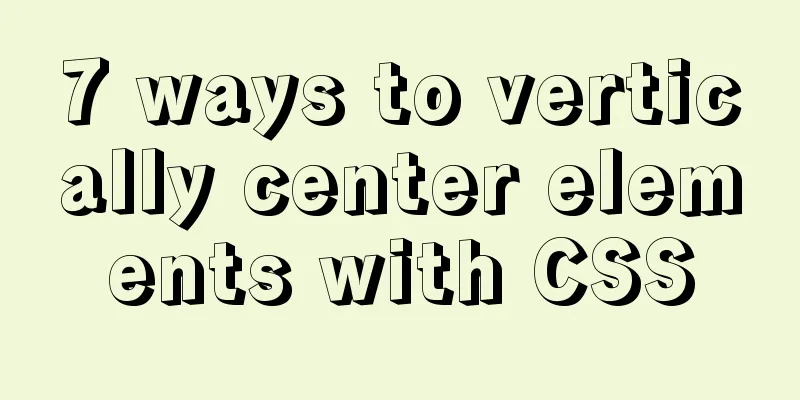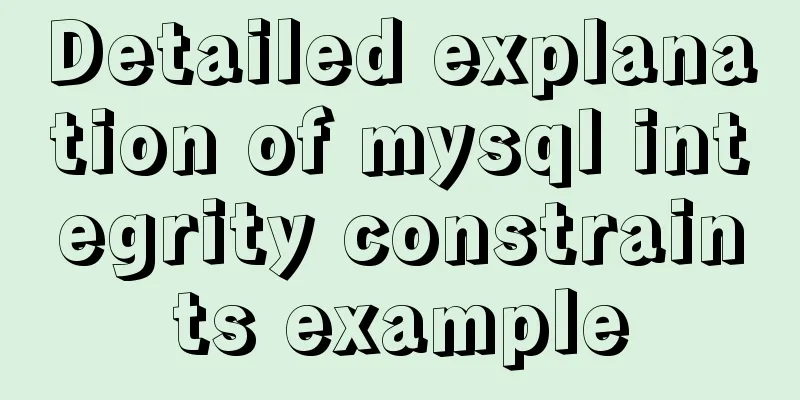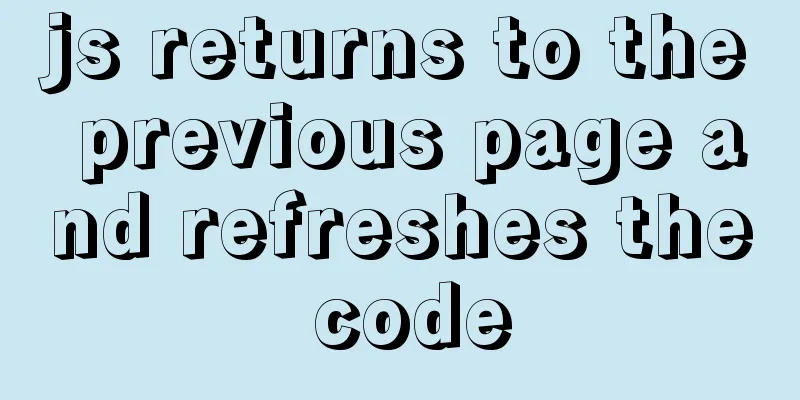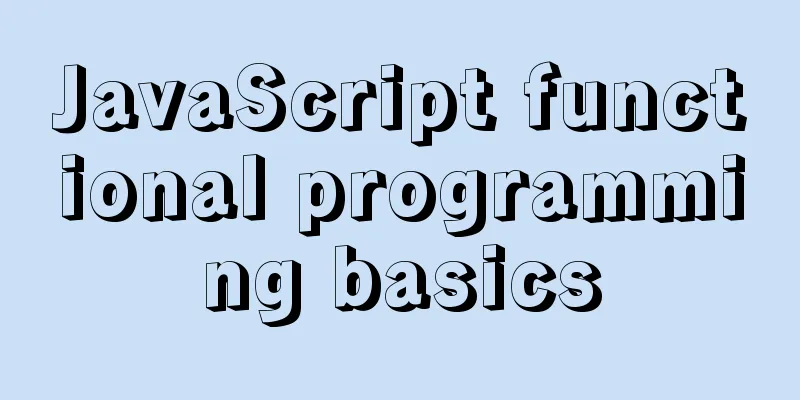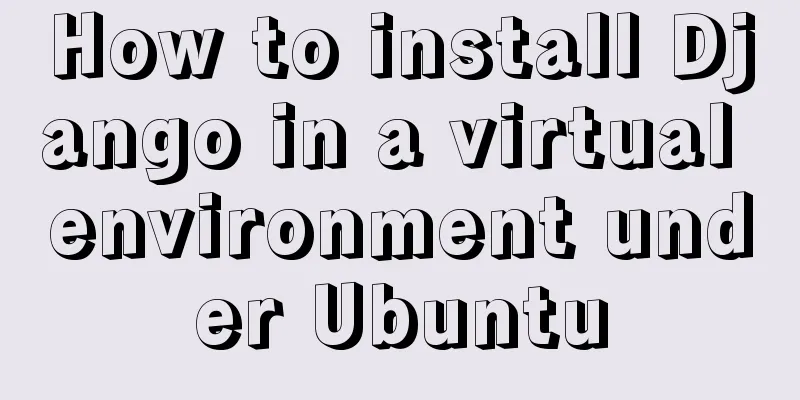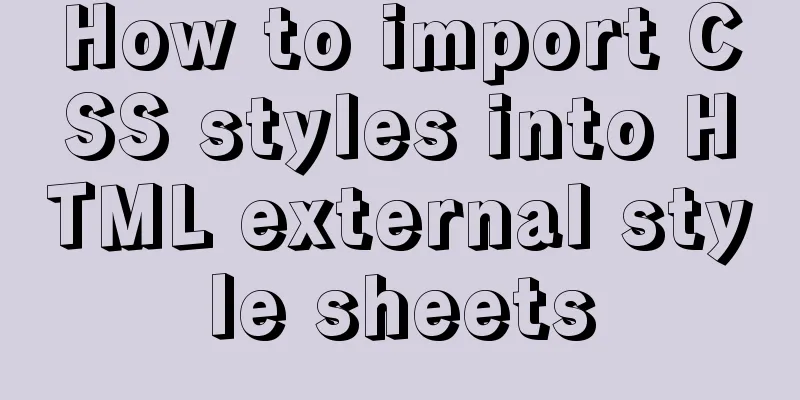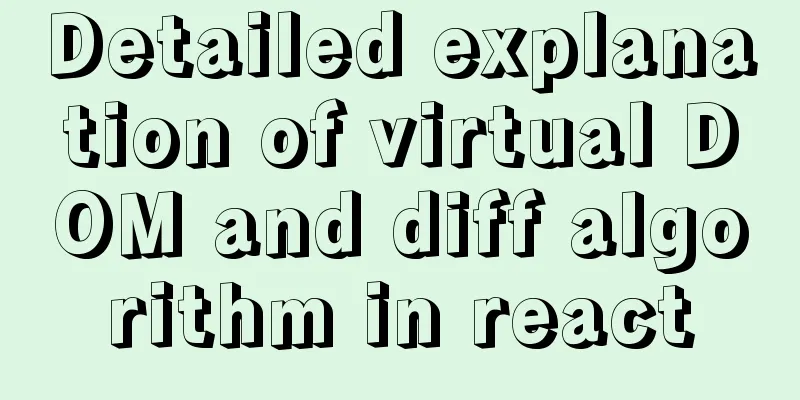Implementation of element shuttle frame performance optimization
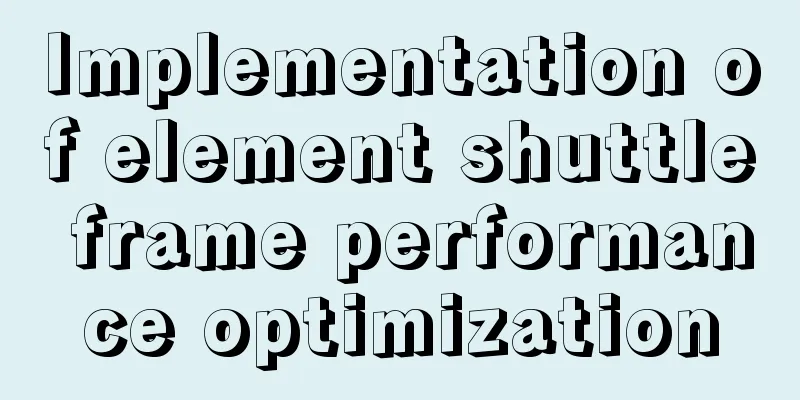
background When the shuttle box processes large amounts of data, the page may become stuck due to too many DOM nodes being rendered. Solution Lazy loading - InfiniteScroll component first copy the original component from packages/transfer (or change the source code and repackage it for maintenance of private library use) v-infinite-scroll="pageDown" :infinite-scroll-immediate="false" Add to
<el-checkbox-group
v-show="!hasNoMatch && data.length > 0"
v-model="checked"
:size="size"
:class="{ 'is-filterable': filterable }"
class="el-transfer-panel__list"
v-infinite-scroll="pageDown"
:infinite-scroll-immediate="false"
>
<el-checkbox
class="el-transfer-panel__item"
:label="item[keyProp]"
:disabled="item[disabledProp]"
:key="item[keyProp]"
v-for="item in filteredData">
<option-content :option="item"></option-content>
</el-checkbox>
</el-checkbox-group>
Define pageSize in data: 20 to indicate the number of data per page showData: [] is only used for display, replace the actual data to be operated in the above code filteredData v-for="item in showData"> At the same time, the corresponding processing in watch
data (data) {
const checked = [];
this.showData = data.slice(0, this.pageSize);
const filteredDataKeys = this.filteredData.map(
(item) => item[this.keyProp]
);
this.checked.forEach((item) => {
if (filteredDataKeys.indexOf(item) > -1) {
checked.push(item);
}
});
this.checkChangeByUser = false;
this.checked = checked;
},
filteredData (filteredData) {
this.showData = filteredData.slice(0, this.pageSize);
} The initial display quantity is 20 at random. Finally add the method called when scrolling to the bottom
pageDown () {
const l = this.showData.length;
const totalLength = this.filteredData.length
l < totalLength &&
(this.showData = this.filteredData.slice(0, l + this.pageSize > totalLength ?
totalLength : l + this.pageSize));
},
When scrolling down, the length of the displayed data increases by 20 (the number is arbitrary), and the maximum length is displayed when it exceeds. This basically solves the problem of slowdown in operations with large amounts of data. Since the presentation and logic layers are separated, all operation logic of the components does not need to be modified, minimizing the differences. New Questions Manually scrolling to the end of the list and then searching will still cause lag. Advanced During the scrolling process, the data at the top is still invisible. This data is not displayed and has no impact on the user experience. We add a ref=scrollContainer to el-checkbox-group to operate the scroll bar. Define the current page number curIndex: 1 in data And modify the pageDown method
pageDown () {
const totalLength = this.filteredData.length
if((this.curIndex*this.pageSize) < totalLength){
this.curIndex++
const targetLength = this.curIndex * this.pageSize
const endPoint = targetLength > totalLength ? totalLength : targetLength
const startPoint = endPoint - this.pageSize > 0 ? endPoint - this.pageSize : 0
this.showData = this.filteredData.slice(startPoint, endPoint);
this.$refs.scrollContainer.$el.scrollTop = "1px" //Scroll the bar to the top and connect to the next page. 0 may trigger boundary problems.}
}
To do this we also need to add a method to turn the page up
The InfiniteScroll command only provides downward scrolling. We can extend this command and add upward scrolling listener mounted(){
this.$refs.scrollContainer.$el.addEventListener('scroll', this.pageUp)
},
beforeDestroy(){
this.$refs.scrollContainer.$el.removeEventListener('scroll', this.pageUp)
},
Register the pageUp method
pageUp(e){
if(e.target.scrollTop === 0 && this.curIndex> 1){
this.curIndex --
const endPoint = this.curIndex * this.pageSize
const startPoint = (this.curIndex-1)* this.pageSize
this.showData = this.filteredData.slice(startPoint, endPoint);
const el = this.$refs.scrollContainer.$el
el.scrollTop = el.scrollHeight - el.clientHeight - 1 // Scroll to the bottom and connect to the previous page. -1 prevents border problems.
}
}, When performing data operations, the page content changes and the scroll bar will also change accordingly. To prevent unpredictable page turning, the scroll bar and the current page number are reset when the data changes.
initScroll(){
this.curIndex = 1
this.$refs.scrollContainer.$el.scrollTop = 0
},
At the same time, execute initScroll at the corresponding time in watch
data(){
...
this.initScroll()
...
},
filteredData (filteredData) {
...
this.initScroll()
}
At this point, the performance of the shuttle frame for large amounts of data has been greatly improved. This is the end of this article about the implementation of element shuttle box performance optimization. For more relevant element shuttle box performance optimization content, please search for previous articles on 123WORDPRESS.COM or continue to browse the following related articles. I hope everyone will support 123WORDPRESS.COM in the future! You may also be interested in:
|
<<: Box-shadow and drop-shadow to achieve irregular projection example code
>>: How to view MySQL links and kill abnormal links
Recommend
How to redraw Button as a circle in XAML
When using XAML layout, sometimes in order to make...
PHP scheduled backup MySQL and mysqldump syntax parameters detailed
First, let's introduce several common operati...
How to upgrade https under Nginx
Purchase Certificate You can purchase it from Ali...
Mysql implements three functions for field splicing
When exporting data to operations, it is inevitab...
CSS3 realizes draggable Rubik's Cube 3D effect
Mainly used knowledge points: •css3 3d transforma...
Use of align-content in flex layout line break space
1. The effect diagram implemented in this article...
MySQL uses aggregate functions to query a single table
Aggregate functions Acts on a set of data and ret...
Solution to the problem "Table mysql.plugin doesn't exist" when deploying MySQL
Today I deployed the free-installation version of...
Specific use of Linux which command
We often want to find a file in Linux, but we don...
Integration practice of Vue+Element background management framework
Table of contents Vue+ElementUI background manage...
In-depth understanding of asynchronous waiting in Javascript
In this article, we’ll explore how async/await is...
Detailed explanation of built-in methods of javascript array
Table of contents 1. Array.at() 2. Array.copyWith...
Jenkins Docker static agent node build process
A static node is fixed on a machine and is starte...
Vue Router loads different components according to background data
Table of contents Requirements encountered in act...
mysql 8.0.18 mgr installation and its switching function
1. System installation package yum -y install mak...