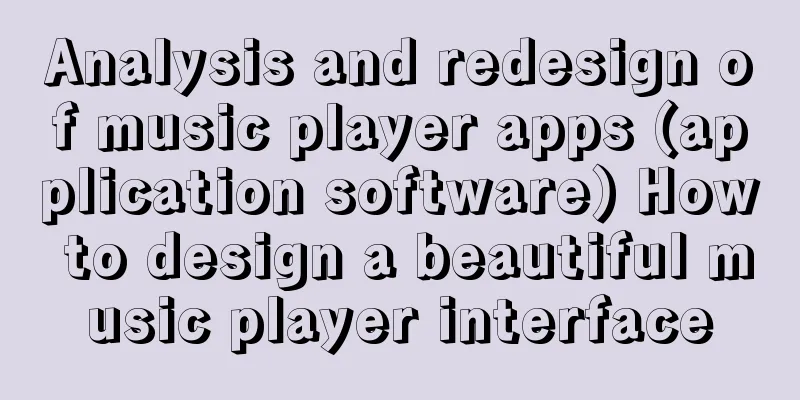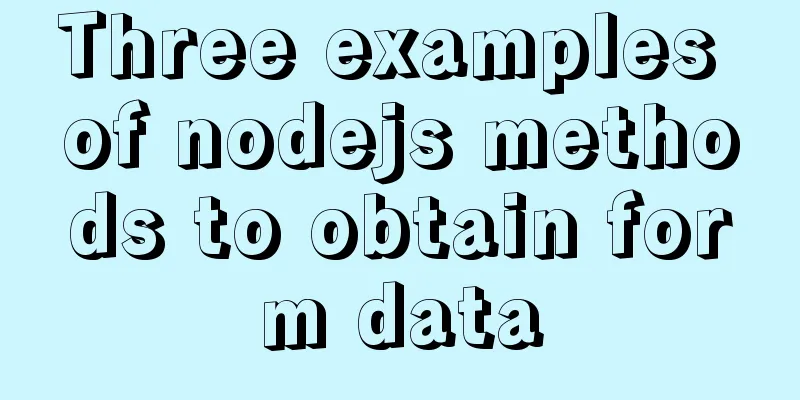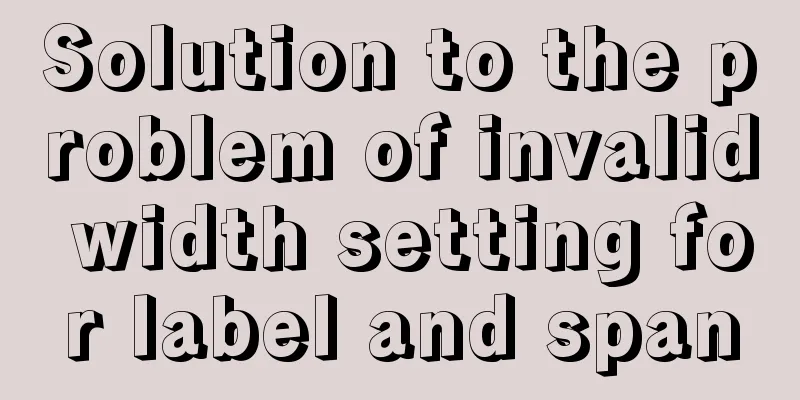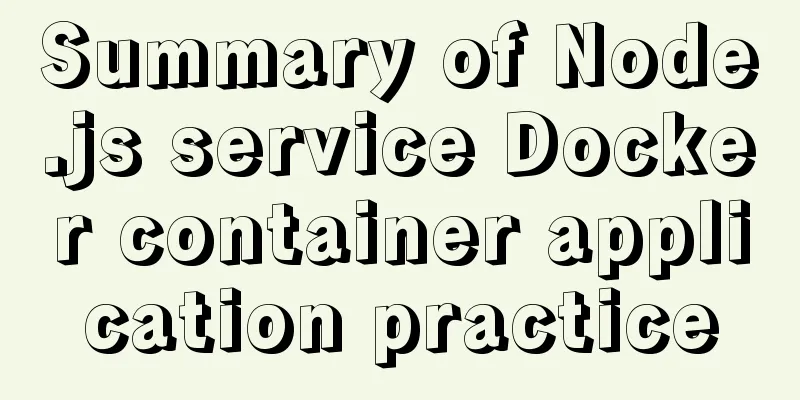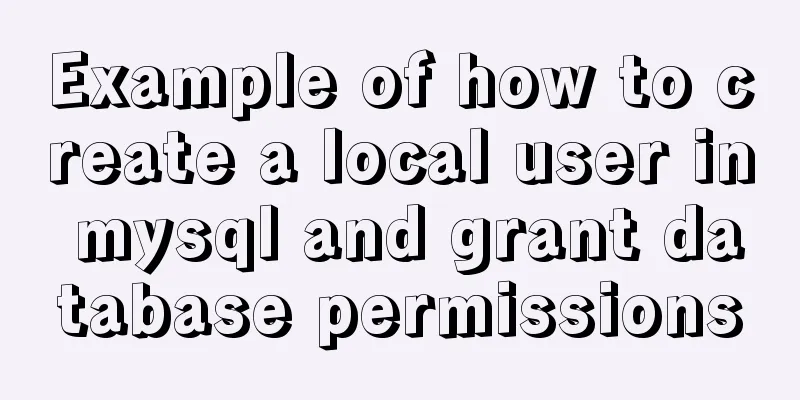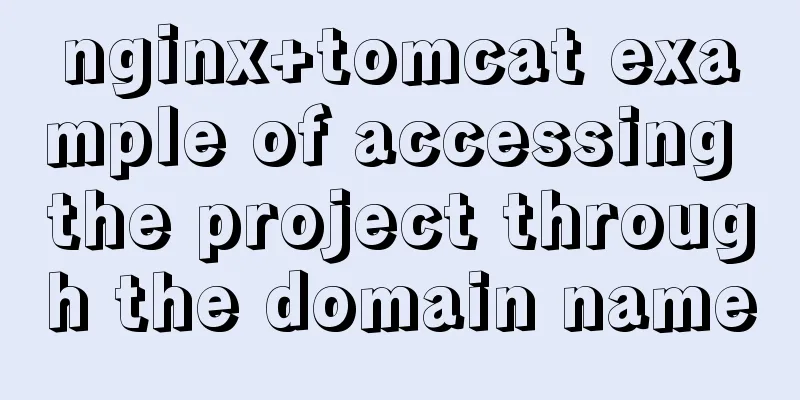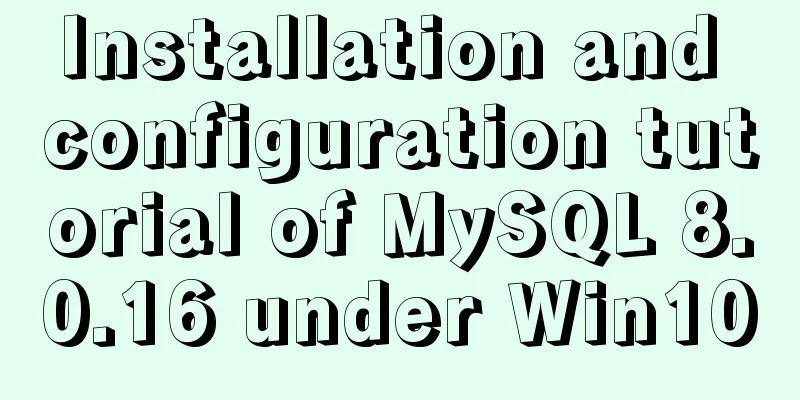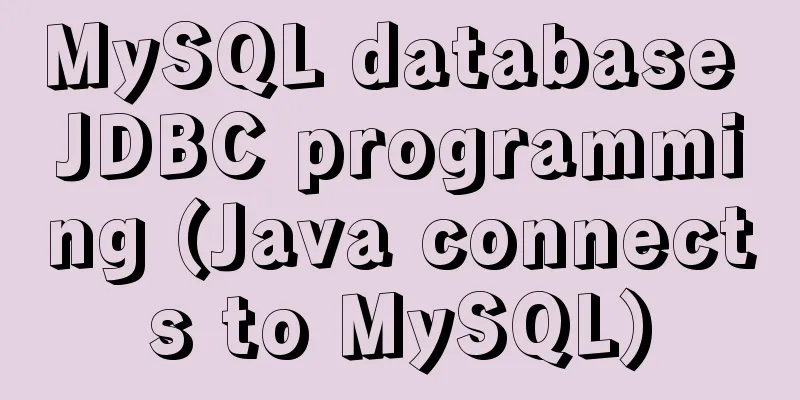How to export and import .sql files under Linux command
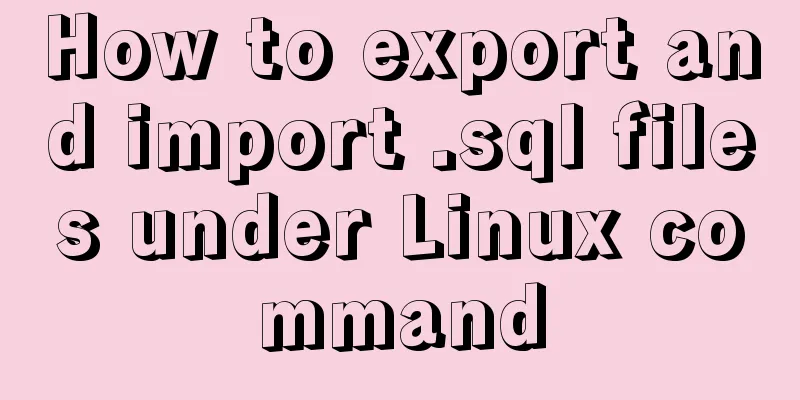
|
This article describes how to export and import .sql files under Linux commands. Share with you for your reference, the details are as follows: 1. Export the database using the mysqldump command (note the installation path of mysql, which is the path of this command): 1. Export data and table structure: mysqldump -u username -p password database name> database name.sql #/usr/local/mysql/bin/mysqldump -uroot -p abc > abc.sql After pressing Enter, you will be prompted to enter a password 2. Export only the table structure mysqldump -u username -p password -d database name> database name.sql #/usr/local/mysql/bin/mysqldump -uroot -p -d abc > abc.sql Note: /usr/local/mysql/bin/ ---> mysql data directory 2. Import database 1. First create an empty database mysql>create database abc; 2. Import database Method 1: (1) Select a database mysql>use abc; (2) Set the database encoding mysql>set names utf8; (3) Import data (pay attention to the path of the sql file) mysql>source /home/abc/abc.sql; Method 2: mysql -u username -p password database name < database name.sql #mysql -uabc_f -p abc < abc.sql The second method is recommended for importing. Note: There is a command line mode and sql commands The above is the editor's method of exporting and importing .sql files under the Linux command. I hope it will be helpful to everyone. If you have any questions, please leave me a message and I will reply to you in time. I would also like to thank everyone for their support of the 123WORDPRESS.COM website! You may also be interested in:
|
>>: WeChat applet learning wxs usage tutorial
Recommend
Example of using JS to determine whether an element is an array
Here are the types of data that can be verified l...
MySQL 8.0.18 Hash Join does not support left/right join left and right join issues
In MySQL 8.0.18, a new Hash Join function was add...
The solution to the problem that the web table or div layer is stretched in the web page
<br />When we design web pages, we always en...
Two-hour introductory Docker tutorial
Table of contents 1.0 Introduction 2.0 Docker Ins...
MySQL practical window function SQL analysis class students' test scores and living expenses
Table of contents 1. Background 2. Table creation...
A collection of information about forms and form submission operations in HTML
Here we introduce the knowledge about form elemen...
How to use indexes to optimize MySQL ORDER BY statements
Create table & create index create table tbl1...
Analysis and solution of the reasons for left and right jumps when loading web pages
I have been having this problem recently when desi...
Two methods of restoring MySQL data
1. Introduction Some time ago, there were a serie...
js detects keywords in the title and description and replaces or jumps to other pages when found
Keywords General The title cannot contain words l...
MySQL data operation-use of DML statements
illustrate DML (Data Manipulation Language) refer...
Detailed configuration steps for installing Linux (CentOS) under VMware virtual machine
Download CentOS7 The image I downloaded is CentOS...
How to enable slow query log in MySQL
1.1 Introduction By enabling the slow query log, ...
Centos7 installation of MySQL8 tutorial
MySQL 8 new features: My personal opinion on MySQ...
A brief talk about React Router's history
If you want to understand React Router, you shoul...