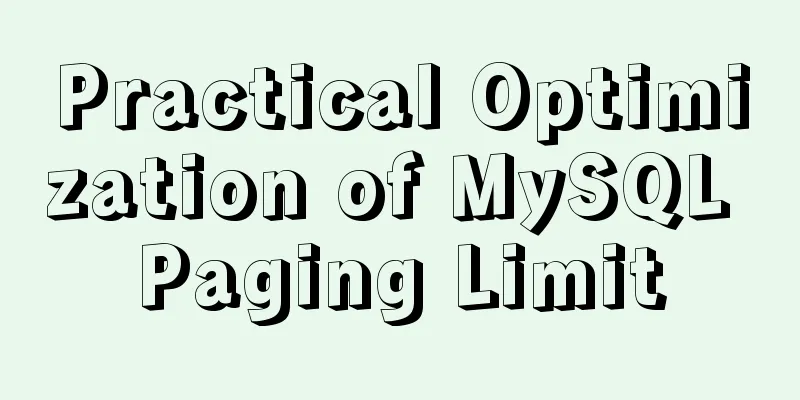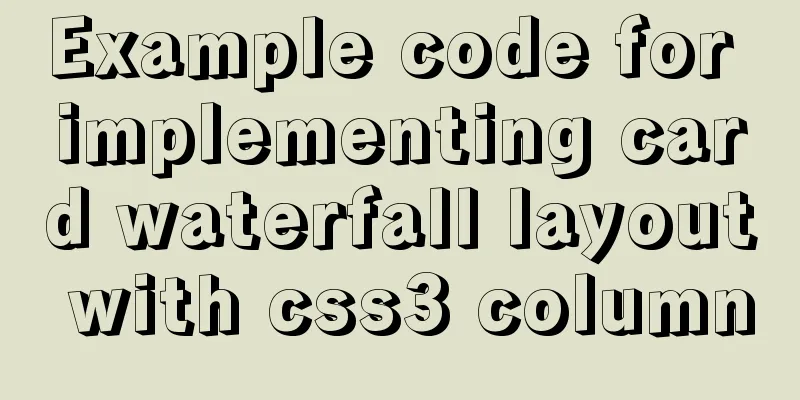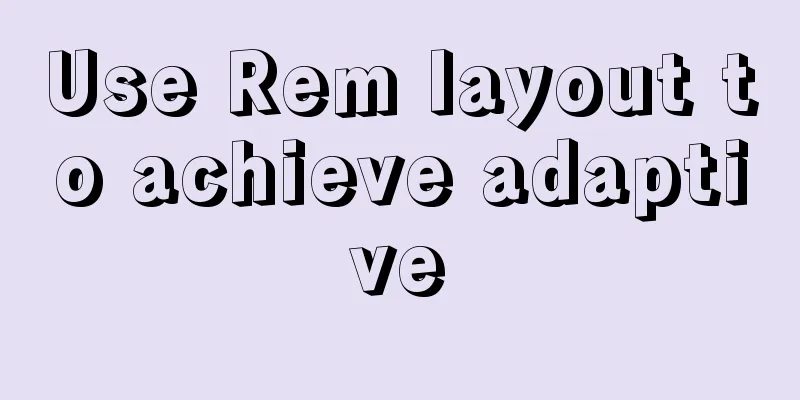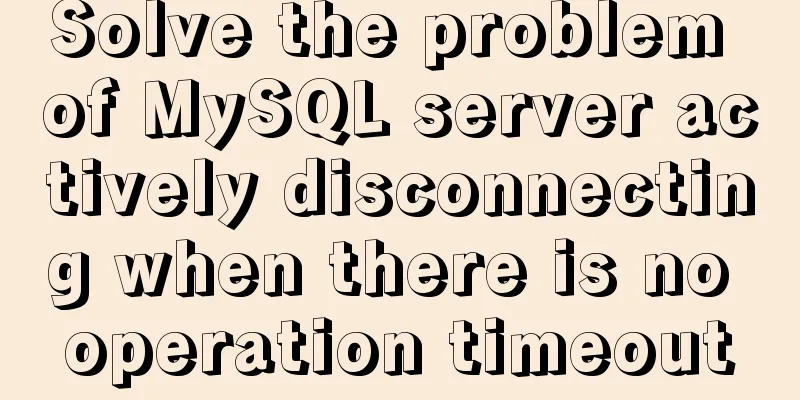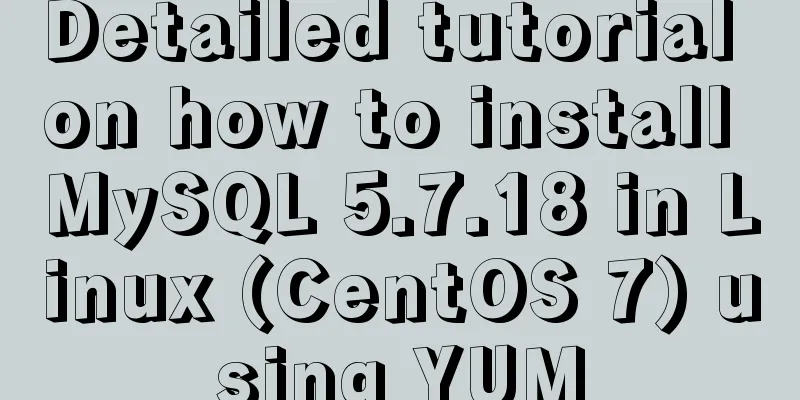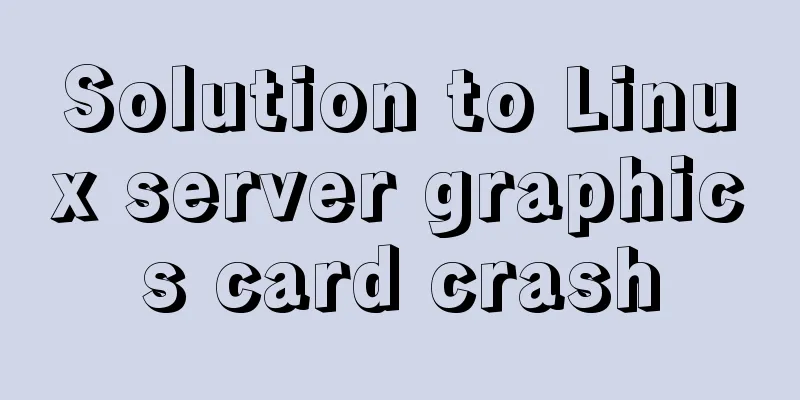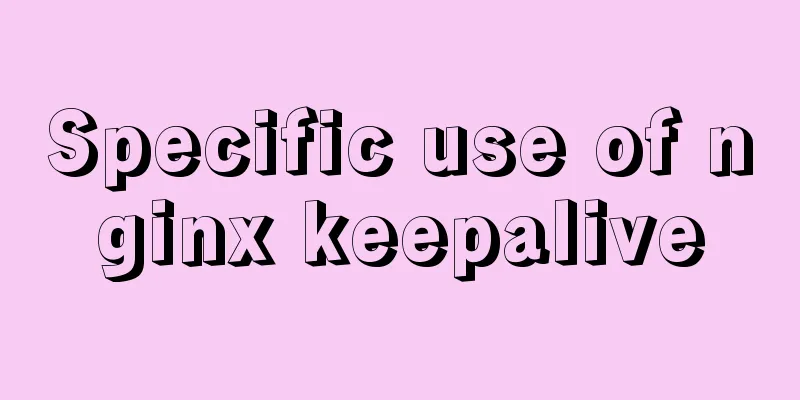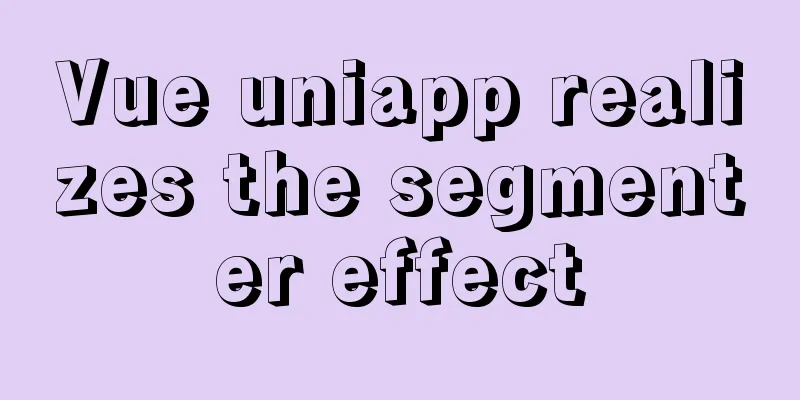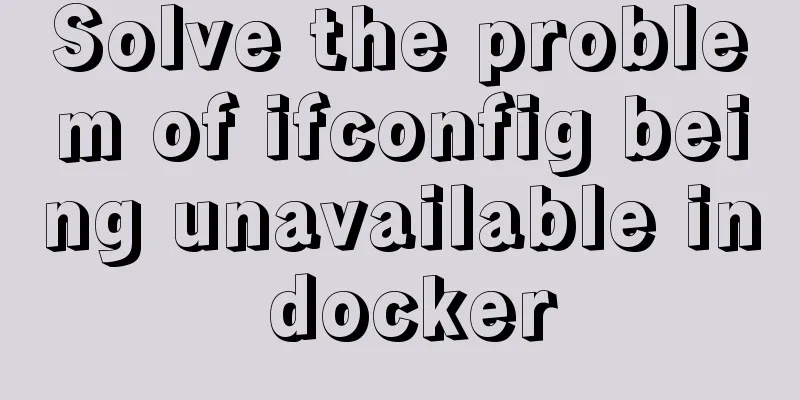MySQL semi-synchronous replication principle configuration and introduction detailed explanation
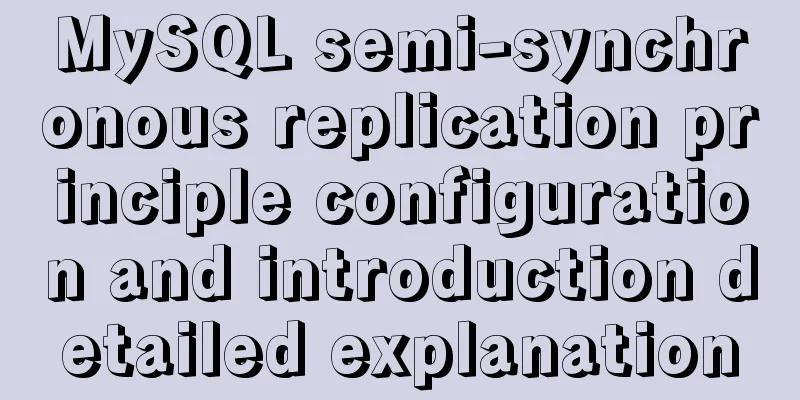
|
Environment Introduction: Ubuntu Server 16.04.2+MySQL 5.7.17 Community Server (GPL) MySQL Installation Install via APT, official guide document address: 1. Download mysql-apt-config_0.8.3-1_all.deb
2. Install deb A Quick Guide to Using the MySQL APT Repository: >sudo dpkg -i mysql-apt-config_0.8.3-1_all.deb 3. Update source >sudo apt-get update 4. Install MySQL >sudo apt-get install mysql-server 5. Choose to install and set the password according to the prompts. In addition, you also need to set it up, bind the IP and open port 3306 of the firewall. Here we mainly learn MySQL semi-synchronous replication, and will not explain much about the installation of MySQL. If you have any questions, please leave a message. Introduction to MySQL semi-synchronous replication
(1) By default, MySQL's replication function is asynchronous, which can provide the best performance. When the master database sends the binlog log to the slave database, the action is completed, and it does not verify whether the slave database has received the log. This process means that when the master server or the slave server fails, the slave server may not receive the binlog log sent by the master server, which will cause data inconsistency between the master server and the slave server, and even cause data loss during recovery. Notice: The semi-synchronous replication mode must be enabled on both the master and slave servers, otherwise the master server uses the asynchronous replication mode by default. (2) Asynchronous replication case: MySQL5.6 database master/slave synchronization installation and configuration details (3) To address the possible errors mentioned above, MySQL 5.5 introduced a semi-synchronous replication mode. This mode ensures that the slave server receives the (4) When a timeout occurs, the master server will temporarily switch to asynchronous replication mode until at least one slave server receives the information in time. (5) Self-repair of relay logs: Starting from MySQL 5.5.X version, the (6) Switching between semi-synchronous replication and asynchronous replication: The working principle of semi-synchronous replication is that when the slave IO_Thread thread receives the binlog log, it must give the master a confirmation. If MySQL semi-synchronous replication configuration First, you need to install two MySQLs, here they are:
The original database looks like this:
1. Master Configuration (1) Install the semi-synchronous replication plug-in in the Master database: mysql>INSTALL PLUGIN rpl_semi_sync_master SONAME 'semisync_master.so';
(2) Enable semi-synchronous replication on the Master: mysql>SET GLOBAL rpl_semi_sync_master_enabled = 1;
(3) Modify
The above image indicates the file path for MySQL configuration. [mysqld] log-bin=mysql-bin server_id = 10086 server_id_bits = 33 rpl_semi_sync_master_enabled=1 rpl_semi_sync_master_timeout=1000
(4) Modify the MySQL server-uuid configuration file: root@xuliugen:/var/lib/mysql# pwd /var/lib/mysql Modify the [auto] server-uuid=8d90feb7-1a88-11e7-9d11-000c298a546f (5) Check whether the configuration is successful: mysql>SELECT PLUGIN_NAME, PLUGIN_STATUS FROM INFORMATION_SCHEMA.PLUGINS WHERE PLUGIN_NAME LIKE '%semi%';
(6) Parameter description: 1. 2. 3. 4. It can be seen that when configuring the Master, only 1 was set, and the others were set to the default settings. 2. Slave Configuration (1) Install the semi-synchronous replication plug-in in the Slave database: mysql>INSTALL PLUGIN rpl_semi_sync_slave SONAME 'semisync_slave.so';
(2) Enable semi-synchronous replication on the slave: mysql>SET GLOBAL rpl_semi_sync_slave_enabled = 1;
(3) Modify [mysqld] log-bin=mysql-bin server_id=10089 server_id_bits = 32 rpl_semi_sync_slave_enabled = 1
(4) Modify the MySQL server-uuid configuration file: root@xuliugen:/var/lib/mysql# pwd /var/lib/mysql Modify the [auto] server-uuid=8d90feb7-1a88-11e7-9d11-000c298a123f Make sure it is different from the Master's (5) Check whether the configuration is successful: mysql>SELECT PLUGIN_NAME, PLUGIN_STATUS FROM INFORMATION_SCHEMA.PLUGINS WHERE PLUGIN_NAME LIKE '%semi%';
(6) Parameter description: 1. 2. 3. Specifying a Master for a Slave (1) Restart the Master in command line mode root@xuliugen:~# service mysql restart (2) Restarting the Slave in command line mode root@xuliugen:~# service mysql restart (3) Check the Master status:
mysql> show master status\G;
*************************** 1. row ***************************
File:mysql-bin.000004
Position: 154
Binlog_Do_DB:
Binlog_Ignore_DB:
Executed_Gtid_Set:
1 row in set (0.02 sec)
mysql>
Notice: File:mysql-bin.000004 Position: 154 Very important, you will need it later! (4) Specify the Master for the Slave: 1. First, turn off the Slave's semi-synchronous replication mysql> stop slave; Query OK, 0 rows affected (0.01 sec) 2. Specify Master for Slave mysql>change master to master_host='192.168.1.227',master_user='root',master_password='123456',master_log_file='mysql-bin.000004', master_log_pos=154; Query OK, 0 rows affected, 2 warnings (0.02 sec) in: master_host='192.168.1.227', Master database IP addressmaster_user='root', Master database accountmaster_password='123456', Master database root user passwordmaster_log_file='mysql-bin.000004', Master database binlog filemaster_log_pos=154, Master database binlog file position Notice: After MySQL version 5.6, you can use the GTID method when performing master-slave replication. There is no need to find binglog and pos points. You only need to know the IP, port, account, and password of the master server to automatically find the point for synchronization. When the GTID function is enabled, there is no need to use binlog and pos. For more information, please refer to the relevant materials for study. 3. Enable semi-synchronous replication of Slave mysql> start slave; Query OK, 0 rows affected (0.01 sec) 4. Test whether semi-synchronous replication is successful
5. How to gracefully close the Slave synchronization information At some point, a server is no longer used as a slave, so we need to clear its synchronization information, usually using: mysql> stop slave #Shut down firstmysql> reset slave #Clear Slave synchronization information However, when displayed through show master status\G: mysql> show master status\G; The synchronization information will still appear. This is because executing How to make it clearer? Please use the following command: mysql> stop slave #Shut down firstmysql> reset slave all#Clear Slave synchronization information Executing VI. Simulation of some abnormal scenarios (1) Switching between semi-synchronous replication and asynchronous replication: The above has introduced why the switch from semi-synchronous replication to asynchronous replication occurs. Now let's simulate a scenario for demonstration. The scenario is as follows: 1. Close slave synchronization and stop IO receiving binlog logs mysql> stop slave; This operation shuts down the IO thread and waits for 10 seconds. If the master does not receive confirmation from the slave, it switches to asynchronous replication mode:
In the figure above, we can see that the slave has turned off the semi-synchronous replication mode and turned it on again: mysql> start slave;
At this point, the semi-synchronous replication mode has been restored. (2) Synchronous error case demonstration: We first delete the database table
At this point, check the semi-synchronous status:
It is enabled, so the semi-synchronous replication mode is not converted to asynchronous replication mode. It can be seen that the semi-synchronous replication mode is directly related to That is to say, after receiving the binary log from the slave library, it gives the master library a confirmation, but it does not care whether 6. Performance analysis, advantages and disadvantages of semi-synchronous replication mode Under normal circumstances, since the asynchronous replication mode does not need to wait for the response from the server, its speed is faster than the semi-synchronous replication mode and its throughput is higher. When updating, inserting, and deleting data, its speed is higher than the semi-synchronous replication mode. However, the semi-synchronous replication mode is beneficial to data consistency. For some data with high consistency requirements and small network fluctuations, the semi-synchronous replication mode can be used. The above is the full content of this article. I hope it will be helpful for everyone’s study. I also hope that everyone will support 123WORDPRESS.COM. You may also be interested in:
|
<<: Analyzing the node event loop and message queue
>>: Windows 10 1903 error 0xc0000135 solution [recommended]
Recommend
Details about the like operator in MySQL
1. Introduction When filtering unknown or partial...
Common date comparison and calculation functions in MySQL
Implementation of time comparison in MySql unix_t...
A brief discussion on the fun of :focus-within in CSS
I believe some people have seen this picture of c...
Summary of special processing statements of MySQL SQL statements (must read)
1. Update the entire table. If the value of a col...
Sample code for implementing the Olympic rings with pure HTML+CSS
Rendering Code - Take the blue and yellow rings a...
Implementation of React page turner (including front and back ends)
Table of contents front end According to the abov...
Ubuntu boot auto-start service settings
How to create a service and auto-start it in Ubun...
Simple operation of installing vi command in docker container
When using a docker container, sometimes vim is n...
Solution to the problem that input in form cannot be submitted when disabled
I wrote a test program before, in which adding and...
How to build Nginx image server with Docker
Preface In general development, images are upload...
How to install babel using npm in vscode
Preface The previous article introduced the insta...
HTML+CSS to achieve drop-down menu
1. Drop-down list example The code is as follows:...
Node+socket realizes simple chat room function
This article shares the specific code of node+soc...
Some tips on deep optimization to improve website access speed
Some tips for deep optimization to improve websit...
Example of Vue routing listening to dynamically load the same page
Table of contents Scenario Analysis Development S...