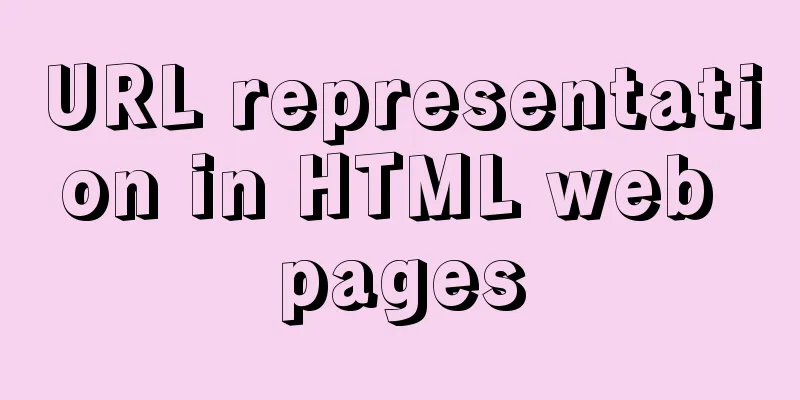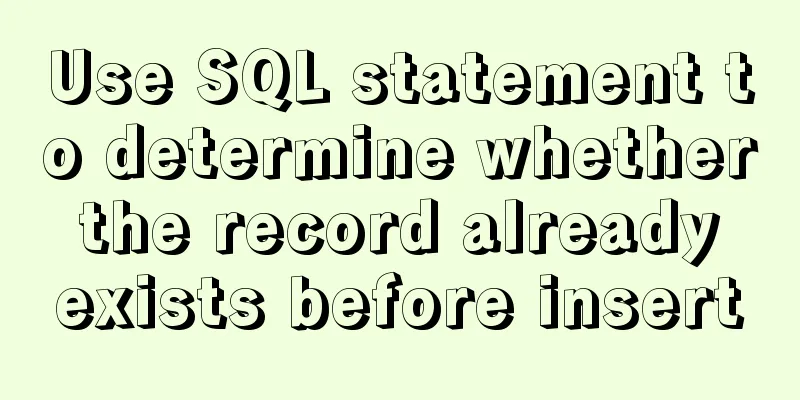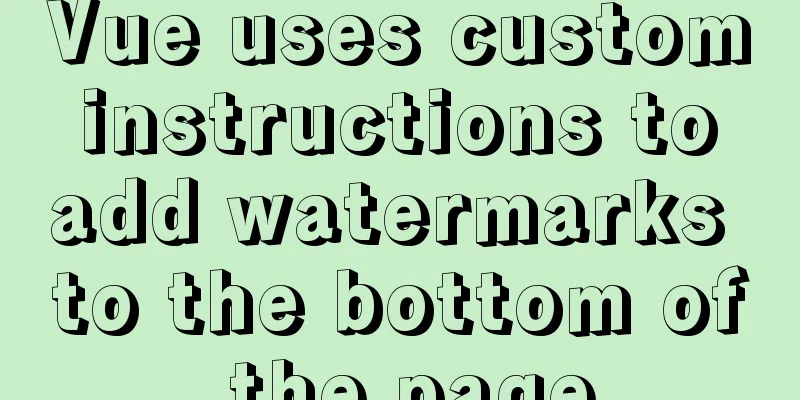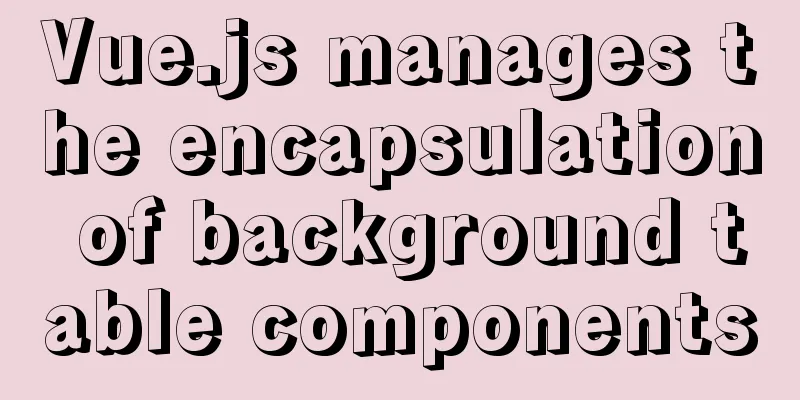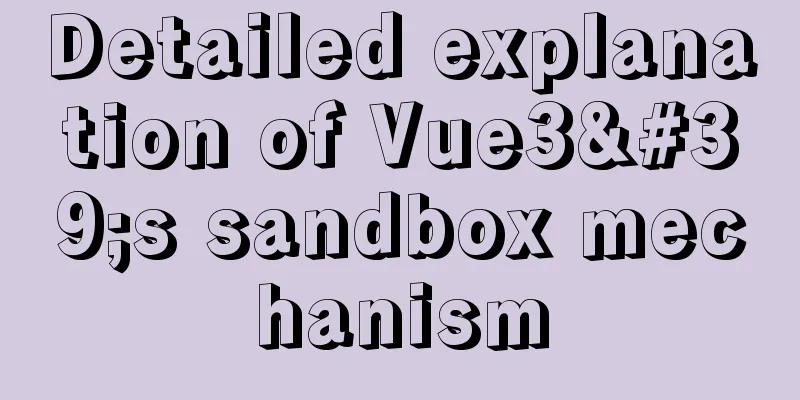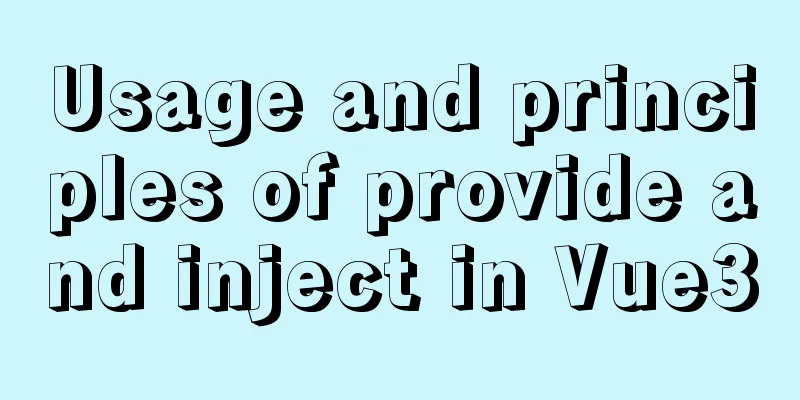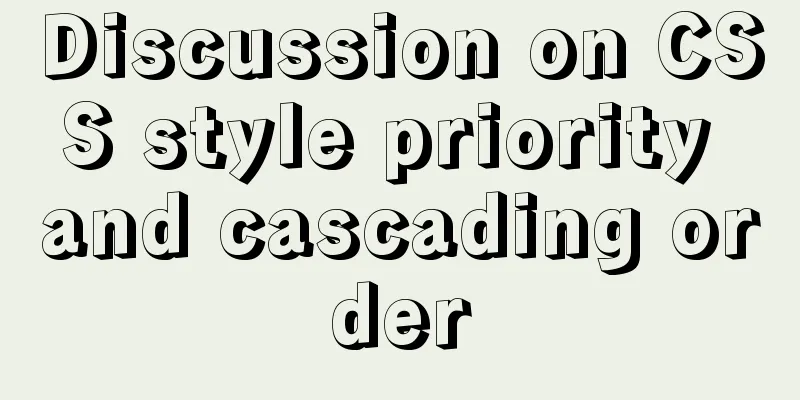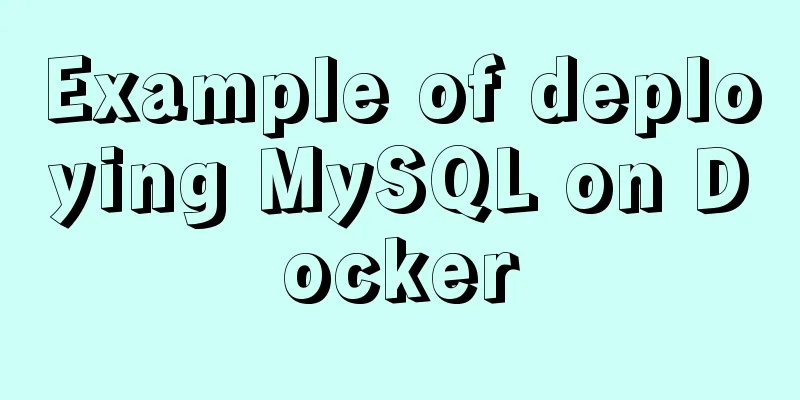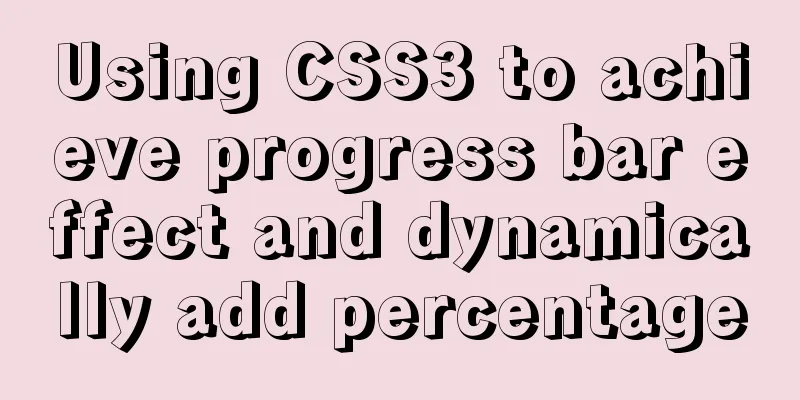CSS flex several multi-column layout
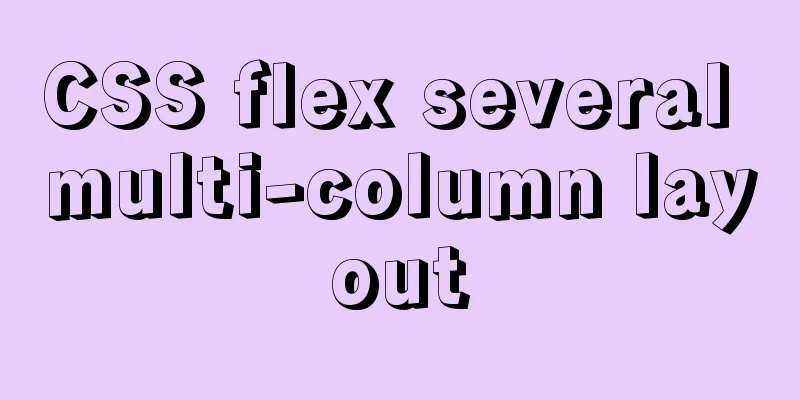
|
Basic three-column layout
.container{
display: flex;
width: 500px;
height: 200px;
}
.left{
flex:1;
background: red;
}
.middle{
flex:1;
background: green;
}
.right{
flex:1;
background: blue;
}
<div class="container">
<div class="left"></div>
<div class="middle"></div>
<div class="right"></div>
</div>
Three columns with fixed width on the left and middle and adaptive width on the right
.container{
display: flex;
height: 300px;
}
.left{
flex: 0 0 100px;
background-color: red;
}
.middle{
flex: 0 0 100px;
background-color: green;
}
.right{
flex:1;
background-color: blue;
}
<div class="container">
<div class="left">qqq</div>
<div class="middle">qqq</div>
<div class="right">wwww</div>
</div>
After shrinking the browser window
Fixed left and right, adaptive in the middle
.container{
display: flex;
height: 300px;
}
.left{
width: 100px;
background-color: red;
}
.middle{
flex: 1;
background-color: green;
}
.right{
width: 100px;
background-color: blue;
}
<div class="container">
<div class="left">qqq</div>
<div class="middle">qqq</div>
<div class="right">wwww</div>
</div>
After shrinking the browser window
Nine-grid layout
.container{
display: flex;
height: 300px;
width: 300px;
flex-direction: column;
}
.row{
display: flex;
height: 100px;
}
.left{
flex: 1;
height: 100px;
border: 1px solid red;
}
.middle{
flex: 1;
height: 100px;
border: 1px solid green;
}
.right{
flex: 1;
height: 100px;
border: 1px solid blue;
}
<div class="container">
<div class="row">
<div class="left"></div>
<div class="middle"></div>
<div class="right"></div>
</div>
<div class="row">
<div class="left"></div>
<div class="middle"></div>
<div class="right"></div>
</div>
<div class="row">
<div class="left"></div>
<div class="middle"></div>
<div class="right"></div>
</div>
</div>
Holy Grail Layout
*{
margin:0;
padding:0;
}
.container{
display: flex;
flex-direction: column;
min-height: 100vh;
justify-content: space-between;
}
.header{
background: red;
flex: 0 0 100px;
}
.content{
display: flex;
flex:1;
}
.content-left{
flex: 0 0 100px;
background: green;
}
.content-right{
flex: 0 0 100px;
background: pink;
}
.content-middle{
flex:1;
}
.footer{
background: yellow;
flex: 0 0 100px;
}
<div class="container">
<div class="header">Header</div>
<div class="content">
<div class="content-left">Left</div>
<div class="content-middle">Center</div>
<div class="content-right">Right</div>
</div>
<div class="footer">Footer</div>
</div>
After shrinking the browser window
The above is the full content of this article. I hope it will be helpful for everyone’s study. I also hope that everyone will support 123WORDPRESS.COM. |
<<: Solution to nacos not being able to connect to mysql
>>: Implementation of Vue counter
Recommend
Disable input text box input implementation properties
Today I want to summarize several very useful HTML...
Sample code for deploying Spring-boot project with Docker
1. Basic Spring-boot Quick Start 1.1 Quick start ...
Css3 realizes seamless scrolling and anti-shake
question The seamless scrolling of pictures and t...
Introduction to the usage of common XHTML tags
There are many tags in XHTML, but only a few are ...
Detailed explanation of three ways to configure Nginx virtual hosts (based on ports)
Nginx supports three ways to configure virtual ho...
jQuery achieves fade-in and fade-out effects
Before using jQuery to complete the fade-in and f...
Discussion on the numerical limit of the ol element in the html document
Generally speaking, it is unlikely that you will ...
Detailed explanation of the error problem of case when statement
Preface In the MySQL database, sometimes we use j...
Completely delete MySQL steps
Table of contents 1. Stop MySQL Server first 2. U...
Example usage of Linux compression file command zip
The ".zip" format is used to compress f...
A brief analysis of the basic concepts of HTML web pages
What is a web page? The page displayed after the ...
Summary of Mysql exists usage
Introduction EXISTS is used to check whether a su...
Resolving MySQL implicit conversion issues
1. Problem Description root@mysqldb 22:12: [xucl]...
Detailed explanation of the installation and use of Vue-Router
Table of contents Install Basic configuration of ...
JavaScript+html to implement front-end page sliding verification (2)
This article example shares the specific code of ...