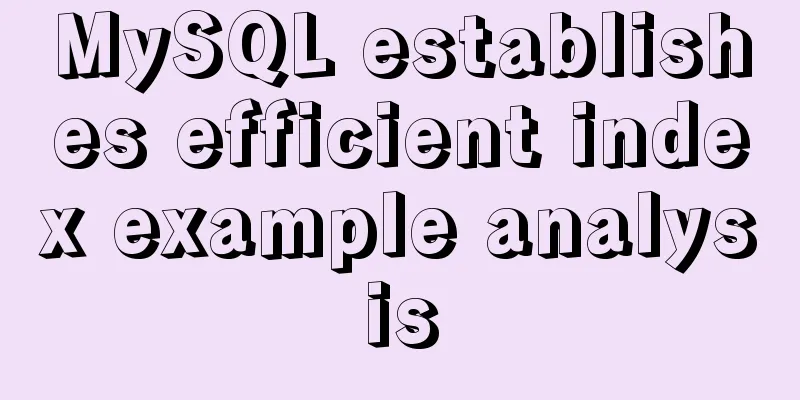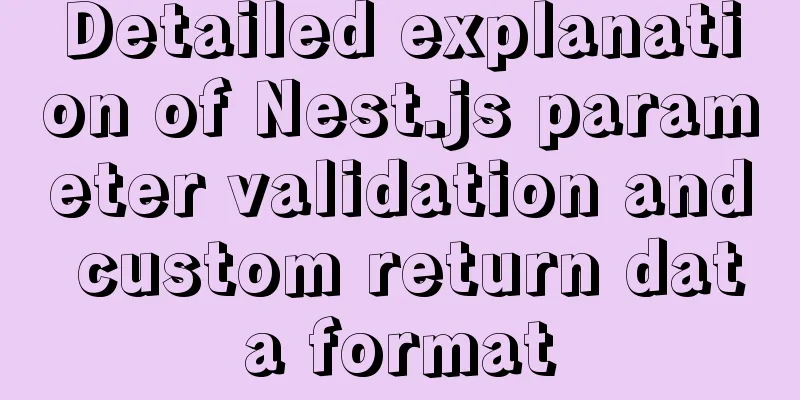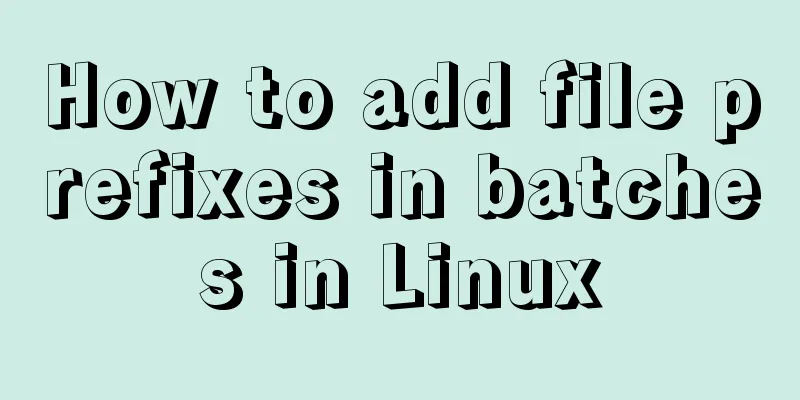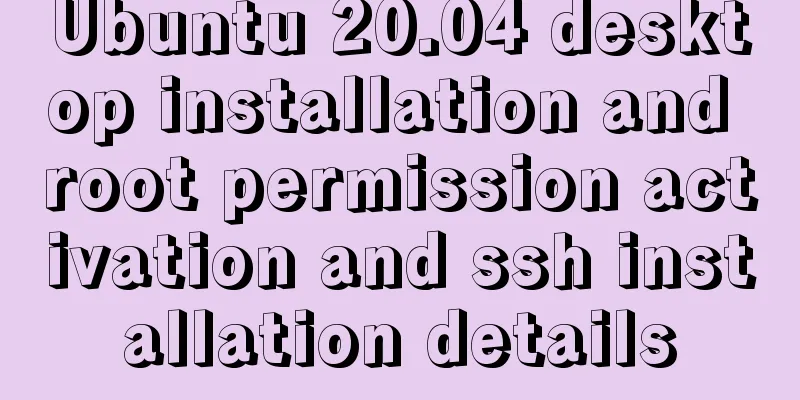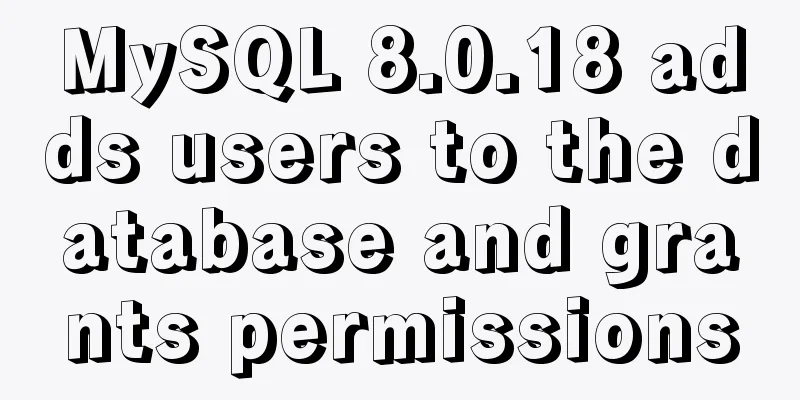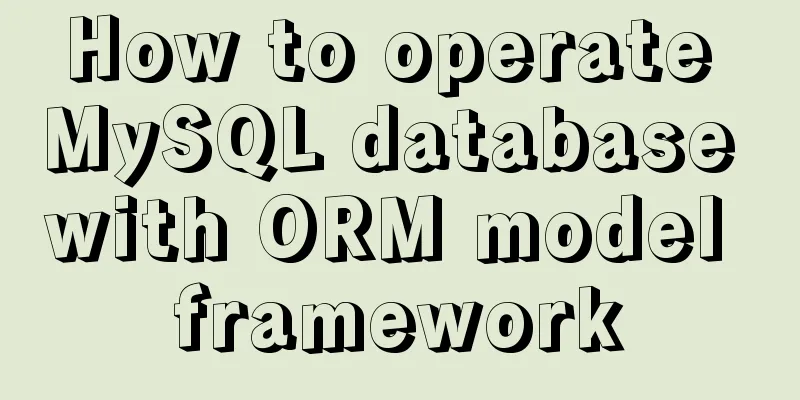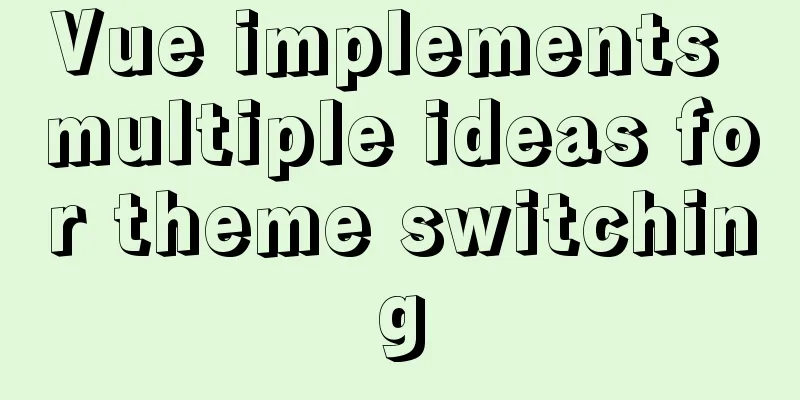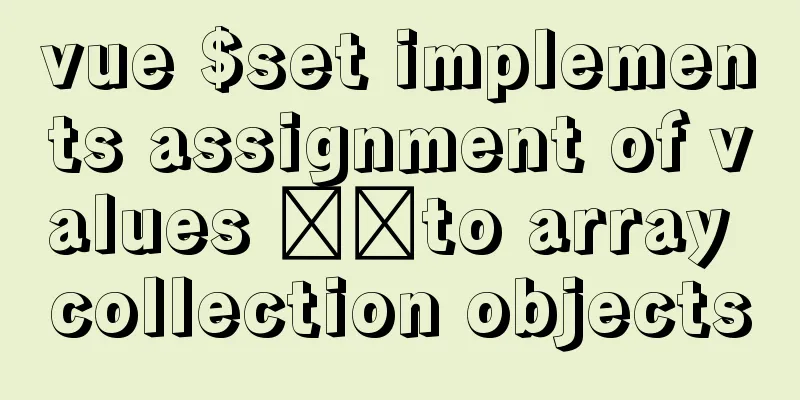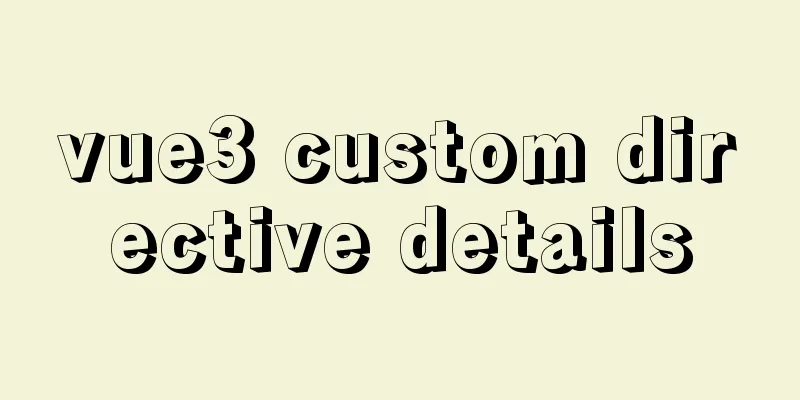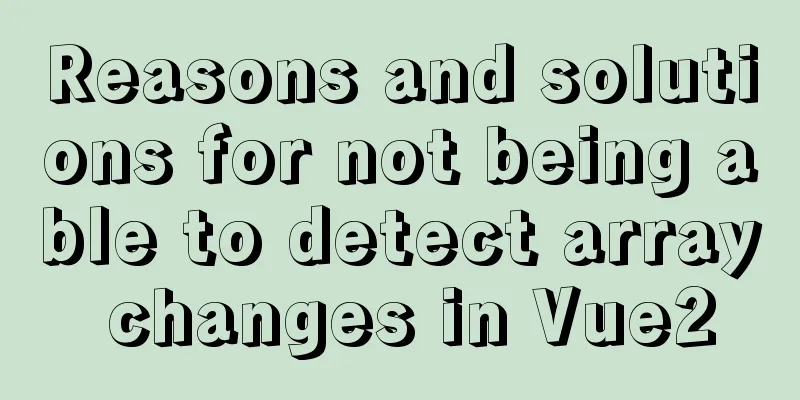A brief analysis of the basic concepts of HTML web pages
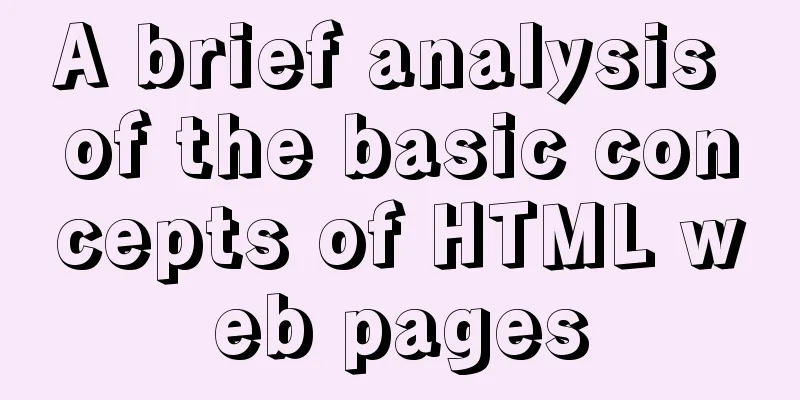
|
What is a web page? The page displayed after the html document is rendered by the browser kernel (five major browsers and four major kernels) The suffix of the html document file name is .html. The previous .htm is to support the DOM system (currently Dreamweaver still uses .htm to end the file name) Coding is to write the page we want to display into the HTML document in the form of code, and then render it as an action. The HTML document itself cannot be well recognized by people, so it needs to be rendered by the browser kernel to be displayed as a page for normal people. The shortcut key to view the page source code is CTRL+U; the source code is usually displayed as follows:
<!DOCTYPE html>
<html lang="en">
<head>
<meta charset="utf-8" />
<meta name="viewport" content="width=device-width, initial-scale=1.0" />
<meta name="referrer" content="origin" />
<meta http-equiv="Cache-Control" content="no-transform" />
<meta http-equiv="Cache-Control" content="no-siteapp" />
<meta http-equiv="X-UA-Compatible" content="IE=edge" />
<title>Big Gray Cow</title>
<link rel="stylesheet" href="/css/blog-common.min.css?v=PEqf9X5sM-TqgxEJ-34zllMNrLPY7PzC3YhmnDnLGWA" />
<link id="MainCss" rel="stylesheet" href="/skins/simpleblue/bundle-simpleblue.min.css?v=MH15aYd6DmX-6TABpA2xkiKENy3GAhiM2dh5rOPH89I" />
<link id="mobile-style" media="only screen and (max-width: 767px)" type="text/css" rel="stylesheet" href="/skins/simpleblue/bundle-simpleblue-mobile.min.css?v=_zt2QFQyJHJRlBTpIRPn4DadnHSequpRNJvrnOfJ3Go" />
<link type="application/rss+xml" rel="alternate" href="https://www.cnblogs.com/dhnblog/rss" />
<link type="application/rsd+xml" rel="EditURI" href="https://www.cnblogs.com/dhnblog/rsd.xml" />
<link type="application/wlwmanifest+xml" rel="wlwmanifest" href="https://www.cnblogs.com/dhnblog/wlwmanifest.xml" />
<script src="https://common.cnblogs.com/scripts/jquery-2.2.0.min.js"></script>
<script src="/js/blog-common.min.js?v=F-Iy-_Lj7VcUKRIvNkS6UZ5LItMqjh1_L0VZk9Yxfb8"></script>
<script>
var currentBlogId = 576770;
var currentBlogApp = 'dhnblog';
var cb_enable_mathjax = false;
var isLogined = true;
</script>
</head>
<body>...</body>
</html>The technologies commonly known as the "three-piece set of web pages" and related to web pages are: html, css, and JavaScript. HTML+css is responsible for the content of the page, JavaScript is responsible for the behavior of the page, HTML is mainly the structure of the page, css beautifies the page through style, and JavaScript completes the page interaction! HTML code is mainly divided into two parts: text content and tag content; text is what can be directly displayed by the browser, such as words and symbols, while tags are similar to <p></p> enclosed in angle brackets, which cannot be directly displayed by the browser and have certain special meanings. Tags always appear in pairs, divided into start and end. Of course, there are exceptions, for example: <hr/><br/> is not an exception. The thing wrapped in the tag is called an element, and adding additional information to the element is an attribute. The attribute name is in front, and the attribute value is behind it. Of course, if it exists like this, it is also an element with attributes <tag style="color:red">element</tag>, but it is not recognized by the browser because W3C (World Wide Web Consortium) has defined the tag, refer to: HTML Manual HTML learning: Be familiar with the use of tags and beautify the page through CSS attribute styles; HTML tags mainly include: text, pictures, links, lists, tables, forms, and frame nesting Pay attention to the following three points in HTML syntax: 1. HTML documents are read from top to bottom 2. Tags can be nested 3. The basic structure of HTML is as follows: <html> <head> Here is the head of the document... ... </head> <body> Here is the main body of the document... ... </body> </html> Summarize The above is the basic concepts of HTML web pages introduced by the editor. I hope it will be helpful to everyone! |
<<: The difference between MySQL count(1), count(*), and count(field)
>>: Summary of JavaScript custom object methods
Recommend
Nginx uses ctx to realize data sharing and context modification functions
Environment: init_worker_by_lua, set_by_lua, rewr...
Markup Language - Anchor
Previous: Markup Language - Phrase Elements Origin...
mysql batch delete large amounts of data
mysql batch delete large amounts of data Assume t...
RGB color table collection
RGB color table color English name RGB 16 colors ...
Web page color matching example analysis: Green color matching web page analysis
<br />Green is between yellow and blue (cold...
Solution to MySQL Chinese garbled characters problem
1. The Chinese garbled characters appear in MySQL...
Detailed explanation of Vue advanced construction properties
Table of contents 1. Directive custom directive 2...
How to delete node_modules and reinstall
Table of contents Step 1: Install node_modules in...
Detailed explanation of the use of umask under Linux
I recently started learning Linux. After reading ...
Solve the problem of Navicat for MySQL reporting 2005 error when connecting to MySQL
In the previous article, I introduced how to solv...
Detailed explanation of meta tags and usage in html
I won’t waste any more time talking nonsense, let...
MySQL ID starts to increase from 1 to quickly solve the problem of discontinuous ID
mysql id starts from 1 and increases automaticall...
Summary of bootstrap learning experience-css style design sharing
Due to the needs of the project, I plan to study ...
LayUI+Shiro implements a dynamic menu and remembers the example of menu expansion
Table of contents 1. Maven Dependency 2. Menu rel...
Vue implements simple data two-way binding
This article example shares the specific code of ...