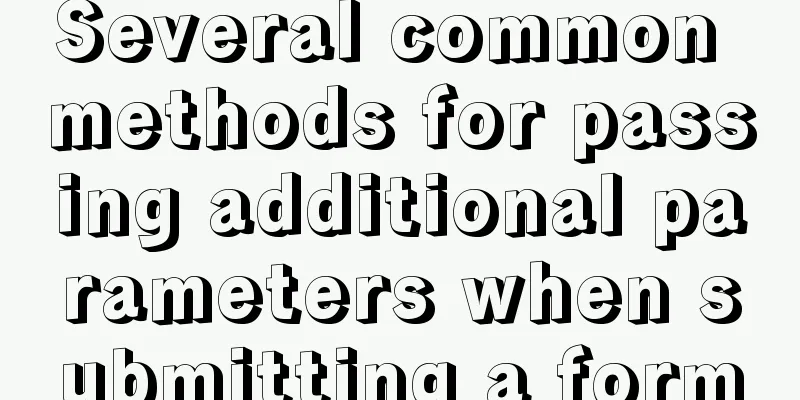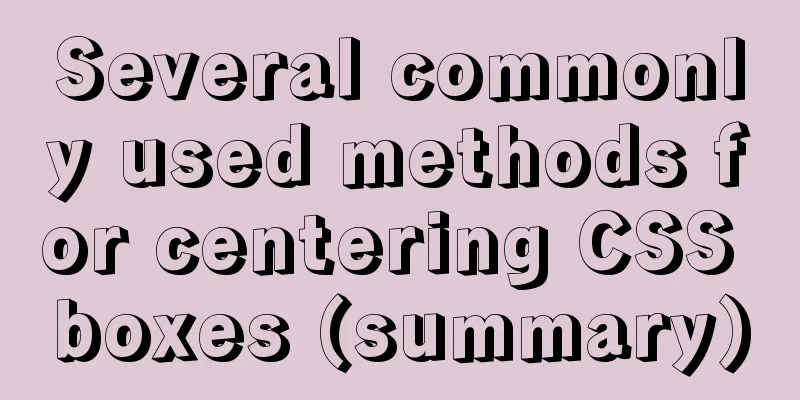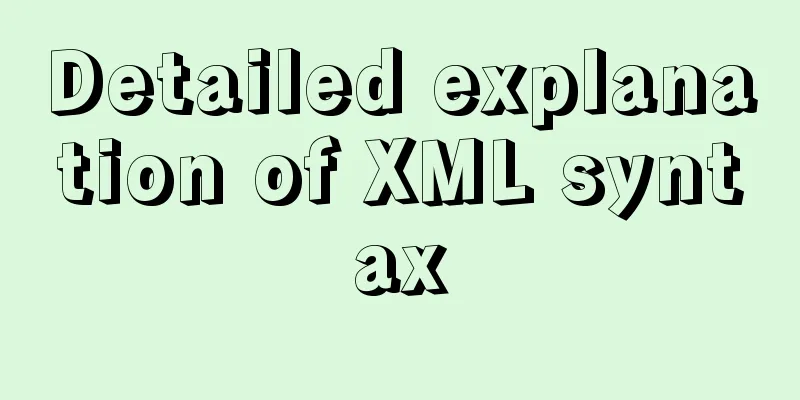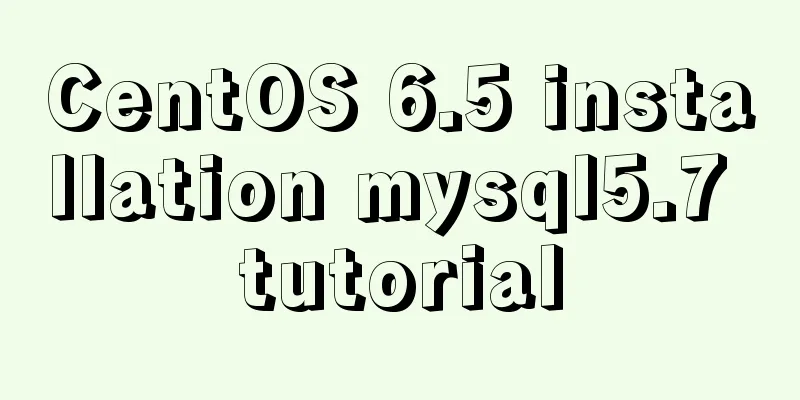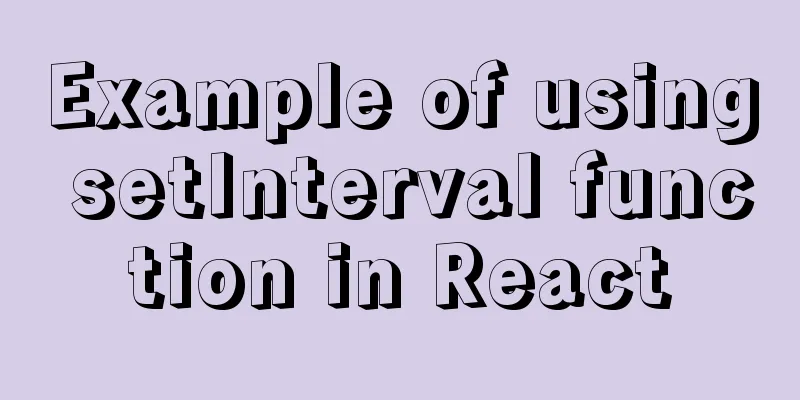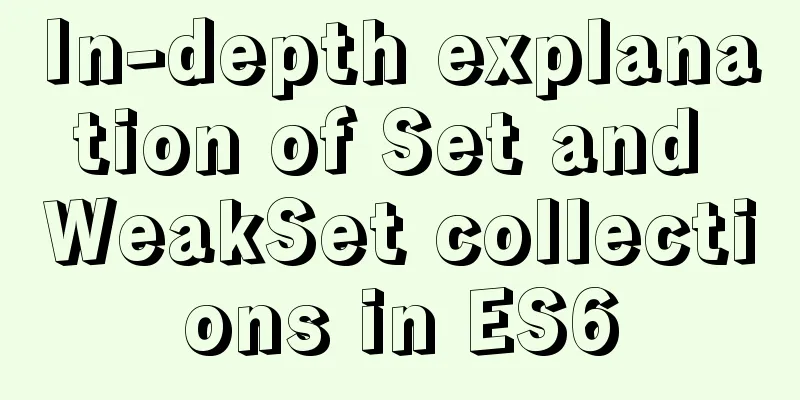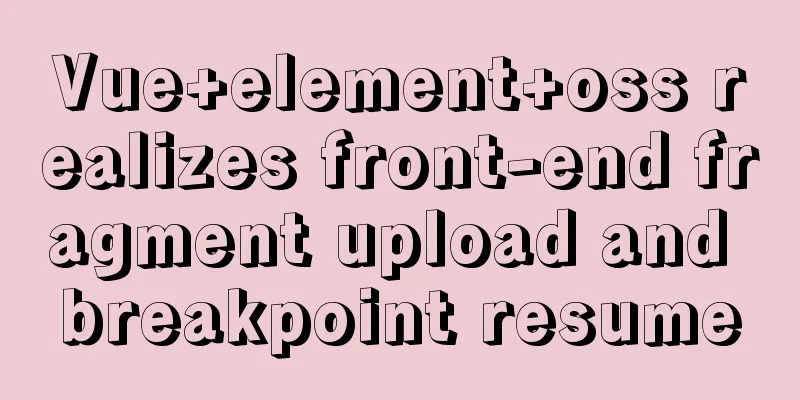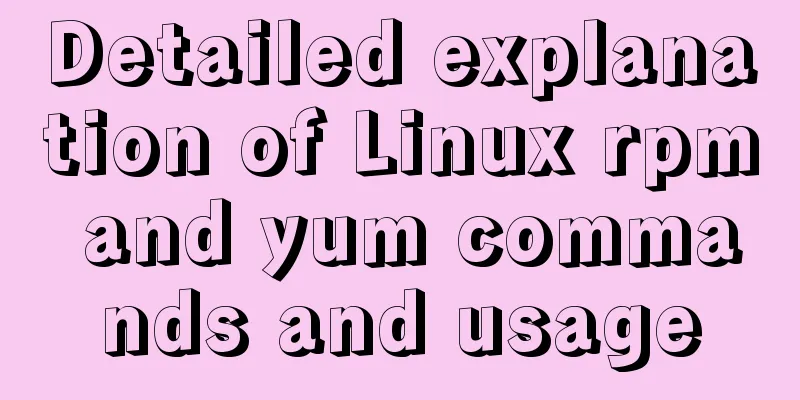Summary of JavaScript custom object methods
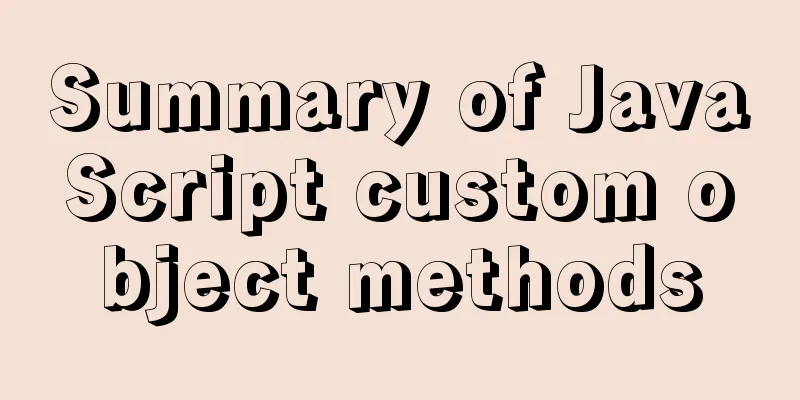
1. Use object to create an object
<script>
// Create an object var stu = new Object()
// Add attribute stu.name='jibu' to the object
stu[9527] = 'jibu' //Special attribute names use brackets //Add methods to objects stu.study = function(){
console.log('learning')
}
// Call object properties and methods console.log(stu.name,stu['name'])
//Call method stu.study()
</script>
2. Use the constructor to create an object
<script>
// 1. Define a constructor to create an object function Student() {
// Object property this.name = 'jibu'
this.age = 18
//Object method this.study = function() {
console.log('Learning...')
}
}
// 2. Call the constructor to create an object var stu = new Student()
console.log(stu.name)
stu.study()
// Define a constructor with parameters // Define a constructor to create an object function Student(name, age) {
// Object property this.name = name
this.age = age
//Object method this.study = function() {
console.log('Learning...')
}
}
//Call the constructor to create the object var stu = new Student('tom', 18)
console.log(stu.name)
stu.study()
</script>
Three literal objects
var stu = {
name: 'jibu',
age: 100,
'Special variables': 1111
study: function() {
console.log('Learning')
},
show: function() {
console.log('My name is' + this.name, 'Age:' + this.age)
}
}
console.log(stu.name)
console.log(stu['special variable']
Four this keywordsthis represents the current object
Example 1
<script>
// this in the function refers to the caller of the function var a = 1
function f1() {
var a = 2
console.log(this)
// Solve the problem of local variables and global variables having the same name console.log('local variable: ', a)
console.log('Global variables: ', window.a)
console.log('Global variables: ', this.a)
}
f1()
</script>
Example 2
<script>
window.onload = function() {
document.querySelector('#btn').onclick = function() {
console.log(this) //Here this represents the target element of the event source triggering the event}
}
</script>
</head>
<body>
<button id="btn">Button</button>
</body>
Example 3
<script>
function Student(name, age) {
// this in the constructor represents the current object that will be newly created in the future this.name = name
this.age = age
}
</script>
Five basic data types and reference data typesBasic Data Types
string,number,boolean,undefined,null
<script>
var a = 5
var b = a
b = 8
console.log(a)
console.log(b)
</script>
Creating a variable
Reference Data Types
object,array,Student…
<script>
var stu1 = {
name: 'tom',
age: 18
}
var stu2 = stu1; //assign the address of stu1 to stu2
stu1.name = 'alice'
console.log(stu1.name)
console.log(stu2.name)
</script>
Here you will find that the operations are the same as the basic data types, but the results are different and will affect each other.
There are two types of memory: Stack memory: Variables of basic data types and references to variables of reference data types are stored in stack memory, and the access speed is relatively fast. Heap memory: Variables of reference data types are stored in heap memory, and access speed is slow
Variables of reference data types are stored in the stack (memory address), and their objects are stored in the heap. Stu2 referencing Stu1 is actually the same memory address reference, and the results are the same when all modifications are made.
Variables and values of basic data types are stored in the stack. The value of a is given to b, and all modifications do not affect each other. Six closuresHow to understand closure?
Uses of closures
Use of closures
<script>
function add() {
for (var i = 1; i <= 5; i++) {
var li = document.createElement('li')
li.innerText = 'li' + i
li.onclick = function() {
console.log('Clicked' + i + 'li')
}
document.getElementById('myul').appendChild(li)
}
}
</script>
<style>
ul {
width: 300px;
height: 300px;
border: 1px solid #ccc;
}
</style>
</head>
<body>
<button onclick="add()">Add element</button>
<ul id="myul">
</ul>
</body>
Because the loop ends when the element button is clicked, all that is obtained is the last one, which forms a closure Solution 1: Do not define it inside the function, define the function outside and call it inside the function
<script>
function add() {
for (var i = 1; i <= 5; i++) {
var li = createLi(i)
document.getElementById('myul').appendChild(li)
}
}
function createLi(num) {
var li = document.createElement('li')
li.innerText = 'li' + num
li.onclick = function() {
console.log('Clicked' + num + 'li')
}
return li
}
Solution 2: Add attributes to elements to store variables
<script>
function add() {
for (var i = 1; i <= 5; i++) {
var li = document.createElement('li')
li.innerText = 'li' + i
li.num = i; //Store data li.onclick = function() {
console.log('Clicked' + this.num + 'li')
}
document.getElementById('myul').appendChild(li)
}
}
</script>
Solution 3: Defining variables using Block-level scope, the area where the variables are declared will not be affected by external factors, which is called temporary death
<script>
function add() {
for (let i = 1; i <= 5; i++) {
var li = document.createElement('li')
li.innerText = 'li' + i
li.onclick = function() {
console.log('Clicked' + i + 'li')
}
document.getElementById('myul').appendChild(li)
}
}
</script>
Seven Json Basic Usage Notice:
Comply with attributes
<script>
//Compound attribute value is a json object var user = {
"name": {
"firstName": "ji",
"lastName": "bu"
},
"age": 100
}
console.log(user.name.firstName)
</script>
Collection of Json objects
<script>
//Compound attribute value is a json object var user = [{
"id": 1,
"firstName": "ji",
"lastName": "bu"
}, {
"id": 1,
"firstName": "ji",
"lastName": "bu"
}, {
"id": 1,
"firstName": "ji",
"lastName": "bu"
},
]
//Loop for (var i = 0; i < user.length; i++) {
console.log(user[i])
}
</script>
JSON Operations
<script>
//Convert JSon object into string var stu = {
"id": 1,
"name": "jibu"
}
console.log(typeof stu)
var str = JSON.stringify(stu);
console.log(typeof str)
// Convert the string to JSON
var str = '{"id": 1,"name": "jibu"}'
console.log(typeof str)
var obj = JSON.parse(str)
console.log(typeof obj)
</script>
This is the end of this article about You may also be interested in:
|
<<: A brief analysis of the basic concepts of HTML web pages
>>: Docker installation of RocketMQ and solutions to problems encountered during installation
Recommend
JS Decorator Pattern and TypeScript Decorators
Table of contents Introduction to the Decorator P...
Detailed example of remotely connecting to Docker using TLS encrypted communication
By default, Docker runs over a non-networked UNIX...
td width problem when td cells are merged
In the following example, when the width of the td...
MySQL Database Basics: A Summary of Basic Commands
Table of contents 1. Use help information 2. Crea...
MySQL 8.0.17 installation and usage tutorial diagram
Written in front In the past and in the current p...
Three examples of blur background effects using CSS3
Let’s not start with the introduction and get str...
FastDFS and Nginx integration to achieve code analysis
FastDFS & Nginx Integration: The tracker is c...
VMware pro15 installation macOS10.13 detailed installation diagram (picture and text)
The editor recently wanted to get started with th...
How to change the website accessed by http to https in nginx
Table of contents 1. Background 2. Prerequisites ...
Three ways to achieve text flashing effect in CSS3 Example code
1. Change the transparency to achieve the gradual...
Usage and description of HTML tag tbody
The tbody element should be used in conjunction wi...
The implementation of Youda's new petite-vue
Table of contents Preface Introduction Live Easy ...
Common repair methods for MySQL master-slave replication disconnection
Table of contents 01 Problem Description 02 Solut...
VUE implements token login verification
This article example shares the specific code of ...
An example of vertical centering of sub-elements in div using Flex layout
1. Flex is the abbreviation of Flexible Box, whic...