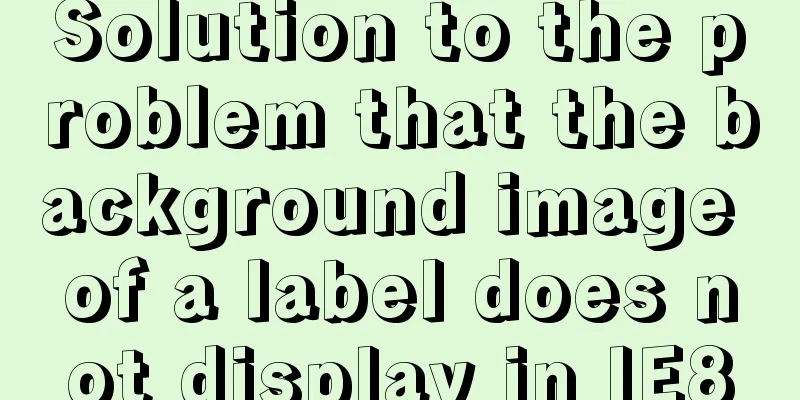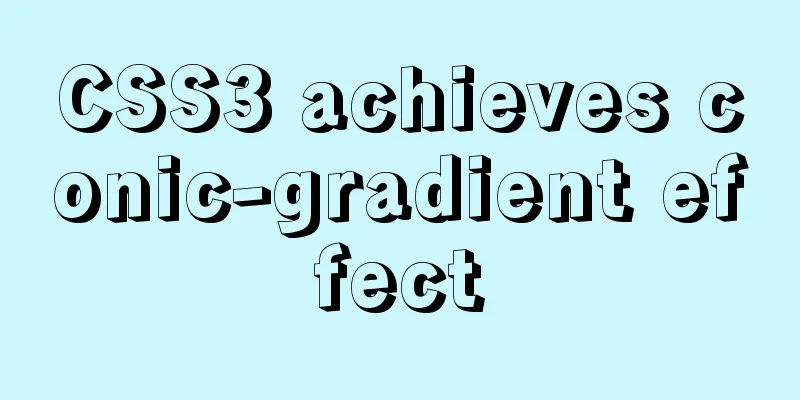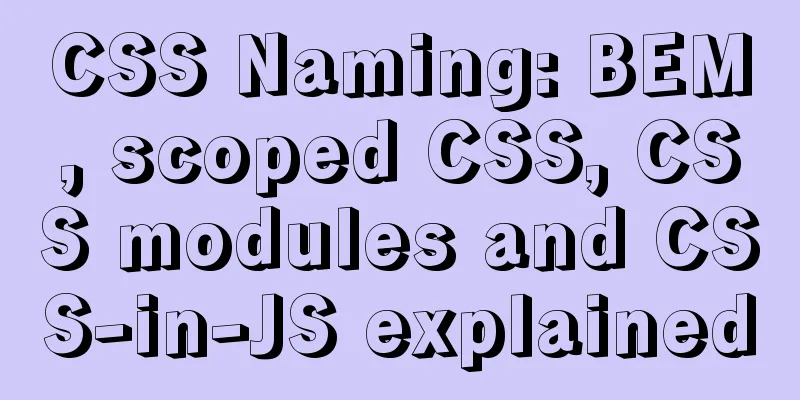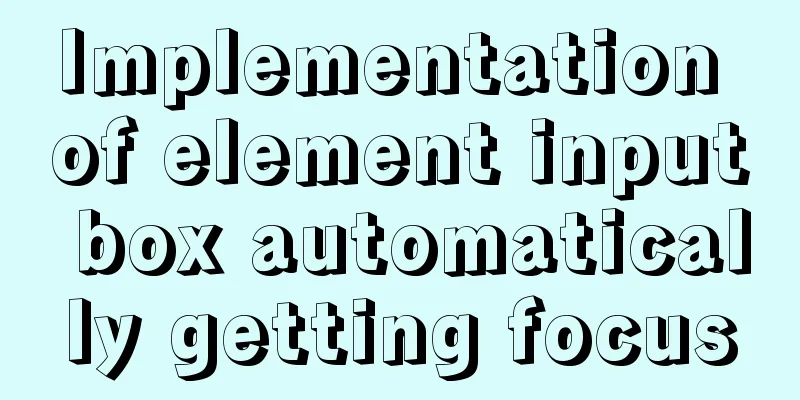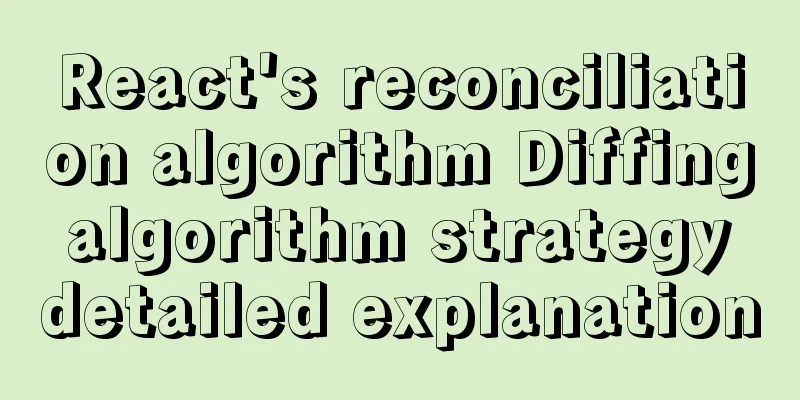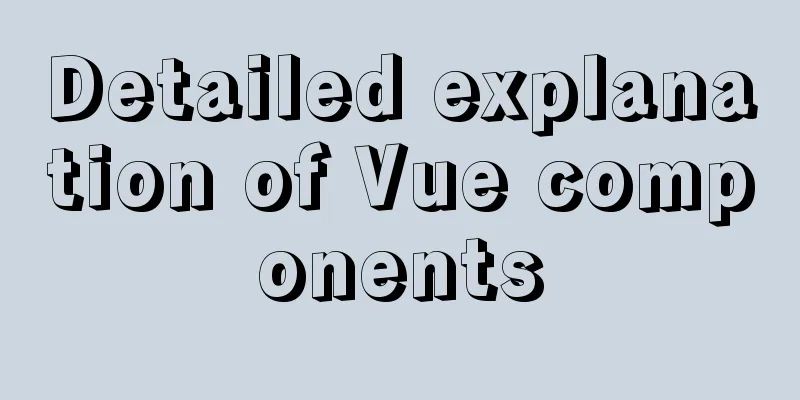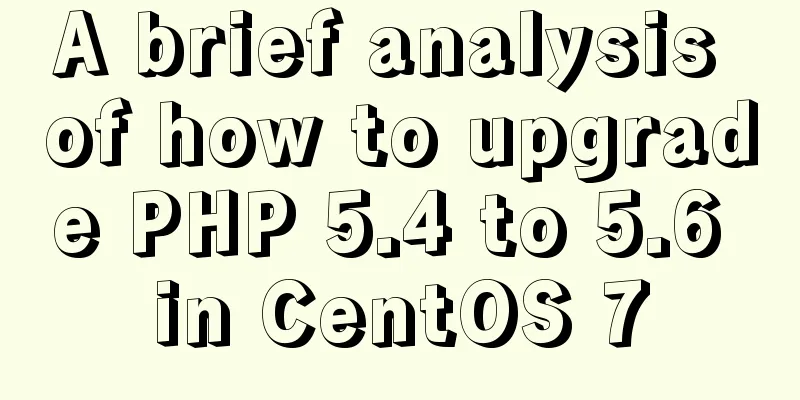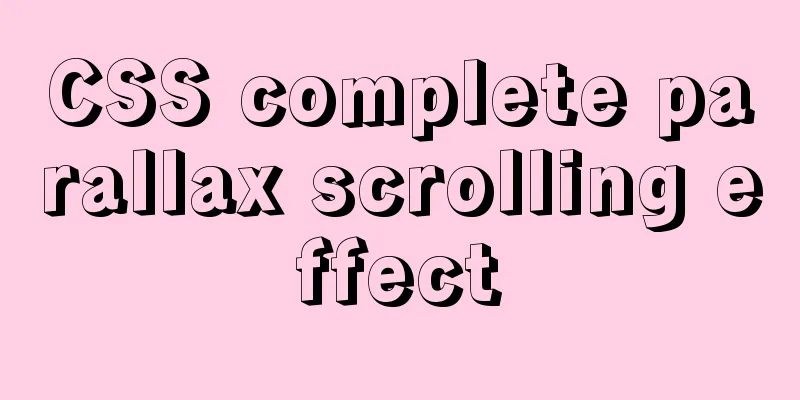How to delete node_modules and reinstall
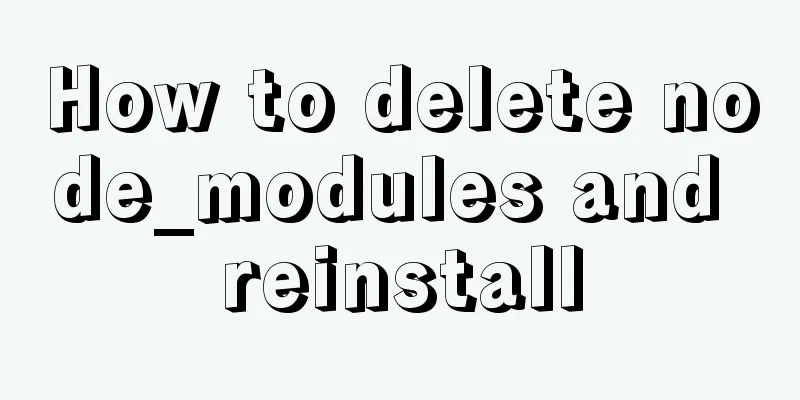
|
When we are developing a project, there will be a problem that the version of the node package installed each time is inconsistent with the version required by the project. Therefore, you need to delete the node package and reinstall it. Many friends just delete it manually, but do not delete the package cache, so an error will still be reported when starting the project~ The next article will simply and directly tell you the detailed operation steps. For Windows Step 1: Install node_modules in the directory where the project needs to be installed
Step 2: Install the rimraf tool firstnpm install -g rimraf Step 3: Delete the node_modules package and package-lock.json filerimraf node_modules rimraf package-lock.json
Step 4: Clear the cachenpm cache clear --force Step 5: Reinstall dependency packages
npm config set registry [https://registry.npm.taobao.org] npm install Step 6: Restart the projectThis is the end of this article about how to delete node_modules and reinstall them. For more information about deleting node_modules and reinstalling them, please search for previous articles on 123WORDPRESS.COM or continue to browse the following related articles. I hope you will support 123WORDPRESS.COM in the future! You may also be interested in:
|
<<: Summary of MySQL 8.0 memory-related parameters
>>: Ubuntu 20.04 turns on hidden recording noise reduction function (recommended)
Recommend
CSS3 realizes bouncing ball animation
I usually like to visit the special pages or prod...
Discussion on the problem of iframe node initialization
Today I suddenly thought of reviewing the producti...
How to use shtml include
By applying it, some public areas of the website c...
Completely delete MySQL steps
Table of contents 1. Stop MySQL Server first 2. U...
Several common methods for passing additional parameters when submitting a form
When submitting a form, you may encounter situatio...
MySQL 8.0.12 Quick Installation Tutorial
The installation of MySQL 8.0.12 took two days an...
Summary of horizontal scrolling website design
Horizontal scrolling isn’t appropriate in all situ...
Restart the Docker service to apply the automatic start and stop command (recommended)
Let's take a look at the command to restart t...
How to use IDEA to configure tomcat and create JSP files
Before using idea to write JSP files, you need to...
An elegant way to handle WeChat applet authorization login
Preface When the WeChat mini program project invo...
TortoiseSvn Little Turtle Installation Latest Detailed Graphics Tutorial
There were always problems when installing tortoi...
Basic usage of @Font-face and how to make it compatible with all browsers
@Font-face basic introduction: @font-face is a CSS...
Share 9 Linux Shell Scripting Tips for Practice and Interviews
Precautions 1) Add interpreter at the beginning: ...
Simple implementation method of vue3 source code analysis
Table of contents Preface 🍹Preparation 🍲vue3 usag...
Detailed tutorial on installing MySQL offline on CentOS7
1. Delete the original mariadb, otherwise mysql c...