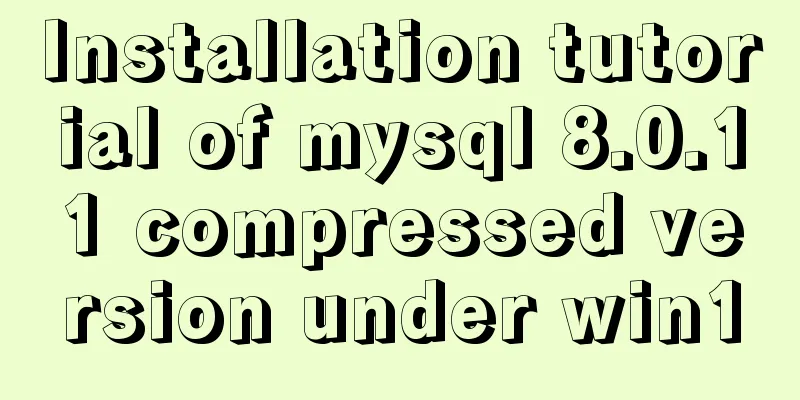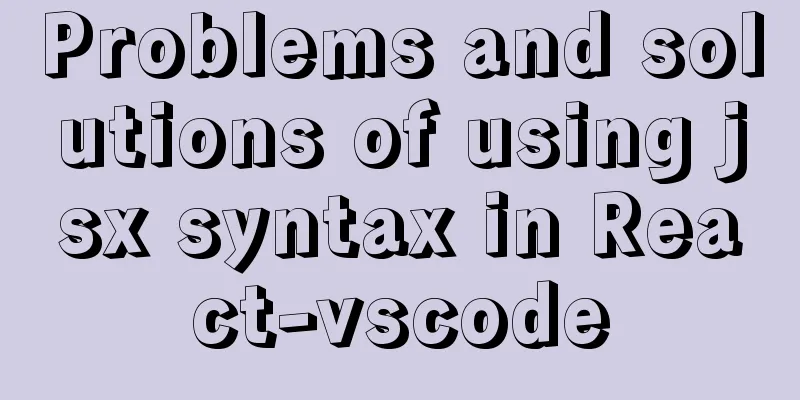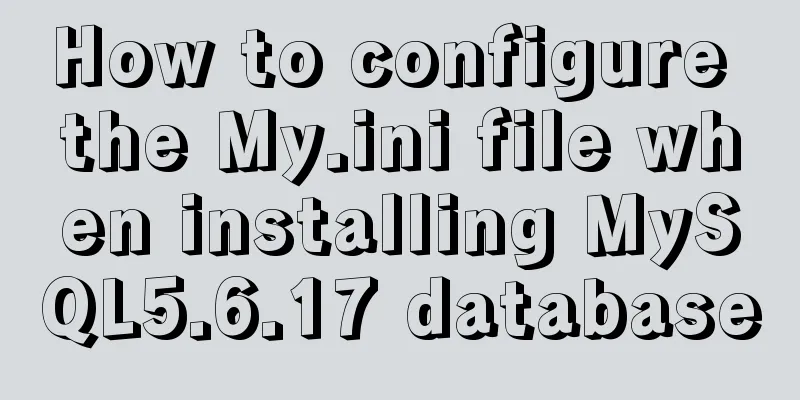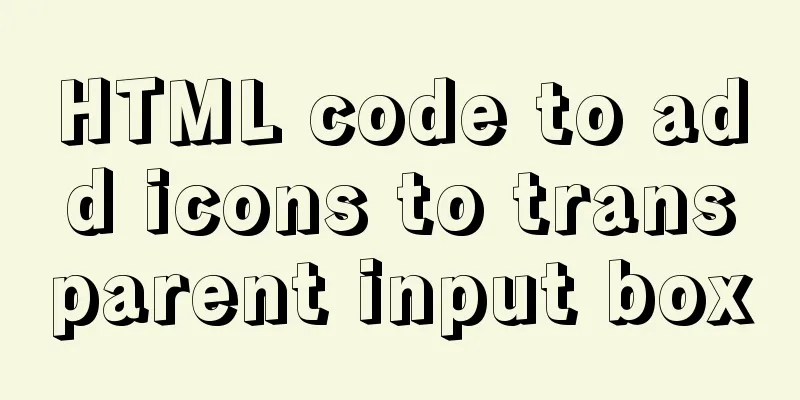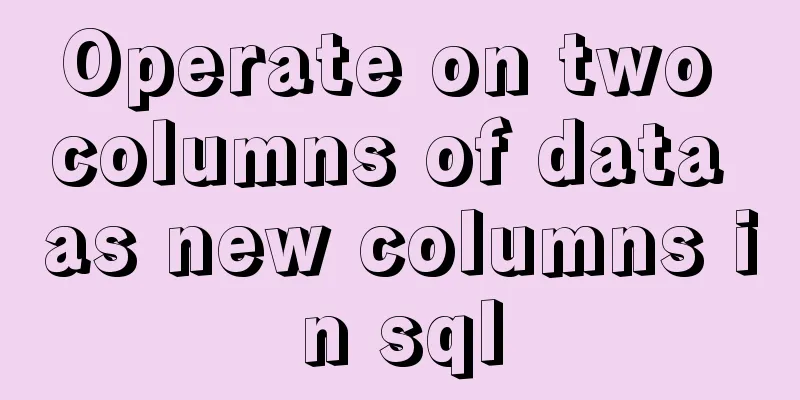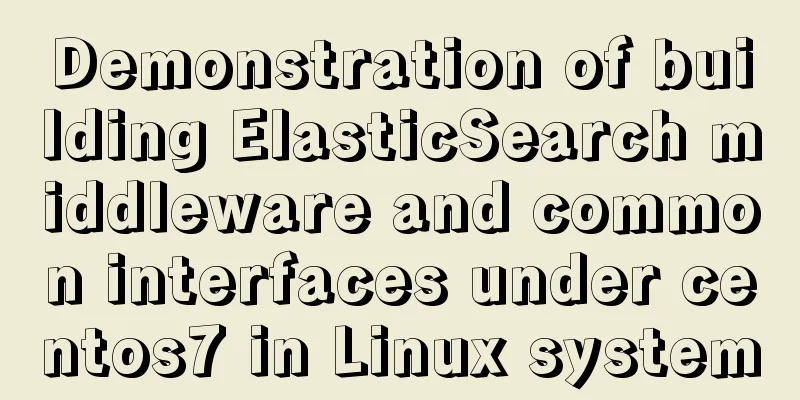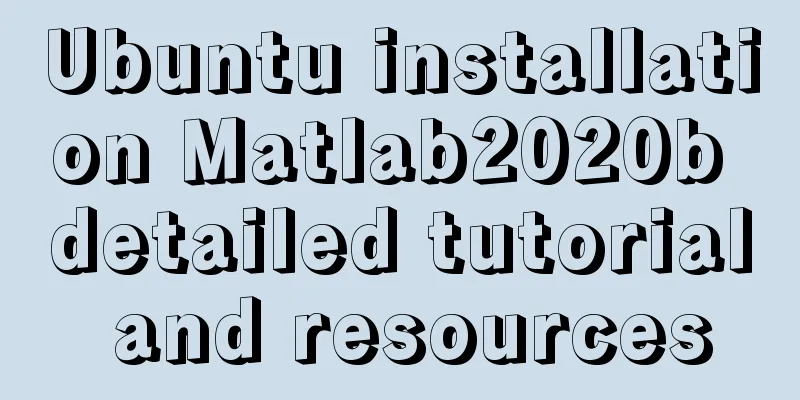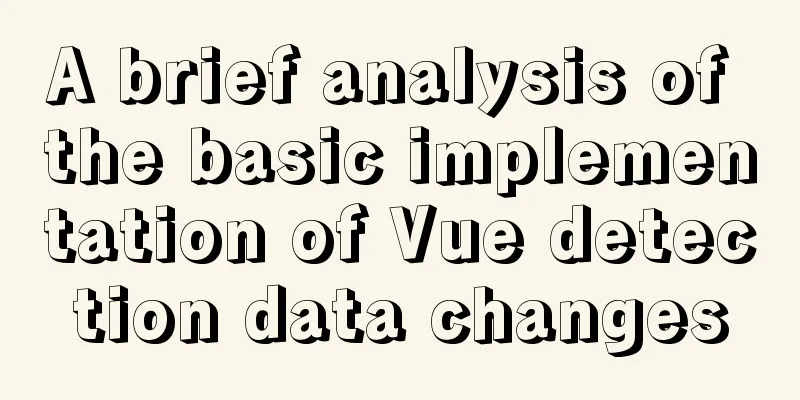Detailed explanation of Vue components
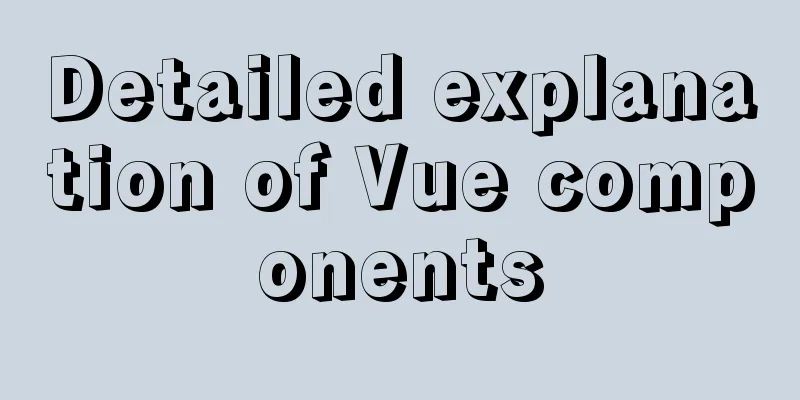
|
<body>
<div id="root">
<h2>{{name}}</h2>
<hr>
<school></school>
<hr>
<student></student>
<hr>
<!-- <h2>Student name: {{name}}</h2>
<h2>Student age: {{age}}</h2> -->
</div>
<div id="root2">
<hello></hello>
</div>
<script>
Vue.config.productionTip = false;
//Create school component//el:'#root'
//When defining a component, be sure not to write the el configuration item, because ultimately all components will be managed by a vm, which will decide which container to serve const school = Vue.extend({
template: `
<div>
<h2>School name: {{schoolName}}</h2>
<h2>School address: {{address}}</h2>
<button @click="showName">Click me to show the school name</button>
</div>
`,
data() {
return {
schoolName: 'Second Middle School',
address: 'Beijing',
}
},
methods: {
showName() {
alert(this.schoolName)
}
}
})
//The first step: create components //Create student components const student = Vue.extend({
template: `
<div>
<h2>Student name: {{name}}</h2>
<h2>Student age: {{age}}</h2>
</div>
`,
data() {
return {
name: 'Xiao Wang',
age: 20,
}
}
})
//Create vm
new Vue({
el: '#root',
data: {
name: 'Hello, World! '
},
//Step 2: Register components (local registration)
components:
school,
student
}
})
const hello = Vue.extend({
template: `
<div><h2>Hello! Student Wang</h2></div>
`
})
Vue.component('hello', hello)
new Vue({
el: '#root2'
})
</script>
</body>
SummarizeThis article ends here. I hope it can be helpful to you. I also hope you can pay more attention to more content on 123WORDPRESS.COM! You may also be interested in:
|
<<: Simple example of using Docker container
>>: CSS hacks \9 and \0 may not work for hacking IE11\IE9\IE8
Recommend
The best way to automatically mount shared directories on Ubuntu 16.04 startup under Virtualbox
People who use virtual machines usually set up sh...
Explore how an LED can get you started with the Linux kernel
Table of contents Preface LED Trigger Start explo...
Tutorial on using Webpack in JavaScript
Table of contents 0. What is Webpack 1. Use of We...
MySQL InnoDB transaction lock source code analysis
Table of contents 1. Lock and Latch 2. Repeatable...
Summary of installation steps and problems encountered in decompressing the mysql5.7.24 version
1. Download https://dev.mysql.com/downloads/mysql...
Website construction experience summary
<br />What principles should be followed to ...
MySQL master-slave replication delay causes and solutions
Table of contents A brief overview of the replica...
Detailed implementation plan of Vue front-end exporting Excel files
Table of contents 1. Technology Selection 2. Tech...
Implementation principle and configuration of MySql master-slave replication
Database read-write separation is an essential an...
Detailed explanation of Vuex overall case
Table of contents 1. Introduction 2. Advantages 3...
React Fiber structure creation steps
Table of contents React Fiber Creation 1. Before ...
Creating private members in JavaScript
Table of contents 1. Use closures 2. Use ES6 clas...
How to make JavaScript sleep or wait
Table of contents Overview Checking setTimeout() ...
Summary of various ways to create objects in js and their advantages and disadvantages
Table of contents Early creation method Factory P...
HTML tutorial: How to modify image size, alignment, spacing and border attributes
Image tag : <img> To insert an image into a ...