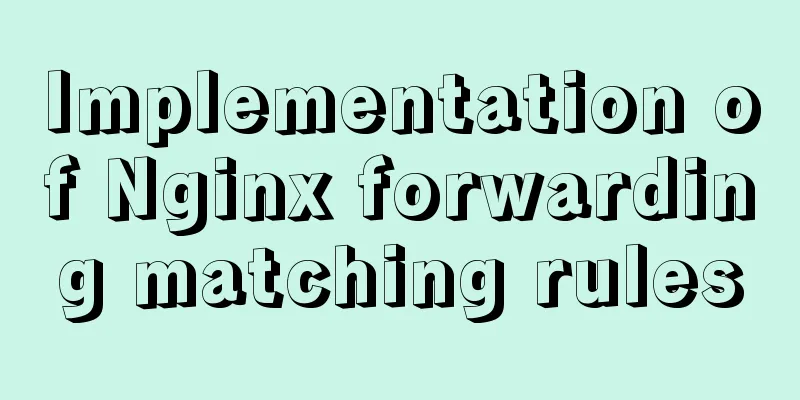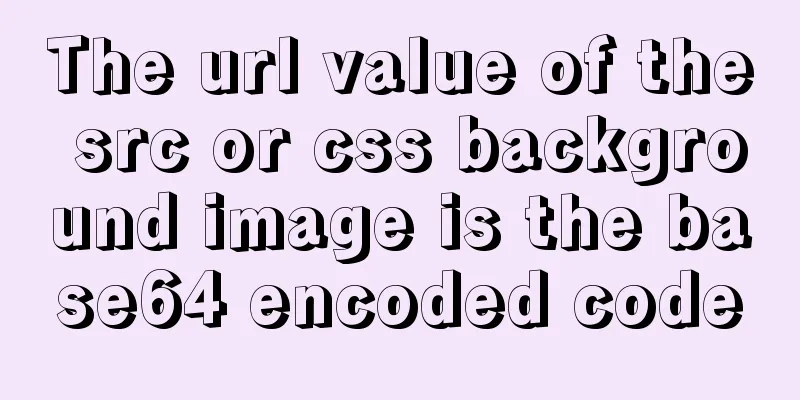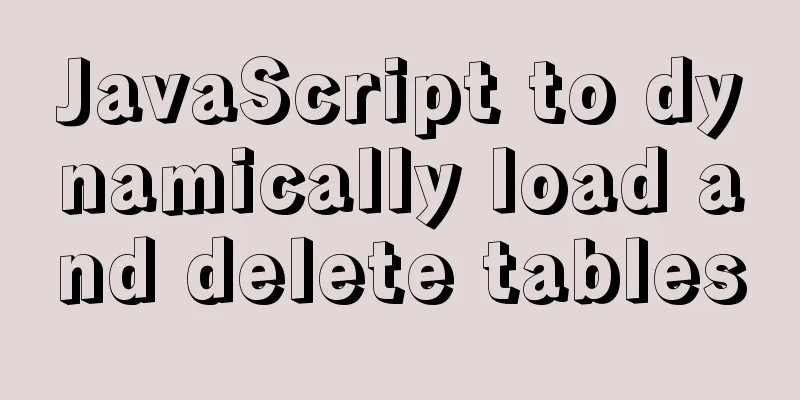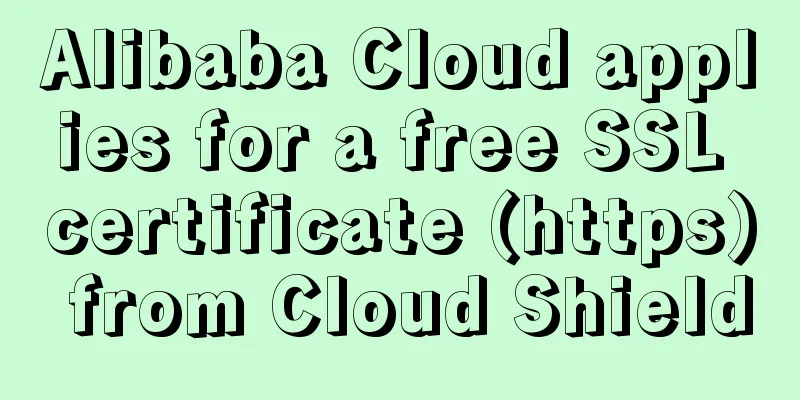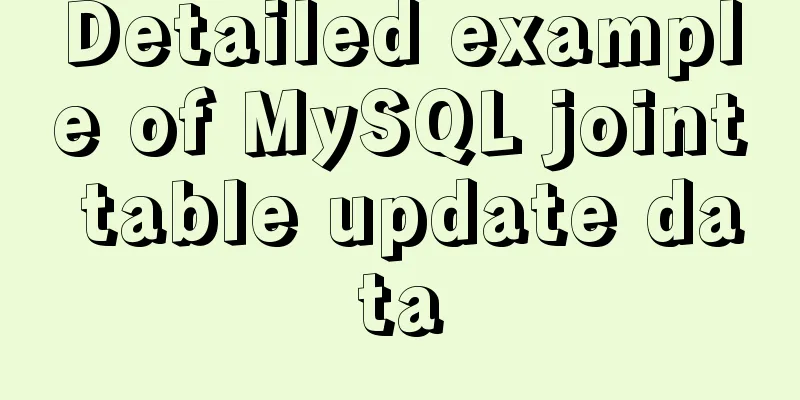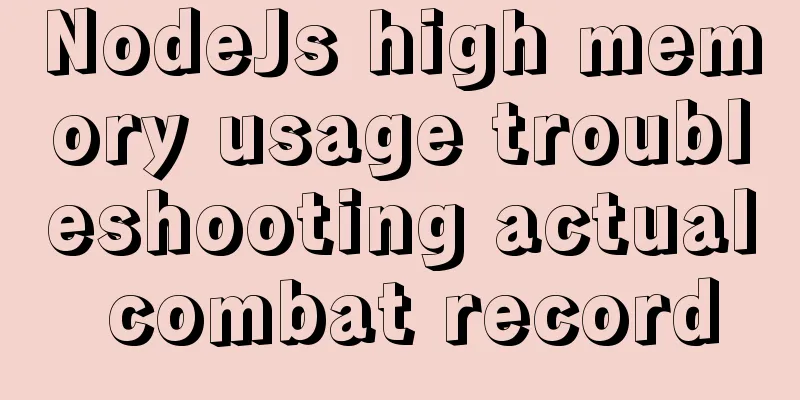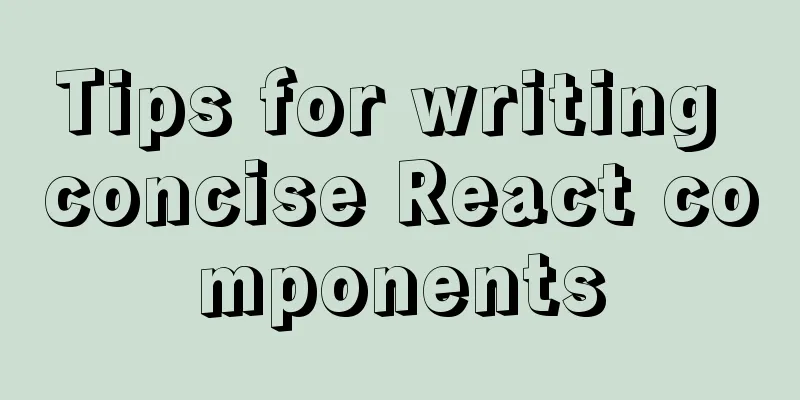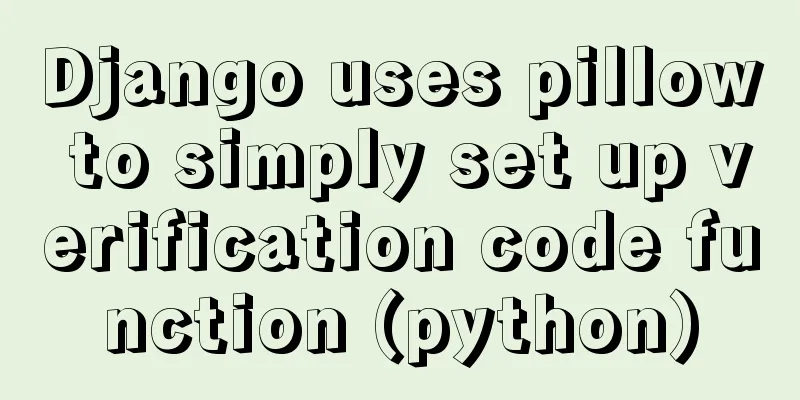URL representation in HTML web pages
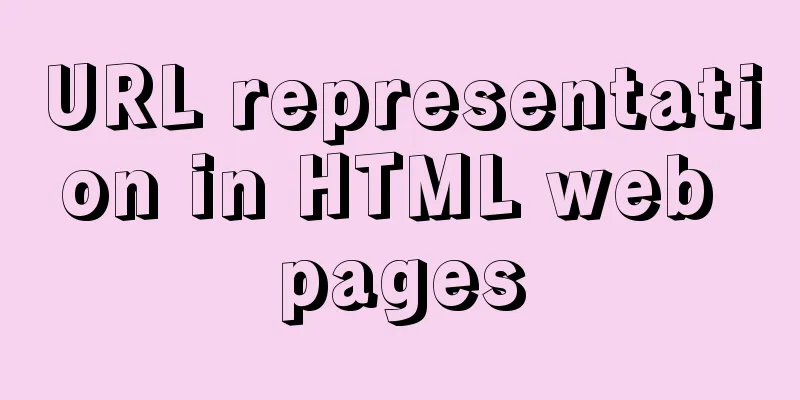
|
In HTML, common URLs are represented in a variety of ways: Relative URLs: Copy code The code is as follows:example.php demo/example.php ./example.php ../../example.php /example.php Absolute URL: Copy code The code is as follows:http://jb51.net/example.php http://jb51.net:80/example.php https://jb51.net/example.php At the same time, there are a large number of element attribute values in HTML. Generally, there are two ways to obtain these URL attribute values using JavaScript: Copy code The code is as follows:<a href="example.php" id="example-a">At this time, the absolute URL of the page is http://jb51.net/</a> <script> var oA = document.getElementById('example-a'); oA.href == 'http://jb51.net/example.php'; oA.getAttribute('href') == 'example.php'; </script> We hope to get the complete absolute URL by directly accessing the attribute, and get its original attribute value through the getAttribute method. In fact, this is a relatively ideal result. Among all A-level browsers, only Firefox and IE8 can successfully get this result. Other browsers have more or less special cases. Please see the demonstration examples for specific conditions of which element attributes exist. The problem in most browsers is that both methods return the original attribute value, while actual applications often require its absolute URL. The solution in "Dealing with unqualified HREF values" is too complicated. Here is a relatively simple solution. If you don't consider the difference in browsers, the code will be very simple: <form action="example.php" id="example-form"> At this time, the absolute URL of the page is http://jb51.net/</form> Copy code The code is as follows:<script> var oForm = document.getElementById('example-form'); //IE6, IE7, Safari, Chrome, Opera oForm.action == 'example.php'; oA.getAttribute('action') == 'example.php'; //General solution for getting absolute URL getQualifyURL(oForm,'action') == 'http://jb51.net/example.php'; getQualifyURL = function(oEl,sAttr){ var sUrl = oEl[sAttr], oD, bDo = false; //Is it a version before IE8? //http://www.thespanner.co.uk/2009/01/29/detecting-browsers-javascript-hacks/ //http://msdn.microsoft.com/en-us/library/7kx09ct1%28VS.80%29.aspx /*@cc_on try{ bDo = @_jscript_version < 5.8 ?true : @false; }catch(e){ bDo = false; } @*/ //If it is Safari, Chrome and Opera if(/a/.__proto__=='//' || /source/.test((/a/.toString+'')) || /^function \(/.test([].sort)){ bDo = true; } if(bDo){ oD = document.createElement('div'); /* //The result of DOM operation will not change var oA = document.createElement('a'); oA.href = oEl[sAttr]; oD.appendChild(oA); */ oD.innerHTML = ['<a href="',sUrl,'"></a>'].join(''); sUrl = oD.firstChild.href; } return sUrl; } </script> There are some more interesting things about these two prehistoric browsers, IE6 and IE7. The attribute values obtained by both methods in HTML elements A, AREA and IMG are all absolute URLs. Fortunately, Microsoft provides a second parameter for getAttribute to solve this problem. At the same time, it can also solve the problem that both methods mentioned above return the original attributes for IFEAM and LINK elements: Copy code The code is as follows:<link href="../../example.css" id="example-link"> <a href="example.php" id="example-a">At this time, the absolute URL of the page is http://jb51.net/</a> <script> var oA = document.getElementById('example-a'), oLink = document.getElementById('example-a'); oA.href == 'http://jb51.net/example.php'; oA.getAttribute('href') == 'http://jb51.net/example.php'; oA.getAttribute('href',2) == 'example.php'; oLink.href == 'example.php'; oLink.getAttribute('href') == 'example.php'; oLink.getAttribute('href',4) == 'http://jb51.net/example.php'; </script> |
<<: Deep understanding of line-height and vertical-align
>>: Some lesser-known sorting methods in MySQL
Recommend
Linux Dig command usage
Dig Introduction: Dig is a tool that queries DNS ...
Detailed explanation of JSONObject usage
JSONObject is just a data structure, which can be...
Learn Node.js from scratch
Table of contents url module 1.parse method 2. fo...
JavaScript to achieve the effect of tab bar switching
Tab bar: Click different tabs to display differen...
HTML+CSS to achieve responsive card hover effect
Table of contents accomplish: Summarize: Not much...
Explanation of using if judgment conditions in sum and count functions when using SQL statements to collect data
First, let me give you an example (if you don’t w...
Vue3+Element+Ts implements basic search reset and other functions of the form
After switching from Vue2's writing style to ...
Text pop-up effects implemented with CSS3
Achieve resultsImplementation Code html <div&g...
Linux Basic Tutorial: Special Permissions SUID, SGID and SBIT
Preface For file or directory permissions in Linu...
Explain the difference between iframe and frame in HTML with examples
I don't know if you have used the frameset at...
Things to note when writing self-closing XHTML tags
The img tag in XHTML should be written like this:...
Complete steps to use samba to share folders in CentOS 7
Preface Samba is a free software that implements ...
Detailed tutorial on using Docker to build Gitlab based on CentOS8 system
Table of contents 1. Install Docker 2. Install Gi...
MySQL 8.0.13 installation and configuration method graphic tutorial under Windows 64 bit
This article shares the installation and configur...
Detailed explanation of unique constraints and NULL in MySQL
Preface A requirement I had previously made, to s...