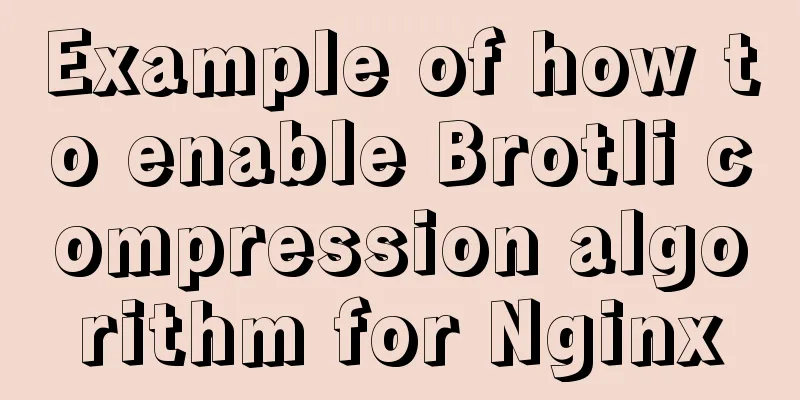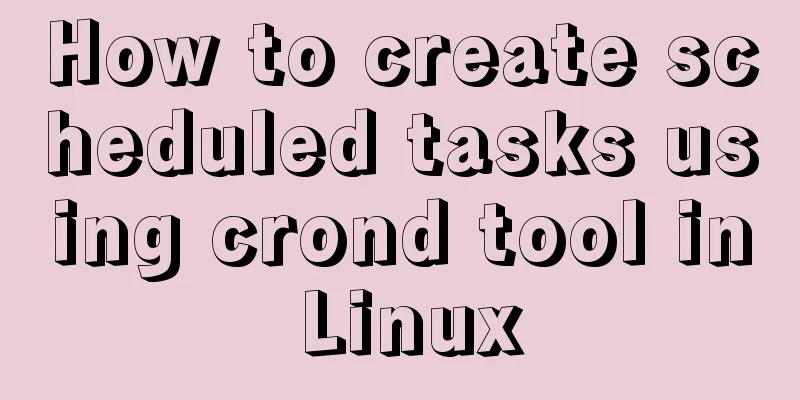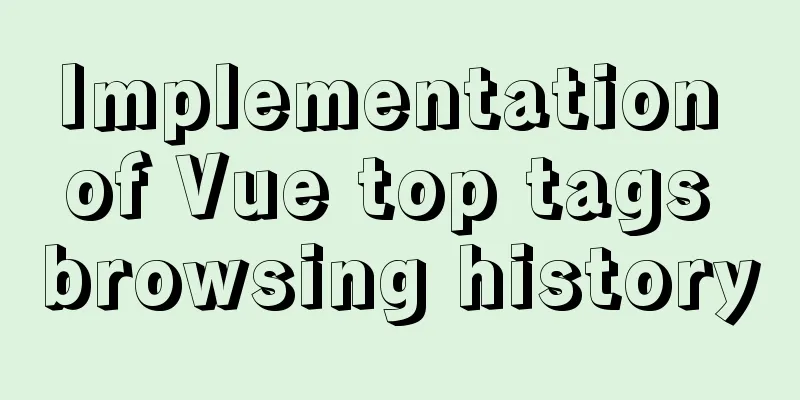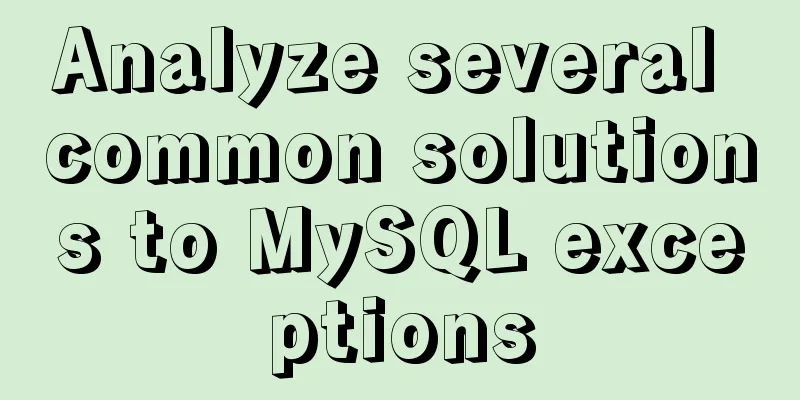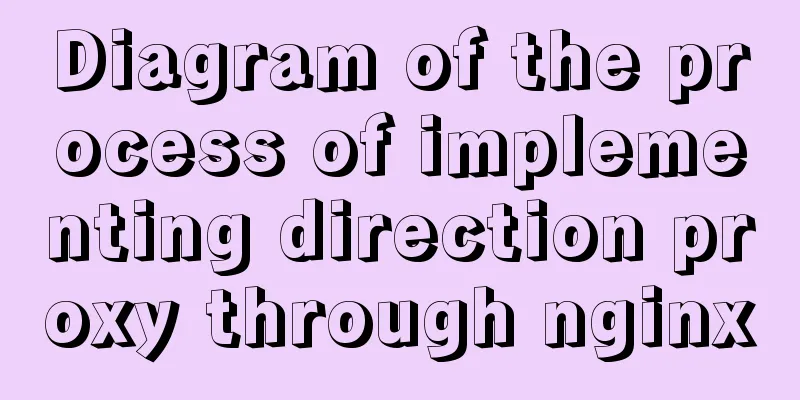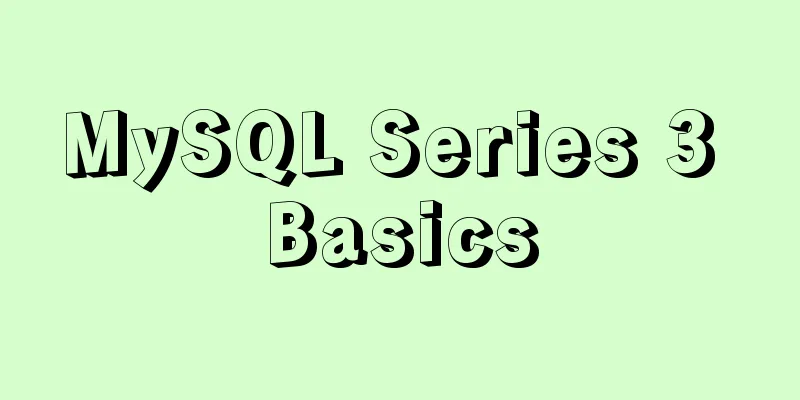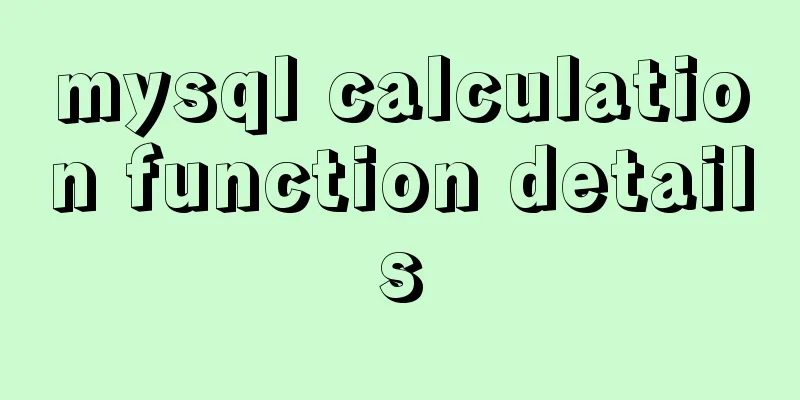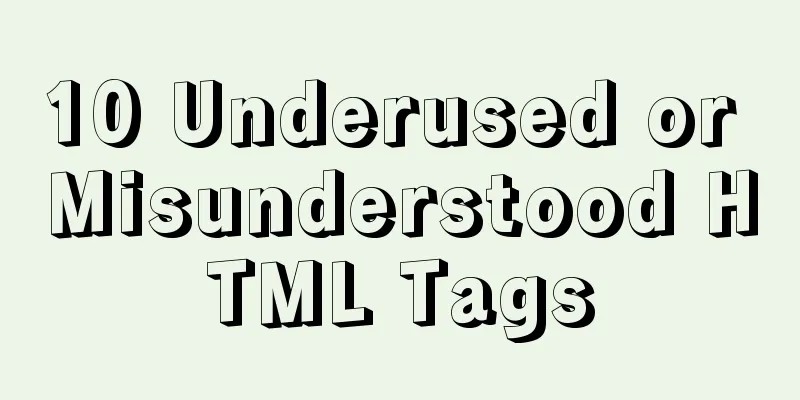Vue3+Element+Ts implements basic search reset and other functions of the form
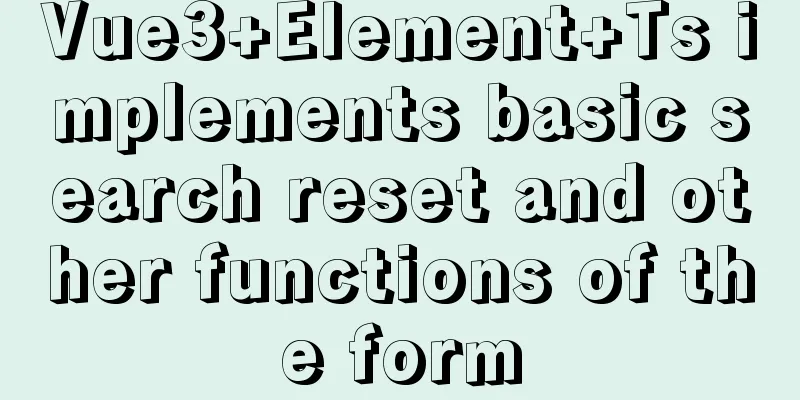
Code structure:Writing method 1 (recommended):
<script setup lang="ts">
import { ref, reactive } from 'vue'
import type { ElForm } from 'element-plus'
const myform = ref<InstanceType<typeof ElForm>>()
const formData = reactive({
name: '',
subject: '',
grade: ''
})
// Find const submitForm = () => {
const { name, subject, grade } = formData
console.log(name, subject, grade)
}
// Reset const submitReset = () => {
myform.value?.resetFields()
}
</script>
<template>
<div class="mysearch">
<el-form :model="formData" label-width="80px" ref="myform">
<el-row :gutter="24">
<el-col :span="8">
<el-form-item label="Name" prop="name">
<el-input v-model="formData.name"></el-input>
</el-form-item>
</el-col>
<el-col :span="8">
<el-form-item label="Subject" prop="subject">
<el-input v-model="formData.subject"></el-input>
</el-form-item>
</el-col>
<el-col :span="8">
<el-form-item label="Grade" prop="grade">
<el-select v-model="formData.grade" placeholder="Please select">
<el-option label="Grade 1" value="shanghai"></el-option>
<el-option label="Grade 2" value="beijing"></el-option>
</el-select>
</el-form-item>
</el-col>
</el-row>
<el-row :gutter="20">
<el-col :span="2" :offset="19">
<el-button type="primary" size="medium" @click="submitForm">
Query</el-button>
</el-col>
<el-col :span="2" :offset="0">
<el-button type="primary" size="medium" @click="submitReset">
Reset</el-button>
</el-col>
</el-row>
</el-form>
</div>
</template>
<style scoped lang="less">
.mysearch {
padding: 20px;
}
</style>
Writing method 2:
<template>
<div class="mysearch">
<el-form ref="myform" :model="formData" label-width="80px">
<el-row :gutter="24">
<el-col :span="8">
<el-form-item label="Name" prop="name">
<el-input v-model="formData.name"></el-input>
</el-form-item>
</el-col>
<el-col :span="8">
<el-form-item label="Subject" prop="subject">
<el-input v-model="formData.subject"></el-input>
</el-form-item>
</el-col>
<el-col :span="8">
<el-form-item label="Grade" prop="grade">
<el-select v-model="formData.grade" placeholder="Please select">
<el-option label="Grade 1" value="shanghai"></el-option>
<el-option label="Grade 2" value="beijing"></el-option>
</el-select>
</el-form-item>
</el-col>
</el-row>
<el-row :gutter="20">
<el-col :span="2" :offset="19">
<el-button type="primary" size="medium" @click="submitForm"
>Query</el-button
>
</el-col>
<el-col :span="2" :offset="0">
<el-button type="primary" size="medium" @click="submitReset"
>Reset</el-button
>
</el-col>
</el-row>
</el-form>
</div>
</template>
<script lang="ts">
import { defineComponent, reactive, ref } from 'vue'
import { ElForm } from 'element-plus'
export default defineComponent({
setup() {
const formData = reactive({
name: '',
subject: '',
grade: ''
})
const myform = ref<InstanceType<typeof ElForm>>()
// Find const submitForm = () => {
const { name, subject, grade } = formData
console.log(name, subject, grade)
}
// Reset const submitReset = () => {
myform.value?.resetFields()
}
return {
formData,
myform,
submitForm,
submitReset
}
}
})
</script>
<style scoped lang="less">
.mysearch {
padding: 20px;
}
</style>
the difference:
Key points: 1. There is no
<el-form-item label="Activity name">
<el-input v-model="form.name"></el-input>
</el-form-item>
In order to achieve data responsiveness, you need to bind it yourself when writing
import { ElForm } from 'element-plus'
const myform = ref<InstanceType<typeof ElForm>>()This is the end of this article about Vue3+Element+Ts to implement basic form search reset and other functions. For more related Element Ts form search reset content, please search 123WORDPRESS.COM's previous articles or continue to browse the following related articles. I hope everyone will support 123WORDPRESS.COM in the future! You may also be interested in:
|
<<: Float and Clear Float in Overview Page
>>: How to disable the automatic password saving prompt function of Chrome browser
Recommend
HTML markup language - form
Click here to return to the 123WORDPRESS.COM HTML ...
How to hide and remove scroll bars in HTML
1. HTML tags with attributes XML/HTML CodeCopy co...
MySQL essential basics: grouping function, aggregate function, grouping query detailed explanation
Table of contents 1. Simple to use 2. Use DISTINC...
Detailed tutorial on installing CentOS, JDK and Hadoop on VirtualBox
Table of contents 1. Prerequisites 1.1 Supported ...
Native js implementation of slider interval component
This article example shares the specific code of ...
Solution to the lack of my.ini file in MySQL 5.7
What is my.ini? my.ini is the configuration file ...
Solve the hierarchy problem of child element z-index and parent element sibling nodes in CSS
1. The emergence of the problem Wrote a flat list...
Detailed explanation of the usage of the rare tags fieldset and legend
When it comes to <fieldset> and <legend&...
Vue3 manual encapsulation pop-up box component message method
This article shares the specific code of Vue3 man...
How to hide the version number in Nginx
Nginx hides version number In a production enviro...
Detailed explanation of the underlying principle of defineCustomElement added in vue3.2
Table of contents Web Components customElements O...
JavaScript implements fireworks effects with sound effects
It took me half an hour to write the code, and th...
The difference between MySQL database host 127.0.0.1 and localhost
Many of my friends may encounter a problem and do...
Example code for implementing background blur effect with CSS
Is it the effect below? If so, please continue re...
Vue global filter concepts, precautions and basic usage methods
Table of contents 1. The concept of filter 1. Cus...