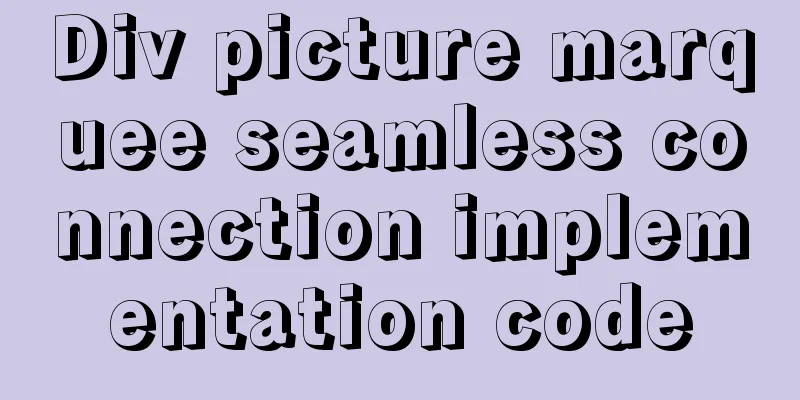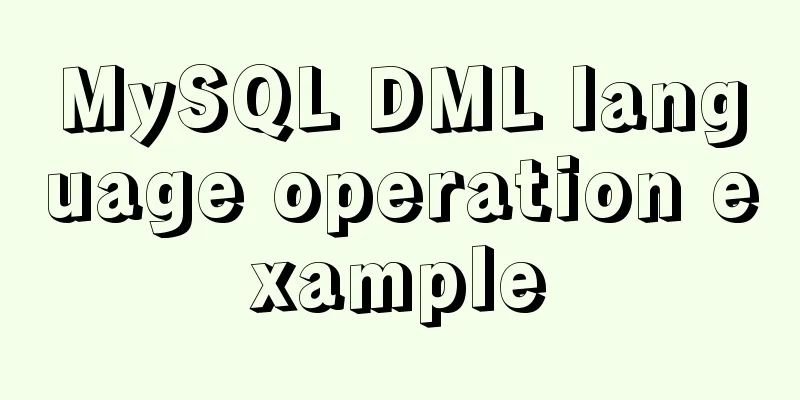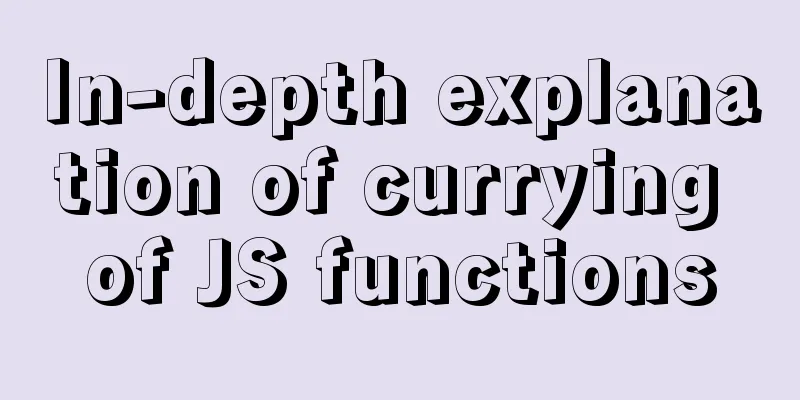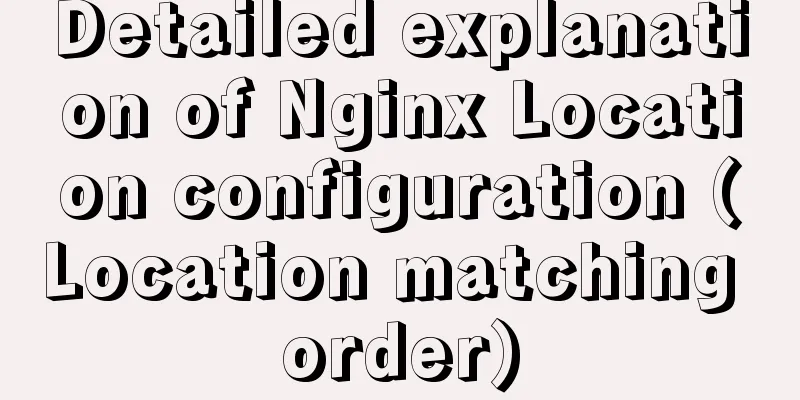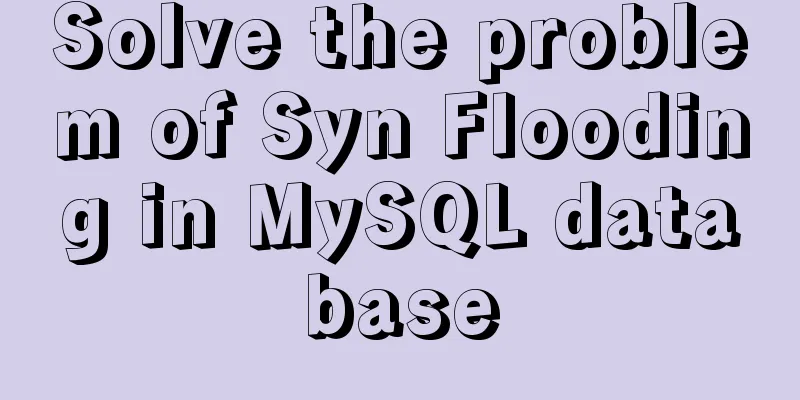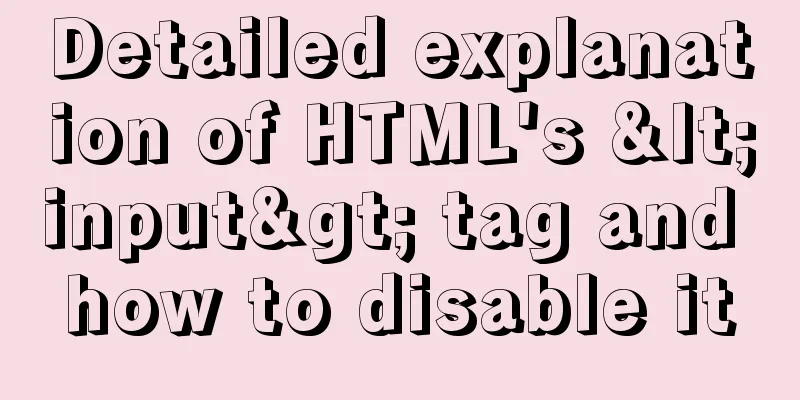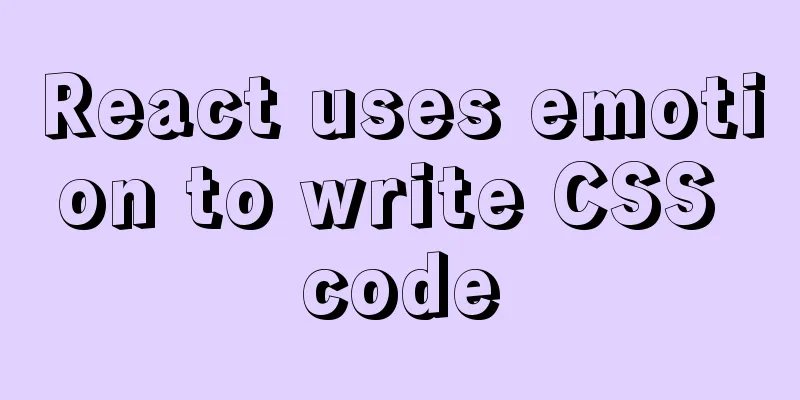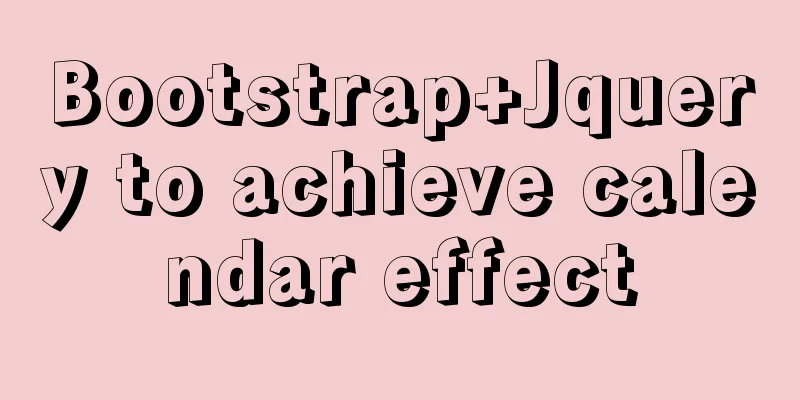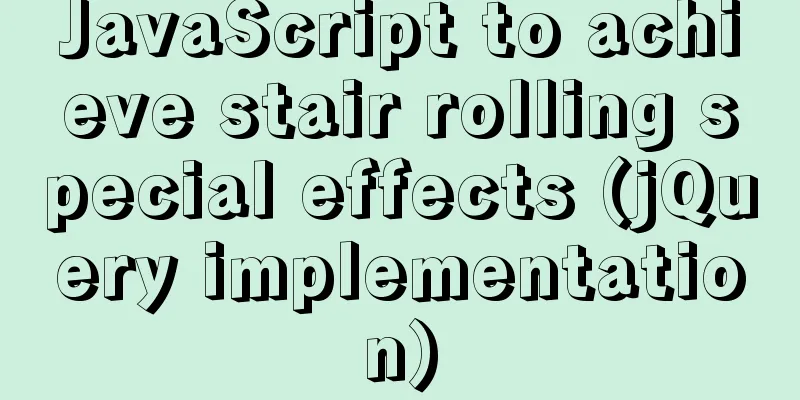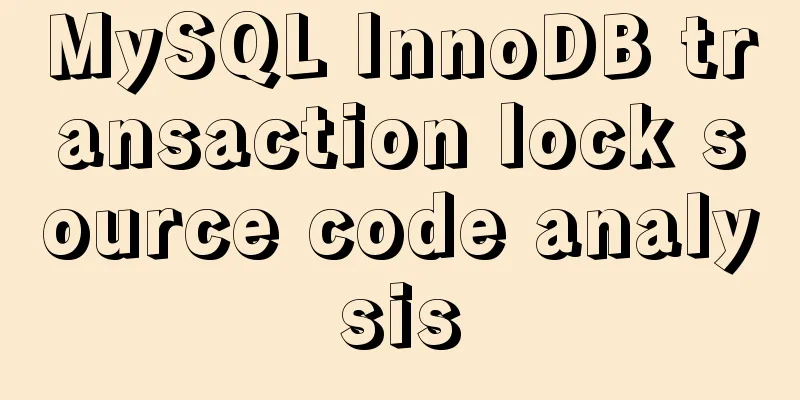Vue global filter concepts, precautions and basic usage methods
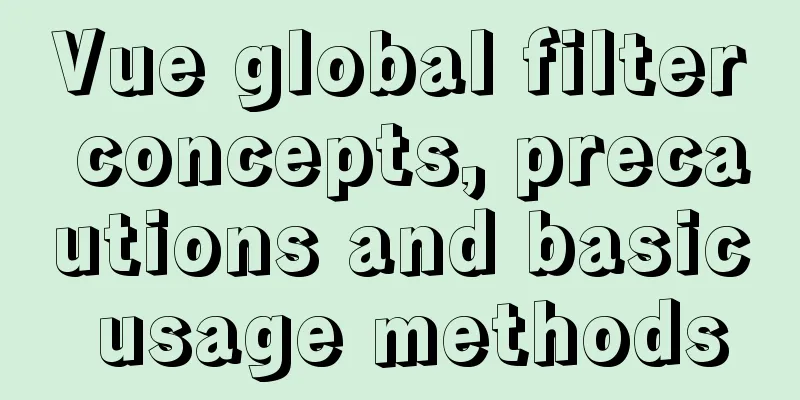
1. The concept of filter
1. Customize the format of a global filter
Vue.filter('the name of the filter when it is called in the future', the filter processing function)
2. How to call the filter
<!-- When calling a filter, you need to use | to call it, | is called a pipe character -->
<td>{{item.ctime | formatDate}}</td> In the filter processing function, the first parameter is fixed and is always the value before the pipe character.
// The data here is the value of item.ctime before the pipe character Vue.filter('formatDate',function(data){
})
// The filter must have a return value3. Notes on filters
4. Basic usage Render a sentence on the page through the vue interpolation expression
<div id="app">
<h3>{{mes}}</h3>
</div>
<script src="./js/vue.js"></script>
<script>
let vm = new Vue({
el:'#app',
data:{
mes: "I am a pessimistic person, and pessimistic people do pessimistic things"
}
})
</script>
First, customize a global filter in the script tag and name the filter yourself:
Vue.filter('setStr',function(data){
}) Define a method in the filter:
Vue.filter('setStr',function(data){
// The filter must have a return value return data.replace(/pessimistic/g,'cheerful')
// Use the string operation method replace to replace certain elements in the string with other elements, g represents global match})
Then call the filter in the interpolation expression
<div id="app">
<h3>{{mes | setStr}}</h3>
</div>
Now go to the page to view the effect:  A basic filter is defined We can also give the formal parameter in the filter function, without giving the character to be replaced in the method.
Vue.filter("strFormat",function(data,str){ // You can give a parameter after data // In the filter, there must be a return value return data.replace(/pessimistic/g,str)
// Use the string operation method replace to replace certain elements in the string with other elements, g represents global match}) Then give the actual parameters when calling:
<div id="app">
<h3>{{mes | setStr("careless")}}</h3>
</div> View the results:  You can also give default values in the formal parameters. If no actual parameters are given when calling, the default values are output. If actual parameters are given, the values of the actual parameters are output.
<div id="app">
<h3>{{mes | setStr}}</h3>
</div>
<script src="./js/vue.js"></script>
<script>
Vue.filter('setStr',function(data,str="Careful"){
// The filter must have a return value return data.replace(/pessimistic/g,str)
// Use the string operation method replace to replace certain elements in the string with other elements, g represents global match})
The result is:  This concludes this article about the concepts, precautions, and basic usage of vue global filters. For more relevant vue global filter content, please search for previous articles on 123WORDPRESS.COM or continue to browse the following related articles. I hope everyone will support 123WORDPRESS.COM in the future! You may also be interested in:
|
<<: CSS achieves the effect of hiding the scroll bar and scrolling the content (three ways)
>>: Mysql database recovery actual record by time point
Recommend
Detailed explanation of mysql permissions and indexes
mysql permissions and indexes The highest user of...
MySQL 5.7.23 version installation tutorial and configuration method
It took me three hours to install MySQL myself. E...
MySQL 5.7.18 installation and configuration tutorial under Windows
This article shares the installation and configur...
Nginx configuration location matching rules example explanation
The scope of nginx configuration instructions can...
Tutorial on installing MySQL with Docker and implementing remote connection
Pull the image docker pull mysql View the complet...
A brief understanding of the relevant locks in MySQL
This article is mainly to take you to quickly und...
Analysis and application of irregular picture waterfall flow principle
The layout problem of irregular picture walls enc...
How to select all child elements and add styles to them in CSS
method: Take less in the actual project as an exa...
Description of the execution mechanisms of static pages and dynamic pages
1. A static page means that there are only HTML ta...
Sample code for implementing two-way authentication with Nginx+SSL
First create a directory cd /etc/nginx mkdir ssl ...
Analysis of three parameters of MySQL replication problem
Table of contents 01 sql_slave_skip_counter param...
Website Building Tutorial for Beginners: Learn to Build a Website in Ten Days
The 10-day tutorial uses the most understandable ...
Recommended tips for web front-end engineers
Let's first talk about the value of web front...
Detailed explanation of Vue's SSR server-side rendering example
Why use Server-Side Rendering (SSR) Better SEO, s...
jQuery plugin to implement accordion secondary menu
This article uses a jQuery plug-in to create an a...