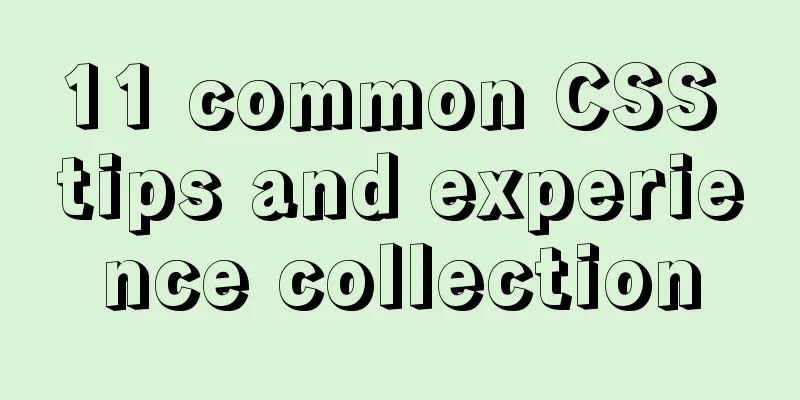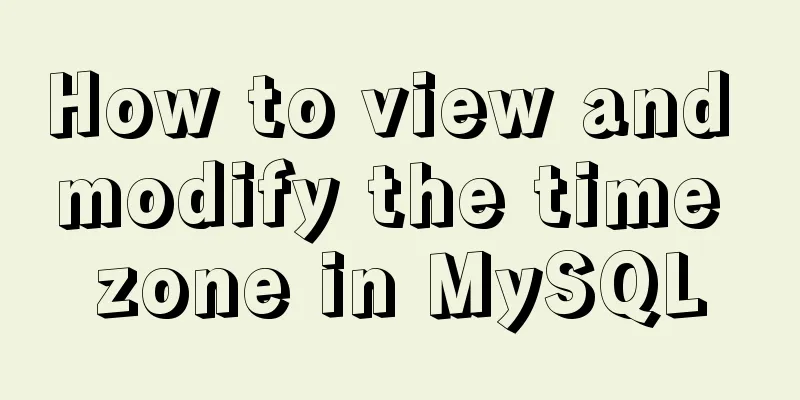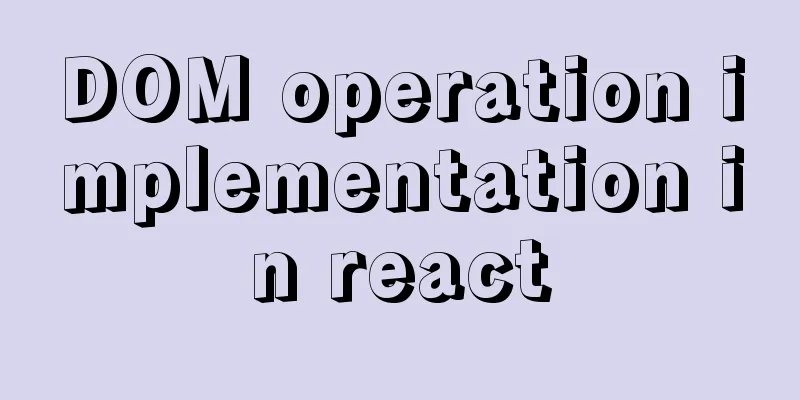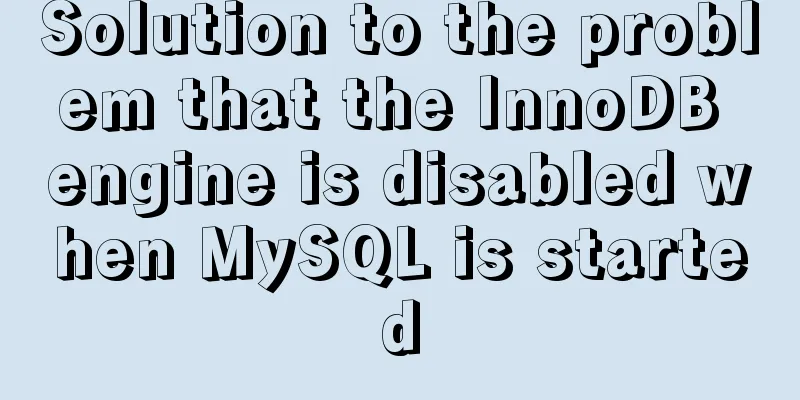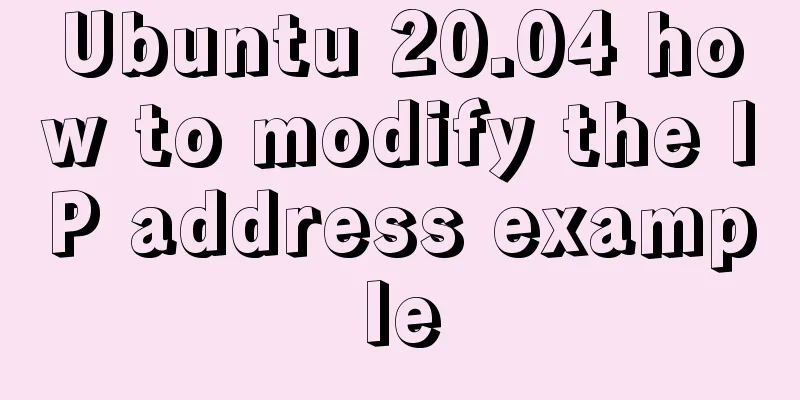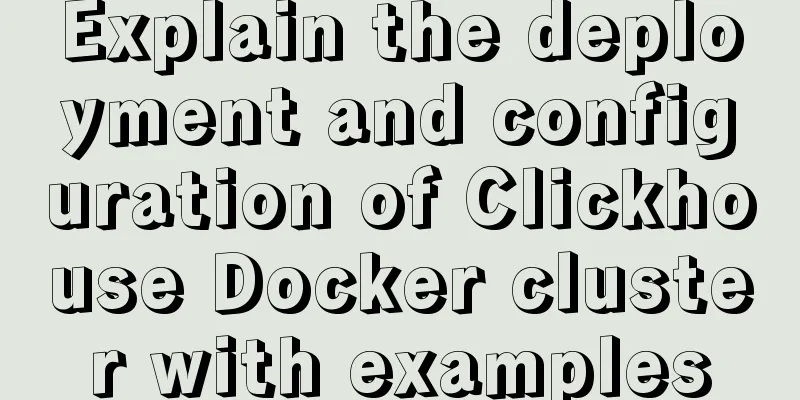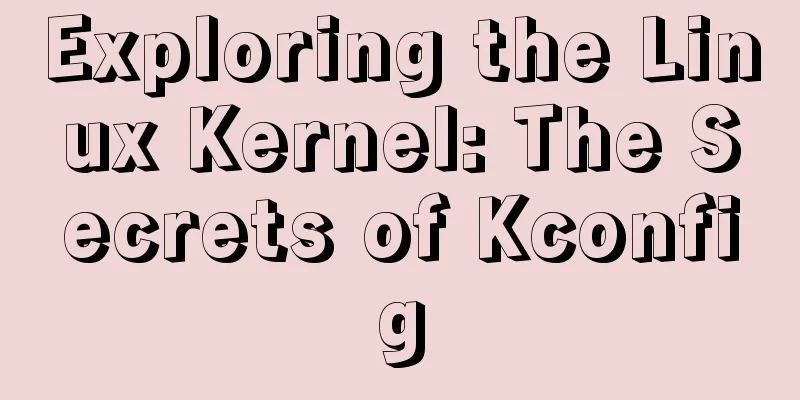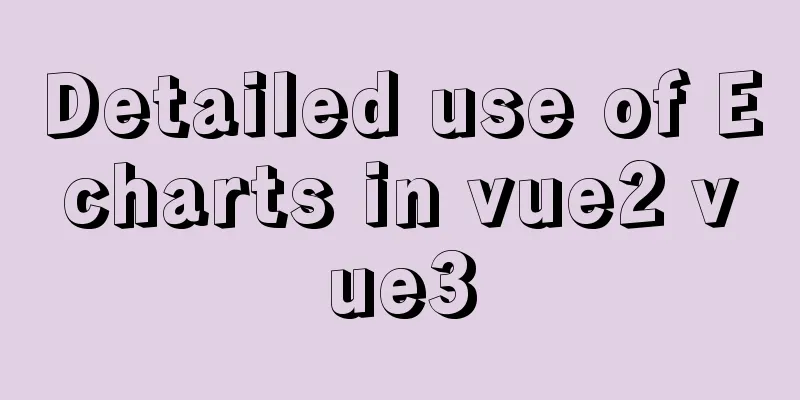Sample code for implementing two-way authentication with Nginx+SSL
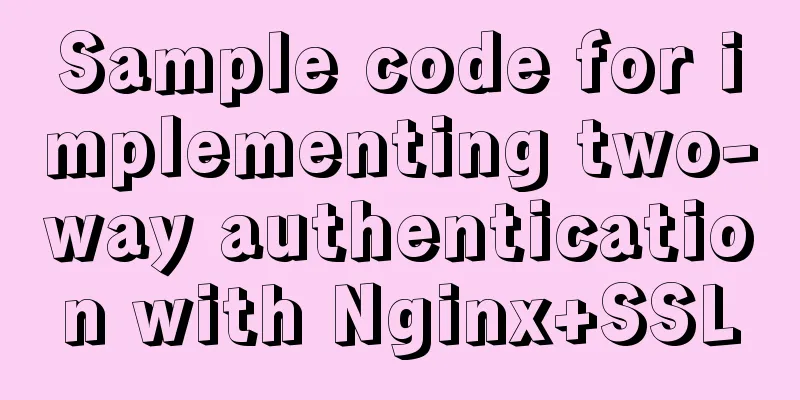
|
First create a directory cd /etc/nginx mkdir ssl cd ssl CA vs Self-signed Create a CA private key openssl genrsa -out ca.key 2048 Create a CA root certificate (public key) openssl req -new -x509 -days 3650 -key ca.key -out ca.crt Notice: 1. Common Name can be filled in at will Server Certificate Make a server-side private key: openssl genrsa -out server.pem 1024 openssl rsa -in server.pem -out server.key Generate a signing request: openssl req -new -key server.pem -out server.csr Notice: 1. Common Name must be filled in with the domain name when accessing the service. Here we use usb.dev. The following NGINX configuration will use Issued by CA openssl x509 -req -sha256 -in server.csr -CA ca.crt -CAkey ca.key -CAcreateserial -days 3650 -out server.crt Client Certificates Similar to the server certificate Notice: 1. Common Name can be filled in at will Now that the required certificates are in place, we can start configuring NGINX. Nginx Configuration
server {
listen 443;
server_name usb.dev;
index index.html;
root /data/test/;
ssl on;
ssl_certificate /etc/nginx/ssl/server.crt;
ssl_certificate_key /etc/nginx/ssl/server.key;
ssl_client_certificate /etc/nginx/ssl/ca.crt;
ssl_verify_client on;
}
Request Verification The verification process can be done on another machine or on the local machine. In order to resolve usb.dev, you also need to configure /etc/hosts: ip address usb.dev If you use a browser for authentication, you need to export the client certificate into p12 format. openssl pkcs12 -export -clcerts -in client.crt -inkey client.pem -out client.p12 Download several certificates from the server and install them to the trusted certificate list. Click the p12 file just generated and enter the certificate password to install it to the personal list. The above is the full content of this article. I hope it will be helpful for everyone’s study. I also hope that everyone will support 123WORDPRESS.COM. You may also be interested in:
|
<<: Detailed Introduction to the MySQL Keyword Distinct
>>: Mysql Sql statement comments
Recommend
Centos7 configuration fastdfs and nginx distributed file storage system implementation process analysis
1. Install libfastcommon-1.0.43. The installation...
Vue3+Element+Ts implements basic search reset and other functions of the form
After switching from Vue2's writing style to ...
Sharing several methods to disable page caching
Today, when developing, I encountered a method wh...
Demonstration of building ElasticSearch middleware and common interfaces under centos7 in Linux system
1. Introduction to Middleware 1. Basic concepts E...
User needs lead to marketing-oriented design
<br />For each of our topics, the team will ...
Angular performance optimization: third-party components and lazy loading technology
Table of contents Overview Environment Preparatio...
Introduction to version management tool Rational ClearCase
Rational ClearCase is a software configuration ma...
jquery+springboot realizes file upload function
This article example shares the specific code of ...
Docker container time zone error issue
Table of contents background question Problem ana...
Tips for making HTML emails that can be displayed normally in mainstream mailboxes
Tips for sending HTML emails: Use style to write ...
JavaScript to achieve digital clock effect
This article example shares the specific code of ...
CSS Problems with Using Position:fixed and Margin-top Together on Same-Level Elements
Problem Description I want to use CSS to achieve ...
Solutions to black screen when installing Ubuntu (3 types)
My computer graphics card is Nvidia graphics card...
ES6 loop and iterable object examples
This article will examine the ES6 for ... of loop...
Detailed explanation of the usage of position attribute in HTML (four types)
The four property values of position are: 1.rel...