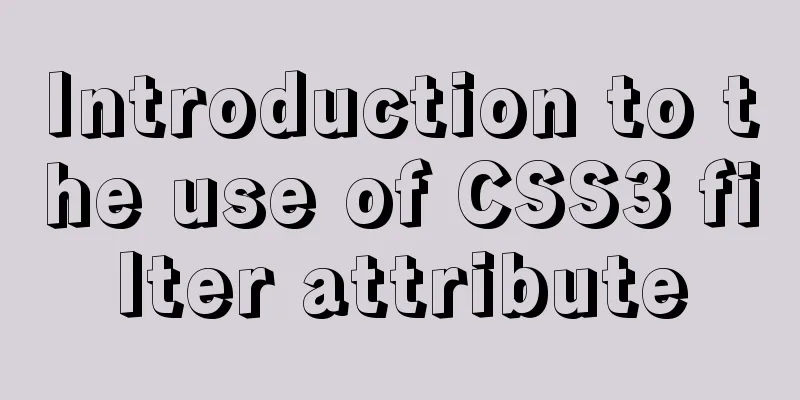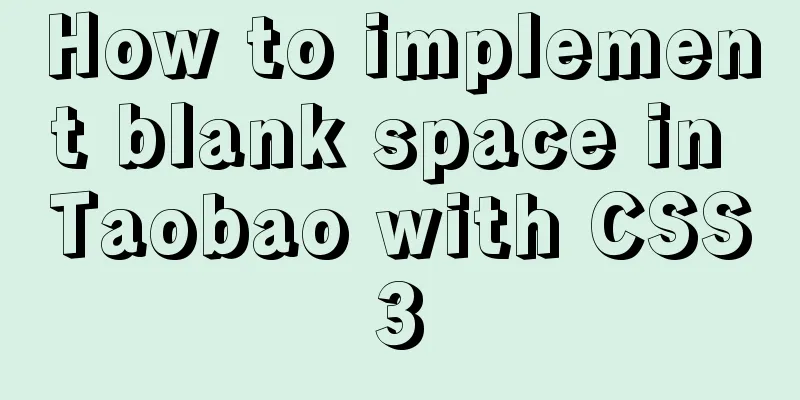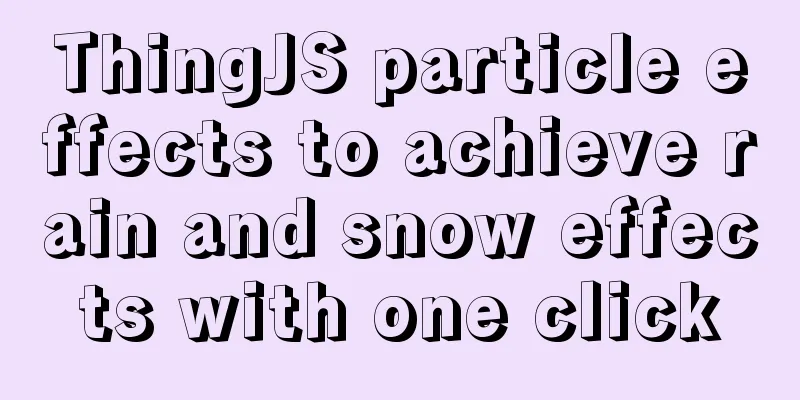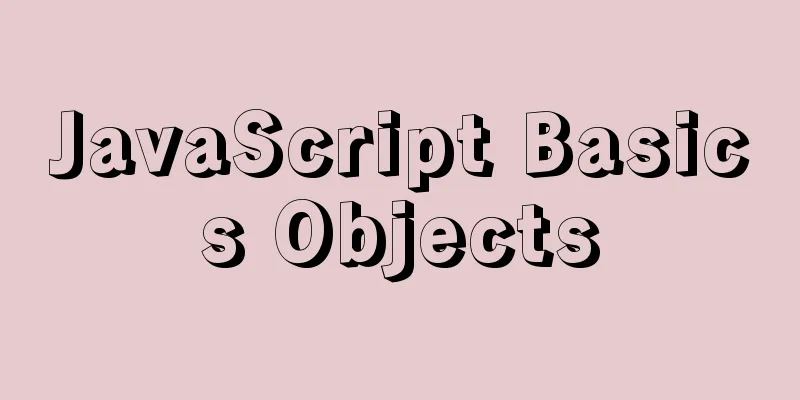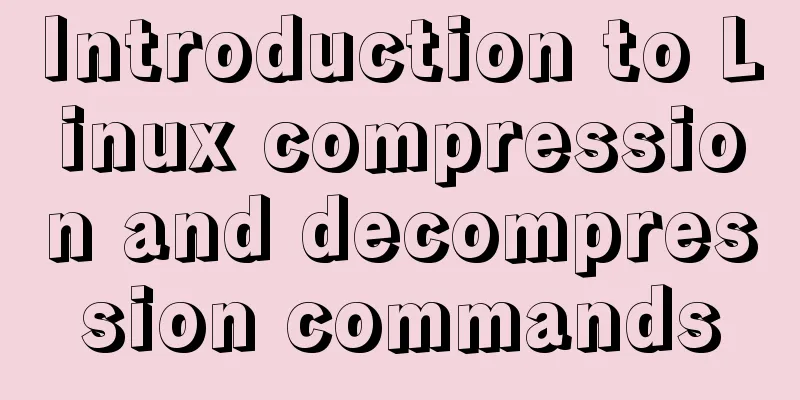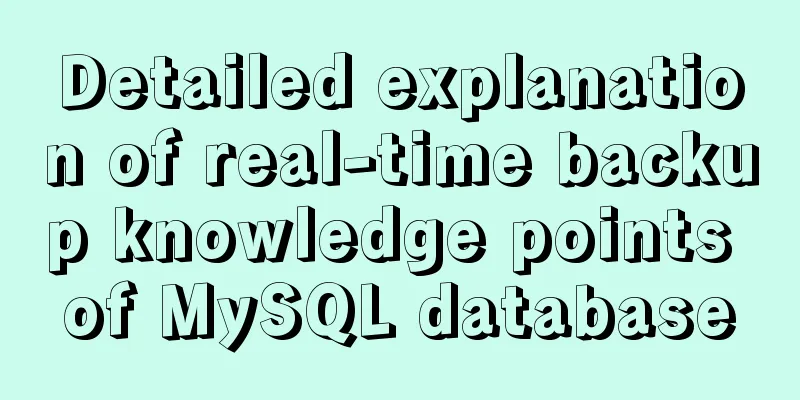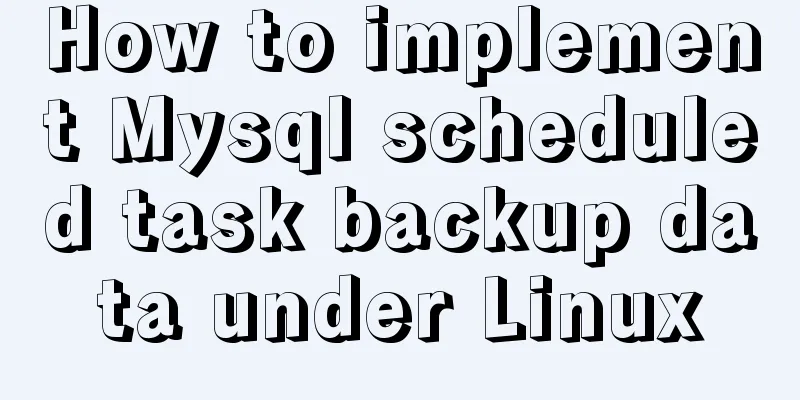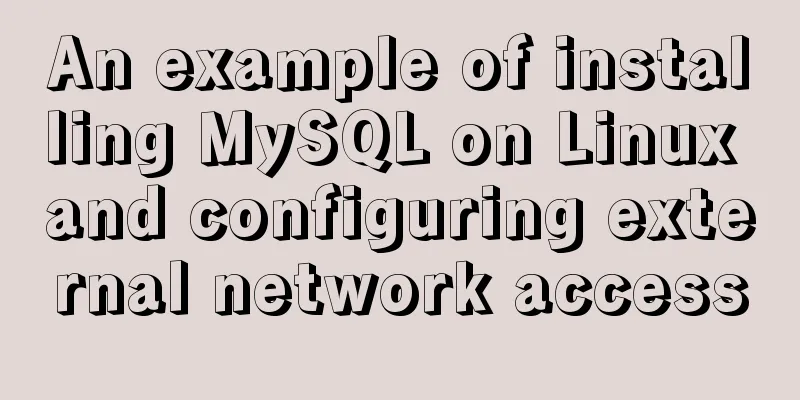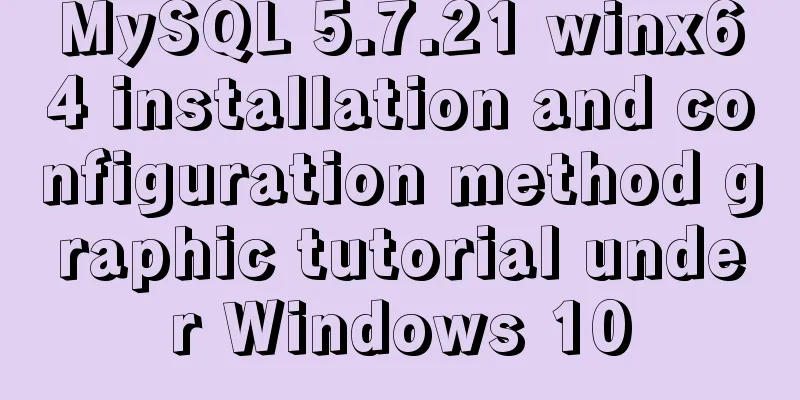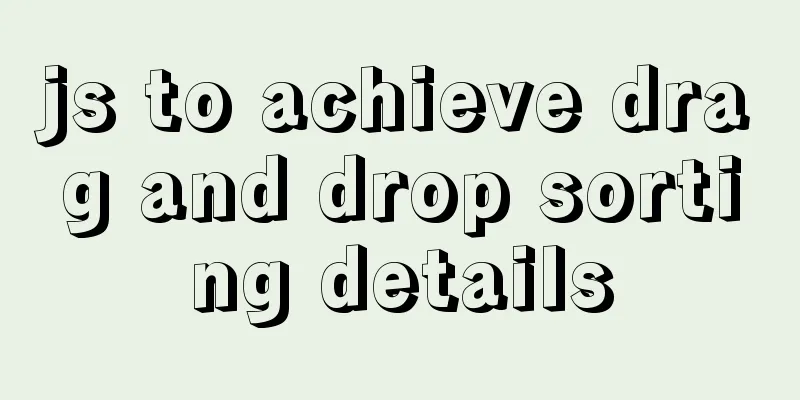Solution to the problem that the InnoDB engine is disabled when MySQL is started
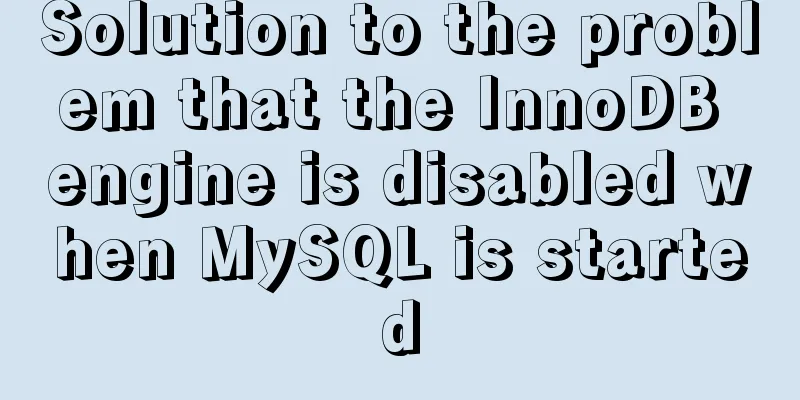
|
Find the problem Today at work, when copying table data from a local database to a database on a virtual machine CentOS 6.6, I got the prompt: Unknown table engine 'InnoDB' So I checked the engine in the server MySQL: mysql> show engines\G get: *************************** 1. row *************************** Engine: MyISAM Support: DEFAULT Comment: MyISAM storage engine Transactions: NO XA: NO Savepoints: NO *************************** 2. row *************************** Engine: CSV Support: YES Comment: CSV storage engine Transactions: NO XA: NO Savepoints: NO *************************** 3. row *************************** Engine: MEMORY Support: YES Comment: Hash based, stored in memory, useful for temporary tables Transactions: NO XA: NO Savepoints: NO *************************** 4. row *************************** Engine: BLACKHOLE Support: YES Comment: /dev/null storage engine (anything you write to it disappears) Transactions: NO XA: NO Savepoints: NO *************************** 5. row *************************** Engine: MRG_MYISAM Support: YES Comment: Collection of identical MyISAM tables Transactions: NO XA: NO Savepoints: NO *************************** 6. row *************************** Engine: PERFORMANCE_SCHEMA Support: YES Comment: Performance Schema Transactions: NO XA: NO Savepoints: NO *************************** 7. row *************************** Engine: ARCHIVE Support: YES Comment: Archive storage engine Transactions: NO XA: NO Savepoints: NO *************************** 8. row *************************** Engine: FEDERATED Support: NO Comment: Federated MySQL storage engine Transactions: NULL XA: NULL Savepoints: NULL *************************** 9. row *************************** Engine: InnoDB Support: NO Comment: Supports transactions, row-level locking, and foreign keys Transactions: NULL XA: NULL Savepoints: NULL rows in set (0.00 sec) When InnoDB Support is set to NO Workaround Edit my.cnf [root@localhost mysql]# vim /etc/my.cnf Change At the same time, just comment out Summarize The above is the full content of this article. I hope that the content of this article can bring some help to your study or work. If you have any questions, you can leave a message to communicate. Thank you for your support of 123WORDPRESS.COM. You may also be interested in:
|
<<: JavaScript implements circular carousel
>>: How to Set Shortcut Icons in Linux
Recommend
Detailed explanation of communication between hierarchical nested components in Vue front-end development
Table of contents Preface Example summary Preface...
Summary of block-level elements, inline elements, and variable elements
Block element p - paragraph pre - format text tabl...
How to set the width attribute to the style of the span tag
If you directly set the width attribute to the sty...
css Get all elements starting from the nth one
The specific code is as follows: <div id="...
Detailed explanation of the idea of xshell remote login to CentOS7 without password login
First, let me talk about the general idea: 1. Log...
Tutorial on installing MySQL 5.7.18 decompressed version on Windows
1. Installation process MySQL version: 5.7.18 1. ...
Detailed explanation of InnoDB architecture and features (summary of InnoDB storage engine reading notes)
Background Threads •Master Thread The core backgr...
Detailed steps for running springboot project in Linux Docker
Introduction: The configuration of Docker running...
CSS tips for implementing Chrome tab bar
This time let’s look at a navigation bar layout w...
Solve the problem of secure_file_priv null
Add secure_file_priv = ' '; then run cmd ...
How to implement the jQuery carousel function
This article shares the implementation code of jQ...
CSS cleverly uses gradients to achieve advanced background light animation
accomplish This effect is difficult to replicate ...
Linux method example to view all information of the process
There is a task process on the server. When we us...
Introduction to building a DNS server under centos7
Table of contents 1. Project environment: 2: DNS ...
How to clean up the disk space occupied by Docker
Docker takes up a lot of space. Whenever we run c...