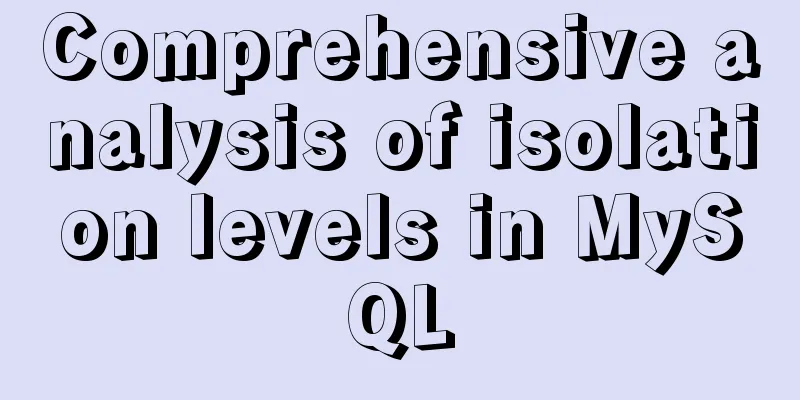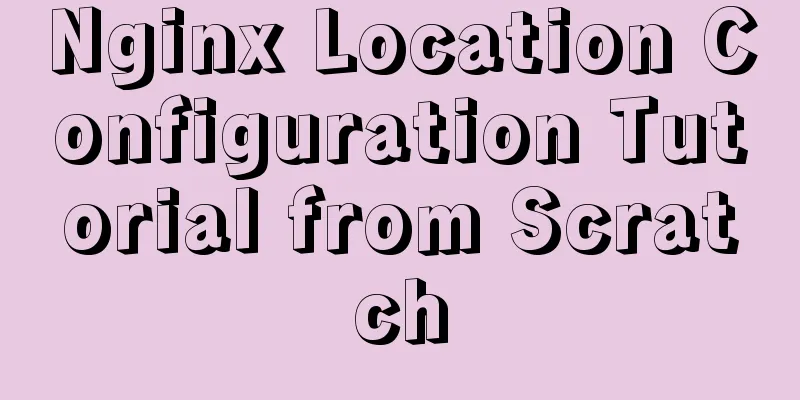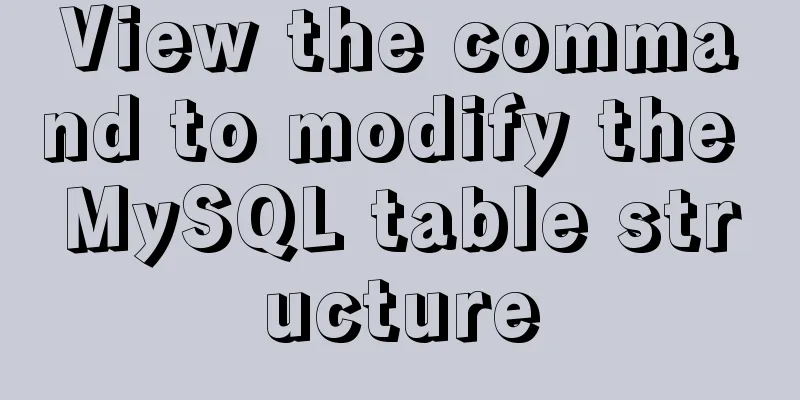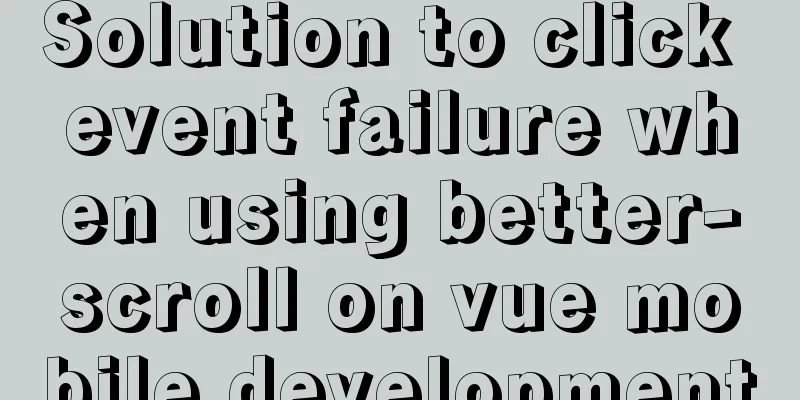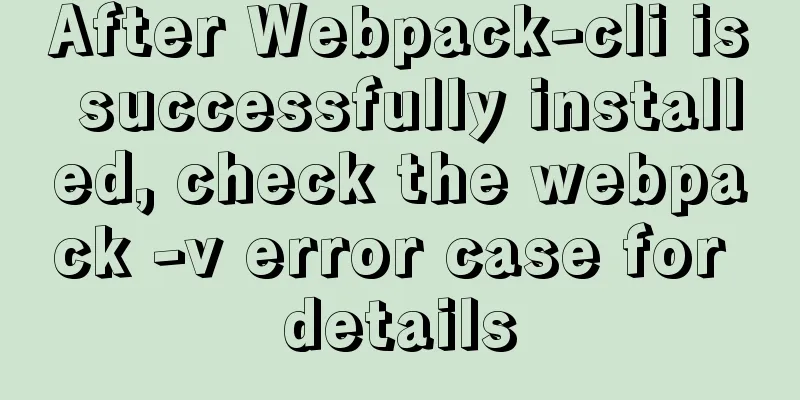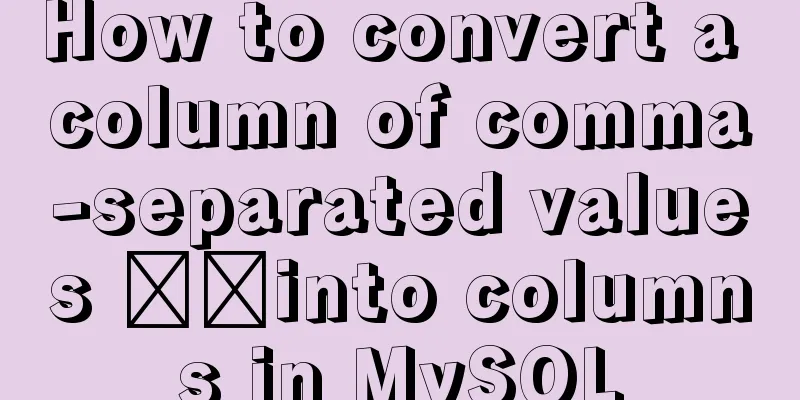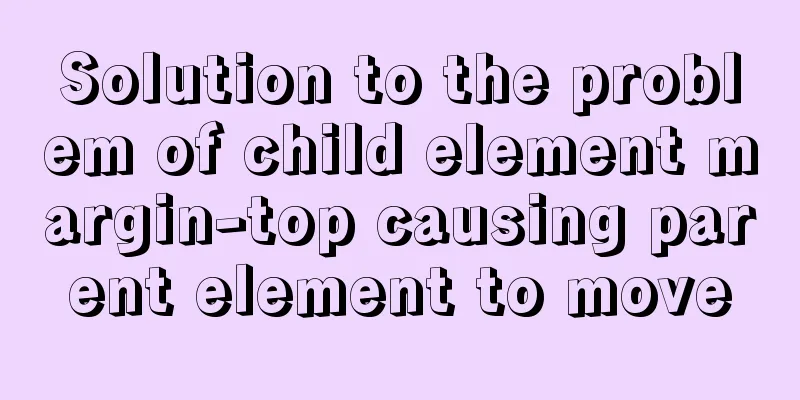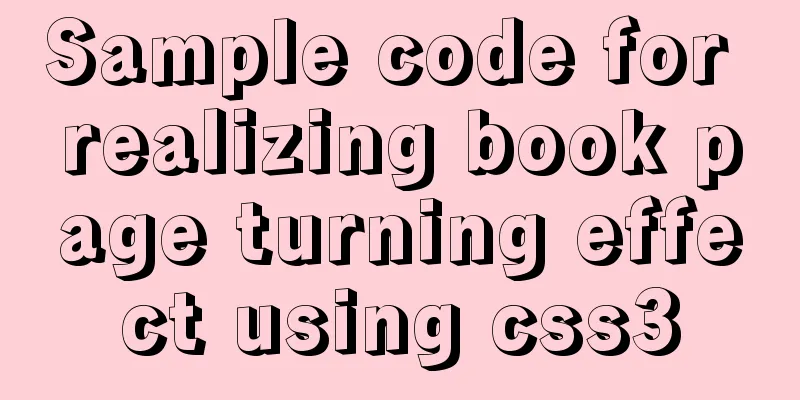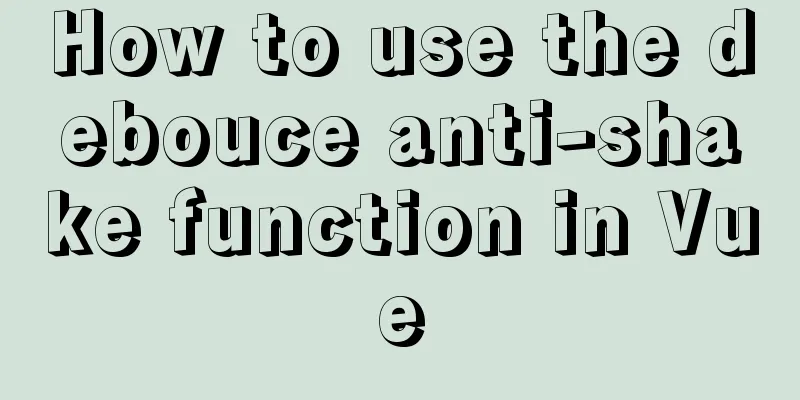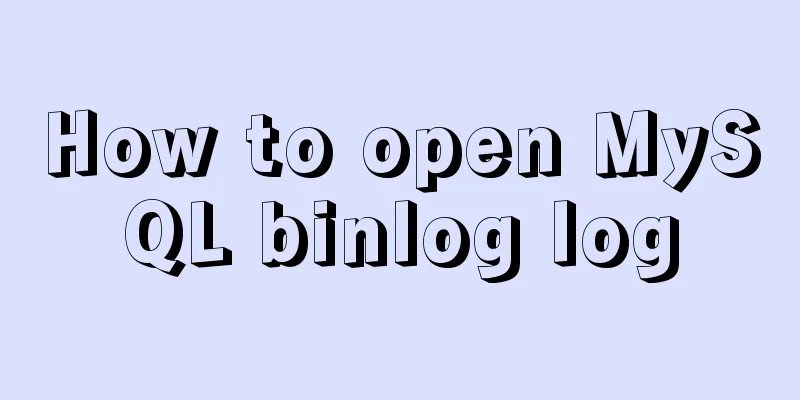ThingJS particle effects to achieve rain and snow effects with one click
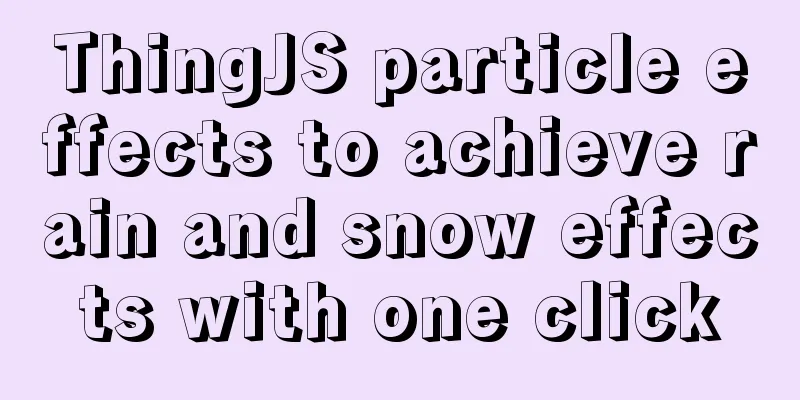
|
ThingJS can be used to quickly program particle effects, such as rain, snow (the size of rain and snow can be controlled), water spray, flame effects, etc. You can even control the effects of three-dimensional scenes in real time by connecting to third-party data (for example, connecting to the weather interface). 1. Particle EffectsThingJS provides the ParticleSystem object class to implement particle effects. Making particle effects by yourself requires image processing, code writing, and 3D rendering. It is a very arduous task and requires mastering a lot of 3D algorithm knowledge and shader language. ThingJS encapsulates the implementation method of particle effects, reducing the amount of code and development investment, and is more popular among 3D development beginners. You can directly use the query API interface to add flame effects to the scene. ThingJS has some built-in particle effects that can be called directly. You can click Online Development and select the code block to call it. 2. Load the sceneAfter CampusBuilder (also known as ModelBuilder) completes the scene building, directly load the URL in ThingJS for secondary development.
// Load scene code var app = new THING.App({
url: 'https://www.thingjs.com/static/models/storehouse' // scene address});
3. Realization of different particle effectsFire Effect
The code is as follows:
/**
* Create particles to achieve the flame effect */
function createFire() {
resetAll();
// Create a particle var particle = app.create({
id: 'fire01',
type: 'ParticleSystem',
name: 'Fire',
parent: app.query('car01')[0],
url: 'https://model.3dmomoda.com/models/19061018snbajhvuzrheq9sbgwdoefuk/0/particles',
localPosition: [0, 0, 0] // Set the particle's position relative to the parent object });
}
Snow effect
The code is as follows:
/**
* Create particles to achieve the effect of falling snow*/
function createSnow() {
resetAll();
// Create snow effect var particleSnow = app.create({
type: 'ParticleSystem',
id: 'No1234567',
name: 'Snow',
url: 'https://model.3dmomoda.com/models/18112014q3t8aunaabahzxbxcochavap/0/particles',
position: [0, 50, 0]
});
}
Water spray effect
The code is as follows:
/**
* Create particles to achieve water spray effect */
function createWater() {
resetAll();
// Create a water spray effect var particle = app.create({
id: 'water01',
type: 'ParticleSystem',
name: 'Water',
url: 'https://model.3dmomoda.com/models/19081611ewlkh7xqy71uzixefob8uq1x/0/particles',
position: [0, 0, 5]
});
}
Rainfall Effect
The code is as follows:
/**
* Create particles to achieve rainfall effect */
function createByParticle() {
resetAll();
// Create a particle var particle = app.create({
type: 'ParticleSystem',
name: 'Rain',
url: 'https://model.3dmomoda.com/models/18112113d4jcj4xcoyxecxehf3zodmvp/0/particles',
position: [0, 300, 0],
complete: function (ev) {
ev.object.scale = [10, 10, 10];
}
});
// Set the maximum particle density particle.setGroupAttribute('maxParticleCount', 1000);
// Set the minimum particle density particle.setParticleAttribute('particleCount', 500);
}
Rainy and snowy weather is achieved through particle image rendering. We can control the maximum and minimum density of the number of particles to achieve the amount of rainfall and snowfall. Clear particle effects
function resetAll() { // Get the currently created particles var particle = app.query('.ParticleSystem'); // Determine whether there are currently created particles if (particle) { // If there are, delete the created particles particle.destroy(); } }Ending:ThingJS is a 3D visualization development platform for the Internet of Things. It has powerful Internet of Things development logic. ThingJS provides simple and rich functions for visualization applications. You only need basic Javascript development experience to get started. By accessing the platform API, users can easily integrate 3D visualization interface, scene construction - online development - data docking - project deployment, making development more efficient! The above is the detailed content of ThingJS particle effects to achieve rain and snow effects with one click. For more information about ThingJS to achieve rain and snow effects, please pay attention to other related articles on 123WORDPRESS.COM! You may also be interested in:
|
<<: CenterOS7 installation and configuration environment jdk1.8 tutorial
>>: How to insert 10 million records into a MySQL database table in 88 seconds
Recommend
Introduction to the use of data custom attributes in HTML and plug-in applications
You may often see some HTML with data attributes. ...
Setting z-index property for flash overlay popup layer in web design does not work
By default, Flash will always be displayed at the ...
Detailed tutorial on installing Tomcat8.5 in Centos8.2 cloud server environment
Before installing Tomcat, install the JDK environ...
Detailed explanation of configuring Docker's yum source and installing it in CentOS7
CentOS7 is used here, and the kernel version is [...
How to use Linux locate command
01. Command Overview The locate command is actual...
Basic syntax of MySQL index
An index is a sorted data structure! The fields t...
Using an image as a label, the for attribute does not work in IE
For example: Copy code The code is as follows: <...
Detailed explanation of the solution to the problem of automatic disconnection of xshell remote connection
Solution to the problem of automatic disconnectio...
Implementation of dynamic rem for mobile layout
Dynamic rem 1. First, let’s introduce the current...
Disable input text box input implementation properties
Today I want to summarize several very useful HTML...
Vue3 Vue CLI multi-environment configuration
Table of contents 1. Introduction 2. Switching 1....
How to allow external network access to mysql and modify mysql account password
The root account of mysql, I usually use localhos...
Teach you the detailed process of installing DOClever with Docker Compose
Table of contents 1. What is Docker Compose and h...
How to use file writing to debug a Linux application
In Linux, everything is a file, so the Android sy...
Implementation of iview permission management
Table of contents iview-admin2.0 built-in permiss...