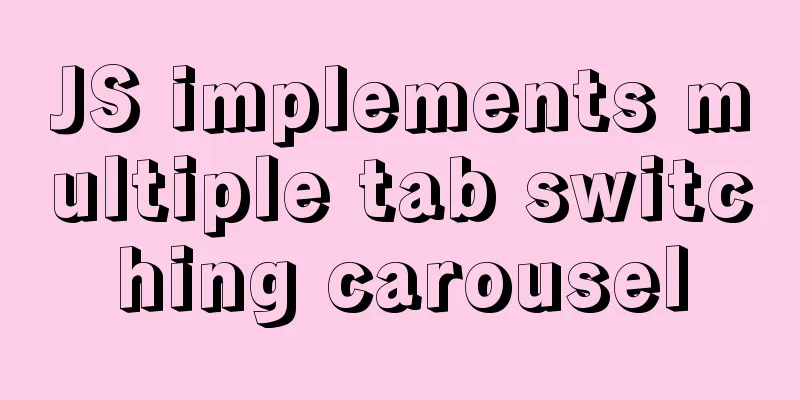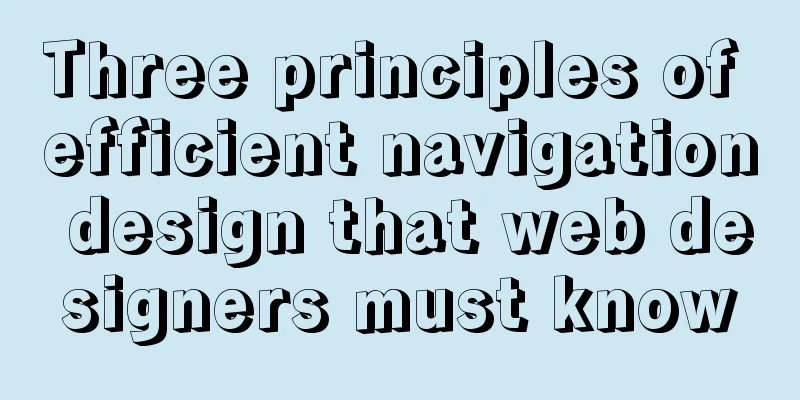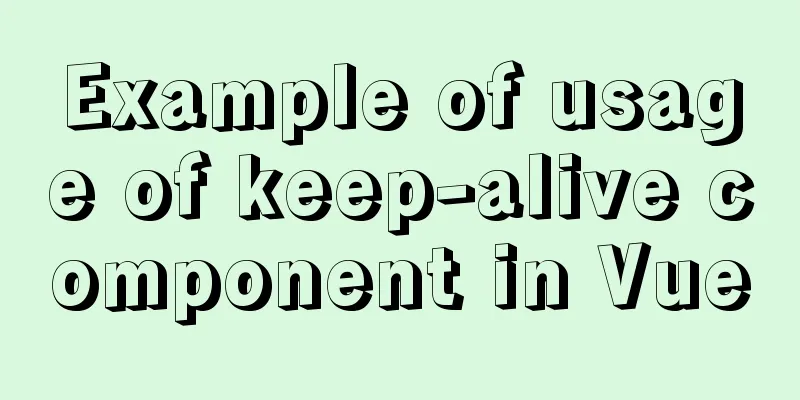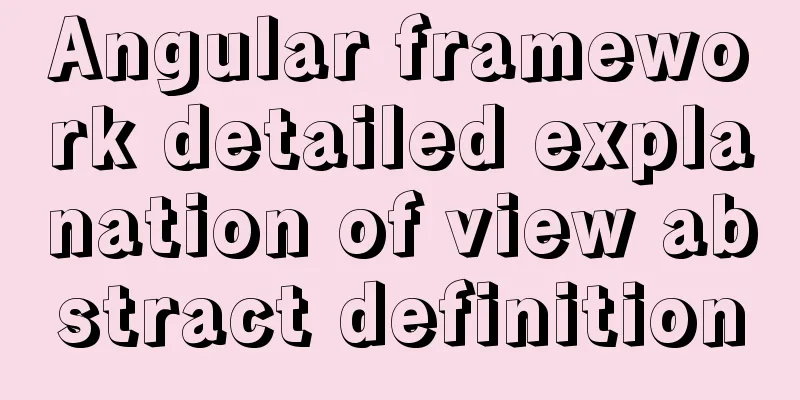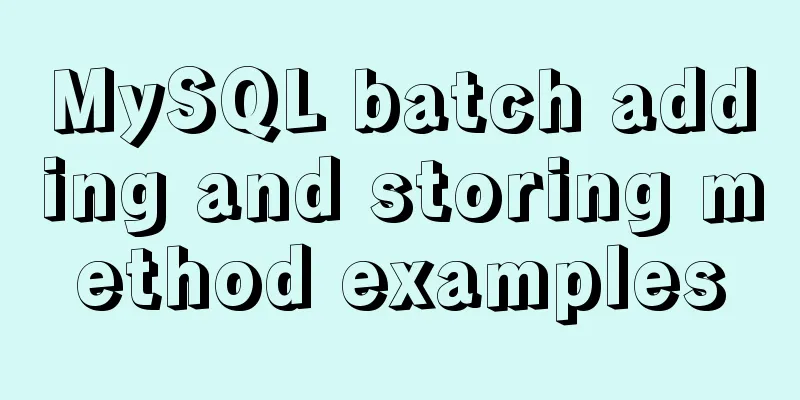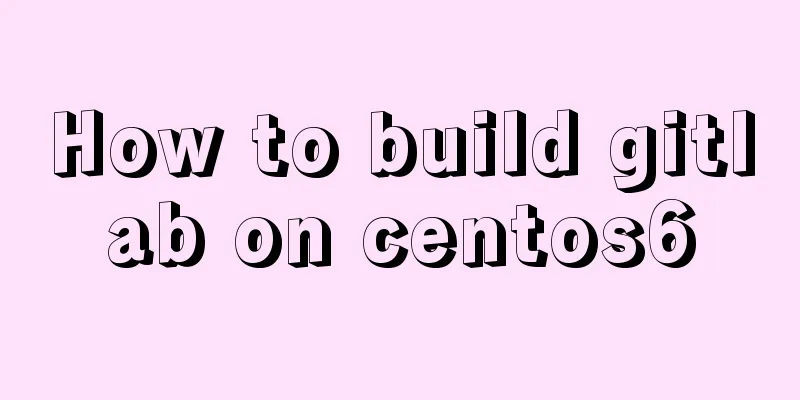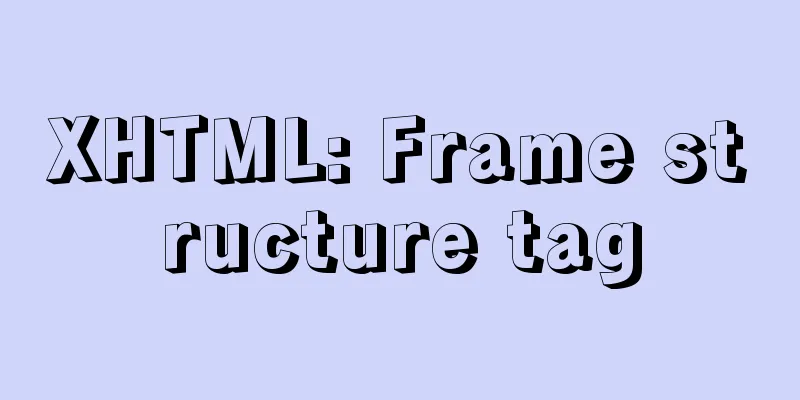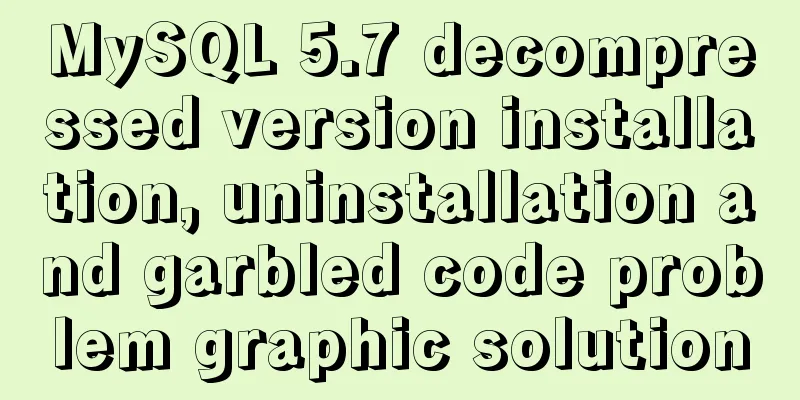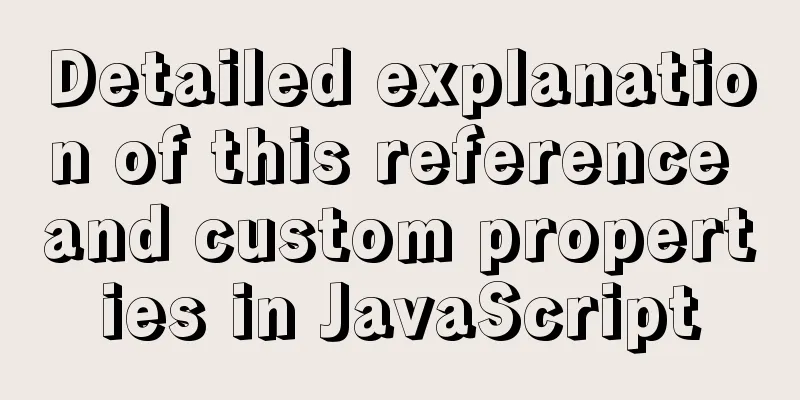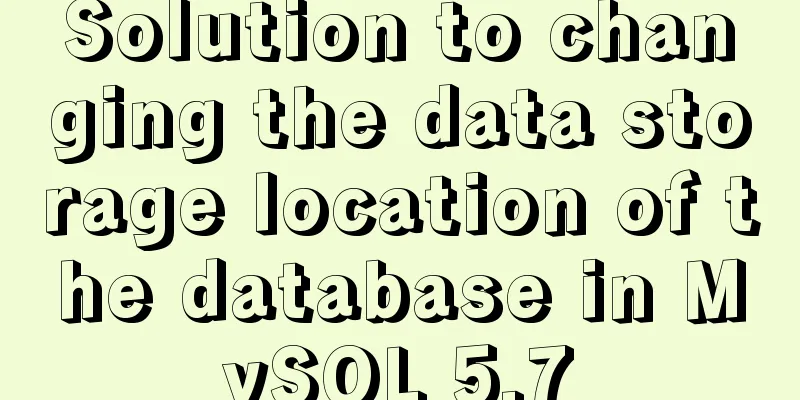MySQL 5.7.21 winx64 installation and configuration method graphic tutorial under Windows 10
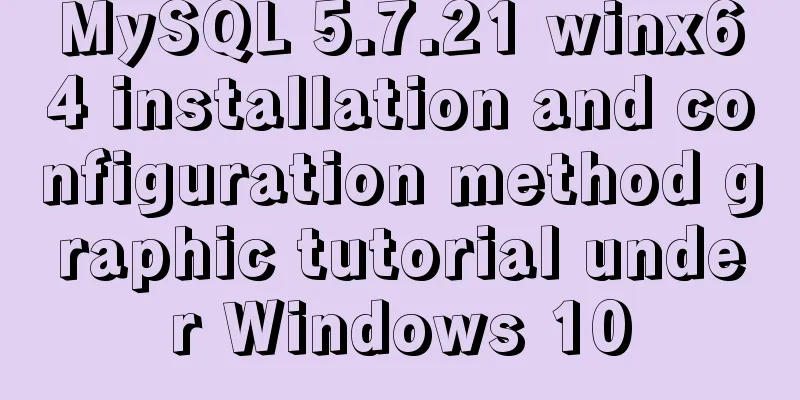
|
mysql 5.7.21 winx64 installation and configuration method: Download the community version of MySQL, download address (you need to register an Oracle account before downloading) Unzip
Configuring environment variables Add the following to the system variable path: C:\mysql-5.7.21-winx64\bin (pointing to the bin path of mysql) initialization Open cmd as an administrator and enter the command (the data directory is created under the installation directory during initialization, otherwise it will report that the path does not exist): mysqld --initialize --user=mysql --console
A temporary root password will be generated during initialization, and the user needs to remember it for subsequent logins. Install Continue to enter the command at the command prompt: mysqld -install
Start the service net start mysql
Log in mysql -uroot -p Change root password ALTER USER 'root'@'localhost' IDENTIFIED BY '123456';
The above is the full content of this article. I hope it will be helpful for everyone’s study. I also hope that everyone will support 123WORDPRESS.COM. You may also be interested in:
|
<<: How to configure static network connection in Linux
>>: Detailed explanation of JavaScript progress management
Recommend
HTML embedded in WMP compatible with Chrome and IE detailed introduction
In fact, there are many corresponding writing met...
Things to note when writing self-closing XHTML tags
The img tag in XHTML should be written like this:...
nginx+tomcat example of accessing the project through the domain name
I was curious about how to access the project usi...
Design theory: Why are we looking in the wrong place?
I took the bus to work a few days ago. Based on m...
In-depth explanation of slots and filters in Vue
Table of contents Slots What are slots? Slot Cont...
Vue Element front-end application development conventional Element interface components
Table of contents 1. List interface and other mod...
Div exceeds hidden text and hides the CSS code beyond the div part
Before hiding: After hiding: CSS: Copy code The co...
Table Tag (table) In-depth
<br />Table is a tag that has been used by e...
Count the list tags in HTML
1. <dl> defines a list, <dt> defines ...
MySQL 5.7.18 version free installation configuration tutorial
MySQL is divided into installation version and fr...
Details of 7 kinds of component communication in Vue3
Table of contents 1. Vue3 component communication...
Methods and steps for deploying multiple war packages in Tomcat
1 Background JDK1.8-u181 and Tomcat8.5.53 were in...
Docker image import and export code examples
Import and export of Docker images This article i...
Detailed tutorial for installing ElasticSearch:7.8.0 cluster with docker
ElasticSearch cluster supports動態請求的方式and靜態配置文件to ...
Two ways to remove the 30-second ad code from Youku video
I believe everyone has had this feeling: watching ...