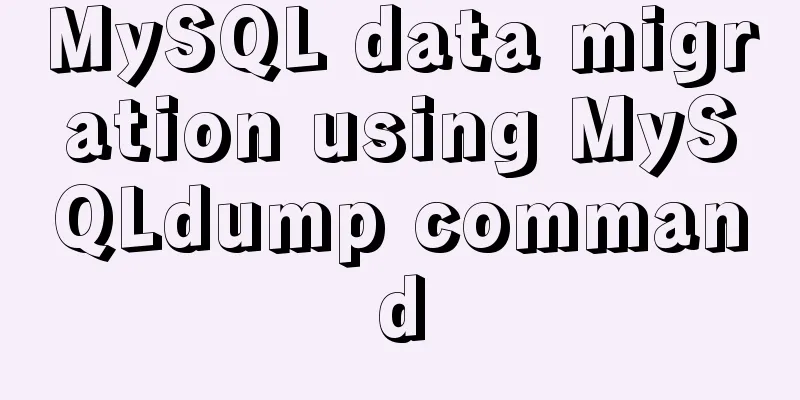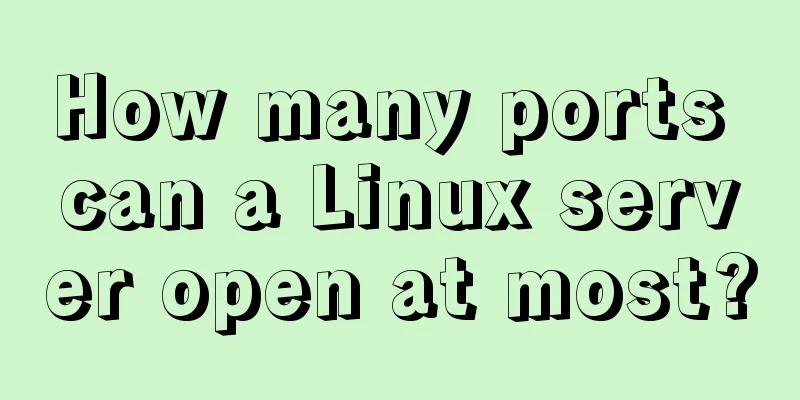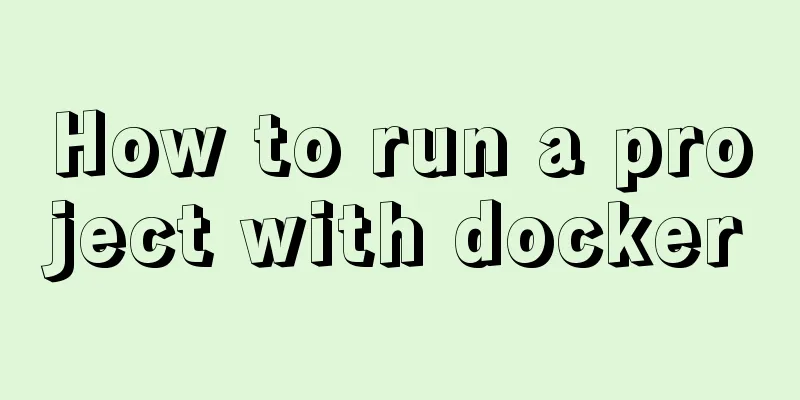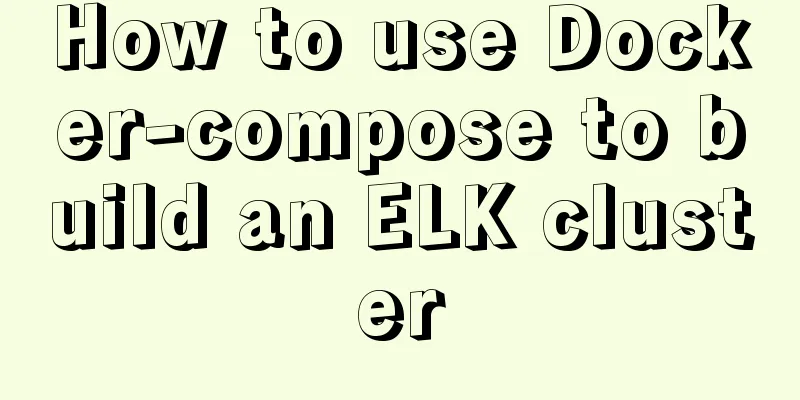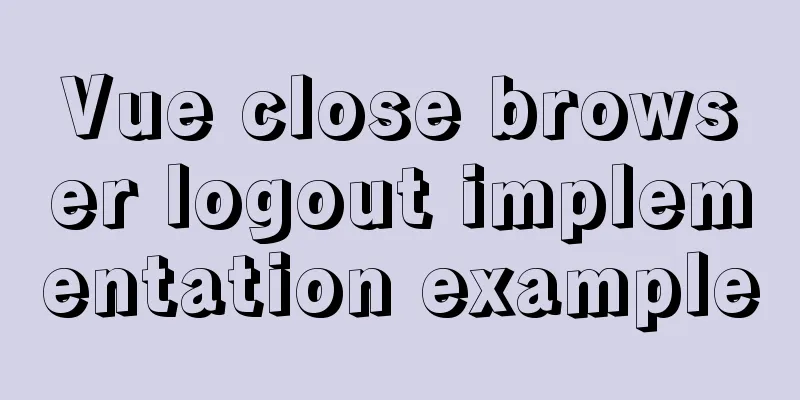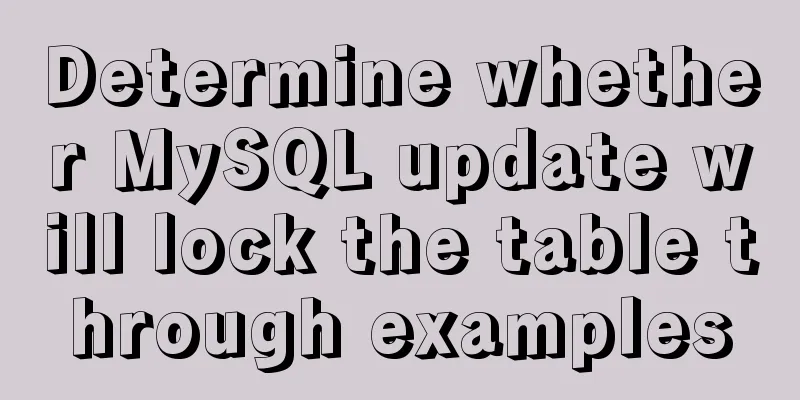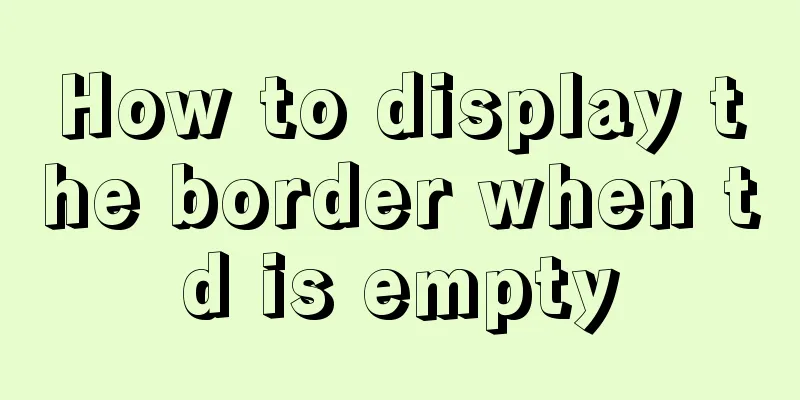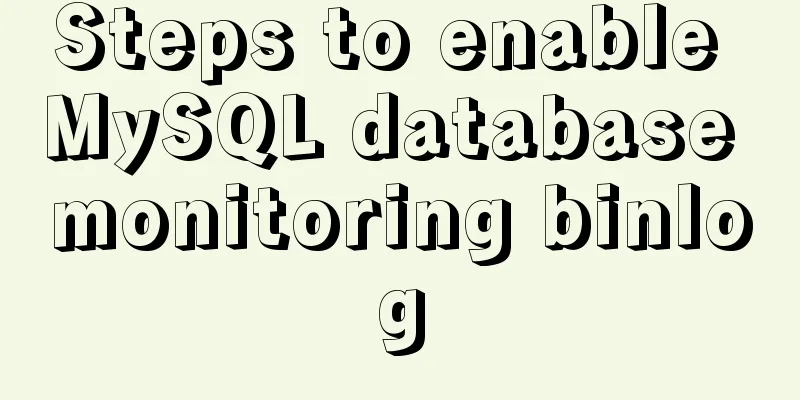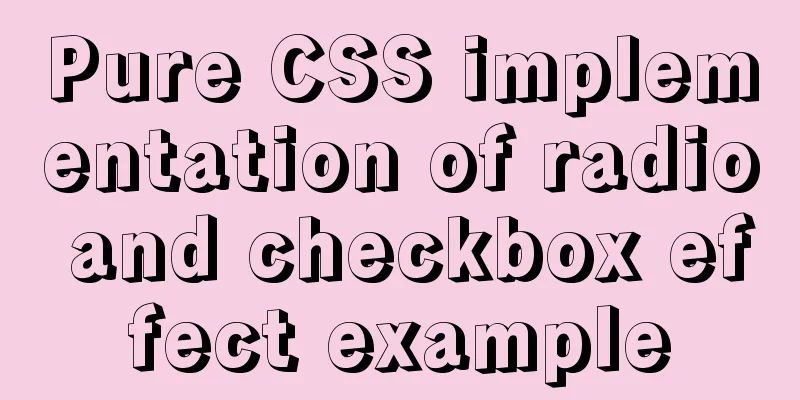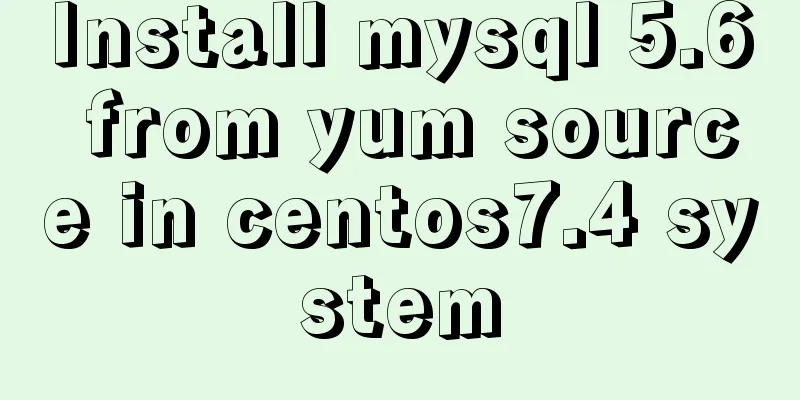Navicat for MySQL tutorial

|
First, you need to download and install Navicat for MySQL. It is recommended to support the genuine version. You can also download the cracked version from Baidu. recommend: Navicat for MySQL 15 Registration and Activation Detailed Tutorial Navicat Premium 15 permanent crack activation tool and installation tutorial (professional test available) Also make sure you have MySQL enabled. (PS: The default port number of MySQL is 3306. It is recommended not to change it) Next we start using Navicat for MySQL:
Open your navicat, you will see the interface as shown below. If it is the first time to use it, you need to create a connection first.
2. Then we start to create a local database, enter the localhost connection and right click to create a new database
PS: It is recommended to select UTF-8 for the character set. If there are no Chinese characters in your database, you can select other options. For the sorting rule, just select the first utf8_general_ci. Now let's create the tables and fields in the database
For ideas on designing tables and fields, please see https://www.jb51.net/article/184732.htm In addition, you need to use SQL statements to add, delete, modify and query the table. Please see the figure below for adding, deleting, modifying and querying the table in Navicat for MySQL: Add, delete and modify:
check:
This is the basic usage of Navicat for MySQL. If you have anything else to know, please leave a message below. The above is the detailed content of the detailed tutorial on how to use Navicat for MySQL. For more information about Navicat for MySQL, please pay attention to other related articles on 123WORDPRESS.COM! You may also be interested in:
|
<<: Details after setting the iframe's src to about:blank
>>: CSS3 implements missing corner rectangle, folded corner rectangle and missing corner border
Recommend
Reasons and solutions for failure to insert emoji expressions in MySQL
Failure Scenario When calling JDBC to insert emoj...
When div is set to contentEditable=true, the cursor cannot be positioned after resetting its content
I was recently working on a comment feature that ...
Basic concepts and common methods of Map mapping in ECMAScript6
Table of contents What is a Mapping Difference be...
Using JavaScript difference to implement a comparison tool
Preface At work, I need to count the materials su...
Solve the problem that docker run or docker restart will automatically exit when starting the image
Execute the command: docker run --name centos8 -d...
HTML+VUE paging to achieve cool IoT large screen function
Effect demo.html <html> <head> <me...
MySQL 4 common master-slave replication architectures
Table of contents One master and multiple slaves ...
Why can't the MP4 format video embedded in HTML be played?
The following code is in my test.html. The video c...
Detailed explanation of how to pass password to ssh/scp command in bash script
Install SSHPASS For most recent operating systems...
Slot arrangement and usage analysis in Vue
The operating environment of this tutorial: Windo...
MySQL 5.7.29 + Win64 decompression version installation tutorial with pictures and text
Download the official website Choose the version ...
MySQL implements increasing or decreasing the specified time interval for all times in the current data table (recommended)
The DATE_ADD() function adds a specified time int...
Interaction in web design: A brief discussion on paging issues
Function: Jump to the previous page or the next p...
MySQL database optimization: index implementation principle and usage analysis
This article uses examples to illustrate the prin...
MySQL uses custom functions to recursively query parent ID or child ID
background: In MySQL, if there is a limited level...