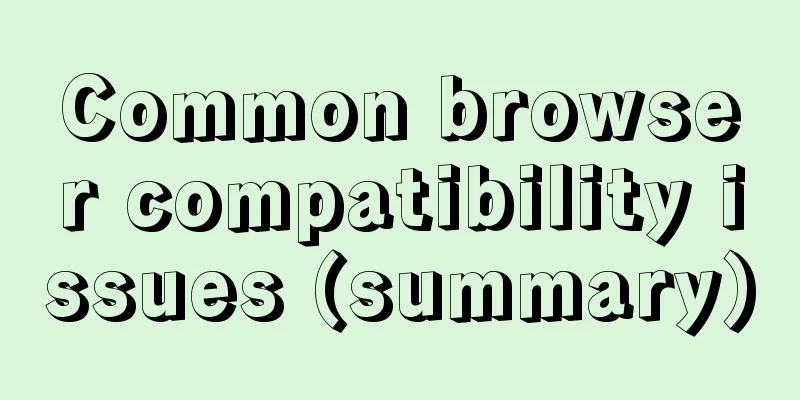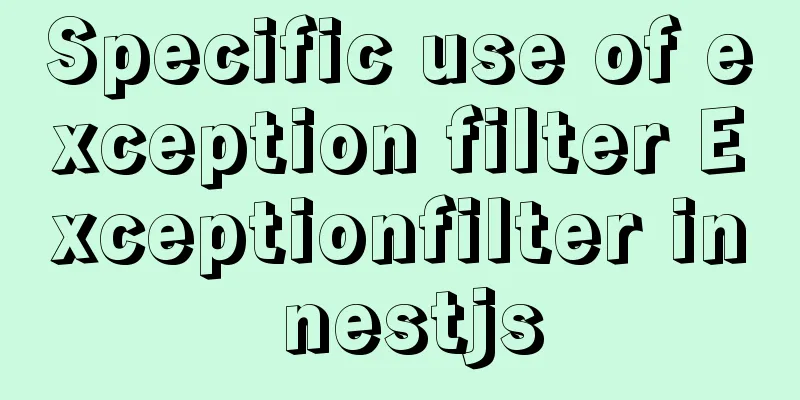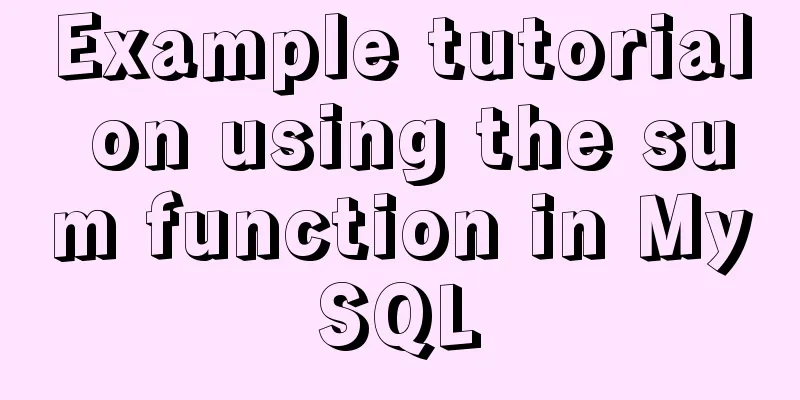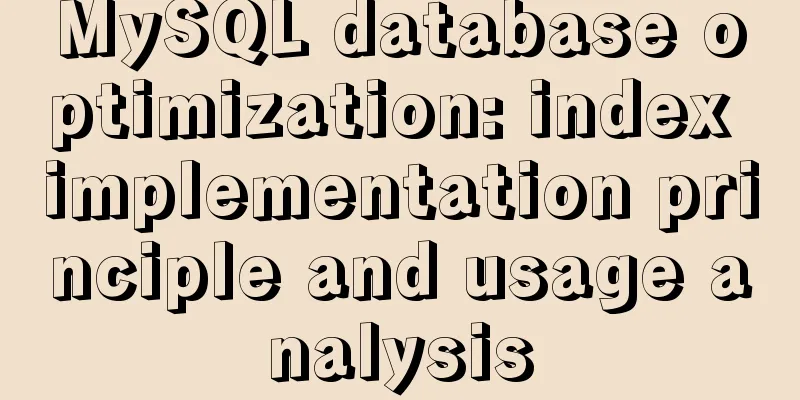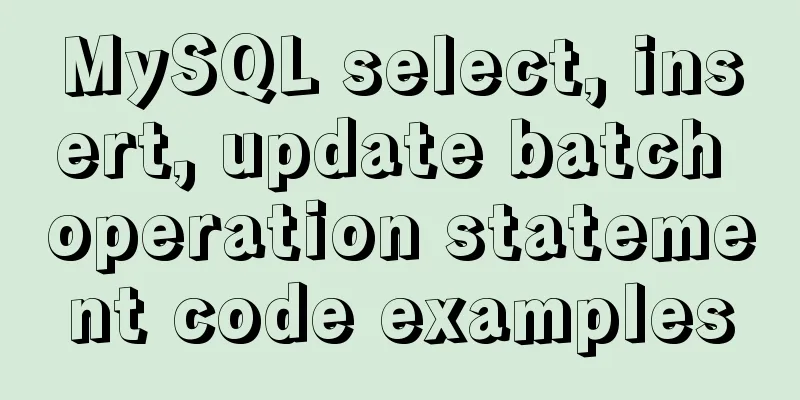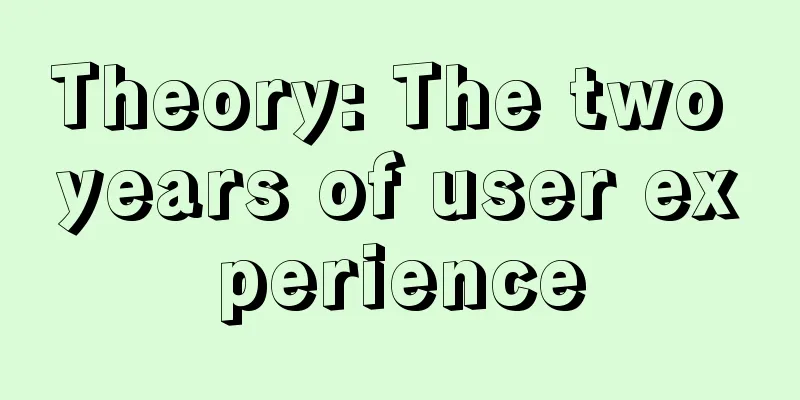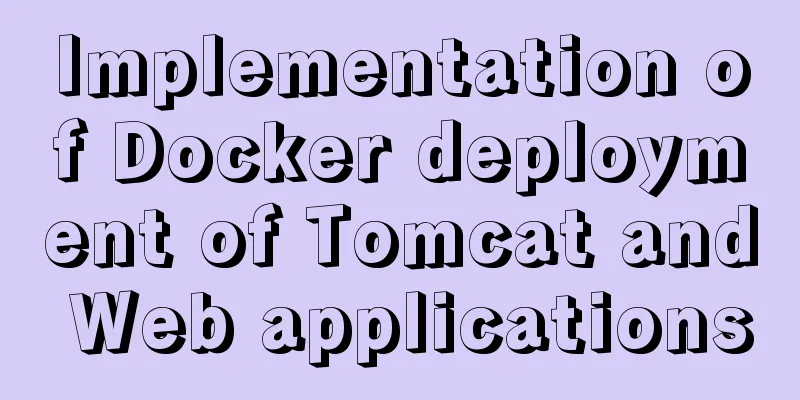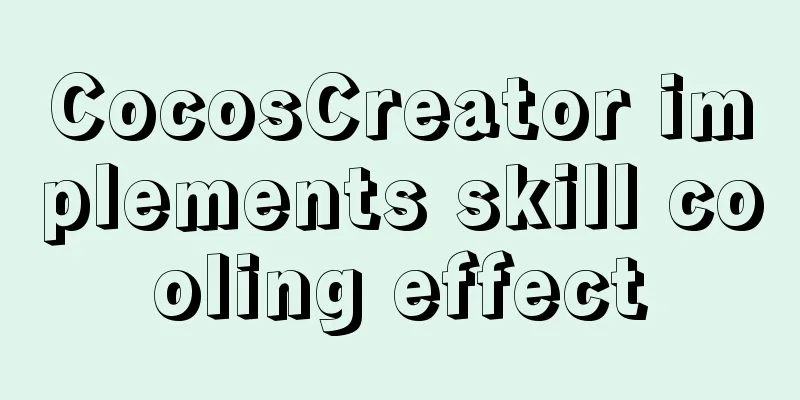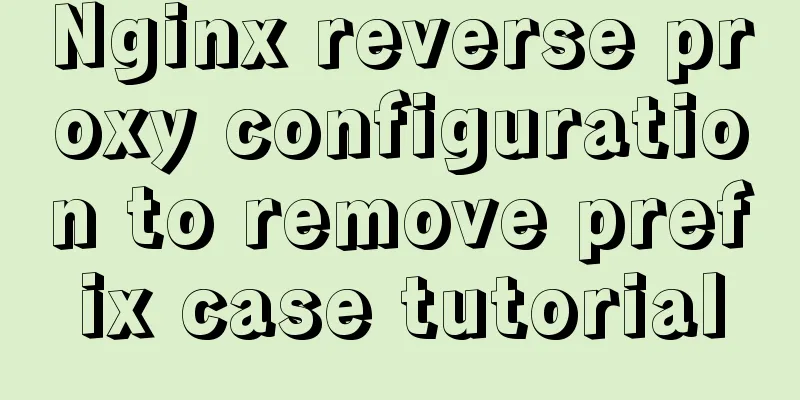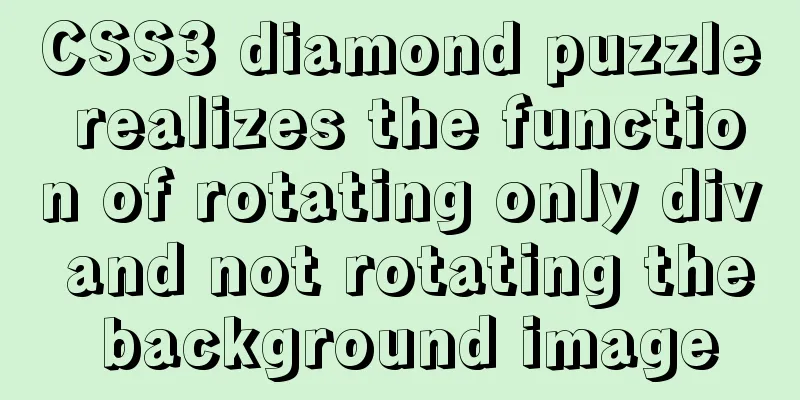Install mysql 5.6 from yum source in centos7.4 system
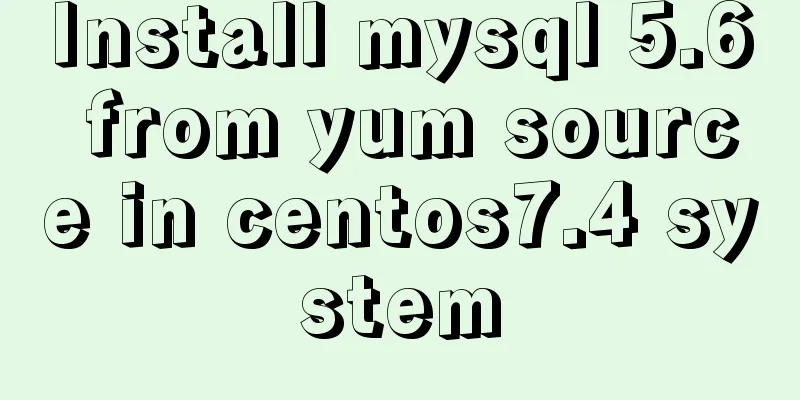
|
System environment: centos7.4 1. Check whether the database is installed: Second, install the yum source RPM resource package of the centos7 system with the mysql5.6 installation package: rpm -Uvh http://dev.mysql.com/get/mysql-community-release-el7-5.noarch.rpm yum clean all yum repolist 3. Install msyql5.6: Fourth, start the service: systemctl start mysqld systemctl enable mysqld 5. Reset password: It depends on the specific situation (can be omitted, log in without password) #mysql_secure_installation Set root password? [Y/n] y [Set root user password] Remove anonymous users? [Y/n] y [Remove anonymous users] Disallow root login remotely? [Y/n] n [Disallow root login remotely] Remove test database and access to it? [Y/n] y [Delete test database] Reload privilege tables now? [Y/n] y [Refresh privileges] 6. Check the mysql version: mysql -V mysql Ver 14.14 Distrib 5.6.39, for Linux (x86_64) using EditLine wrapper 7. Verification: (no password) 8. Set password and remote permissions Database password setting: # 9. Configure the firewall You may also be interested in:
|
<<: The latest popular script Autojs source code sharing
>>: Analysis and description of network configuration files under Ubuntu system
Recommend
Use of select, distinct, and limit in MySQL
Table of contents 1. Introduction 2. select 2.1 Q...
Detailed explanation of how to gracefully delete a large table in MySQL
Preface To delete a table, the command that comes...
Teach you how to quickly enable self-monitoring of Apache SkyWalking
1. Enable Prometheus telemetry data By default, t...
How to optimize a website to increase access speed update
Recently, the company has begun to evaluate all s...
WeChat applet implements video player sending bullet screen
This article shares the specific code for WeChat ...
Examples of new selectors in CSS3
Structural (position) pseudo-class selector (CSS3...
Summary of the use of special operators in MySql
Preface There are 4 types of operators in MySQL, ...
Vue encapsulation component upload picture component
This article example shares the specific code of ...
Why is it not recommended to use an empty string as a className in Vue?
Table of contents Compare the empty string '&...
Tutorial on setting up scheduled tasks to backup the Oracle database under Linux
1. Check the character set of the database The ch...
Basic knowledge of website design: newbies please read this
Now many people are joining the ranks of website ...
Summary of knowledge points about covering index in MySQL
If an index contains (or covers) the values of ...
Linux process management tool supervisor installation and configuration tutorial
Environment: CentOS 7 Official documentation: htt...
Implementation of postcss-pxtorem mobile adaptation
Execute the command to install the plugin postcss...
Detailed explanation of gcc command usage under Linux system
Table of contents 1. Preprocessing 2. Compilation...