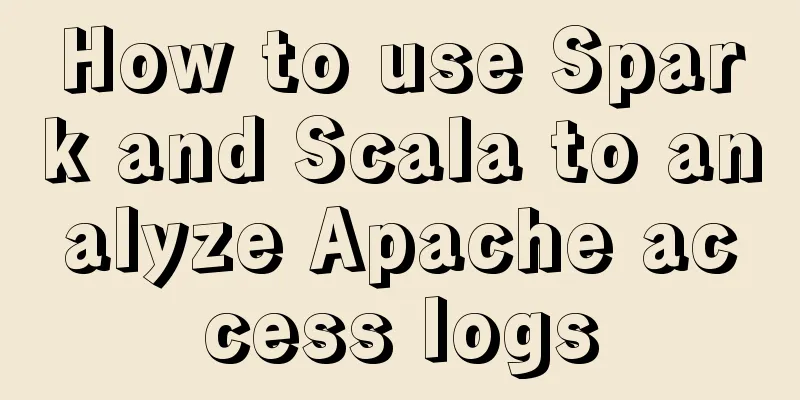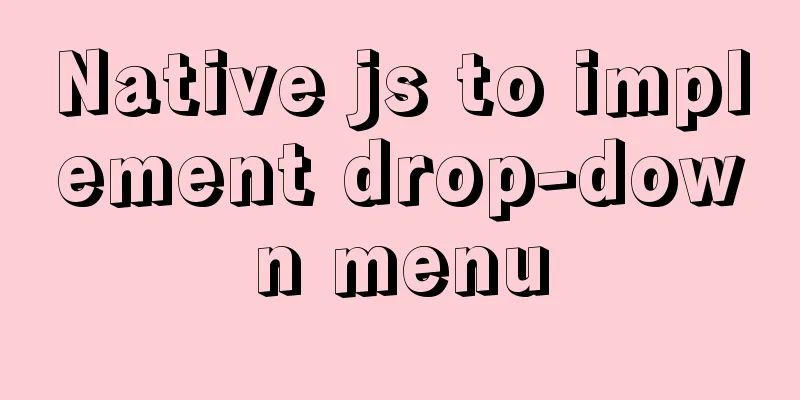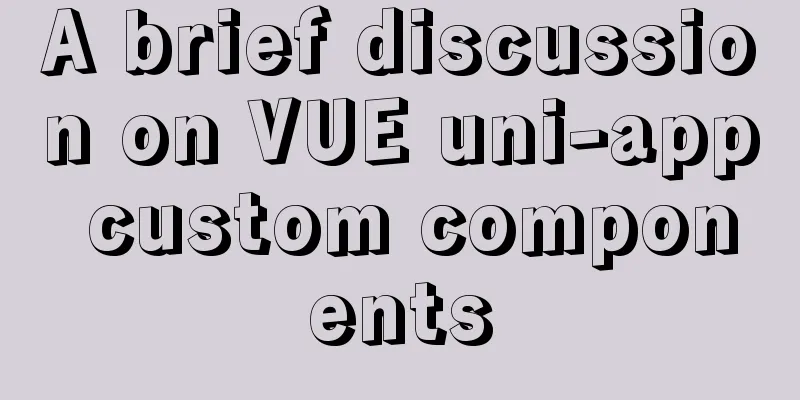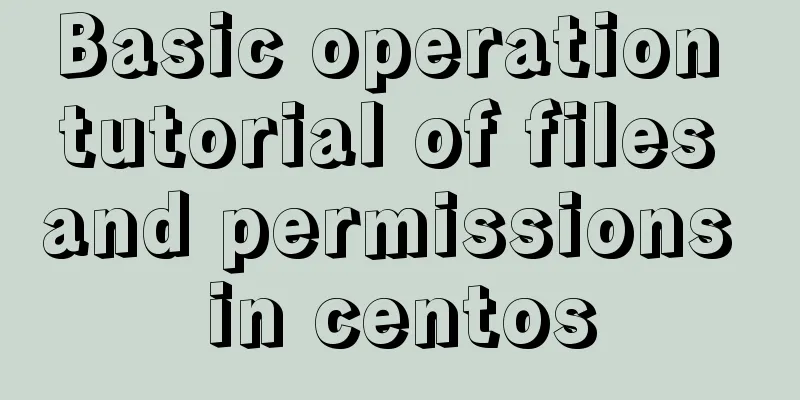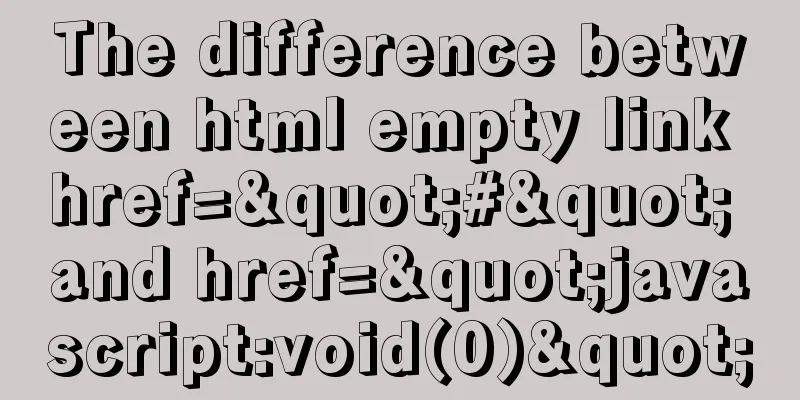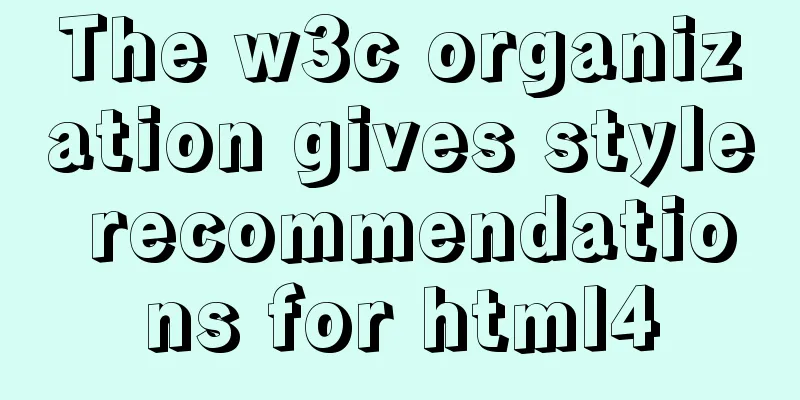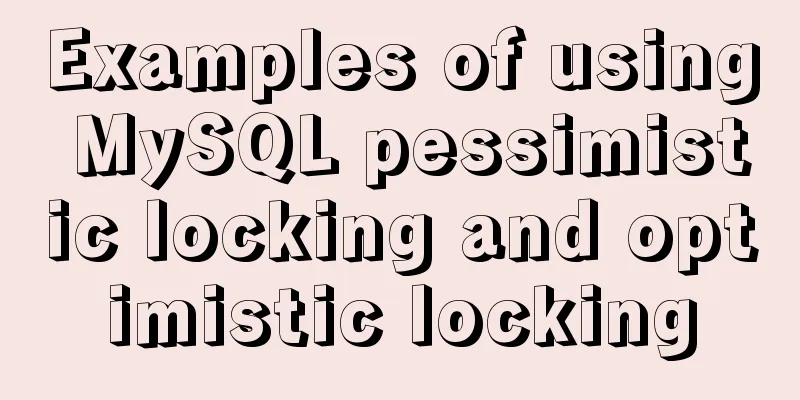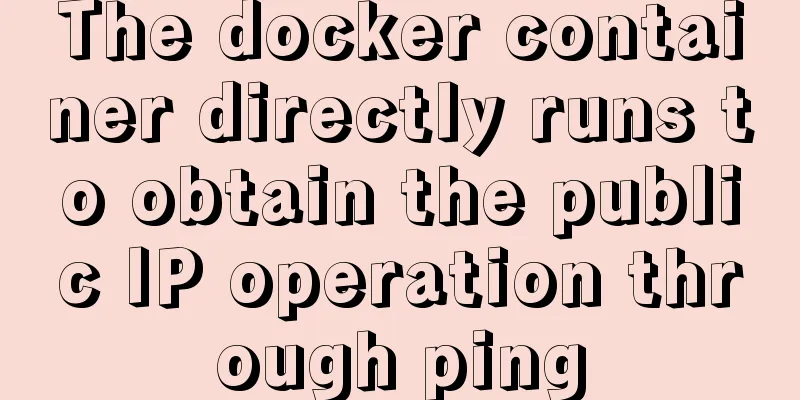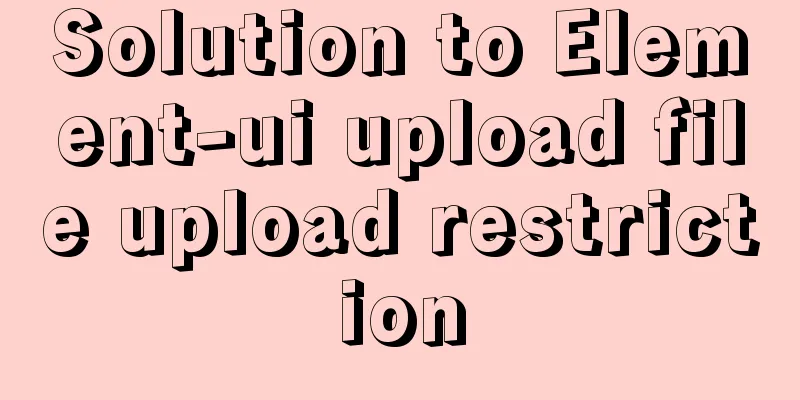Implementation of two-way binding of parent-child component data in front-end framework Vue
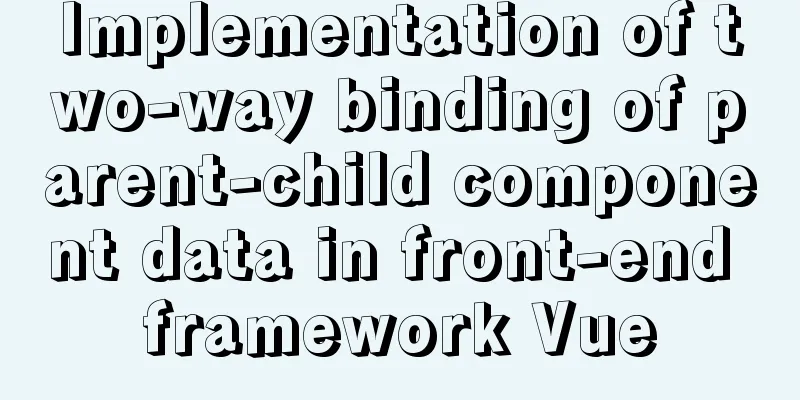
|
Implementation ideas: Pass values from parent to child components: use 1. One-way value transfer between parent and child components 1. Passing value from parent to childThe parent passes the value to the child component, and after the child component receives the data, it saves it to its own variable.
//Parent component writing method <cld :numP="num" ></cld>
//Subcomponent definition and data components:{
cld:{
template:'#child',
props:{
numP:Number
},
}
}
//Subcomponent content <template id="child">
<div>
{{ numP }}
</div>
</template>
Props is used to receive the value passed from the parent component. There are many ways to write props, such as:
//Method 1: Directly receive data props: ['numP']
//Method 2: Add type restriction props: [
numP: Number
]
//Method 3: Add default value props: [
numP: {
type:Number,
default:0
}
]
//Method 4: Is it necessary to limit the value of props: [
numP: {
type:Number,
default:0,
require:true //Add required value, if not, an error will be reported}
]
//Method 5: Using object form props: {
numP: {
type:Number,
default:0,
}
}
2. Passing value from child to fatherThe child passes values to the parent component mainly through custom events. The specific examples are as follows:
// Parent component content <div>
The data obtained by the child component is {{getNum}}
<cld :numb="num" @accept="getNumC"></cld>
</div>
//Parent component methods methods:{
getNumC(data){
this.getNum = data //Receive data from child components}
},
//Subcomponent definition components:{
cld:{
template:'#child',
data(){
return {
numC:1314 //Subcomponent data definition}
},
mounted(){
this.$emit('accept', this.numC) // trigger custom event}
}
},
2. Two-way binding of parent-child component data Method 1: Use
<div id="app">
Data<br>{{num}}
<input type="text" v-model="num"><br>
<cld :numb="num" @accept="getNumC"></cld>
</div>
//Subcomponent content <template id="child">
<div>
Data<br>{{childNum}}
<input type="text" v-model="childNum" />
</div>
</template>
<!-- Parent-child component communication-->
const app = new Vue({
el:'#app',
data:{
num:'520',
},
methods:{
getNumC(data){
this.num = data
}
},
components:{
cld:{
template:'#child',
props:{
numb:String
},
data(){
return {
childNum:0,
}
},
watch:{
numb:function(){
this.childNum = this.numb
},
childNum:function(){
this.$emit('accept',this.childNum)
}
},
mounted(){
this.childNum = this.numb
}
}
}
})
Method 2: Functionality provided by the .sync modifier in vue 1.x. When a child component changes the value of a prop with .sync, the change is also synchronized to the value bound in the parent component. This is convenient, but can also cause problems because it breaks the one-way data flow. (Data flows from top to bottom, events flow from bottom to top) <cld :numb.sync="num" ></cld> // will expand to: <cld :numb="bar" @update:numb="val => bar = val"/> When the component needs to update the value of numb, an update event needs to be triggered:
this.$emit("update:numb", newValue );
The specific examples of use are as follows:
// Parent component <Father :foo.sync="foo"></Father>
//child component props: ['foo'],
data() {
return {
newFoo: this.foo;
}
},
methods:{
add:function(){
this.newMsg=10;
this.$emit('update:foo',this.newFoo);
}
}
This is the end of this article about the two-way binding of parent-child component data in the front-end framework Vue. For more relevant content about two-way binding of parent-child component data in Vue, please search for previous articles on 123WORDPRESS.COM or continue to browse the following related articles. I hope you will support 123WORDPRESS.COM in the future! You may also be interested in:
|
<<: MySQL detailed single table add, delete, modify and query CRUD statements
>>: Insufficient memory problem and solution when docker starts elasticsearch
Recommend
Detailed explanation of MySQL semi-synchronization
Table of contents Preface MySQL master-slave repl...
Share 101 MySQL debugging and optimization tips
MySQL is a powerful open source database. With th...
The complete version of the common Linux tool vi/vim
Why learn vim Linux has a large number of configu...
Layui table selects the radio button of the specified row and scrolls to the implementation code of the row
The layui table has multiple rows of data. Throug...
WeChat applet realizes multi-line text scrolling effect
This article example shares the specific code for...
JavaScript implements long image scrolling effect
This article shares the specific code of JavaScri...
JS realizes simple picture carousel effect
This article shares the specific code of JS to ac...
User experience analysis of facebook dating website design
<br />Related article: Analysis of Facebook&...
A brief analysis of the usage of HTML float
Some usage of float Left suspension: float:left; ...
Detailed explanation of MySQL Strict Mode knowledge points
I. Strict Mode Explanation According to the restr...
React Fiber structure creation steps
Table of contents React Fiber Creation 1. Before ...
How to install Solr 8.6.2 in Docker and configure the Chinese word segmenter
1. Environment version Docker version 19.03.12 ce...
Teach you how to write maintainable JS code
Table of contents What is maintainable code? Code...
Linux command line operation Baidu cloud upload and download files
Table of contents 0. Background 1. Installation 2...
Explanation of MySQL index types Normal, Unique and Full Text
MySQL's index types include normal index, uni...