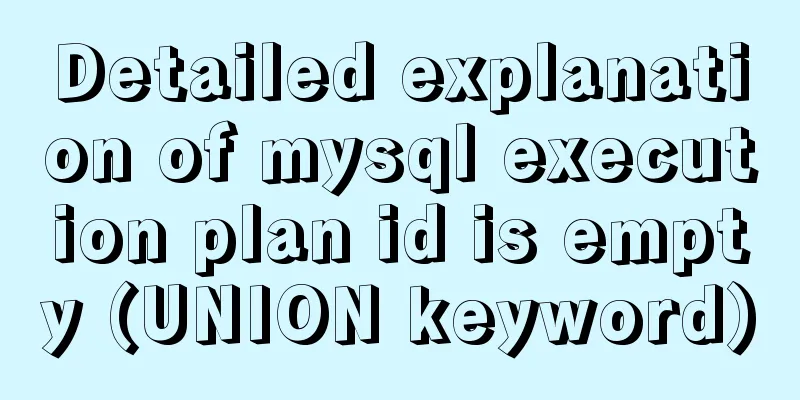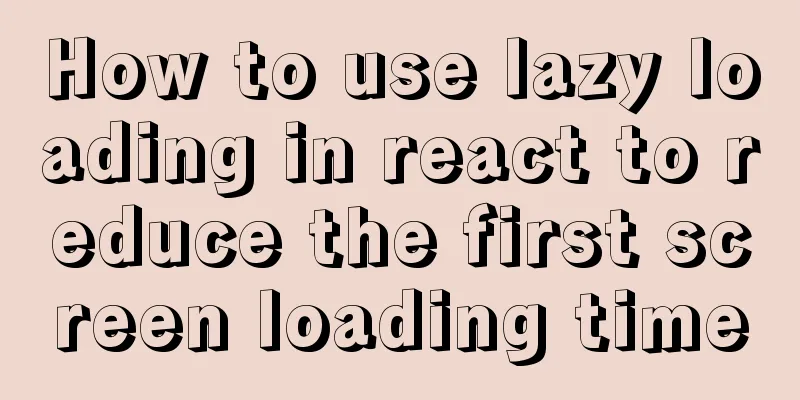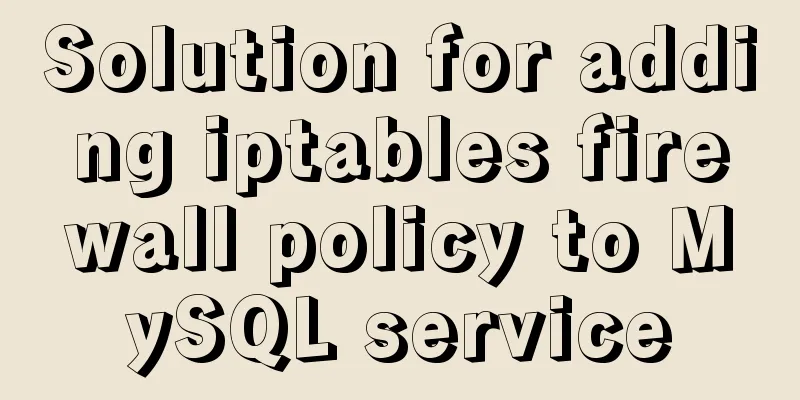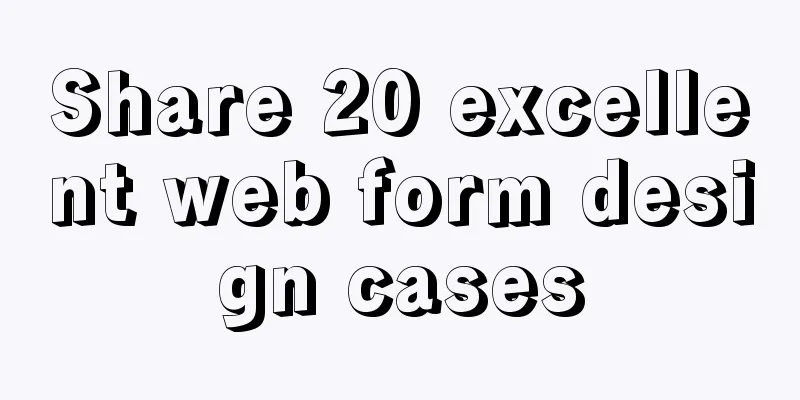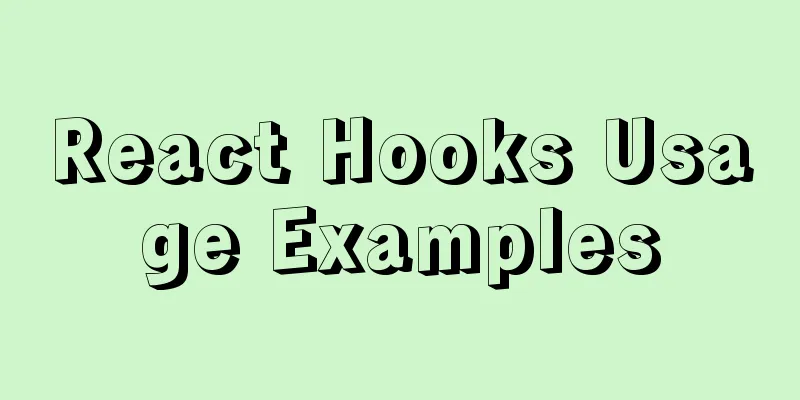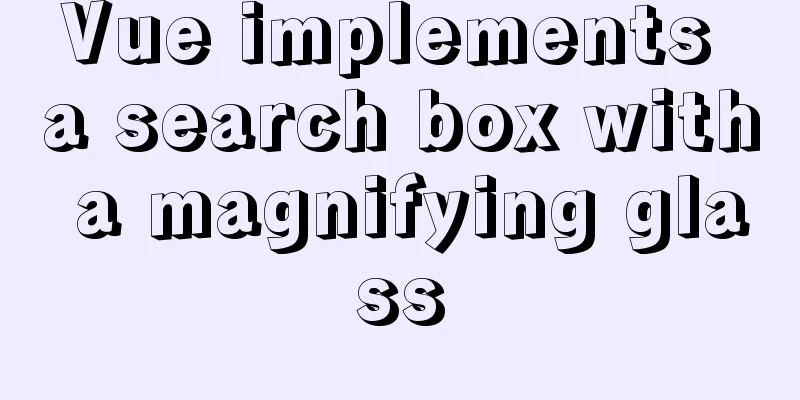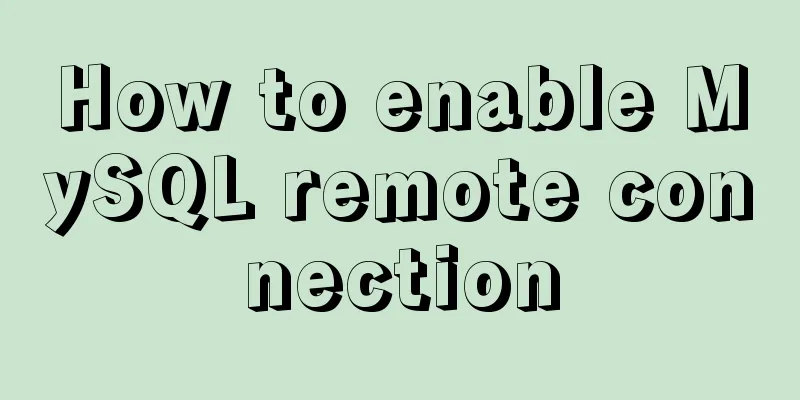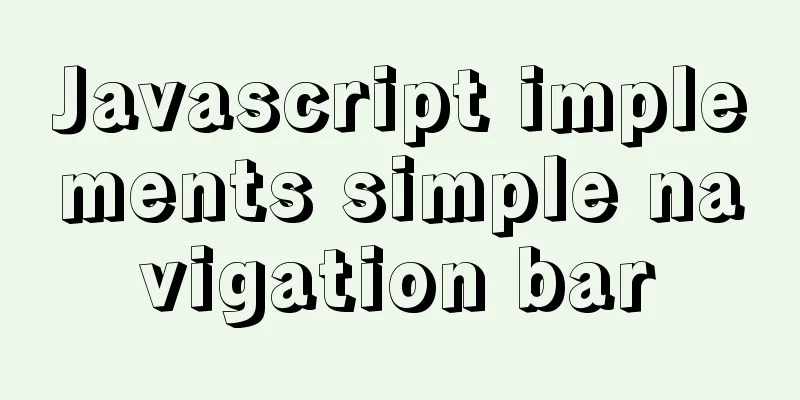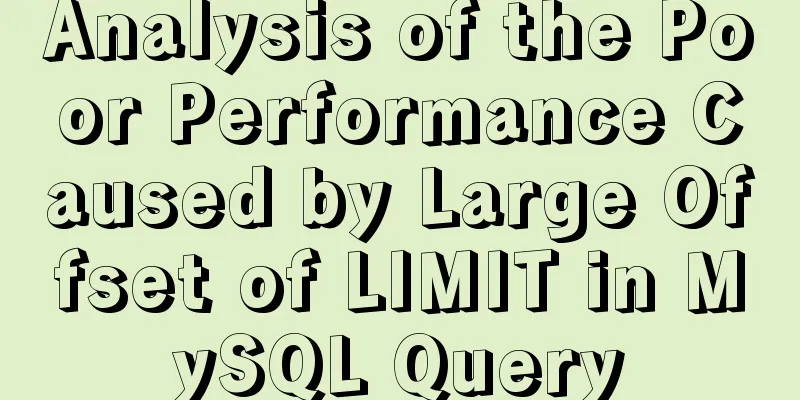Basic operation tutorial of files and permissions in centos
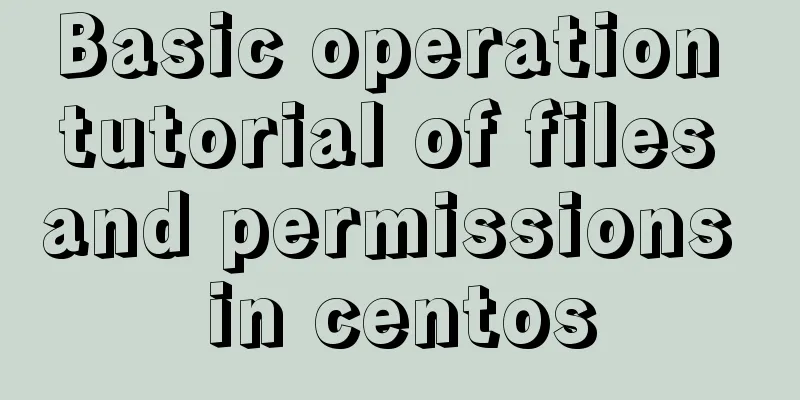
|
Preface Before we begin, we should briefly understand the file attributes and how to change file attributes:
From the above picture we can see some basic properties of the file, including permissions, number of links, owner and group, file size, modification time, file name, etc. Change directory
View the file list
ls -lh converts the byte display of the file size into the familiar Windows ls -lhd /etc is to view the size of the etc directory instead of viewing all the contents under the ect directory. #ls -i View the id number of each file Permission Flags
Permission Grouping Example - rw-r--r-- 1 root root 48 Jan 8 20:14 token.txt The first 10 digits -rw-rw-r--
From the above explanation, we can see that the permissions of the token.txt file are: The current user itself: readable and writable, no executable permission Current user group: readable but not writable, no executable permission Other users: Readable but not writable, no executable permission rwx can also be replaced by numbers
Permissions correspond to numbers, octal
Modify file permissions chmod 777 file|dir (-R recurse into subfolders) [root@iZwz9id7ajv83jhb9gicj0Z spiders]# chmod 777 test_data/ -R [root@iZwz9id7ajv83jhb9gicj0Z spiders]# ls batj_kb.py batj_yb.py __init__.py items.py sztj_tjkb.py sztj_tjyb.py test_data batj_kb.pyc batj_yb.pyc __init__.pyc items.pyc sztj_tjkb.pyc sztj_tjyb.pyc [root@iZwz9id7ajv83jhb9gicj0Z spiders]# ls -l total 60 -rw-r--r-- 1 spiderftp ftp 2484 Sep 19 17:07 batj_kb.py -rw-r--r-- 1 spiderftp ftp 2806 Sep 19 17:07 batj_kb.pyc -rw-r--r-- 1 spiderftp ftp 4751 Sep 19 17:07 batj_yb.py -rw-r--r-- 1 spiderftp ftp 4801 Sep 19 17:07 batj_yb.pyc -rw-r--r-- 1 spiderftp ftp 161 Sep 19 17:07 __init__.py -rw-r--r-- 1 spiderftp ftp 132 Sep 19 17:07 __init__.pyc -rw-r--r-- 1 spiderftp ftp 512 Sep 19 17:07 items.py -rw-r--r-- 1 spiderftp ftp 606 Sep 19 17:07 items.pyc -rw-r--r-- 1 spiderftp ftp 3900 Sep 19 17:07 sztj_tjkb.py -rw-r--r-- 1 spiderftp ftp 3542 Sep 19 17:07 sztj_tjkb.pyc -rw-r--r-- 1 spiderftp ftp 1522 Sep 19 17:07 sztj_tjyb.py -rw-r--r-- 1 spiderftp ftp 2046 Sep 19 17:07 sztj_tjyb.pyc drwxrwxrwx 3 spiderftp ftp 4096 Sep 20 11:58 test_data [root@iZwz9id7ajv83jhb9gicj0Z spiders]# cd test_data/ [root@iZwz9id7ajv83jhb9gicj0Z test_data]# ls -l total 60 -rwxrwxrwx 1 spiderftp ftp 2484 Sep 19 17:07 batj_kb.py -rwxrwxrwx 1 spiderftp ftp 2806 Sep 19 17:07 batj_kb.pyc -rwxrwxrwx 1 spiderftp ftp 4751 Sep 19 17:07 batj_yb.py -rwxrwxrwx 1 spiderftp ftp 4801 Sep 19 17:07 batj_yb.pyc -rwxrwxrwx 1 spiderftp ftp 161 Sep 19 17:07 __init__.py -rwxrwxrwx 1 spiderftp ftp 132 Sep 19 17:07 __init__.pyc -rwxrwxrwx 1 spiderftp ftp 512 Sep 19 17:07 items.py -rwxrwxrwx 1 spiderftp ftp 606 Sep 19 17:07 items.pyc -rwxrwxrwx 1 spiderftp ftp 3900 Sep 19 17:07 sztj_tjkb.py -rwxrwxrwx 1 spiderftp ftp 3542 Sep 19 17:07 sztj_tjkb.pyc -rwxrwxrwx 1 spiderftp ftp 1522 Sep 19 17:07 sztj_tjyb.py -rwxrwxrwx 1 spiderftp ftp 2046 Sep 19 17:07 sztj_tjyb.pyc drwxrwxrwx 2 root root 4096 Sep 20 11:58 test Modify the user to whom the file belongs chown user file|dir (-R recurse into subfolders) [root@iZwz9id7ajv83jhb9gicj0Z spiders]# ls -l total 60 -rw-r--r-- 1 spiderftp ftp 2484 Sep 19 17:07 batj_kb.py -rw-r--r-- 1 spiderftp ftp 2806 Sep 19 17:07 batj_kb.pyc -rw-r--r-- 1 spiderftp ftp 4751 Sep 19 17:07 batj_yb.py -rw-r--r-- 1 spiderftp ftp 4801 Sep 19 17:07 batj_yb.pyc -rw-r--r-- 1 spiderftp ftp 161 Sep 19 17:07 __init__.py -rw-r--r-- 1 spiderftp ftp 132 Sep 19 17:07 __init__.pyc -rw-r--r-- 1 spiderftp ftp 512 Sep 19 17:07 items.py -rw-r--r-- 1 spiderftp ftp 606 Sep 19 17:07 items.pyc -rw-r--r-- 1 spiderftp ftp 3900 Sep 19 17:07 sztj_tjkb.py -rw-r--r-- 1 spiderftp ftp 3542 Sep 19 17:07 sztj_tjkb.pyc -rw-r--r-- 1 spiderftp ftp 1522 Sep 19 17:07 sztj_tjyb.py -rw-r--r-- 1 spiderftp ftp 2046 Sep 19 17:07 sztj_tjyb.pyc drwxrwxrwx 3 spiderftp ftp 4096 Sep 20 11:58 test_data [root@iZwz9id7ajv83jhb9gicj0Z spiders]# chown root test_data/ -R [root@iZwz9id7ajv83jhb9gicj0Z spiders]# ls -l total 60 -rw-r--r-- 1 spiderftp ftp 2484 Sep 19 17:07 batj_kb.py -rw-r--r-- 1 spiderftp ftp 2806 Sep 19 17:07 batj_kb.pyc -rw-r--r-- 1 spiderftp ftp 4751 Sep 19 17:07 batj_yb.py -rw-r--r-- 1 spiderftp ftp 4801 Sep 19 17:07 batj_yb.pyc -rw-r--r-- 1 spiderftp ftp 161 Sep 19 17:07 __init__.py -rw-r--r-- 1 spiderftp ftp 132 Sep 19 17:07 __init__.pyc -rw-r--r-- 1 spiderftp ftp 512 Sep 19 17:07 items.py -rw-r--r-- 1 spiderftp ftp 606 Sep 19 17:07 items.pyc -rw-r--r-- 1 spiderftp ftp 3900 Sep 19 17:07 sztj_tjkb.py -rw-r--r-- 1 spiderftp ftp 3542 Sep 19 17:07 sztj_tjkb.pyc -rw-r--r-- 1 spiderftp ftp 1522 Sep 19 17:07 sztj_tjyb.py -rw-r--r-- 1 spiderftp ftp 2046 Sep 19 17:07 sztj_tjyb.pyc drwxrwxrwx 3 root ftp 4096 Sep 20 11:58 test_data Modify the group to which a file belongs chgrp group file|dir (-R recurse into subfiles) [root@iZwz9id7ajv83jhb9gicj0Z spiders]# ls -l total 60 -rw-r--r-- 1 spiderftp ftp 2484 Sep 19 17:07 batj_kb.py -rw-r--r-- 1 spiderftp ftp 2806 Sep 19 17:07 batj_kb.pyc -rw-r--r-- 1 spiderftp ftp 4751 Sep 19 17:07 batj_yb.py -rw-r--r-- 1 spiderftp ftp 4801 Sep 19 17:07 batj_yb.pyc -rw-r--r-- 1 spiderftp ftp 161 Sep 19 17:07 __init__.py -rw-r--r-- 1 spiderftp ftp 132 Sep 19 17:07 __init__.pyc -rw-r--r-- 1 spiderftp ftp 512 Sep 19 17:07 items.py -rw-r--r-- 1 spiderftp ftp 606 Sep 19 17:07 items.pyc -rw-r--r-- 1 spiderftp ftp 3900 Sep 19 17:07 sztj_tjkb.py -rw-r--r-- 1 spiderftp ftp 3542 Sep 19 17:07 sztj_tjkb.pyc -rw-r--r-- 1 spiderftp ftp 1522 Sep 19 17:07 sztj_tjyb.py -rw-r--r-- 1 spiderftp ftp 2046 Sep 19 17:07 sztj_tjyb.pyc drwxrwxrwx 3 root ftp 4096 Sep 20 11:58 test_data [root@iZwz9id7ajv83jhb9gicj0Z spiders]# chgrp root test_data/ [root@iZwz9id7ajv83jhb9gicj0Z spiders]# ls -l total 60 -rw-r--r-- 1 spiderftp ftp 2484 Sep 19 17:07 batj_kb.py -rw-r--r-- 1 spiderftp ftp 2806 Sep 19 17:07 batj_kb.pyc -rw-r--r-- 1 spiderftp ftp 4751 Sep 19 17:07 batj_yb.py -rw-r--r-- 1 spiderftp ftp 4801 Sep 19 17:07 batj_yb.pyc -rw-r--r-- 1 spiderftp ftp 161 Sep 19 17:07 __init__.py -rw-r--r-- 1 spiderftp ftp 132 Sep 19 17:07 __init__.pyc -rw-r--r-- 1 spiderftp ftp 512 Sep 19 17:07 items.py -rw-r--r-- 1 spiderftp ftp 606 Sep 19 17:07 items.pyc -rw-r--r-- 1 spiderftp ftp 3900 Sep 19 17:07 sztj_tjkb.py -rw-r--r-- 1 spiderftp ftp 3542 Sep 19 17:07 sztj_tjkb.pyc -rw-r--r-- 1 spiderftp ftp 1522 Sep 19 17:07 sztj_tjyb.py -rw-r--r-- 1 spiderftp ftp 2046 Sep 19 17:07 sztj_tjyb.pyc drwxrwxrwx 3 root root 4096 Sep 20 11:58 test_data Summarize The above is the full content of this article. I hope that the content of this article will have certain reference learning value for your study or work. If you have any questions, you can leave a message to communicate. Thank you for your support for 123WORDPRESS.COM. You may also be interested in:
| ||||||||||||||||||||
<<: MySQL replication table details and example code
>>: How to add interface listening mask in Vue project
Recommend
Detailed explanation of how to mount remote file systems via SSH on Linux
Features of SSHFS: Based on FUSE (the best usersp...
Native js to achieve accordion effect
In actual web page development, accordions also a...
Detailed explanation of how to use amoeba to implement read-write separation of MySQL database
There are many read-write separation architecture...
Several common methods for setting anchor positioning in HTML
There are several ways I know of to set anchor pos...
Reasons why MySQL kill cannot kill threads
Table of contents background Problem Description ...
linux exa command (better file display experience than ls)
Install Follow the README to install The document...
Example implementation of checking whether an object is empty in native javascript
Table of contents What is native JavaScript A. Ch...
Linux uses shell scripts to regularly delete historical log files
1. Tools directory file structure [root@www tools...
Implementation of MySQL select in subquery optimization
The following demonstration is based on MySQL ver...
Common commands for deploying influxdb and mongo using docker
Deploy database based on docker sudo docker pull ...
Detailed explanation of custom configuration of docker official mysql image
In order to save installation time, I used the of...
Implementation of inserting millions of records into MySQL database within 10 seconds
First, let’s think about a question: To insert su...
MySQL date functions and date conversion and formatting functions
MySQL is a free relational database with a huge u...
In-depth analysis of why MySQL does not recommend using uuid or snowflake id as primary key
Preface: When designing a table in MySQL, MySQL o...
Detailed explanation of the use of CSS pointer-events attribute
In front-end development, we are in direct contac...