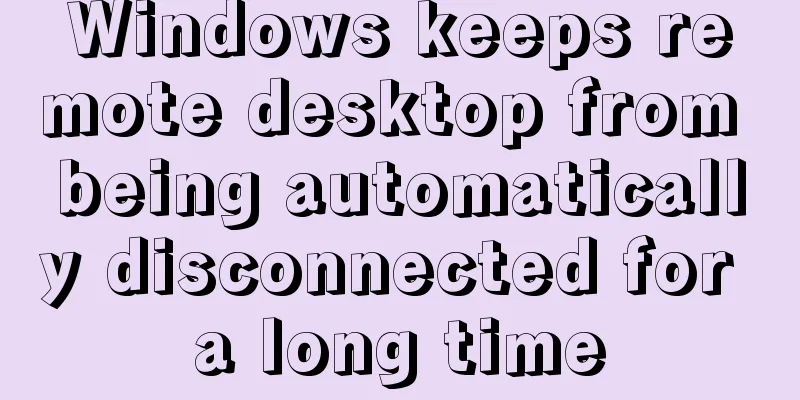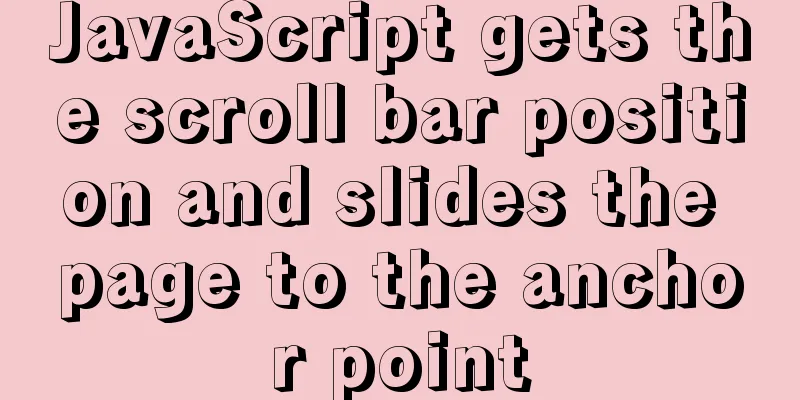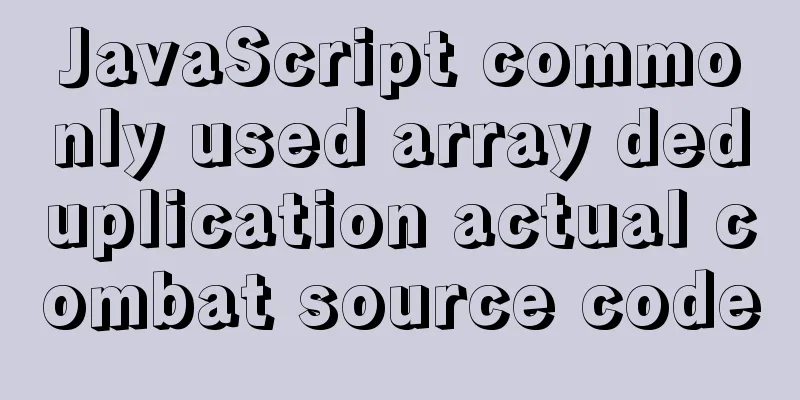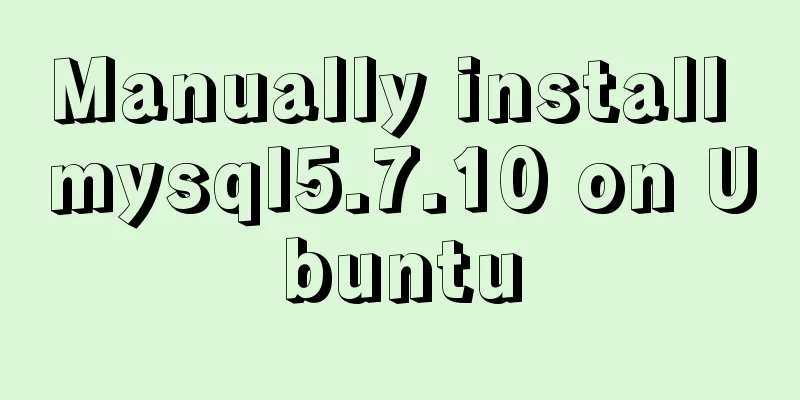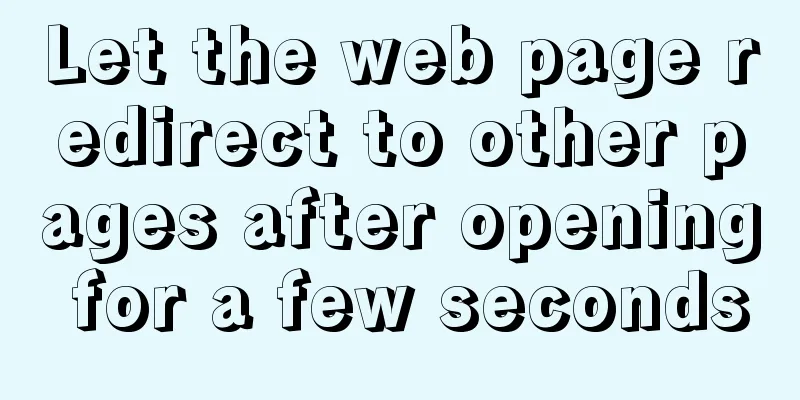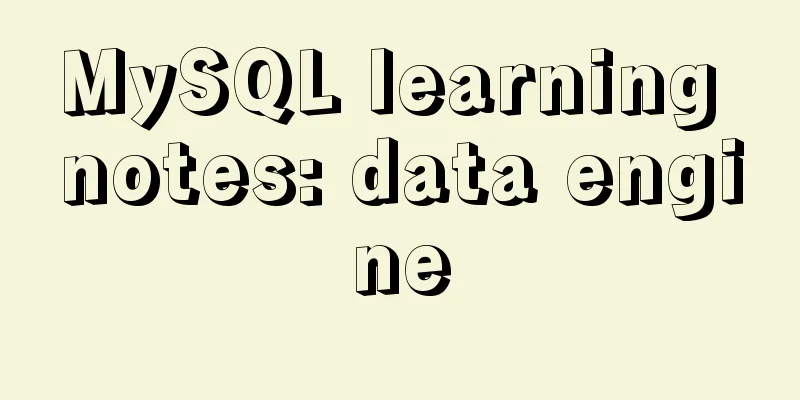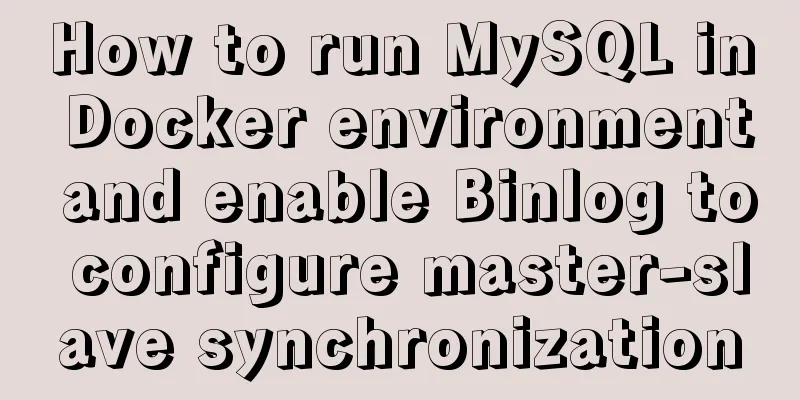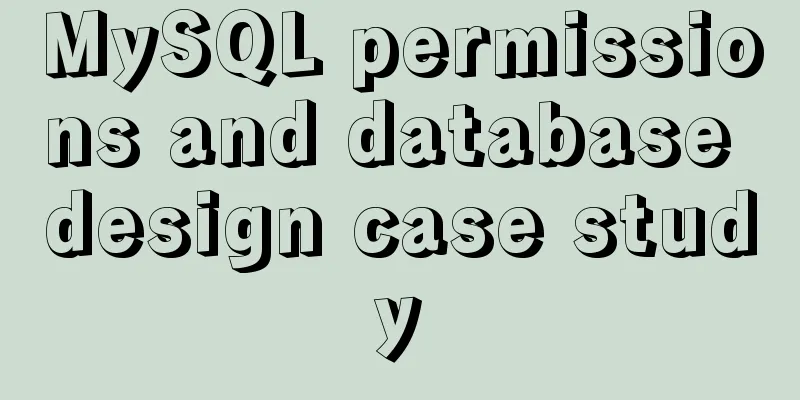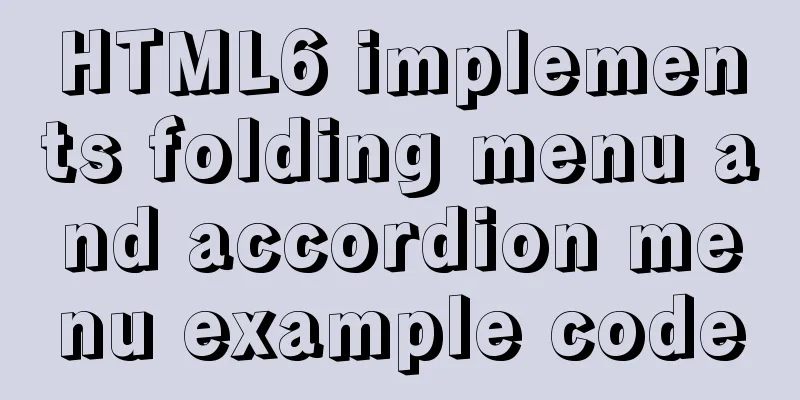Example implementation of checking whether an object is empty in native javascript
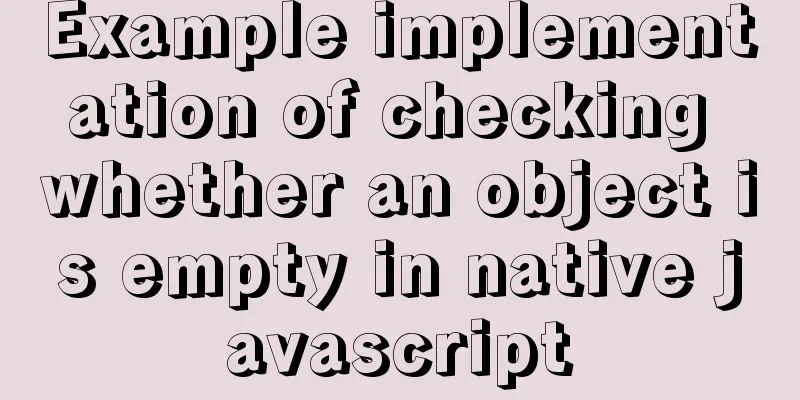
|
Below is the code snippet to check if an object is null. For newer browsers, you can use ES6's "Object.keys". For older browsers, you can install the Lodash library and use its "isEmpty" method.
const empty = {};
/* -------------------------
Newer browsers----------------------------*/
Object.keys(empty).length === 0 && empty.constructor === Object
// true
/* -------------------------
Lodash can be used for older browsers
----------------------------*/
_.isEmpty(empty)
// trueWhat is native JavaScript Native JavaScript means no frameworks or libraries are used. It’s just regular vanilla JavaScript, no libraries like A. Checking for null objects in newer browsers We can check for null objects using the built-in
const empty = {};
Object.keys(empty).length === 0 && empty.constructor === object; Why do we need additional You might be wondering why we need to check new Object(); new String(); new Number(); new Boolean(); new Array(); new RegExp(); new Function(); new Date(); Here, we can create an empty object using const obj = new Object(); Object.keys(obj).length === 0; // true So just use
function badEmptyCheck(value) {
return Object.keys(value).length === 0;
}
badEmptyCheck(new String()); // true
badEmptyCheck(new Number()); // true
badEmptyCheck(new Boolean()); // true
badEmptyCheck(new Array()); // true
badEmptyCheck(new RegExp()); // true
badEmptyCheck(new Function()); // true
badEmptyCheck(new Date()); // trueSolve false positives by checking the constructorCorrect this error by adding a constructor check.
function goodEmptyCheck(value) {
Object.keys(value).length === 0
&& value.constructor === Object; // constructor check
}
goodEmptyCheck(new String()); // false
goodEmptyCheck(new Number()); // false
goodEmptyCheck(new Boolean()); // false
goodEmptyCheck(new Array()); // false
goodEmptyCheck(new RegExp()); // false
goodEmptyCheck(new Function()); // false
goodEmptyCheck(new Date()); // falseNull check on other valuesNext, let's test our method with some values to see what we get.
function isEmptyObject(value) {
return Object.keys(value).length === 0 && value.constructor === Object;
} So far so good, for non-objects it returns isEmptyObject(100) // false isEmptyObject(true) // false isEmptyObject([]) // false But be careful! The following values will cause an error. // TypeError: Cannot covert undefined or null to object isEmptyObject(undefined); isEmptyObject(null); Improved empty checks for If you don't want it to throw
function isEmptyObject(value) {
return value && Object.keys(value).length === 0 && value.constructor === Object;
}B. Null object check in older browsersWhat if you need to support older browsers? As we all know, when we say old browsers, we mean IE, and we have 2 choices, use native or use libraries. Checking for null objects using JavaScriptNative JS is not that concise, but it is no problem to judge it as an empty object.
function isObjectEmpty(value) {
return (
Object.prototype.toString.call(value) === '[object Object]' && JSON.stringify(value) === '{}'
);
} For objects, it returns
isObjectEmpty({}); // true
isObjectEmpty(new Object()); // trueOther types of constructors can also be judged normallyisObjectEmpty(new String()); // false isObjectEmpty(new Number()); // false isObjectEmpty(new Boolean()); // false isObjectEmpty(new Array()); // false isObjectEmpty(new RegExp()); // false isObjectEmpty(new Function()); // false isObjectEmpty(new Date()); // false Passing isObjectEmpty(null); // false isObjectEmpty(undefined); // false Checking for null objects using external libraryThere are a ton of external libraries out there that can be used to check for null objects. And most have good support for older browsers
Lodash
_.isEmpty({});
// true
Underscore
_.isEmpty({});
// true
jQuery
jQuery.isEmptyObject({});
// trueNative vs. LibraryThe answer is it depends! I'm a big fan of keeping my programs as simple as possible because I don't like the overhead of external libraries. Also, for smaller applications I'm too lazy to set up external libraries. But if your application already has an external library installed, then go ahead and use it. You will know your application better than anyone else. So choose the method that best suits your situation. The above is the details of the example implementation of checking whether an object is empty in native javascript. For more information about checking whether an object is empty in javascript, please pay attention to other related articles on 123WORDPRESS.COM! You may also be interested in:
|
<<: The difference between where and on in MySQL and when to use them
>>: Use of CSS3's focus-within selector
Recommend
Summarize some general principles of web design and production
<br />Related articles: 9 practical suggesti...
Some major setting modification records when upgrading from kubernetes1.5.2 to kubernetes1.10
This article records some major setting changes w...
Vue+node realizes audio recording and playback function
Result: The main part is to implement the code lo...
Detailed explanation of three methods of JS interception string
JS provides three methods for intercepting string...
Tips for implementing multiple borders in CSS
1. Multiple borders[1] Background: box-shadow, ou...
The English reading of various special symbols on the keyboard (knowledge popularization)
Keyboard Characters English ` backquote ~ tilde !...
MySQL 5.7.21 decompression version installation and configuration method graphic tutorial (win10)
The installation and configuration method of MySQ...
Two ideas for implementing database horizontal segmentation
introduction With the widespread popularity of In...
Forty-nine JavaScript tips and tricks
Table of contents 1. Operation of js integer 2. R...
impress.js presentation layer framework (demonstration tool) - first experience
I haven’t blogged for half a year, which I feel a ...
Centos builds chrony time synchronization server process diagram
My environment: 3 centos7.5 1804 master 192.168.1...
MySQL optimization: use join instead of subquery
Use JOIN instead of sub-queries MySQL supports SQ...
CSS delivery address parallelogram line style example code
The code looks like this: // Line style of the pa...
Detailed explanation of the steps to create a web server with node.js
Preface It is very simple to create a server in n...
Rainbow button style made with CSS3
Result: Implementation code: html <div class=&...