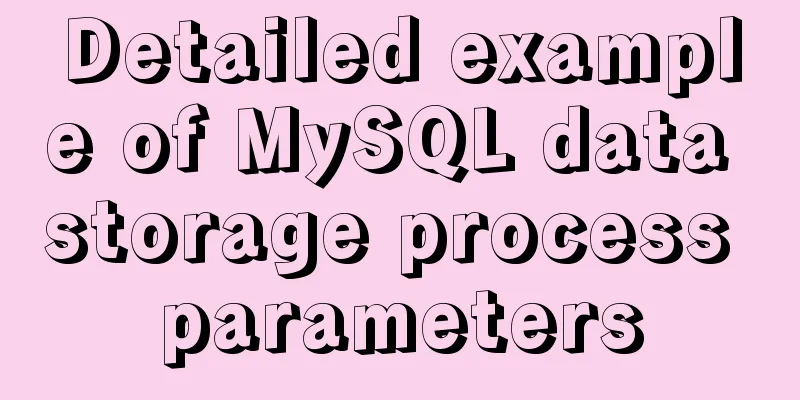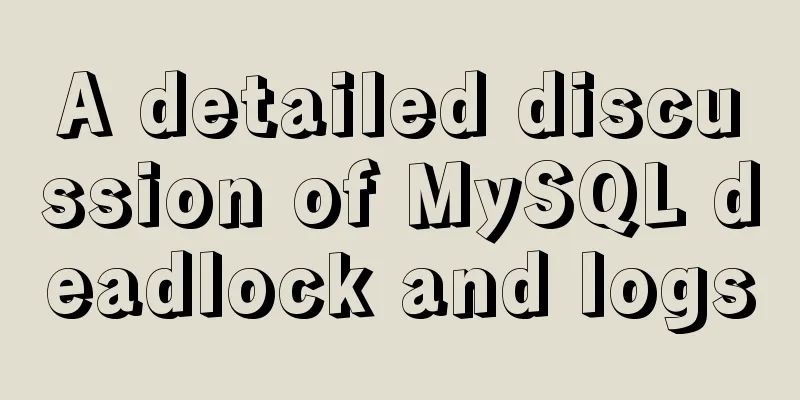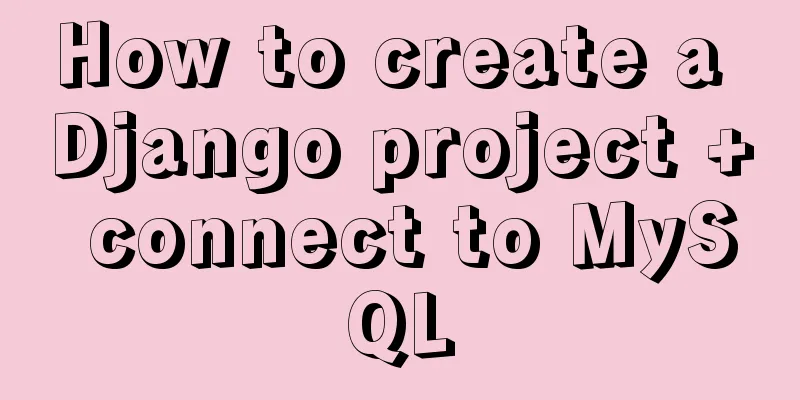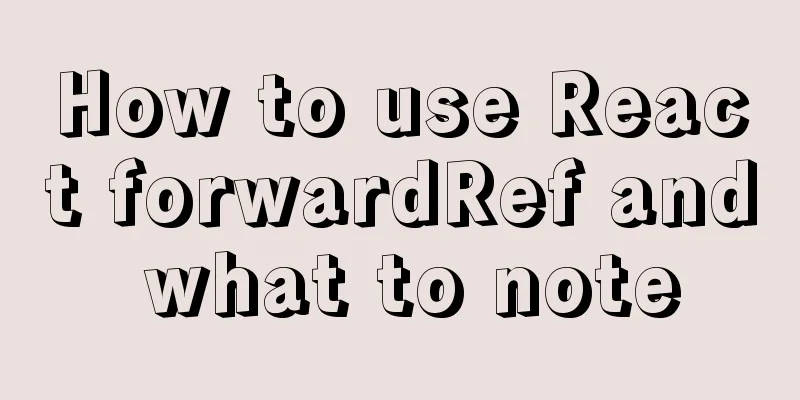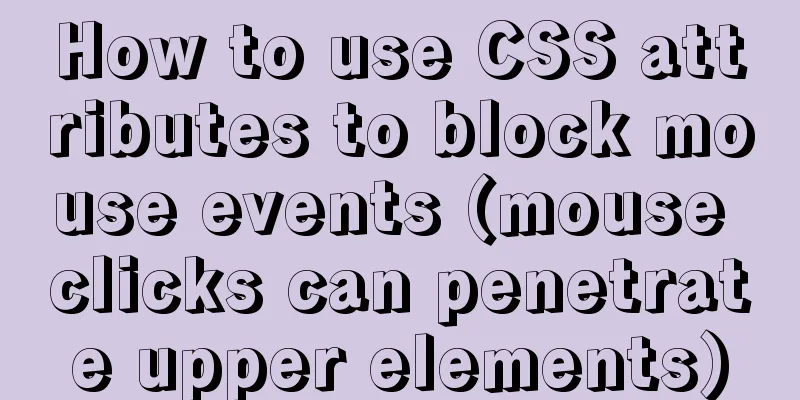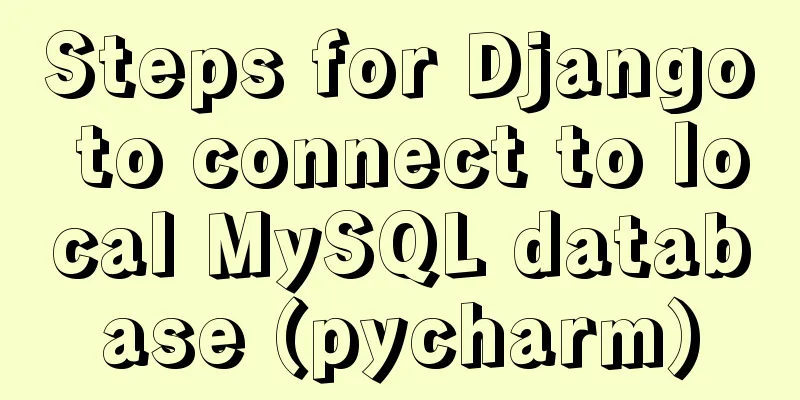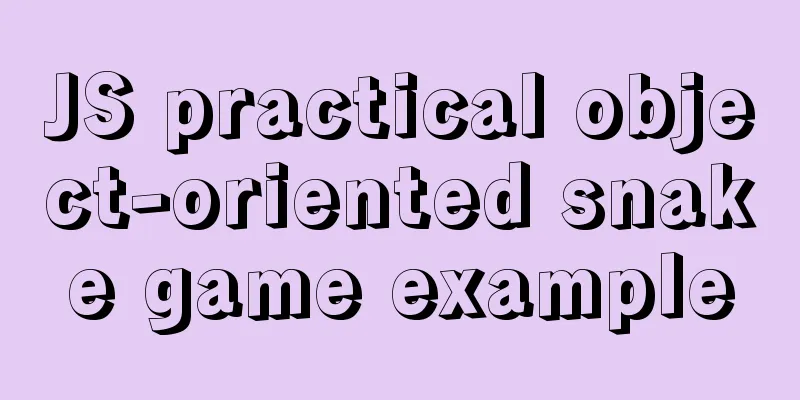MySql 8.0.11-Winxp64 (free installation version) configuration tutorial
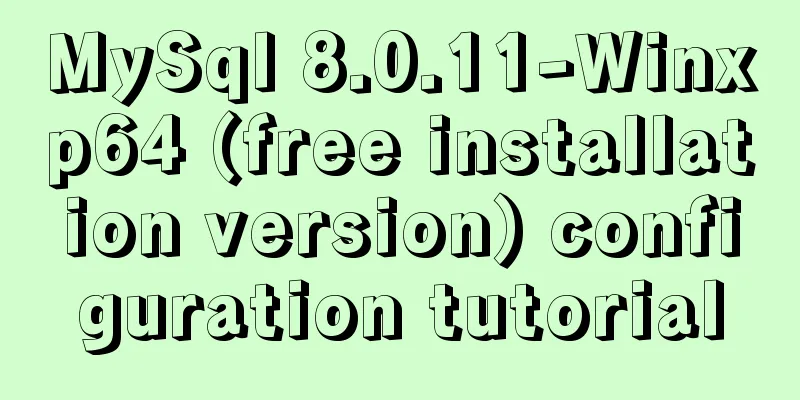
|
1. Unzip the zip package to the installation directory First, unzip mysql-8.0.11-winx64.zip to the installation directory D:/mysql-8.0.11-winx64, 2. Configuration File Add my.ini in the installation root directory Basic configuration file (my) [mysqld] basedir = D:\mysql-8.0.11-winx64 datadir = D:\mysql-8.0.11-winx64\data port = 3306 lower_case_table_names = 2 default_authentication_plugin=mysql_native_password Reference basic configuration: [mysqld] # Remove leading # and set to the amount of RAM for the most important data # cache in MySQL. Start at 70% of total RAM for dedicated server, else 10%. # innodb_buffer_pool_size = 128M # Remove leading # to turn on a very important data integrity option: logging # changes to the binary log between backups. # log_bin # These are commonly set, remove the # and set as required. basedir = D:\Program\MySQL datadir = D:\DBs\MySQL port = 3306 # server_id = ..... # Remove leading # to set options mainly useful for reporting servers. # The server defaults are faster for transactions and fast SELECTs. # Adjust sizes as needed, experiment to find the optimal values. # join_buffer_size = 128M # sort_buffer_size = 2M # read_rnd_buffer_size = 2M sql_mode=NO_ENGINE_SUBSTITUTION,STRICT_TRANS_TABLES character-set-server = utf8mb4 performance_schema_max_table_instances = 600 table_definition_cache = 400 table_open_cache = 256 [mysql] default-character-set = utf8mb4 [client] default-character-set = utf8mb4 3. Initialize the database Execute the command in the bin directory of the MySQL installation directory: After the execution is complete, the initial default password of the root user will be printed, for example: 2018-04-20T02:35:01.507037Z 0 [Warning] [MY-010915] [Server] 'NO_ZERO_DATE', 'NO_ZERO_IN_DATE' and 'ERROR_FOR_DIVISION_BY_ZERO' sql modes should be used with strict mode. They will be merged with strict mode in a future release. 2018-04-20T02:35:01.507640Z 0 [System] [MY-013169] [Server] D:\Program\MySQL8\bin\mysqld.exe (mysqld 8.0.11) initializing of server in progress as process 11064 2018-04-20T02:35:01.508173Z 0 [ERROR] [MY-010340] [Server] Error message file 'D:\Program\MySQL\share\english\errmsg.sys' had only 1090 error messages, but it should contain at least 4512 error messages. Check that the above file is the right version for this program! 2018-04-20T02:35:05.464644Z 5 [Note] [MY-010454] [Server] A temporary password is generated for root@localhost: APWCY5ws&hjQ 2018-04-20T02:35:07.017280Z 0 [System] [MY-013170] [Server] D:\Program\MySQL8\bin\mysqld.exe (mysqld 8.0.11) initializing of server has completed Among them, "APWCY5ws&hjQ" in the fourth line is the initial password. Before changing the password, you need to remember this password as it will be needed for subsequent logins. If you don't remember it, it's okay. Delete the initialized datadir directory and execute the initialization command again, and it will be regenerated. Of course, you can also use security tools to force a password change, using any method you like. 4. Installation service Execute the command in the bin directory of the MySQL installation directory: 4. Start the service Change Password and Password Authentication Plugin Execute the command in the bin directory of the MySQL installation directory: At this time, you will be prompted to enter a password. Remember the password in step 3 and fill it in to log in successfully and enter the MySQL command mode. Previously, the password authentication plugin for MySQL was "mysql_native_password", but now it uses "caching_sha2_password". Because many database tools and link packages currently do not support "caching_sha2_password", for convenience, I temporarily changed back to the "mysql_native_password" authentication plug-in. Execute the command in MySQL: ALTER USER 'root'@'localhost' IDENTIFIED WITH mysql_native_password BY 'password'; Modify the password verification plug-in and modify the password at the same time. If you want to use the "mysql_native_password" plug-in authentication by default, you can configure the default_authentication_plugin item in the configuration file. [mysqld] default_authentication_plugin=mysql_native_password Summarize The above is the MySql 8.0.11-Winxp64 (free installation version) configuration tutorial introduced by the editor. I hope it will be helpful to everyone. If you have any questions, please leave me a message and the editor will reply to you in time. I would also like to thank everyone for their support of the 123WORDPRESS.COM website! You may also be interested in:
|
<<: Solution to Linux CentOS 6.5 ifconfig cannot query IP
>>: How to view Linux ssh service information and running status
Recommend
React uses antd's upload component to implement the file form submission function (complete code)
I have just started using react to do projects, a...
Analysis of MySQL user management operation examples
This article describes the MySQL user management ...
JavaScript static scope and dynamic scope explained with examples
Table of contents Preface Static scope vs. dynami...
View the frequently used SQL statements in MySQL (detailed explanation)
#mysql -uroot -p Enter password mysql> show fu...
Example of implementing a 16:9 rectangle with adaptive width and height using CSS
Earlier we talked about how to make a square with...
Detailed tutorial on running selenium+chromedriver on the server
1. Introduction I want to use selenium to scrape ...
17 excellent web designs carefully crafted by startups
Startups often bring us surprises with their unco...
How to modify the root user password in mysql 8.0.16 winx64 and Linux
Please handle basic operations such as connecting...
Detailed explanation of how to solve the problem that the docker container cannot access the host machine through IP
Origin of the problem When using docker, I unfort...
Detailed explanation of the usage and difference between nohup and & in Linux
Example: We use the Python code loop_hello.py as ...
Three ways to achieve background blur in CSS3 (summary)
1. Normal background blur Code: <Style> htm...
How to completely uninstall iis7 web and ftp services in win7
After I set up the PHP development environment on...
A debugging process record of Chinese garbled characters in the Tomcat source code startup console
Find the problem Today I am going to study the to...
js realizes the magnifying glass effect of shopping website products
This article shares the specific code of js to ac...
Modify the default scroll bar style in the front-end project (summary)
I have written many projects that require changin...