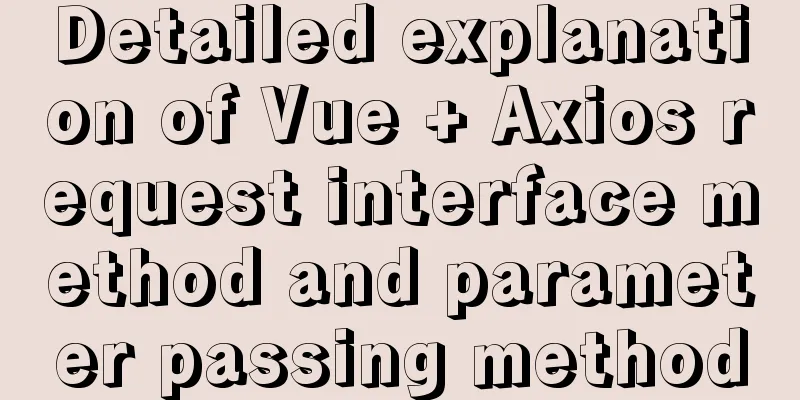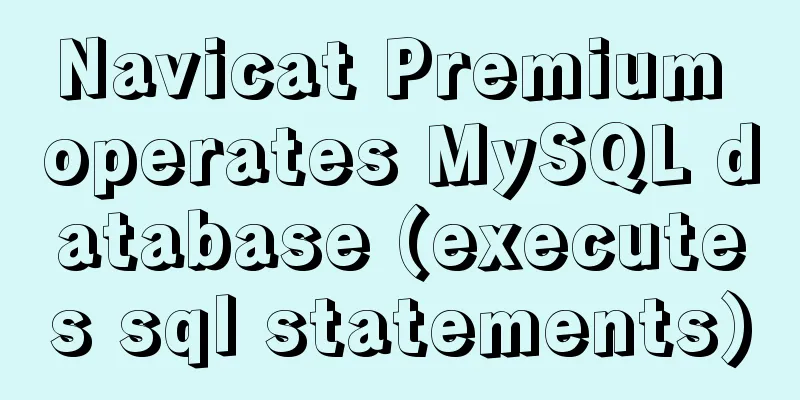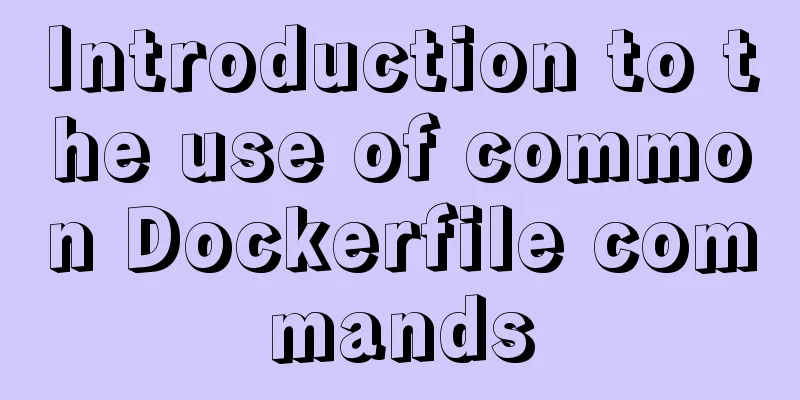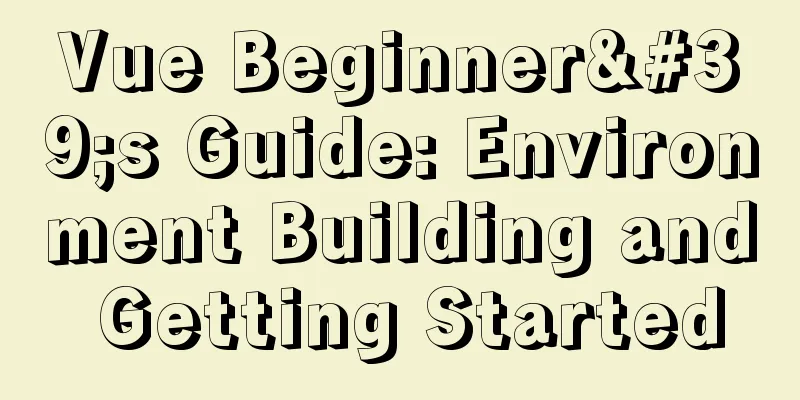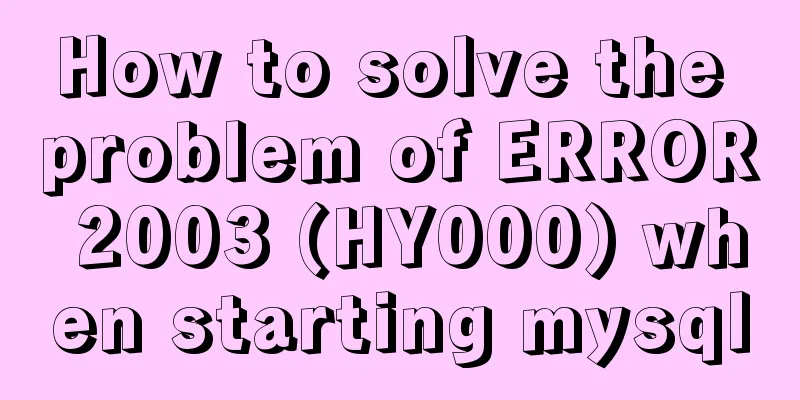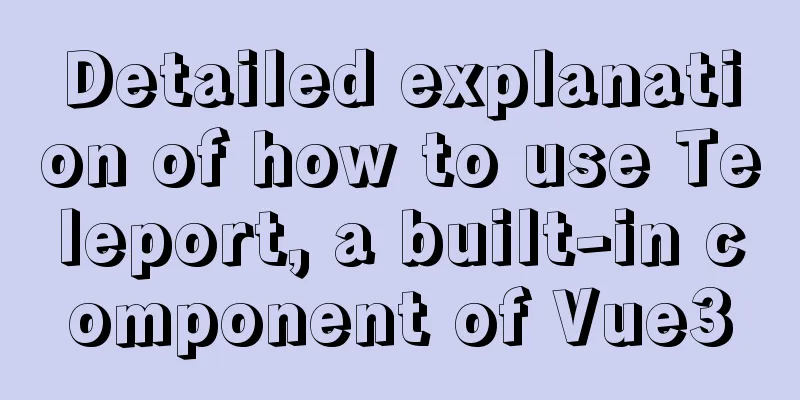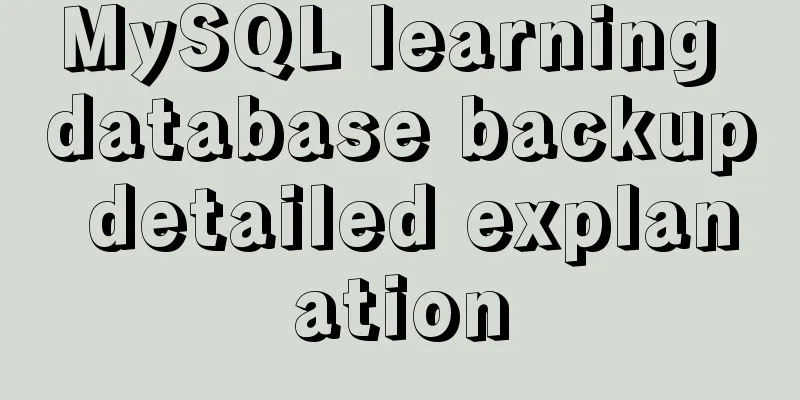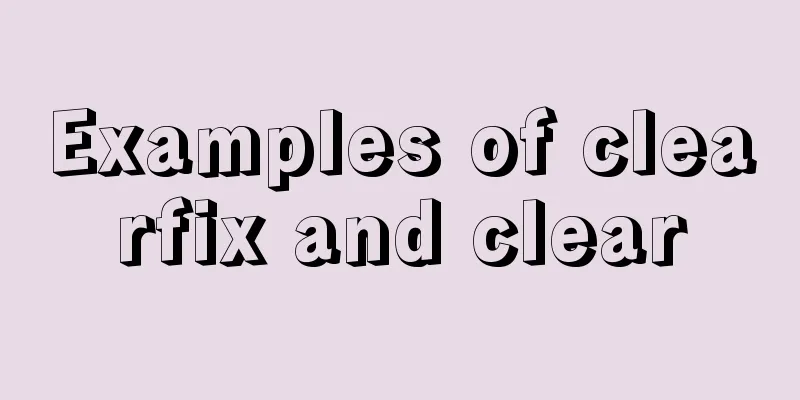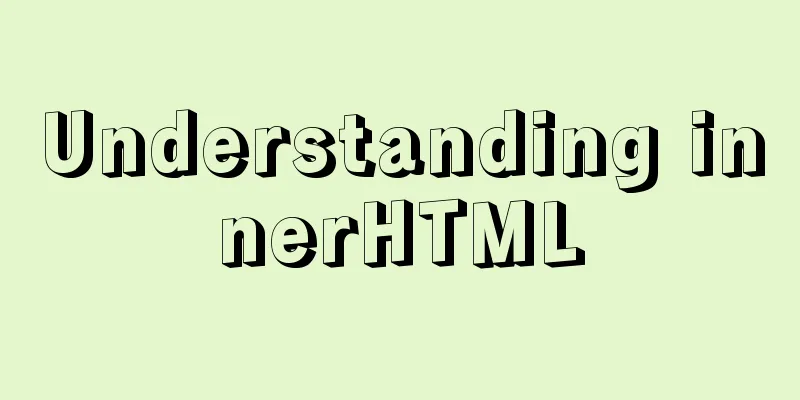How to use React forwardRef and what to note
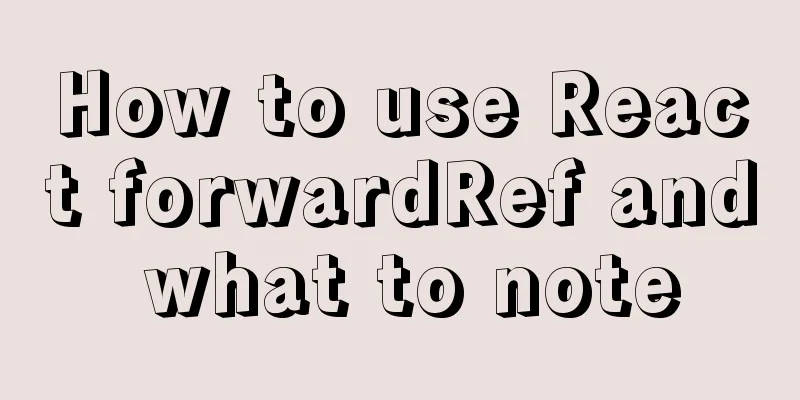
|
Previously, react.forwardRef could not be applied to react high-order components. I finally figured it out recently, so I wrote it down. The key point is that the ref in the React.forwardRef API must point to a dom element instead of a React component. React.forwardRef usage examplesHere is an example of this error applied to a React component:
const A = React.forwardRef((props,ref)=><B {...props} ref={ref}/>)This is the mistake I often made before. The ref here is not effective. As mentioned earlier, ref must point to a DOM element, so the correct method is applied:
const A = React.forwardRef((props, ref) => (
<div ref={ref}>
<B {...props} />
</div>
))Function and points for attention
The parent component obtains the Dom element instance in the child component
import React, { useRef } from 'react';
import Content from './content';
const Home = () => {
// Create a Ref object const connectRef = useRef(null);
const handleFoucus = () => {
const _ref = connectRef.current;
_ref.focus();
};
return (
<div>
<button onClick={() => handleFoucus()}>
Use the method of DOM elements in child components</button>
<Content ref={connectRef} />
</div>
);
};
export default Home;
import React, { forwardRef } from 'react';
/**
* After forwardRef wraps, ref will be used as the second parameter to receive the passed ref attribute * eg
* <Content count={count} user={user} ref={connectRef}>
*
* @param props - {count, user}
* @param ref - connectRef
* */
const Content = (props, ref) => {
return (
<div>
{/* Bind ref to the passed ref ≈ ref={connectRef} */}
<input type="password" ref={ref} />
</div>
)
};
export default forwardRef(Content);The parent component obtains the class component instance in the child component
import React, { useRef } from 'react';
import Content from './content';
const Home = () => {
// Create a Ref object const connectRef = useRef(null);
const handleAdd = () => {
const _ref = connectRef.current;
const { count } = _ref.state;
_ref.setState({
count: count + 1
})
};
return (
<div>
<button onClick={() => handleAdd()}>
Use the properties and methods of the class component in the child component</button>
<Content ref={connectRef} />
</div>
);
};
export default Home;
import React, { forwardRef } from 'react';
import Header from './header';
import Footer from './footer';
/**
* After forwardRef wraps, ref will be used as the second parameter to receive the passed ref attribute * eg
* <Content count={count} user={user} ref={connectRef}>
*
* @param props - {count, user}
* @param ref - connectRef
* */
const Content = (props, ref) => {
return (
<div>
{/* Bind ref to the passed ref ≈ ref={connectRef} */}
<Header ref={ref} /> {/* class component*/}
{/* <Footer ref={ref} /> Function components have no instances, so connectRef.current: null */}
</div>
)
};
export default forwardRef(Content)
import React from 'react';
export default class Header extends React.Component {
state = {
count: 0
};
render() {
return (
<div>
{this.state.count}
</div>
)
}
};Special cases in higher-order components The high-order component will pass all received props to the wrapped component (transparent transmission)
/*
Handling refs
eg Hoc1(Hoc2(Content))
<Content ref={myRef} /> The ref bound to Content will be bound to Hoc1 and will not be passed down to the first method React.forwardRef ================
Use React.forwardRef() to process ref outside Hoc1 and use props to pass ref
0. Wrap forwardRef outside the high-order component, intercept and obtain ref, add a props (xxx={ref}), and the real component is obtained through props.xxx1. Pass ref={XXXX} when using // Difference from the second method2. Use the second parameter of forwardRef to obtain ref
3. Add a new props to forward ref downwards, eg forwardedRef={ref}
4. Bind ref={props.forwardedRef} in the real component
const Home = (props) => {
const connectRef = useRef(null);
return (
<div>
<Content ref={connectRef} />
</div>
);
};
// Wrapped component const Content = (props) => {
return (
<div>
<input type="password" ref={props.forwardedRef} />
</div>
);
};
// The second input parameter of forwardRef can receive ref, and process ref in the outer layer of Hoc export default React.forwardRef((props, ref) => {
const Wrapper = React.memo(Content); // Hoc
// forwardRef wraps Wrapper
// Need to pass ref down to the real component in Wrapper // Add a props attribute in Wrapper and pass the ref object as props to the child component return <Wrapper {...props} forwardedRef={ref} />;
});
The Second Method ==========
0. Use a props to save ref when using
1. Pass xxx={ref} when using // Difference from the first method 2. Bind ref={props.xxx} in the real component
const Home = (props) => {
const connectRef = useRef(null);
return (
<div>
<Content forwardedRef={connectRef} />
</div>
);
};
// Define a higher-order component export const Hoc = (WrappedComponent) => {
class Wrapper extends React.Component {
render() {
return <WrappedComponent {...props} />
}
}
}
// Wrapped component const Content = (props) => {
return (
<div>
<input type="password" ref={props.forwardedRef} />
</div>
);
};
// Packaging process export default Hoc(Content);
* */The above is the detailed content of the usage and precautions of React forwardRef. For more information on the use of React forwardRef, please pay attention to other related articles on 123WORDPRESS.COM! You may also be interested in:
|
<<: Summary of MySQL Architecture Knowledge Points
>>: Summary of using MySQL online DDL gh-ost
Recommend
The problem of form elements and prompt text not being aligned
Recent projects involve the creation of a lot of ...
C# implements MySQL command line backup and recovery
There are many tools available for backing up MyS...
Details of using vue activated in child components
Page: base: <template> <div class="...
Implementing Markdown rendering in Vue single-page application
When rendering Markdown before, I used the previe...
Summary of the use of element's form elements
There are many form elements. Here is a brief sum...
Use auto.js to realize the automatic daily check-in function
Use auto.js to automate daily check-in Due to the...
Solution to the network failure when installing workstation in a virtual machine in ESXI
Problem Description After installing workstations...
jQuery implements the practice of changing the position and size of div by dragging the mouse
To achieve an effect similar to Windows forms, dr...
Detailed process of using vmware to test PXE batch installation server
Table of contents 1. Preparation 1. Prepare the e...
Introduction to the difference between on and where conditions in MySQL left join operation
Priority The reason why placing the same conditio...
Installation tutorial of MySQL 5.7.17 zip package version under win10
The installation tutorial of mysql5.7.17 is share...
How familiar are you with pure HTML tags?
The following HTML tags basically include all exis...
Vue Element-ui implements tree control node adding icon detailed explanation
Table of contents 1. Rendering 2. Bind data and a...
MySql knowledge points: transaction, index, lock principle and usage analysis
This article uses examples to explain the princip...
25 Examples of News-Style Website Design
bmi Voyager Pitchfork Ulster Grocer Chow True/Sla...