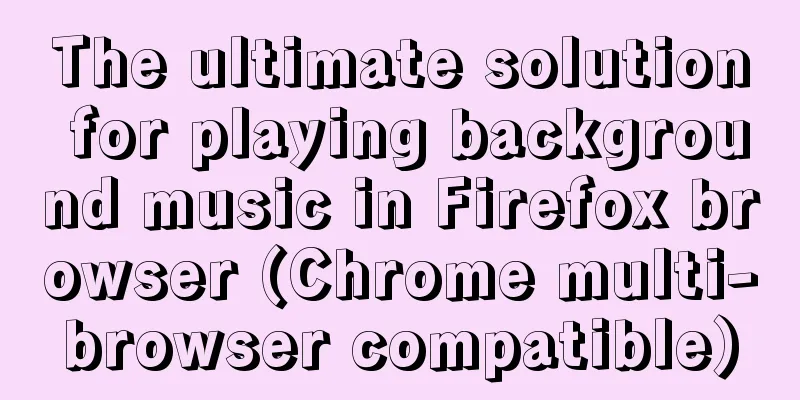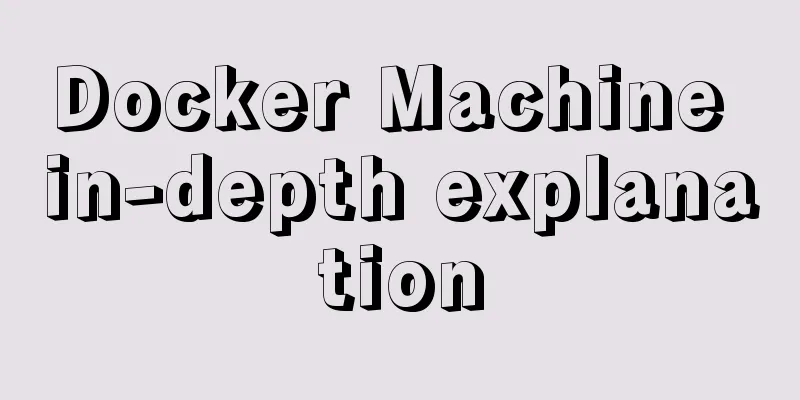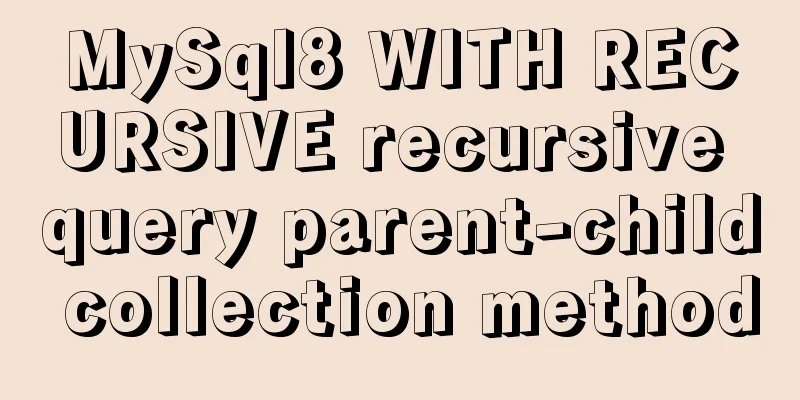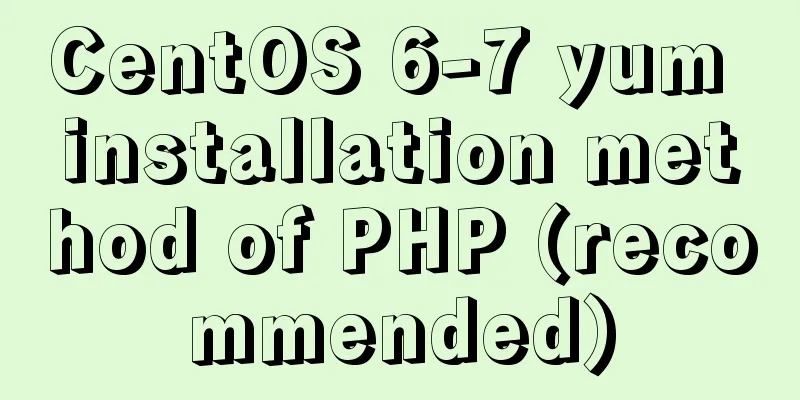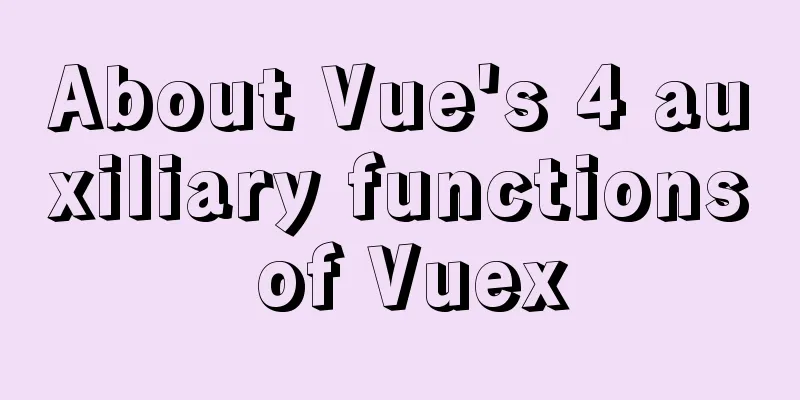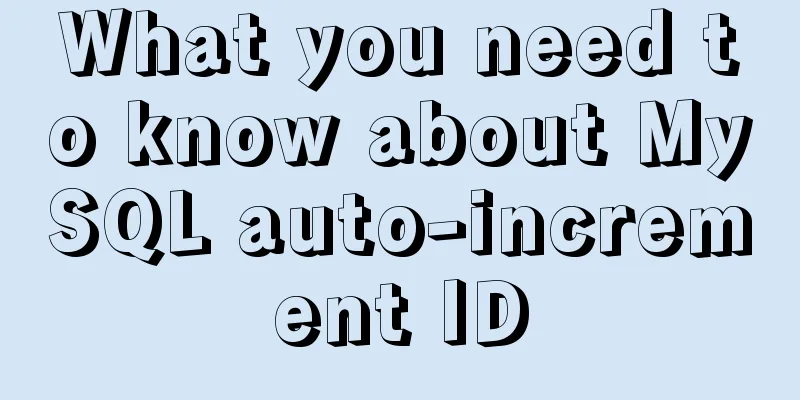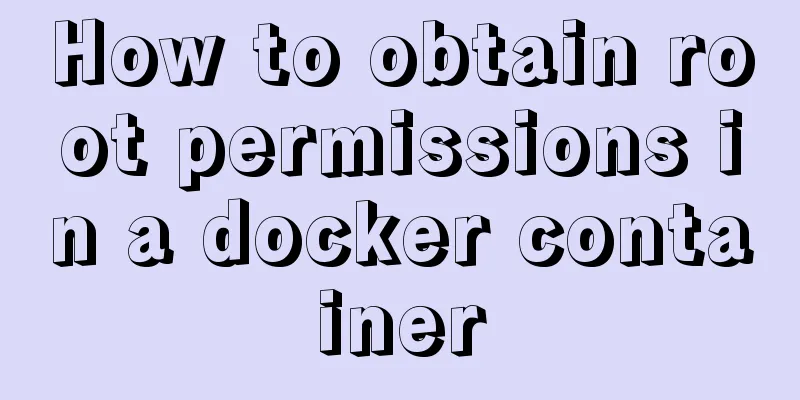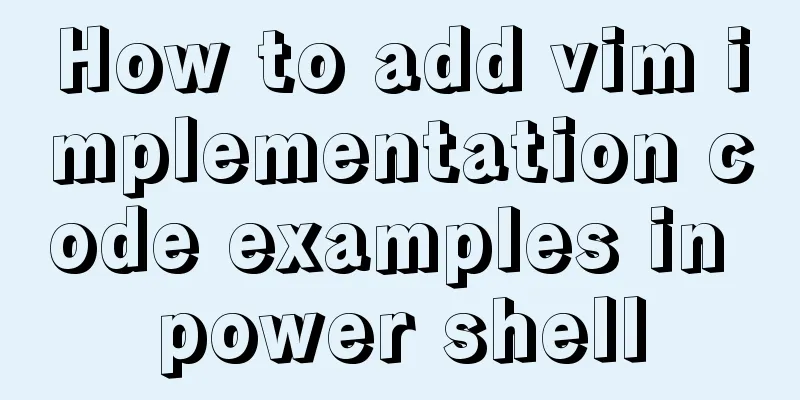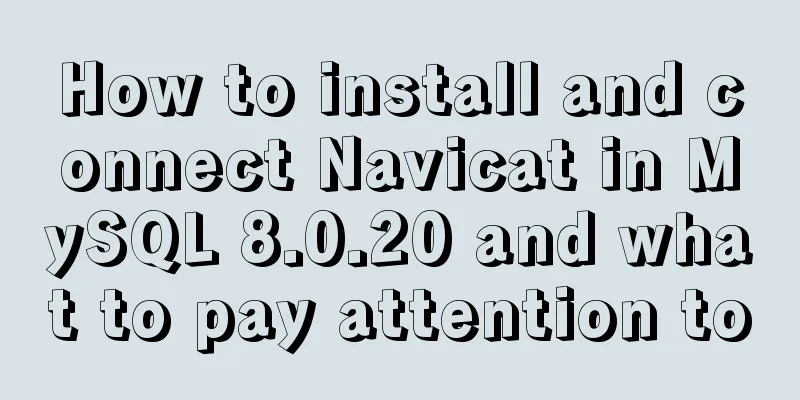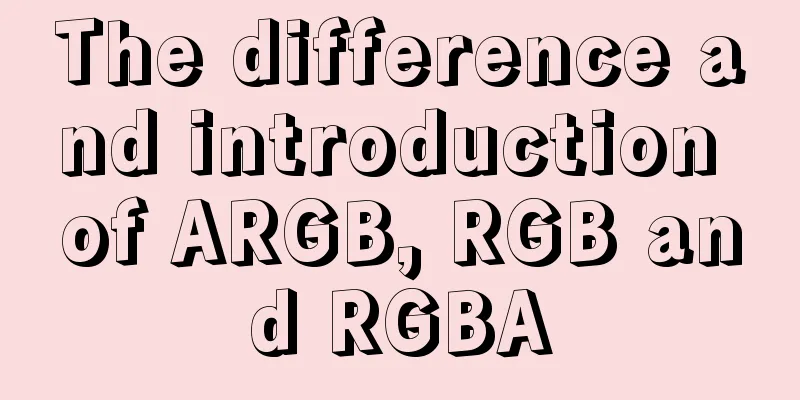How to modify the root user password in mysql 8.0.16 winx64 and Linux
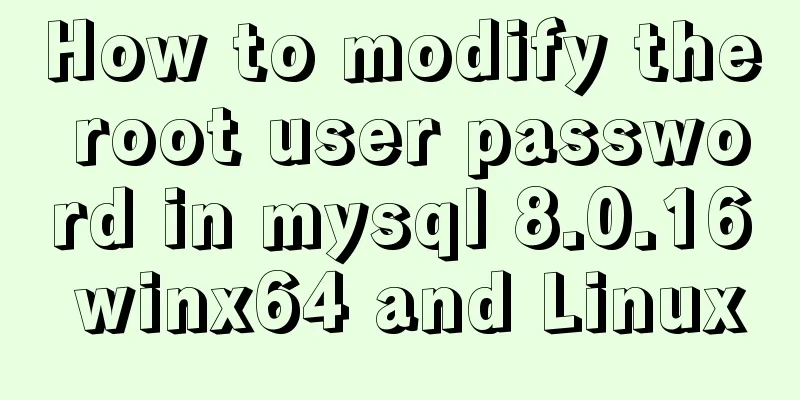
|
Please handle basic operations such as connecting to the database by yourself. This article focuses on recording how to change the password. 1. Query user password: Query user password command: select host, user, authentication_string from mysql.user; host: The IP address 'location' that allows users to log in % indicates that it can be remote; user: the user name of the current database; authentication_string: user password (this field is mentioned later); 2. Set (or modify) user password: If the default root password is empty, you will not be able to connect using navicat (it seemed to be OK when I installed 5.7 before), so you need to change the root password here. This is a crucial step. I was fooled for a long time because of this. Later, I found out after a lot of research that the password field and password() function were deprecated after MySQL 5.7.9. authentication_string: field indicates the user password. 3. Steps to modify the root password: 1. If there is content under the authentication_string field of the current root user, you can set it to empty first, otherwise proceed directly to step 2. update user set authentication_string='' where user='root';#The password is set to empty 2. Use ALTER to modify the root user password. The method is ALTER user 'root'@'localhost' IDENTIFIED BY 'new password'. as follows: alter user 'root'@'%' identified with mysql_native_password by 'xxxx'; ALTER USER 'root'@'%' IDENTIFIED WITH mysql_native_password BY 'mypwd#2019'; or alter user 'root'@'localhost' identified with mysql_native_password by 'xxxx'; ALTER USER 'root'@'localhost' IDENTIFIED WITH mysql_native_password BY 'mypwd#2019' hint: The content following root@ is the Host field of the user table. The default for a new installation is localhost. Because remote access is added here, localhost is manually changed to %. After the change, you can execute: Note: The following method is no longer applicable for versions after MySQL 8.0. Remember! ! !
UPDATE user SET password=PASSWORD("new password") WHERE user='user name';If there is anything wrong with the above text, please correct it in detail and leave a message to facilitate our common growth in the future; I hope this blog can be helpful to you! You may also be interested in:
|
<<: How to monitor array changes in JavaScript
>>: Solution to the problem that docker logs cannot be retrieved
Recommend
Docker builds jenkins+maven code building and deployment platform
Table of contents Docker Basic Concepts Docker in...
MYSQL replaces the time (year, month, day) field with unchanged hours, minutes, and seconds. Example analysis
Writing method 1: update sas_order_supply_month_p...
Web page layout should consider IE6 compatibility issues
The figure below shows the browser viewing rate i...
HTTPS Principles Explained
As the cost of building HTTPS websites decreases,...
Solution to the automatic termination of docker run container
Today I encountered a problem when I used Dockerf...
React dva implementation code
Table of contents dva Using dva Implementing DVA ...
Solve the Linux Tensorflow2.0 installation problem
conda update conda pip install tf-nightly-gpu-2.0...
Detailed explanation of dynamic link library calling C/C++ method in Python in Ubuntu
Install boost There are many ways to call C/C++ f...
MySQL 5.7 mysql command line client usage command details
MySQL 5.7 MySQL command line client using command...
How to shut down/restart/start nginx
closure service nginx stop systemctl stop nginx s...
Implementation of building Kubernetes cluster with VirtualBox+Ubuntu16
Table of contents About Kubernetes Basic environm...
How to solve the problem that MySQL cannot start because it cannot create temporary files
Problem Description I recently encountered a prob...
Windows 2019 Activation Tutorial (Office2019)
A few days ago, I found that the official version...
Use of hasOwnProperty method of js attribute object
Object's hasOwnProperty() method returns a Bo...
MySQL Null can cause 5 problems (all fatal)
Table of contents 1. Count data is lost Solution ...