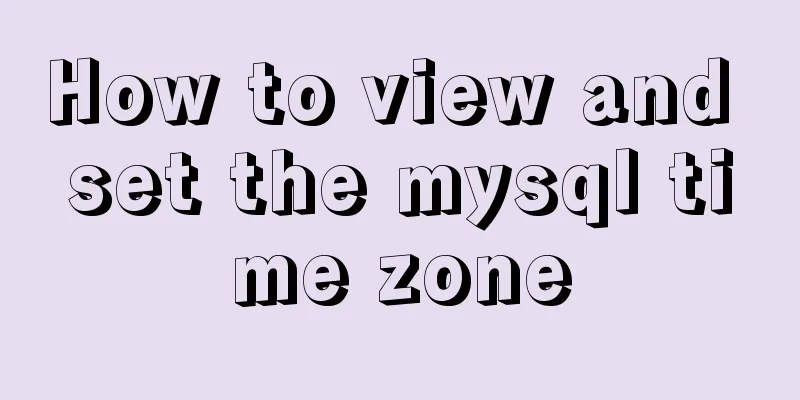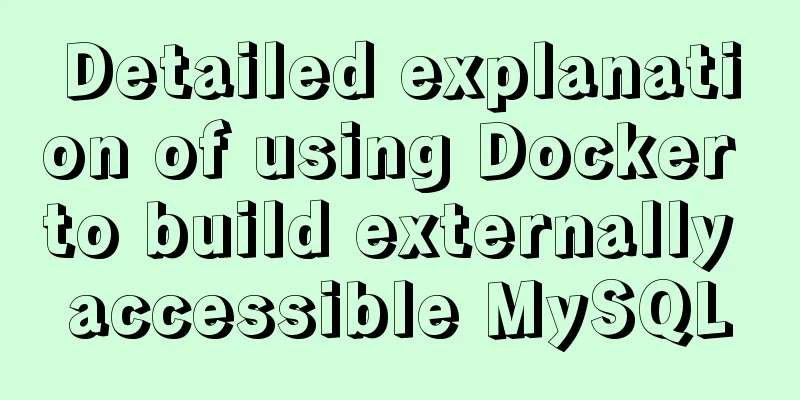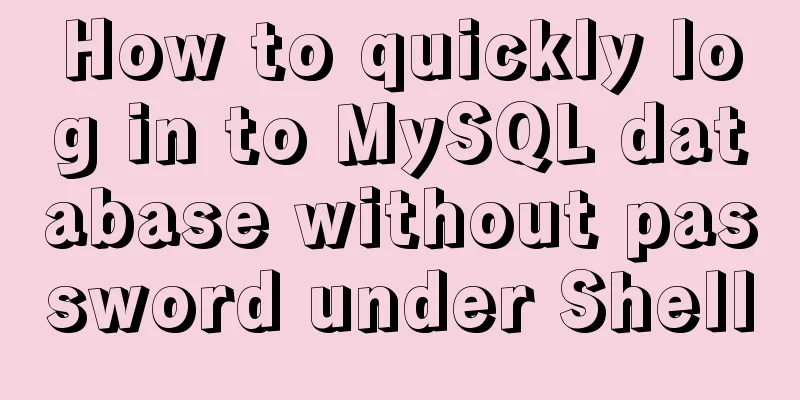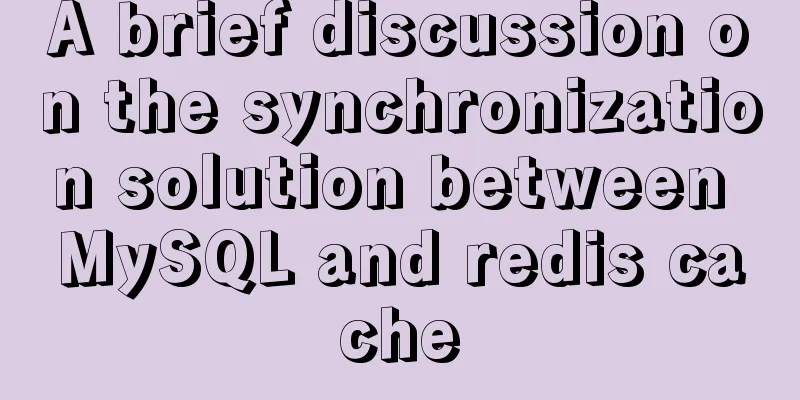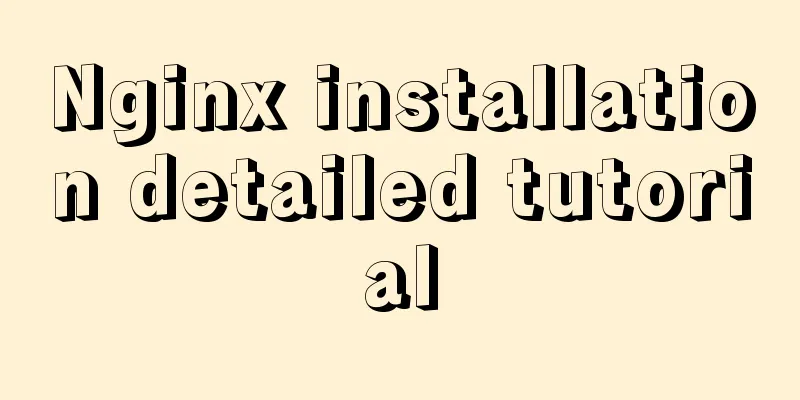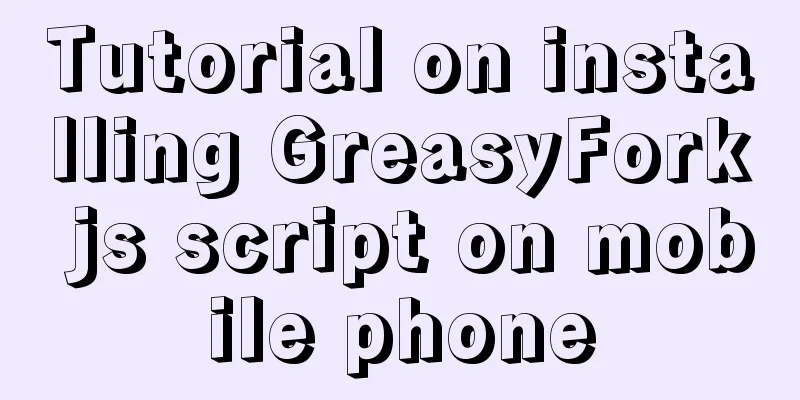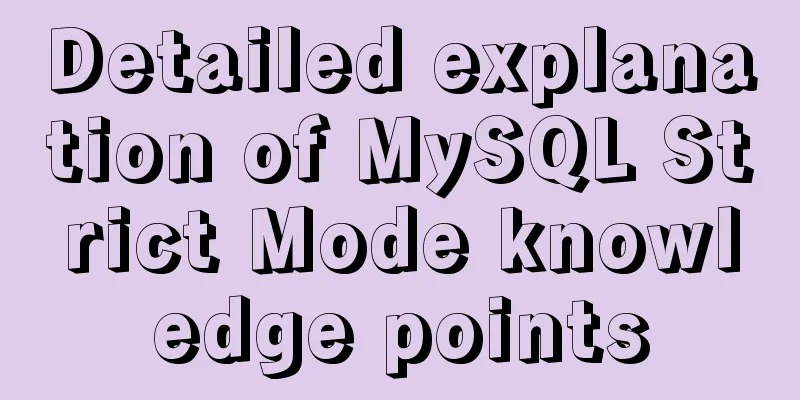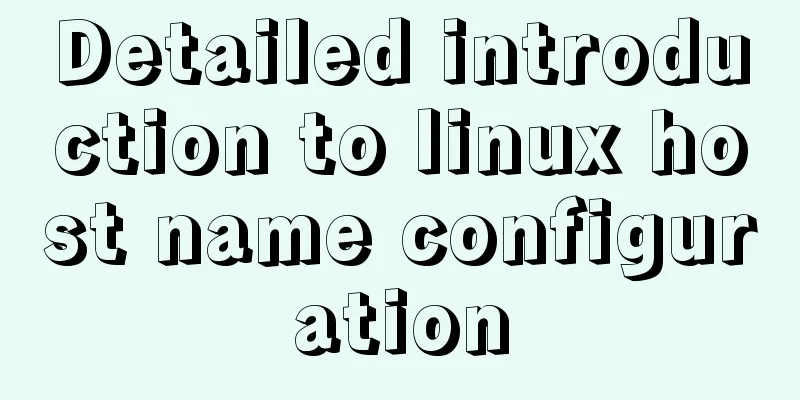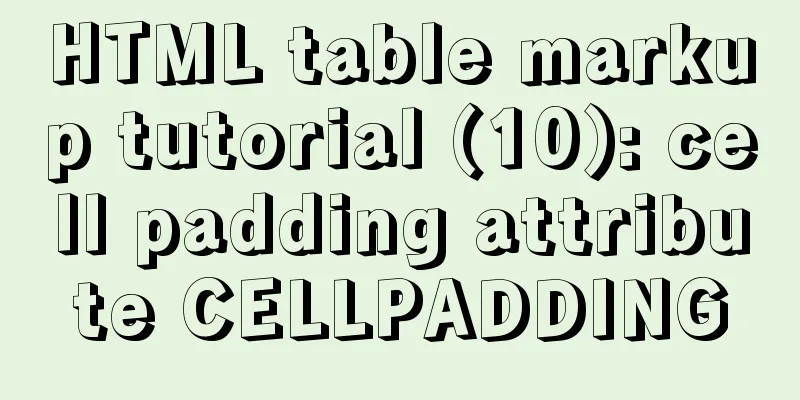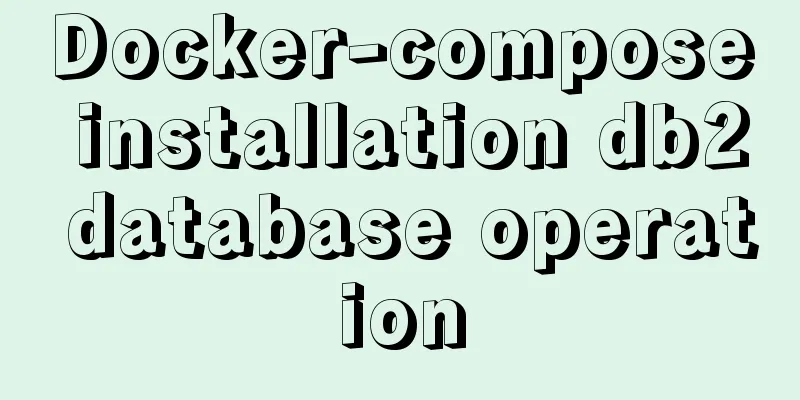Introduction to JWT Verification Using Nginx and Lua

PrefaceBecause it does not involve dependencies on databases and other resources, jwt itself is also stateless. Therefore, the authentication service is no longer based on Java or other languages. Instead, we use the Lua script to enhance nginx: we use the Lua script to verify whether the token is valid. If it is invalid, we return 401 directly. If it is valid, we forward it as is. Lua Script I encountered a big pit with the secret here. At first, I copied the key directly from the Java backend project, but it kept prompting
nignx.conf configuration
--nginx-jwt.lua
local cjson = require "cjson"
local jwt = require "resty.jwt"
--your secret
local secret = "yoursecrethere"
--No authentication required API list local no_need_token_api_list = {'/api/register', '/api/login'}
local function ignore_url (val)
for index, value in ipairs(no_need_token_api_list) do
if (value == val) then
return true
end
end
return false
end
local M = {}
function M.auth()
if ignore_url(ngx.var.request_uri) then
return
else
end
-- require Authorization request header
local auth_header = ngx.var.http_Authorization
if auth_header == nil then
ngx.log(ngx.WARN, "No Authorization header")
ngx.exit(ngx.HTTP_UNAUTHORIZED)
end
--require Bearer token
local _, _, token = string.find(auth_header, "Bearer%s+(.+)")
if token == nil then
ngx.log(ngx.ERR, "Missing token")
ngx.exit(ngx.HTTP_UNAUTHORIZED)
end
--decode_base64 is consistent with the backend local jwt_obj = jwt:verify(ngx.decode_base64(secret), token)
if jwt_obj.verified == false then
ngx.log(ngx.ERR, "Invalid token: ".. jwt_obj.reason)
ngx.status = ngx.HTTP_UNAUTHORIZED
ngx.say(cjson.encode(jwt_obj))
ngx.header.content_type = "application/json; charset=utf-8"
ngx.exit(ngx.HTTP_UNAUTHORIZED)
end
end
return M
Dockerfile configuration
worker_processes 1;
events
{
worker_connections 1024;
}
http
{
lua_package_path "/opt/lua-resty-jwt/lib/?.lua;;";
upstream backend
{
server 192.168.1.1:8080;
}
access_log /logs/nginx_access.log;
error_log /logs/nginx_error.log;
server
{
listen 80;
#Backend api interface proxy location /api/
{
access_by_lua_block
{
local obj = require('nginx-jwt')
obj.auth()
}
proxy_pass http://backend;
proxy_redirect off;
proxy_set_header Host $host;
proxy_set_header X-Real-IP $remote_addr;
proxy_set_header X-Forwarded-For $proxy_add_x_forwarded_for;
}
}
}
This is the end of this article about using Nginx and Lua for JWT verification. For more information about Nginx and Lua for JWT verification, please search for previous articles on 123WORDPRESS.COM or continue to browse the following related articles. I hope you will support 123WORDPRESS.COM in the future! You may also be interested in:
|
<<: Detailed explanation of small state management based on React Hooks
>>: Deep understanding of the use of ::before/:before and ::after/:after
Recommend
MySQL transaction autocommit automatic commit operation
The default operating mode of MySQL is autocommit...
In-depth understanding of MySQL slow query log
Table of contents What is the slow query log? How...
4 Practical Tips for Web Page Design
Related articles: 9 practical tips for creating we...
Reference SVG images in CSS to support dynamic color switching implementation code
When we add an svg image to display, react prompt...
Detailed explanation of CSS3 Flex elastic layout example code
1. Basic Concepts //Any container can be specifie...
Example code for implementing beautiful clock animation effects with CSS
I'm looking for a job!!! Advance preparation:...
How to solve the problem "Unknown column 'password" when resetting MySQL root password
When I turned on my MAC at night, I found that th...
Are you still Select *?
There are many reasons why an application is as s...
MySQL 5.7.17 winx64 free installation version configuration method graphic tutorial
Recent experience in installing mysql5.7.17 free ...
A brief discussion on the problem of Docker run container being in created state
In a recent problem, there is such a phenomenon: ...
How to view Docker container application logs
docker attach command docker attach [options] 容器w...
2017 latest version of windows installation mysql tutorial
1. First, download the latest version of MySQL fr...
Vue implements the right slide-out layer animation
This article example shares the specific code of ...
Use of LRU algorithm in Vue built-in component keep-alive
Table of contents The use of Vue's keep-alive...
The whole process of realizing website internationalization using Vite2 and Vue3
Table of contents Preface Install vue-i18n Config...