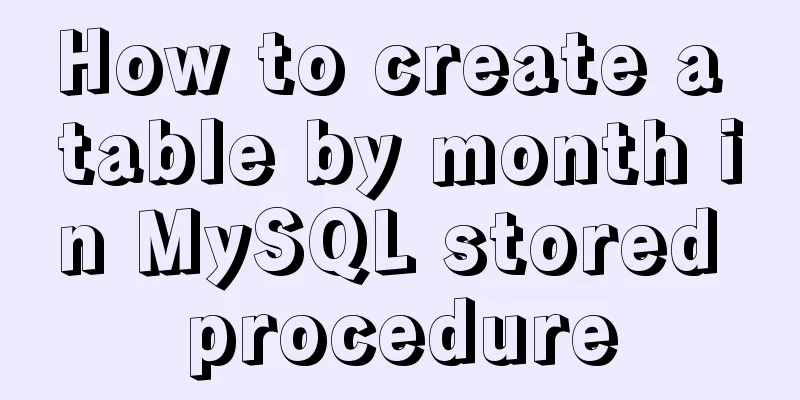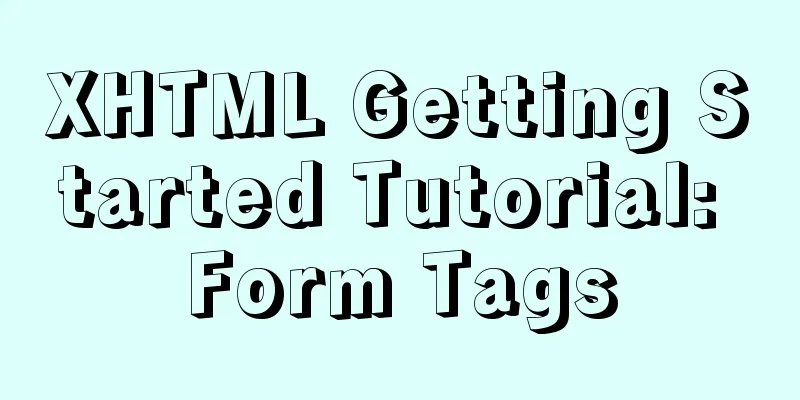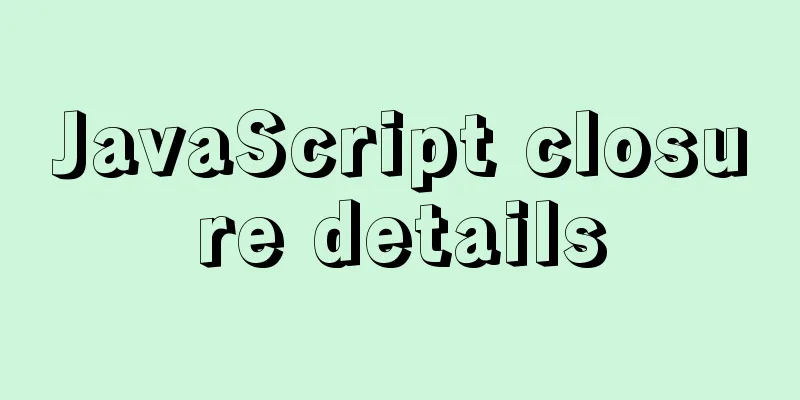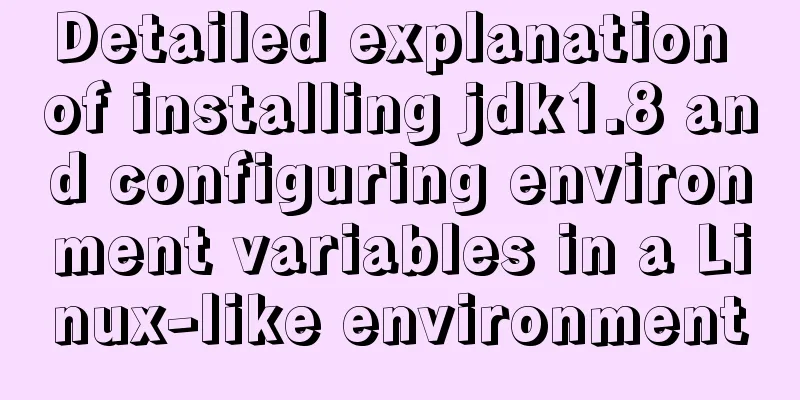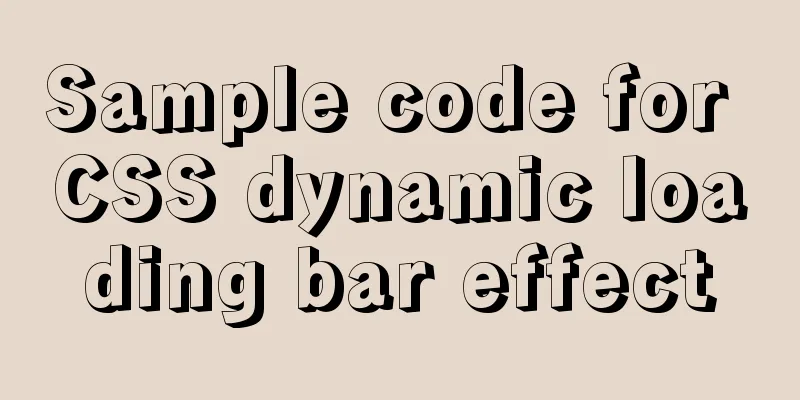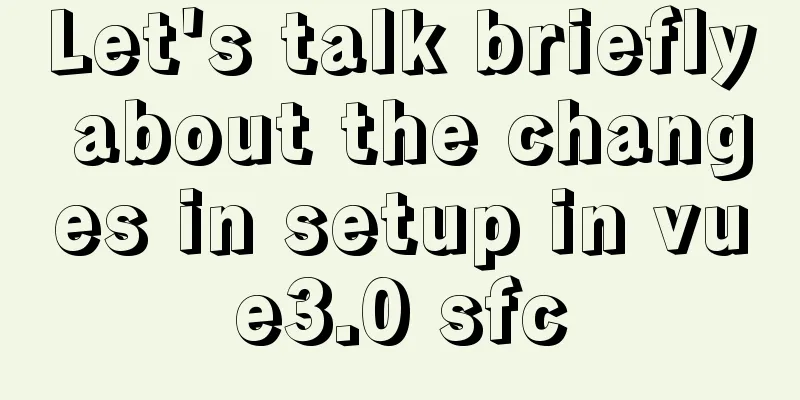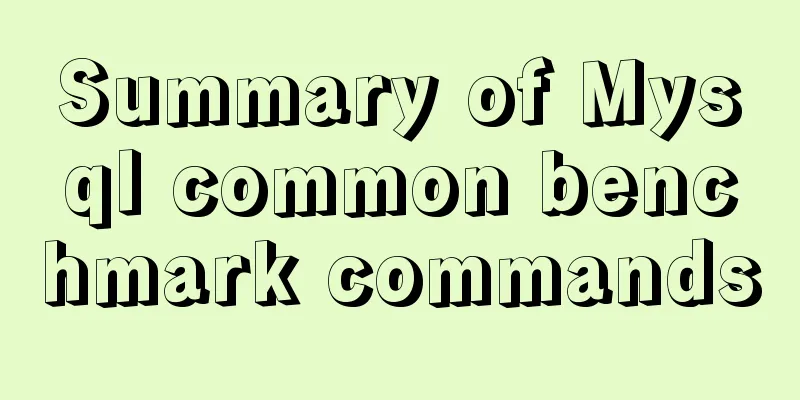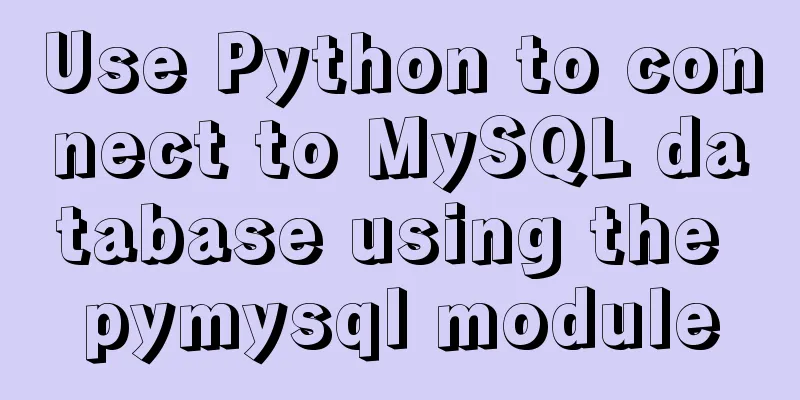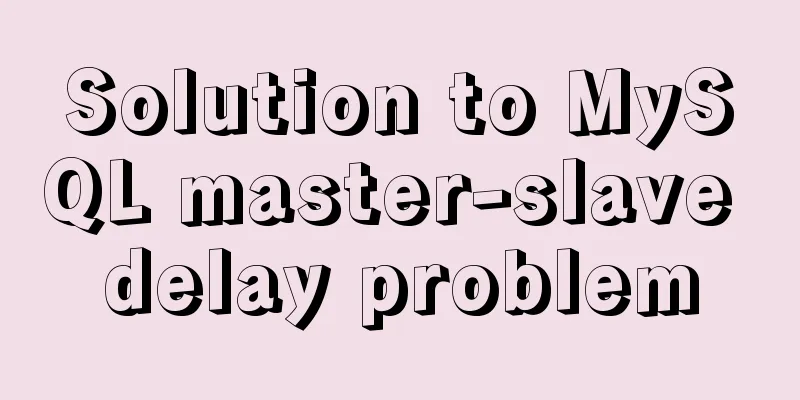Linux file management command example analysis [display, view, statistics, etc.]
![Linux file management command example analysis [display, view, statistics, etc.]](/upload/images/67cad97adc430.webp)
|
This article describes the Linux file management commands with examples. Share with you for your reference, the details are as follows: 1. Display file contents
2. Change file permissions
>chmod 666 1.txt > chown user1 1.txt >chgrp user1 1.txt 3. Link files 1) Protect the source program 2) Easy access
-d hard link
Hard-linked files look the same as normal files. Changing one file will affect the other file. When the source file is deleted, the hard-linked file will not be affected. 4. Find files find [directory list] [matching parameters] [matching criteria] > find /home/user1 -name 1.txt 5. Other related commands df View hard disk space > df -lh > df -lH du View file size du -s 123 Statistics folder size mount command mount /dev/cdrom /mnt/cdrom umount uninstall command umount /mnt/cdrom eject Eject the CD-ROM drive I hope this article will be helpful for everyone's Linux system maintenance. You may also be interested in:
|
<<: MySQL scheduled task implementation and usage examples
>>: JavaScript to implement the function of changing avatar
Recommend
Summary of the style modification of the input box of type="file"
What is the input type="file"? I don'...
Summary of Common Commands for Getting Started with MySQL Database Basics
This article uses examples to describe the common...
XHTML Getting Started Tutorial: XHTML Web Page Image Application
<br />Adding pictures reasonably can make a ...
Detailed explanation of sshd service and service management commands under Linux
sshd SSH is the abbreviation of Secure Shell, whi...
Introduction and analysis of three Binlog formats in MySQL
one. Mysql Binlog format introduction Mysql binlo...
Detailed explanation of jQuery's copy object
<!DOCTYPE html> <html lang="en"...
Windows 10 is too difficult to use. How to customize your Ubuntu?
Author | Editor Awen | Produced by Tu Min | CSDN ...
Canvas draws scratch card effect
This article shares the specific code for drawing...
How to use the Linux more command in Linux common commands
more is one of our most commonly used tools. The ...
Nginx installation and environment configuration under Windows (running nginx as a service)
The first and most important step is how to insta...
Summary of the use of vue Watch and Computed
Table of contents 01. Listener watch (1) Function...
Implementation example of Docker deployment of front-end and back-end separation projects
Table of contents 1. Environmental Preparation 2....
Brief analysis of the MySQL character set causing database recovery errors
Importing data with incorrect MySQL character set...
Linux CentOS6.9 installation graphic tutorial under VMware
As a technical novice, I am recording the process...
Detailed tutorial on running multiple Springboot with Docker
Docker runs multiple Springboot First: Port mappi...