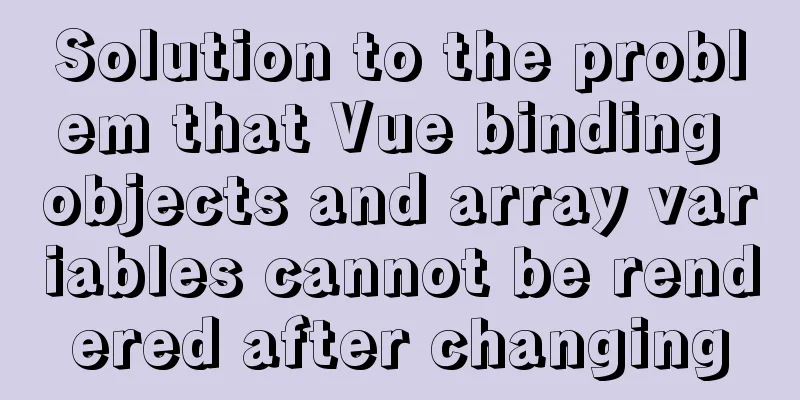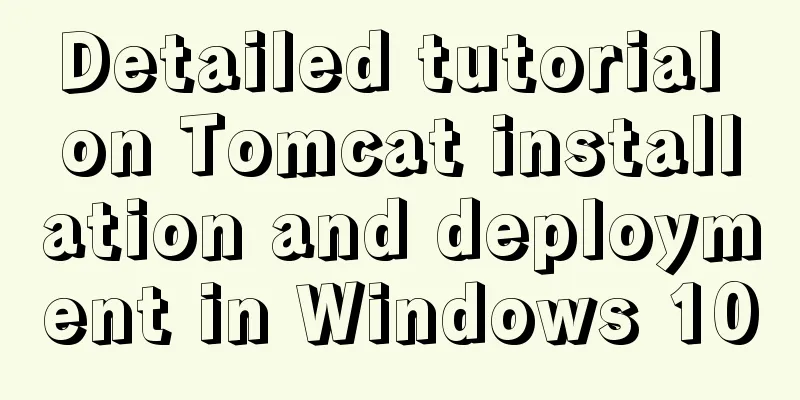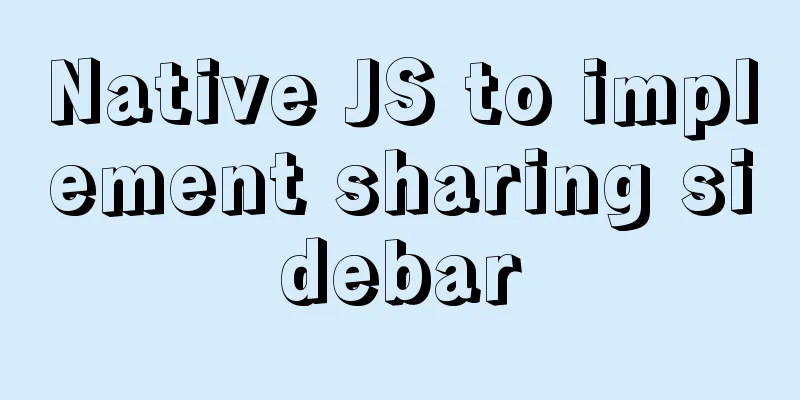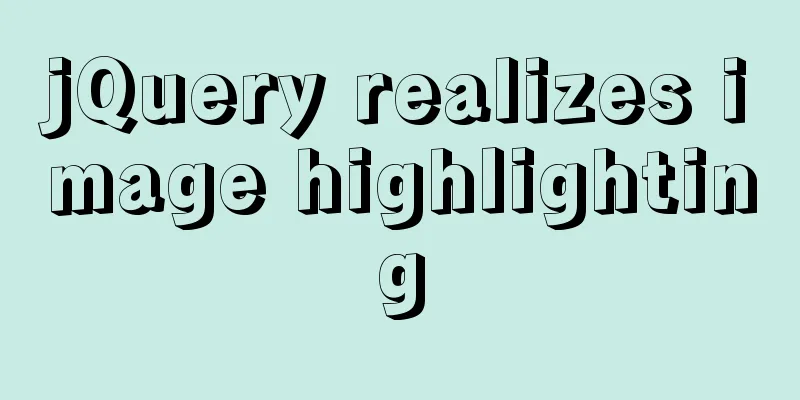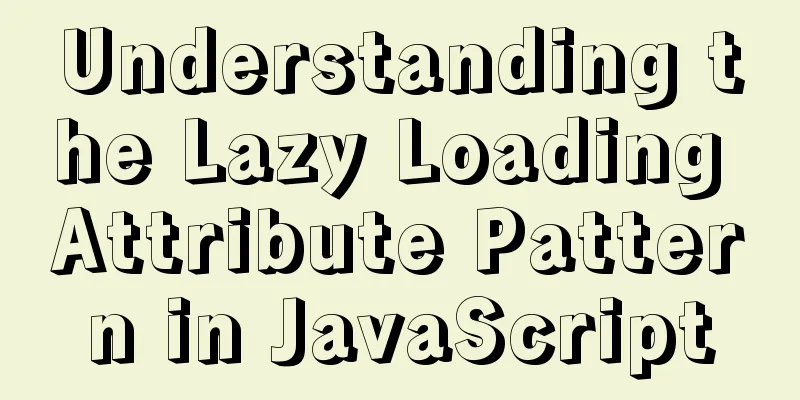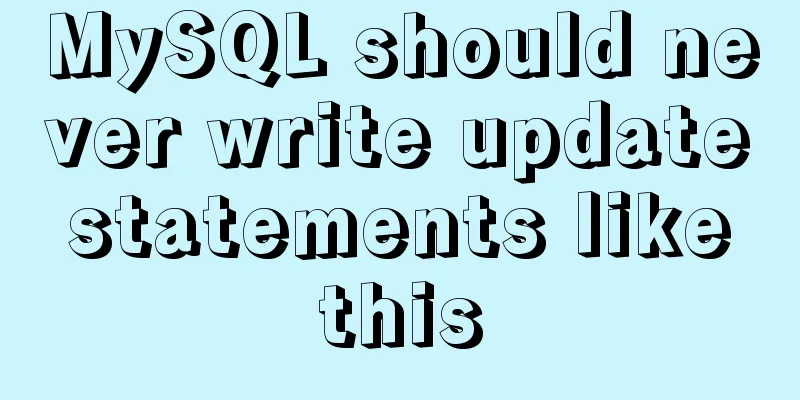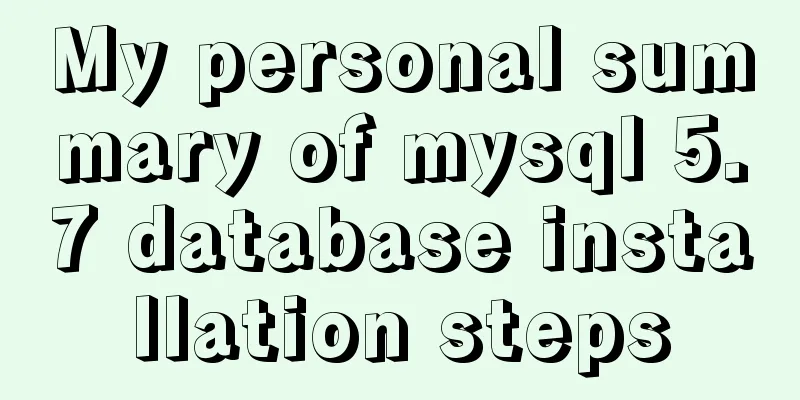Brief analysis of the MySQL character set causing database recovery errors
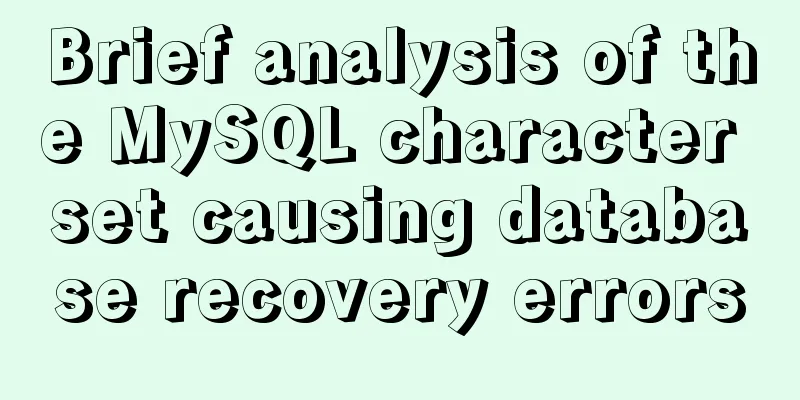
|
Importing data with incorrect MySQL character set encoding will prompt an error. This is the same as inserting data. If the saved data is different from the MySQL encoding, there will definitely be problems with importing garbled characters or inserting data being lost. Let's take a look at an example. <script>ec(2);</script> Database recovery error: Due to character set issues, the original database default encoding is latin1, and the encoding of the newly backed up database is utf8, which leads to recovery errors. [root@hk byrd]# /usr/local/mysql/bin/mysql -uroot -p'admin' t4x < /tmp/11x-B-2014-06-18.sql ERROR 1064 (42000) at line 292: You have an error in your SQL syntax; check the manual that corresponds to your MySQL server version for the right syntax to use near ''[caption id=\"attachment_271\" align=\"aligncenter\" width=\"300\"]<a href=\"ht' at line 1 Repair method (not tested): [root@Test ~]# /usr/local/mysql/bin/mysql -uroot -p'admin' --default-character-set=latin1 t4x < /tmp/11x-B-2014-06-18.sql MySQL -- MySQL dump 10.13 Distrib 5.5.37, for Linux (x86_64) -- -- Host: localhost Database: t4x -- ------------------------------------------------------ --Server version 5.5.37-log /*!40101 SET @OLD_CHARACTER_SET_CLIENT=@@CHARACTER_SET_CLIENT */; /*!40101 SET @OLD_CHARACTER_SET_RESULTS=@@CHARACTER_SET_RESULTS */; /*!40101 SET @OLD_COLLATION_CONNECTION=@@COLLATION_CONNECTION */; /*!40101 SET NAMES utf8 */; /*!40103 SET @OLD_TIME_ZONE=@@TIME_ZONE */; /*!40103 SET TIME_ZONE=' 00:00' */; /*!40014 SET @OLD_UNIQUE_CHECKS=@@UNIQUE_CHECKS, UNIQUE_CHECKS=0 */; /*!40014 SET @OLD_FOREIGN_KEY_CHECKS=@@FOREIGN_KEY_CHECKS, FOREIGN_KEY_CHECKS=0 */; /*!40101 SET @OLD_SQL_MODE=@@SQL_MODE, SQL_MODE='NO_AUTO_VALUE_ON_ZERO' */; /*!40111 SET @OLD_SQL_NOTES=@@SQL_NOTES, SQL_NOTES=0 */; -- -- Current Database: `t4x` -- CREATE DATABASE /*!32312 IF NOT EXISTS*/ `t4x` /*!40100 DEFAULT CHARACTER SET utf8 */; -- -- Table structure for table `wp_baidusubmit_sitemap` -- DROP TABLE IF EXISTS `wp_baidusubmit_sitemap`; /*!40101 SET @saved_cs_client = @@character_set_client */; /*!40101 SET character_set_client = utf8 */; CREATE TABLE `wp_baidusubmit_sitemap` ( `sid` int(11) NOT NULL AUTO_INCREMENT, `url` varchar(255) NOT NULL DEFAULT '', `type` tinyint(4) NOT NULL, `create_time` int(10) NOT NULL DEFAULT '0', `start` int(11) DEFAULT '0', `end` int(11) DEFAULT '0', `item_count` int(10) unsigned DEFAULT '0', `file_size` int(10) unsigned DEFAULT '0', `lost_time` int(10) unsigned DEFAULT '0', PRIMARY KEY (`sid`), KEY `start` (`start`), KEY `end` (`end`) ) ENGINE=MyISAM AUTO_INCREMENT=84 DEFAULT CHARSET=utf8; /*!40101 SET character_set_client = @saved_cs_client */; 0 1 [root@hk byrd]# /usr/local/mysql/bin/mysql -uroot -p'admin' t4x < /tmp/t4x-B-2014-06-17.sql ERROR 1064 (42000) at line 295: You have an error in your SQL syntax; check the manual that corresponds to your MySQL server version for the right syntax to use near ''i' at line 1 MySQL --MySQL dump 10.11 -- -- Host: localhost Database: t4x -- ------------------------------------------------------ --Server version 5.0.95-log /*!40101 SET @OLD_CHARACTER_SET_CLIENT=@@CHARACTER_SET_CLIENT */; /*!40101 SET @OLD_CHARACTER_SET_RESULTS=@@CHARACTER_SET_RESULTS */; /*!40101 SET @OLD_COLLATION_CONNECTION=@@COLLATION_CONNECTION */; /*!40101 SET NAMES utf8 */; /*!40103 SET @OLD_TIME_ZONE=@@TIME_ZONE */; /*!40103 SET TIME_ZONE=' 00:00' */; /*!40014 SET @OLD_UNIQUE_CHECKS=@@UNIQUE_CHECKS, UNIQUE_CHECKS=0 */; /*!40014 SET @OLD_FOREIGN_KEY_CHECKS=@@FOREIGN_KEY_CHECKS, FOREIGN_KEY_CHECKS=0 */; /*!40101 SET @OLD_SQL_MODE=@@SQL_MODE, SQL_MODE='NO_AUTO_VALUE_ON_ZERO' */; /*!40111 SET @OLD_SQL_NOTES=@@SQL_NOTES, SQL_NOTES=0 */; -- -- Current Database: `t4x` -- CREATE DATABASE /*!32312 IF NOT EXISTS*/ `t4x` /*!40100 DEFAULT CHARACTER SET latin1 */; USE `t4x`; -- -- Table structure for table `wp_baidusubmit_sitemap` -- DROP TABLE IF EXISTS `wp_baidusubmit_sitemap`; /*!40101 SET @saved_cs_client = @@character_set_client */; /*!40101 SET character_set_client = utf8 */; CREATE TABLE `wp_baidusubmit_sitemap` ( `sid` int(11) NOT NULL auto_increment, `url` varchar(255) NOT NULL default '', `type` tinyint(4) NOT NULL, `create_time` int(10) NOT NULL default '0', `start` int(11) default '0', `end` int(11) default '0', `item_count` int(10) unsigned default '0', `file_size` int(10) unsigned default '0', `lost_time` int(10) unsigned default '0', PRIMARY KEY (`sid`), KEY `start` (`start`), KEY `end` (`end`) ) ENGINE=MyISAM AUTO_INCREMENT=83 DEFAULT CHARSET=utf8; /*!40101 SET character_set_client = @saved_cs_client */; Character set related: MySQL mysql>show variables like '%character_set%'; --------------------------------------------- | Variable_name | Value | --------------------------------------------- | character_set_client | utf8 | | character_set_connection | utf8 | | character_set_database | utf8 | | character_set_filesystem | binary | | character_set_results | utf8 | | character_set_server | latin1 | | character_set_system | utf8 | | character_sets_dir | /usr/share/mysql/charsets/ | --------------------------------------------- mysql>set names gbk; mysql>show variables like '%character_set%'; --------------------------------------------- | Variable_name | Value | --------------------------------------------- | character_set_client | gbk | | character_set_connection | gbk | | character_set_database | utf8 | | character_set_filesystem | binary | | character_set_results | gbk | | character_set_server | latin1 | | character_set_system | utf8 | | character_sets_dir | /usr/share/mysql/charsets/ | --------------------------------------------- mysql>system cat /etc/my.cnf | grep default #Client sets the character set client below default-character-set=gbk mysql>show variables like '%character_set%'; --------------------------------------------- | Variable_name | Value | --------------------------------------------- | character_set_client | gbk | | character_set_connection | gbk | | character_set_database | latin1 | | character_set_filesystem | binary | | character_set_results | gbk | | character_set_server | latin1 | | character_set_system | utf8 | | character_sets_dir | /usr/share/mysql/charsets/ | --------------------------------------------- mysql> system cat /etc/my.cnf|grep character-set-server #Client sets the character set mysqld below character-set-server = cp1250 mysql> show variables like '%character_set%'; -------------------------- -------------------------------------------- | Variable_name | Value | -------------------------- -------------------------------------------- | character_set_client | utf8 | | character_set_connection | utf8 | | character_set_database | cp1250 | | character_set_filesystem | binary | | character_set_results | utf8 | | character_set_server | cp1250 | | character_set_system | utf8 | | character_sets_dir | /byrd/service/mysql/5.6.26/share/charsets/ | -------------------------- -------------------------------------------- 8 rows in set (0.00 sec) Some other setting methods: Modify the character set of the database mysql>use mydb mysql>alter database mydb character set utf-8; Create a database and specify the character set of the database mysql>create database mydb character set utf-8; Modify through the configuration file: Modify /var/lib/mysql/mydb/db.opt default-character-set=latin1 default-collation=latin1_swedish_ci for default-character-set=utf8 default-collation=utf8_general_ci Restart MySQL: [root@bogon ~]# /etc/rc.d/init.d/mysql restart Modify via the MySQL command line: mysql> set character_set_client=utf8; Query OK, 0 rows affected (0.00 sec) mysql> set character_set_connection=utf8; Query OK, 0 rows affected (0.00 sec) mysql> set character_set_database=utf8; Query OK, 0 rows affected (0.00 sec) mysql> set character_set_results=utf8; Query OK, 0 rows affected (0.00 sec) mysql> set character_set_server=utf8; Query OK, 0 rows affected (0.00 sec) mysql> set character_set_system=utf8; Query OK, 0 rows affected (0.01 sec) mysql> set collation_connection=utf8; Query OK, 0 rows affected (0.01 sec) mysql> set collation_database=utf8; Query OK, 0 rows affected (0.01 sec) mysql> set collation_server=utf8; Query OK, 0 rows affected (0.01 sec) Check: mysql> show variables like 'character_set_%'; --------------------------------------------- | Variable_name | Value | --------------------------------------------- | character_set_client | utf8 | | character_set_connection | utf8 | | character_set_database | utf8 | | character_set_filesystem | binary | | character_set_results | utf8 | | character_set_server | utf8 | | character_set_system | utf8 | | character_sets_dir | /usr/share/mysql/charsets/ | --------------------------------------------- 8 rows in set (0.03 sec) mysql> show variables like 'collation_%'; ---------------------- ----------------- | Variable_name | Value | ---------------------- ----------------- | collation_connection | utf8_general_ci | | collation_database | utf8_general_ci | | collation_server | utf8_general_ci | ---------------------- ----------------- 3 rows in set (0.04 sec) Summarize The above is all the content of this article about briefly analyzing the problem of MySQL character set causing database recovery errors. I hope it will be helpful to everyone. If you have any questions, please leave a message at any time and the editor will reply to you in time. Thank you friends for supporting this site! You may also be interested in:
|
<<: Vue encapsulates a TodoList example and implements the application of browser local cache
>>: Linux system to view CPU, machine model, memory and other information
Recommend
Vue implements adding, displaying and deleting multiple images
This article shares the specific code for Vue to ...
Reasons why MySQL 8.0 statistics are inaccurate
Preface Whether it is Oracle or MySQL, the new fe...
How to implement input checkbox to expand the click range
XML/HTML CodeCopy content to clipboard < div s...
Detailed steps for IDEA to integrate docker to achieve remote deployment
1. Enable remote access to the docker server Log ...
Use Docker Compose to quickly deploy ELK (tested and effective)
Table of contents 1. Overview 1.1 Definition 1.2 ...
Detailed explanation of the solution to Ubuntu dual system stuck when starting
Solution to Ubuntu dual system stuck when startin...
Learn MySQL index pushdown in five minutes
Table of contents Preface What is index pushdown?...
Vue implements the full selection function
This article example shares the specific code of ...
The process of installing and configuring nginx in win10
1. Introduction Nginx is a free, open source, hig...
Perfect solution to Google Chrome autofill problem
In Google Chrome, after successful login, Google ...
When to use table and when to use CSS (experience sharing)
The main text page of TW used to have a width of 8...
A detailed introduction to wget command in Linux
Table of contents First install wget View Help Ma...
Introduction to user management under Linux system
Table of contents 1. The significance of users an...
JavaScript to achieve stair rolling special effects (jQuery implementation)
I believe everyone has used JD. There is a very c...
Detailed explanation of several ways to obtain the PID (TID, LWP) of Linux threads
In Linux C/C++, thread-level operations are usual...