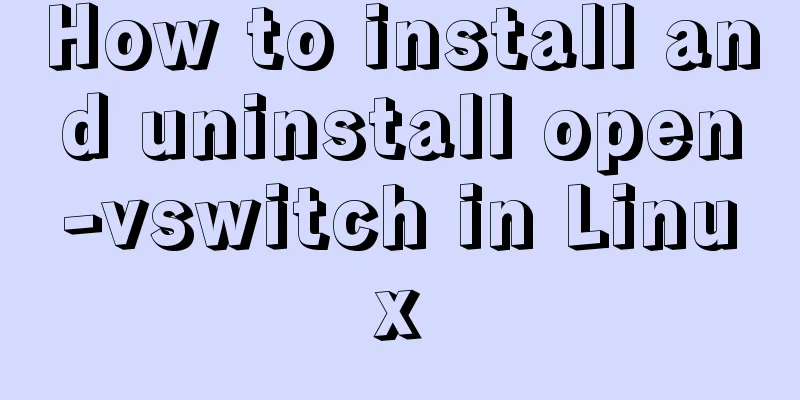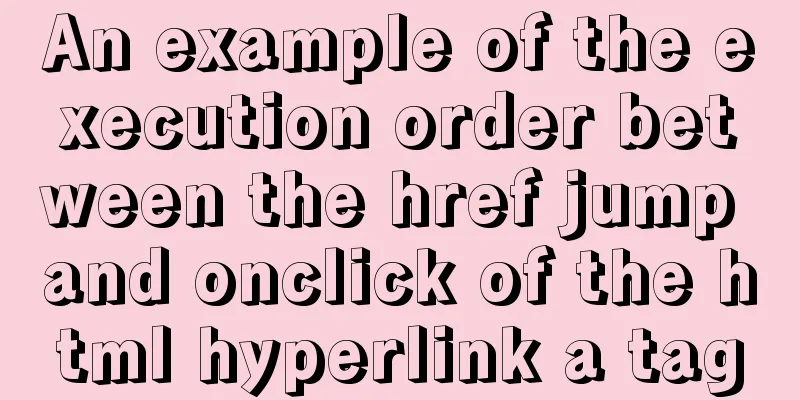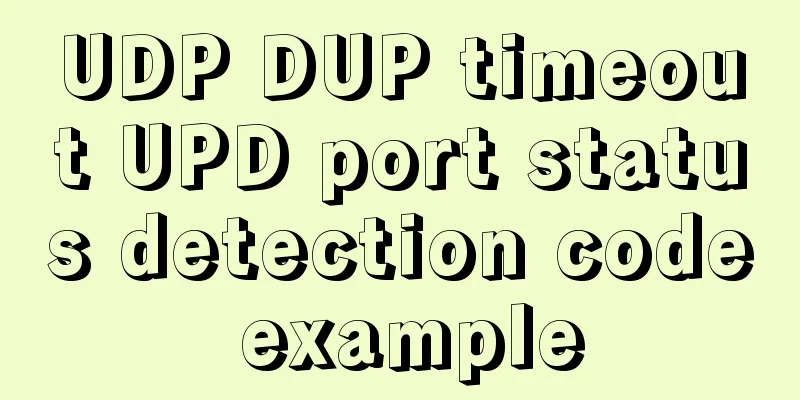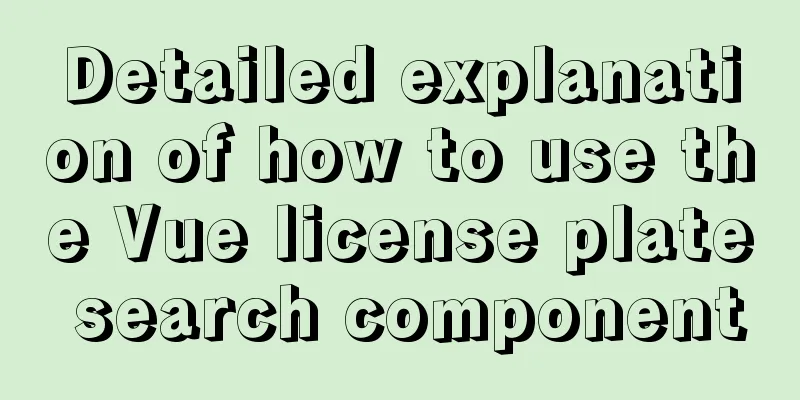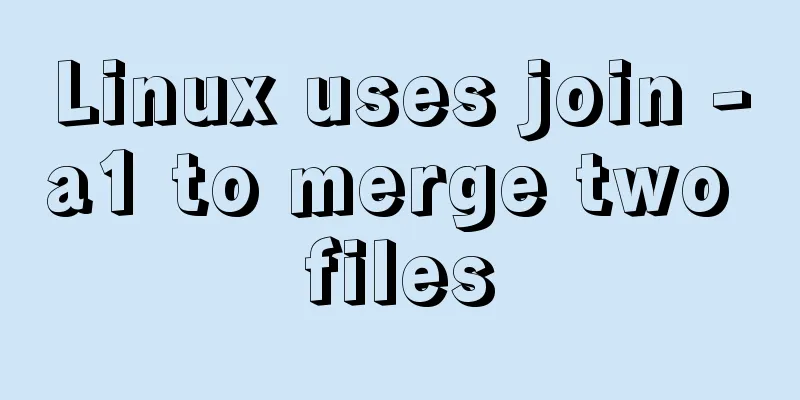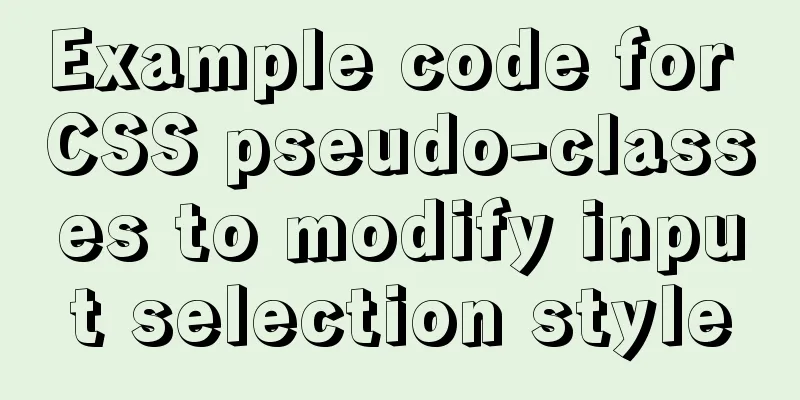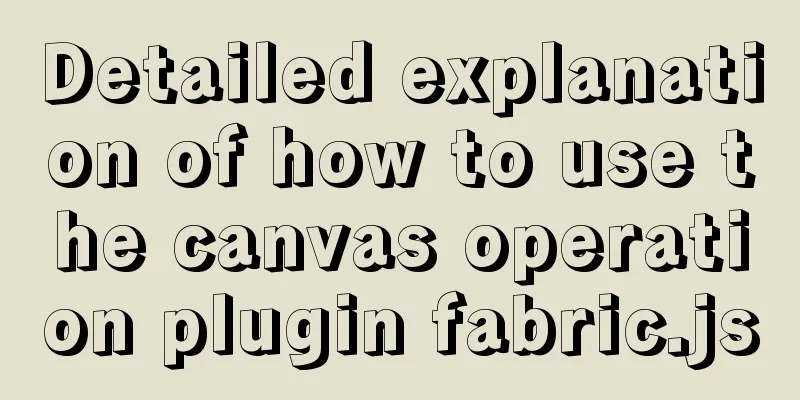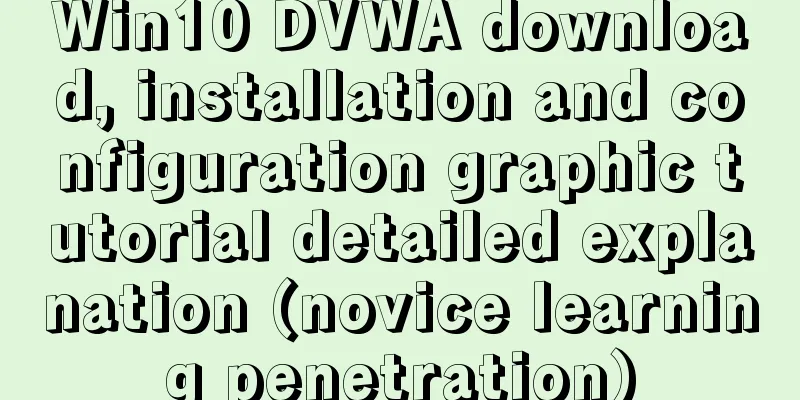Solution to the problem that Vue binding objects and array variables cannot be rendered after changing
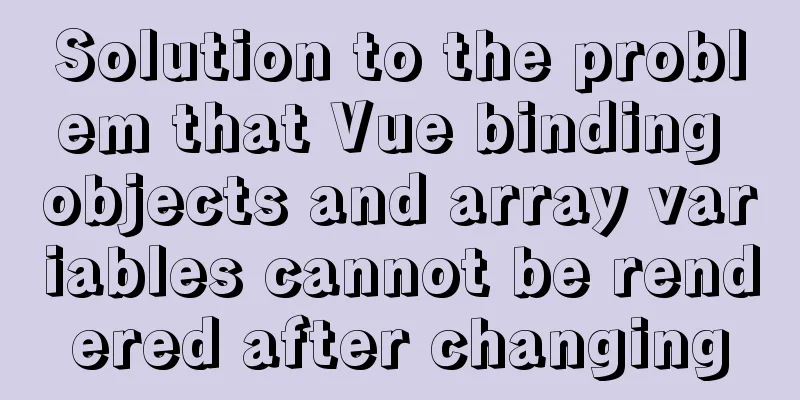
Project scenario:There is a <ul> tag on the page display. We need to display the list data dynamically. In addition to the list values, there are other values to be displayed on our page. Therefore, the data structure of the list data is an array under an object. After dynamically modifying the data, it is found that it is not automatically rendered. Problem description: When you click the "click me!" button, the data changes and is output to the console, but the list data is not rendered.
<script src="https://unpkg.com/vue/dist/vue.js"></script>
<div id="app">
<button @click="pushDataToDataList">click me!</button>
<ul>
<li v-for="(item, i) in form.dataList" :key="item">
{{ i + ":" + item }}
</li>
</ul>
</div>
<script>
let app = new Vue({
data: function() {
return {
form: {}
}
},
methods: {
pushDataToDataList() {
if (this.form.dataList == null) {
this.form.dataList = []
}
this.form.dataList.push("abc" + this.form.dataList.length)
console.log(this.form.dataList)
}
}
}).$mount('#app')
</script>
Cause Analysis:After consulting the official documentation, we found the following passage
The reason is clear here. Our data is not rendered because at the beginning, there is no
Solution: 1. In the form object under data, set
data: function() {
return {
form: {
dataList: null
}
}
}
2. Use this.$set() method
pushDataToDataList() {
if (this.form.dataList == null) {
// First set the dataList property under form this.$set(this.form, 'dataList', [])
}
this.form.dataList.push("abc" + this.form.dataList.length)
console.log(this.form.dataList)
}
Reference LinksNotes on Vue's detection of data changes This is the end of this article about how to solve the problem that Vue bound objects and array variables cannot be rendered after changes. For more related content about the problem that Vue bound objects and array variables cannot be rendered after changes, please search for previous articles on 123WORDPRESS.COM or continue to browse the related articles below. I hope you will support 123WORDPRESS.COM in the future! You may also be interested in:
|
>>: How to install MySQL 8.0.13 in Alibaba Cloud CentOS 7
Recommend
Dockerfile implementation code when starting two processes in a docker container
I want to make a docker for cron scheduled tasks ...
Vue+elementUI component recursively implements foldable dynamic rendering multi-level sidebar navigation
The function has been implemented a long time ago...
Parent-child component communication in Vue and using sync to synchronize parent-child component data
Table of contents Preface Child components pass d...
Solution to the problem of being unable to access the Internet after Ubuntu restarts in VMWare
How to solve the problem of being unable to acces...
uniapp realizes the recording upload function
Table of contents uni-app Introduction HTML part ...
In-depth understanding of Mysql transaction isolation level and locking mechanism issues
Overview Databases generally execute multiple tra...
The difference between storing full-width characters and half-width characters in MySQL
Unfortunately, the MYSQL_DATA_TRUNCATED error occ...
Pitfall notes of vuex and pinia in vue3
Table of contents introduce Installation and Usag...
How to completely delete and uninstall MySQL in Windows 10
Preface This article introduces a tutorial on how...
Summary of the use of MySQL date and time functions
This article is based on MySQL 8.0 This article i...
Use Meta to cancel the traffic cache to refresh the page every time you visit it for easy debugging
Copy code The code is as follows: <!-- Prevent...
A brief discussion on how to modify/set the environment variable JAVA_HOME under Linux
1. Permanent modification, valid for all users # ...
Three properties of javascript objects
Table of contents 1. writable: writable 2. enumer...
Seven Principles of a Skilled Designer (2): Color Usage
<br />Previous article: Seven Principles of ...
Definition and function of zoom:1 attribute in CSS
Today I was asked what the zoom attribute in CSS ...