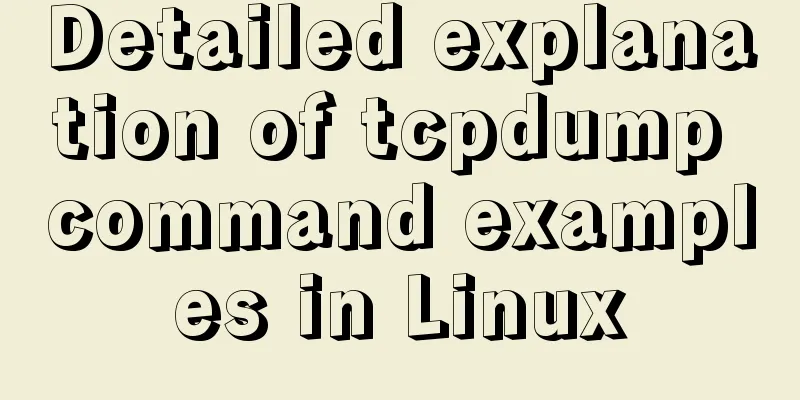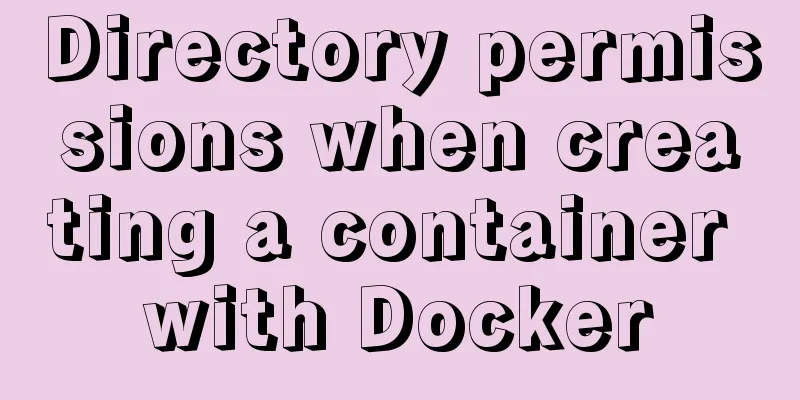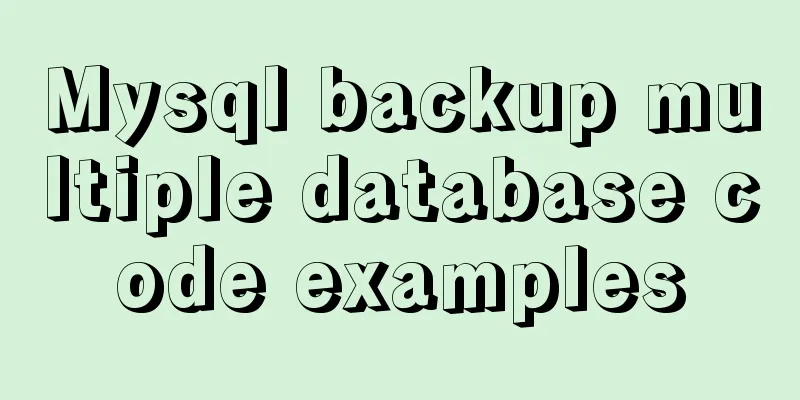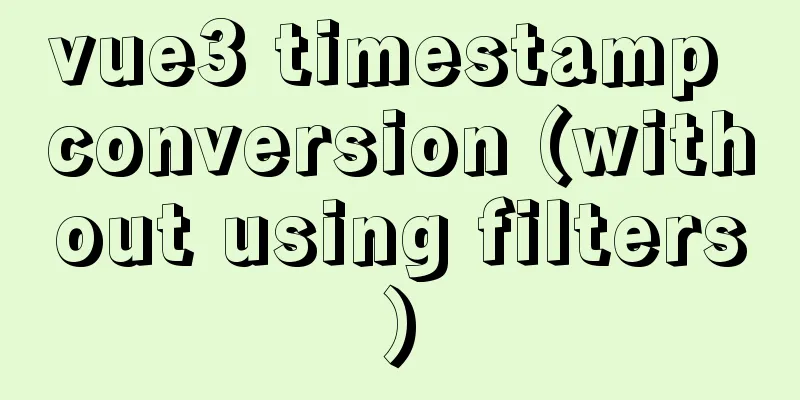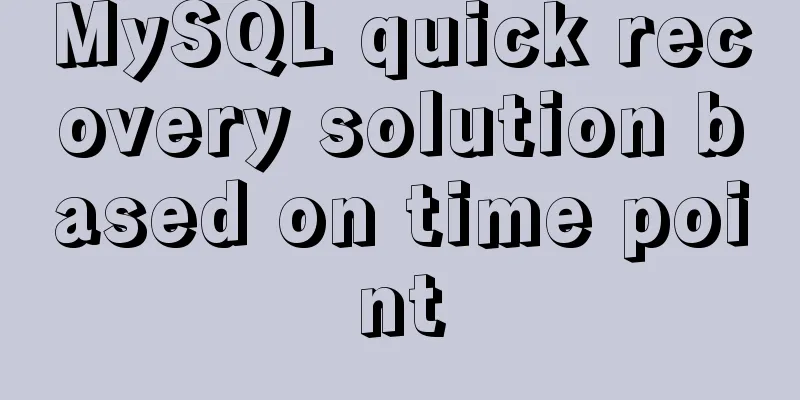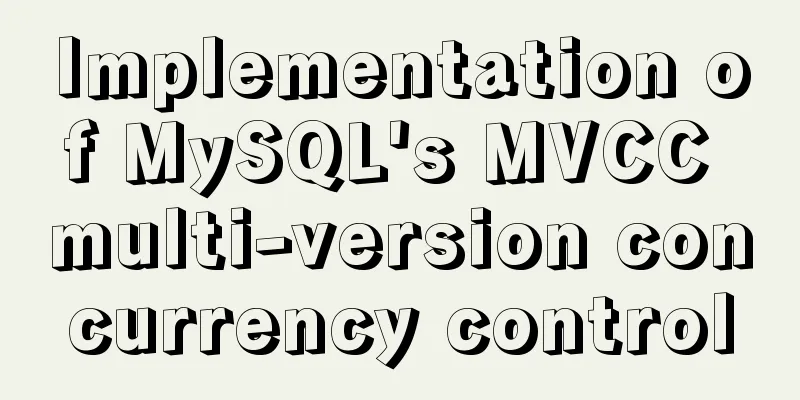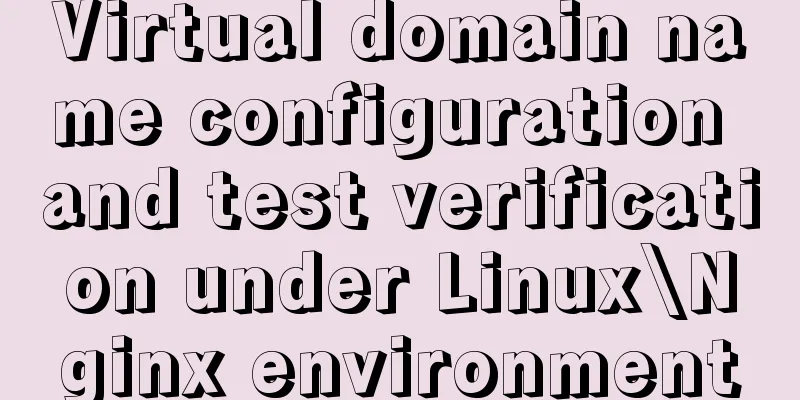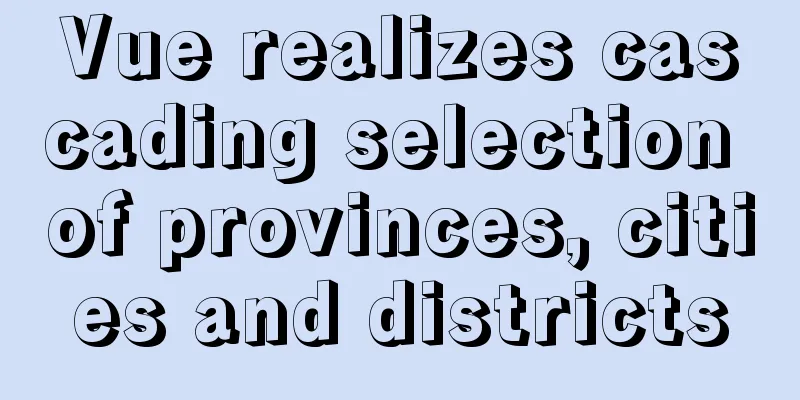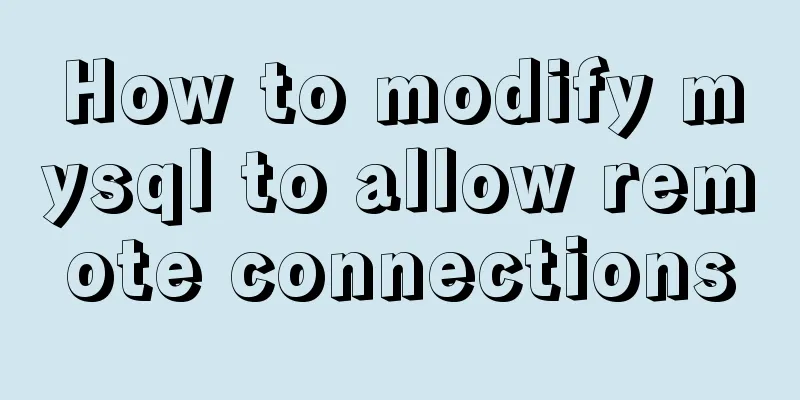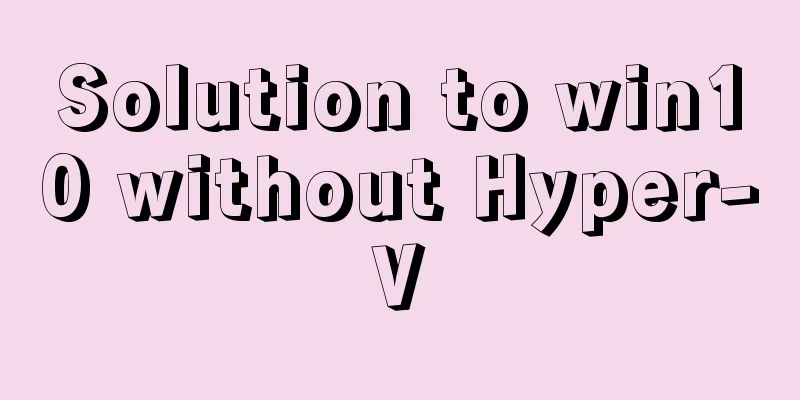Detailed explanation of the default values of width and height in CSS: auto and %
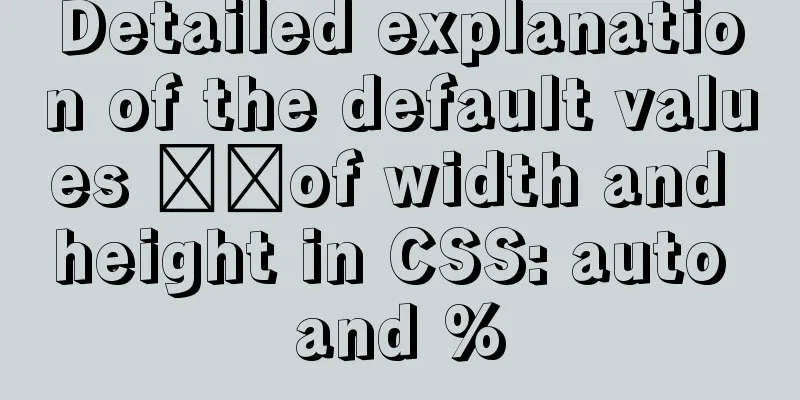
|
in conclusion
Case Be sure to copy the code and run it again, and spend a few minutes to experience how to be wrapped by the parent and break through the parent's restrictions Width Case
<!DOCTYPE html>
<html lang="en">
<head>
<meta charset="UTF-8">
<title>Document</title>
<style type="text/css">
* {
margin: 0;padding: 0;
}
body {
background: #dcdcdc;
}
.box {
width: 400px;
border: 3px solid red;
padding: 0 50px;
}
.box1 {
width: auto;
height: 100px;
background: pink;
padding: 0 50px;
margin: 0 50px;
border-width: 0 50px;
border-style: solid;
border-color: green;
}
.box2 {
width: 100%;
height: 100px;
background: gold;
padding: 0 50px;
margin: 0 50px;
border-width: 0 50px;
border-style: solid;
border-color: green;
}
</style>
</head>
<body>
<div class="box">
<div class="box1"></div>
<div class="box2"></div>
</div>
</body>
</html>Height Case
<!DOCTYPE html>
<html lang="en">
<head>
<meta charset="UTF-8">
<title>Document</title>
<style type="text/css">
* {
margin: 0;padding: 0;
}
body {
background: #dcdcdc;
}
.box {
width: 400px;
border: 3px solid red;
padding: 50 0px;
height: 400px;
}
.box1 {
width: 200px;
height:auto;
background: pink;
padding: 50px 0px;
margin: 50px 0px;
border-width: 50px 0px;
border-style: solid;
border-color: green;
}
.box2 {
width: 200px;
height:100%;
background: gold;
padding: 50px 0px;
margin: 50px 0px;
border-width: 50px 0px;
border-style: solid;
border-color: green;
}
</style>
</head>
<body>
<div class="box">
<div class="box1"></div>
<div class="box2"></div>
</div>
</body>
</html>This is the end of this article about the default values of width and height in CSS, auto and % cases. For more relevant CSS width and height default values, please search 123WORDPRESS.COM's previous articles or continue to browse the following related articles. I hope you will support 123WORDPRESS.COM in the future! |
<<: How to automatically start RabbitMq software when centos starts
>>: Practice of implementing custom search bar and clearing search events in avue
Recommend
Docker creates MySQL explanation
1. Download MySQL Image Command: docker pull mysq...
CSS and JS to achieve romantic meteor shower animation
1. Rendering 2. Source code HTML < body > &...
Summary of nginx configuration location method
location matching order 1. "=" prefix i...
Detailed explanation of Docker Swarm service orchestration commands
1. Introduction Docker has an orchestration tool ...
A brief analysis of crontab task scheduling in Linux
1. Create a scheduling task instruction crontab -...
Detailed explanation of Angular routing sub-routes
Table of contents 1. Sub-route syntax 2. Examples...
MySQL ID starts to increase from 1 to quickly solve the problem of discontinuous ID
mysql id starts from 1 and increases automaticall...
Tutorial on reinstalling MySQL on Windows 64-bit (Zip version, decompressed version MySQL installation)
Uninstall MySQL 1. In the control panel, uninstal...
Analysis of MySQL duplicate index and redundant index examples
This article uses examples to describe MySQL dupl...
Compatibility with the inline-block property
<br />A year ago, there were no articles abo...
Teach you how to create a project using vue-cli3 in five minutes (beginner's guide)
Table of contents 1. Build the Vue environment 2....
A Brief Analysis of MySQL PHP Syntax
Let's first look at the basic syntax of the c...
Vue simple registration page + send verification code function implementation example
Table of contents 1. Effect display 2. Enhanced v...
Vue realizes the sliding cross effect of the ball
This article example shares the specific code of ...
How to optimize images to improve website performance
Table of contents Overview What is Image Compress...