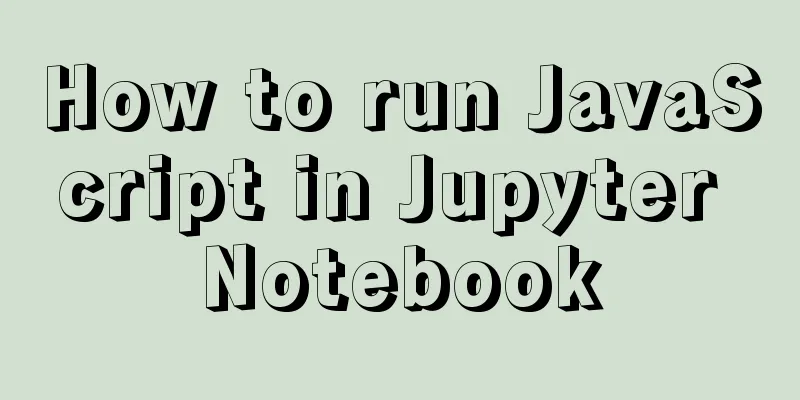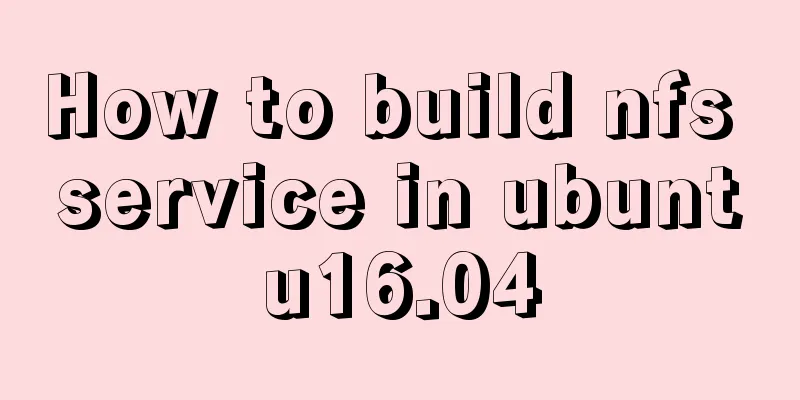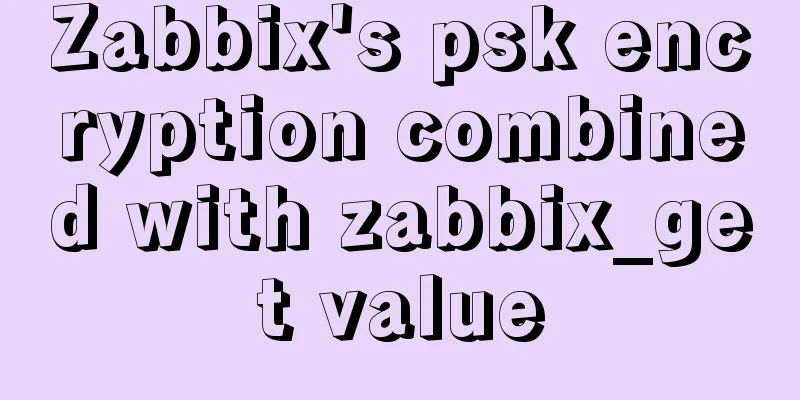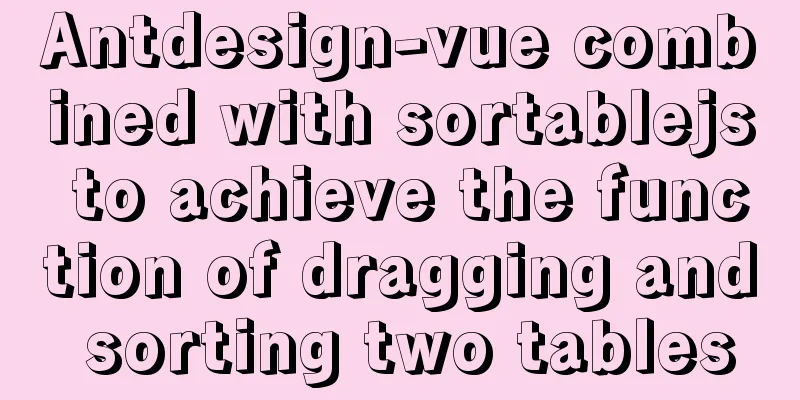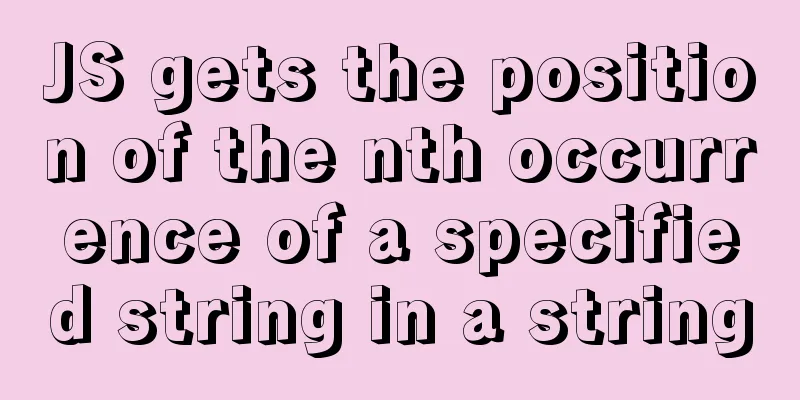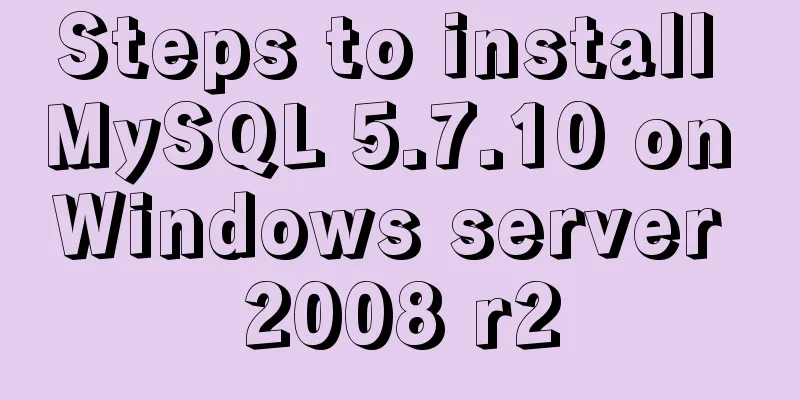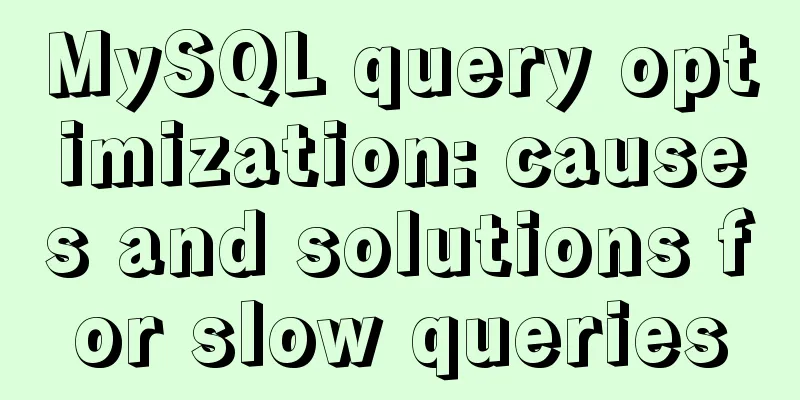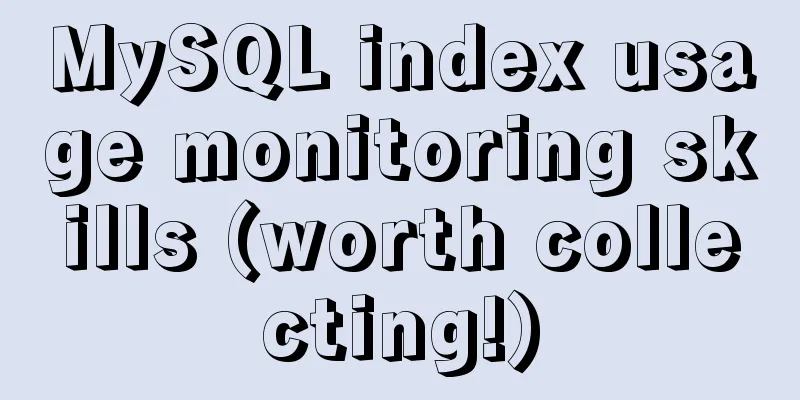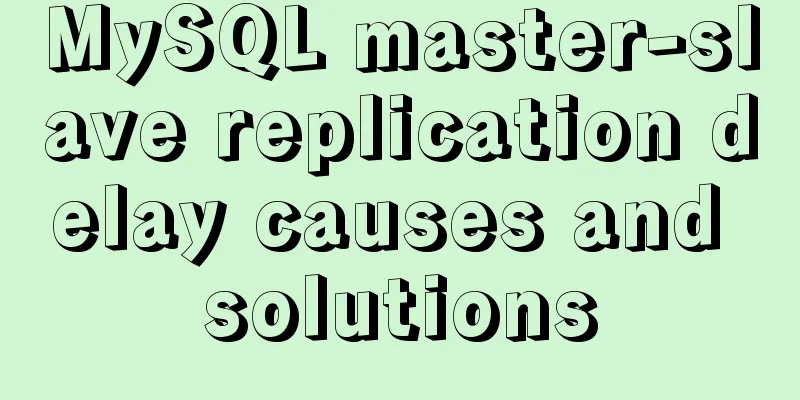How to modify mysql to allow remote connections
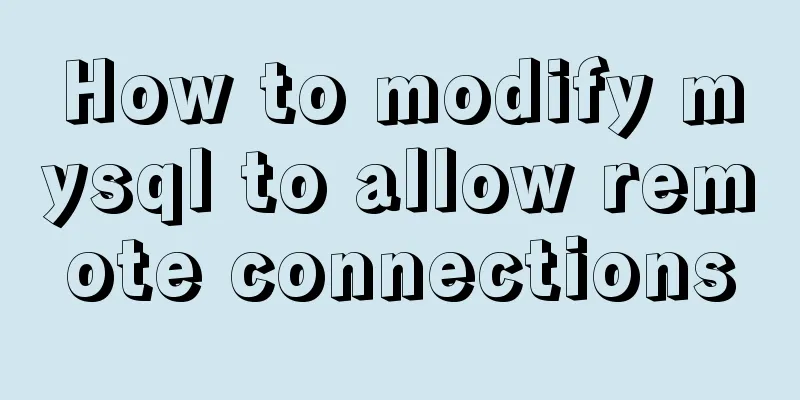
|
Regarding the issue of MySQL remote connection, we often encounter MySQL database stored on someone's computer when working in the company. If we want to connect to the MySQL service, the computer with the MySQL service installed must enable remote connection The first step is to connect to your database using DOS (I am talking about Win here)
Then select the system library, mysql Command: use mysql , of course you can also see which libraries have been created in your mysql
Then select mysql
Then execute the command to modify permissions: GRANT ALL PRIVILEGES ON *.* TO 'root'@'%' IDENTIFIED BY 'root' WITH GRANT OPTION;
This is a very crucial sentence. After execution, clear the cache
ok basically Don't worry, you can check it out.
Now the database in mysql on your machine can be accessed by others if it is in the local area network. The above is the full content of this article. I hope it will be helpful for everyone’s study. I also hope that everyone will support 123WORDPRESS.COM. You may also be interested in:
|
<<: Detailed explanation of FTP environment configuration solution (vsftpd)
>>: How to quickly build a static website on Alibaba Cloud
Recommend
Use of Linux ipcs command
1. Command Introduction The ipcs command is used ...
Teach you to quickly build a web cluster project based on nginx
Table of contents 1. Project Environment 2. Proje...
7 ways to vertically center elements with CSS
【1】Know the width and height of the centered elem...
Solve the group by query problem after upgrading Mysql to 5.7
Find the problem After upgrading MySQL to MySQL 5...
Simple tutorial on using Navicat For MySQL
recommend: Navicat for MySQL 15 Registration and ...
User-centered design
I've been asked a lot lately about an apparen...
Control the light switch with js
Use js to control the light switch for your refer...
How to install MySQL 5.7.17 and set the encoding to utf8 in Windows
download MySQL official download, select Windows ...
How to use CSS to fill the parent container div with img images and adjust the container size
When multiple images are introduced into a page, ...
Solution to the problem of data loss when using Replace operation in MySQL
Preface The company's developers used the rep...
Detailed explanation of 6 ways of js inheritance
Prototype chain inheritance Prototype inheritance...
Design Theory: Textual Expression and Usability
<br />In text design, we usually focus on th...
Javascript common higher-order functions details
Table of contents 1. Common higher-order function...
Implementing a puzzle game with js
This article shares the specific code of js to im...
Two examples of using icons in Vue3
Table of contents 1. Use SVG 2. Use fontAwesome 3...