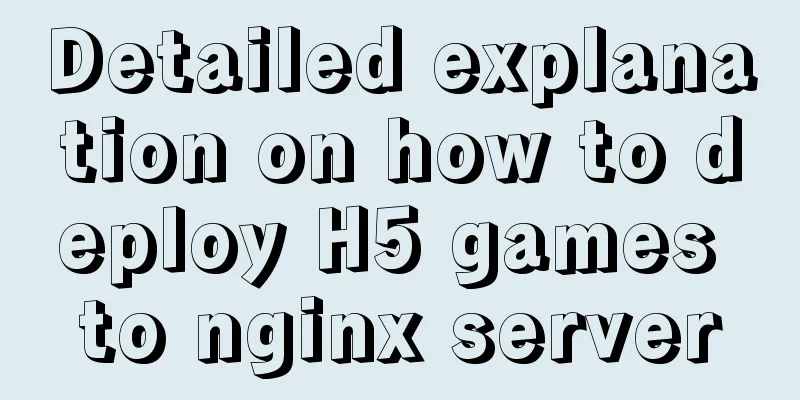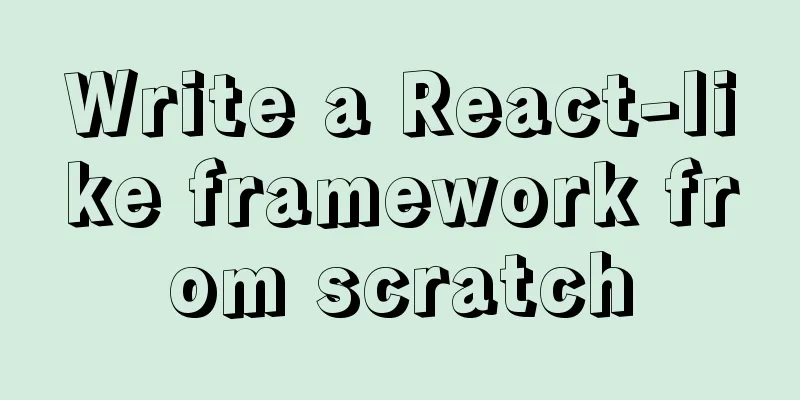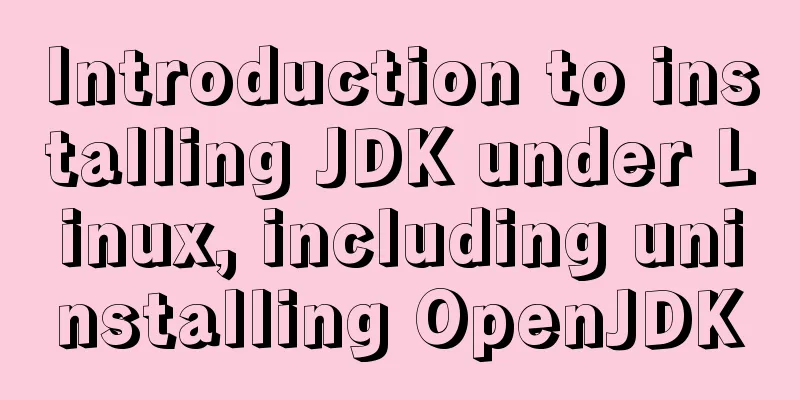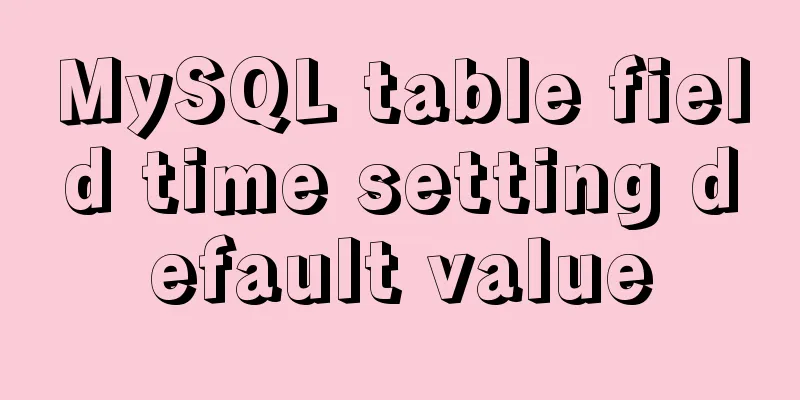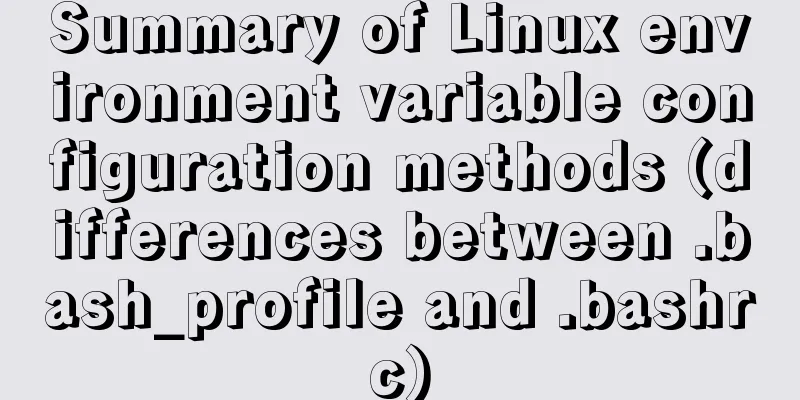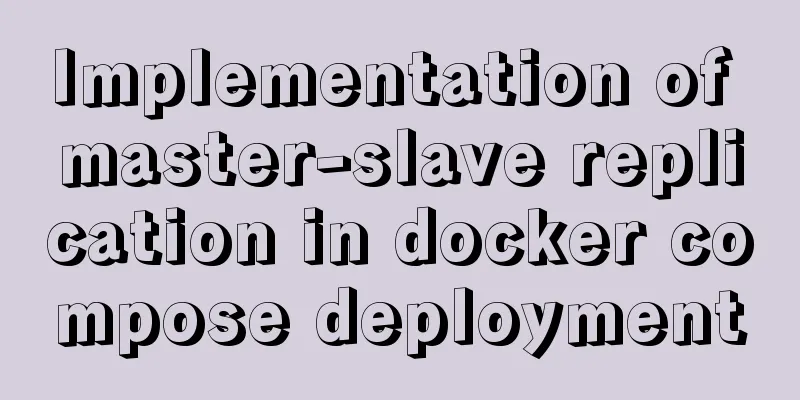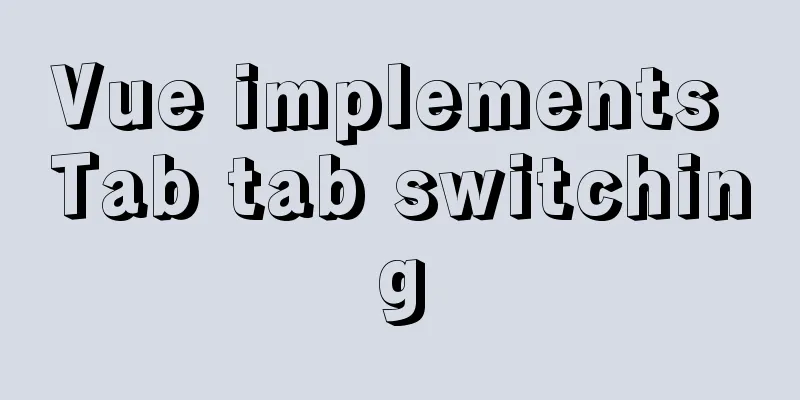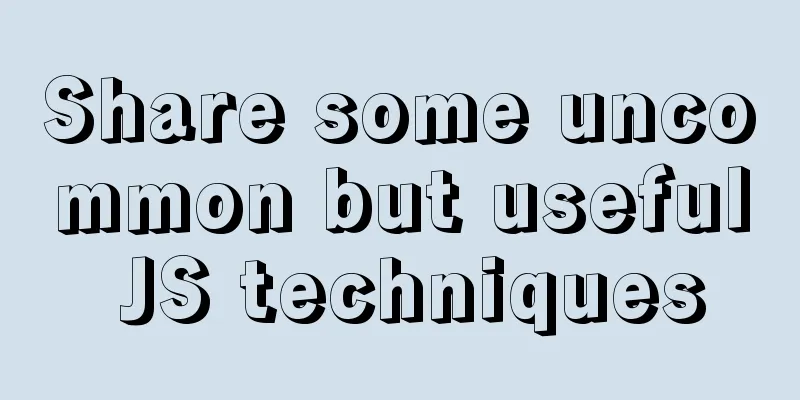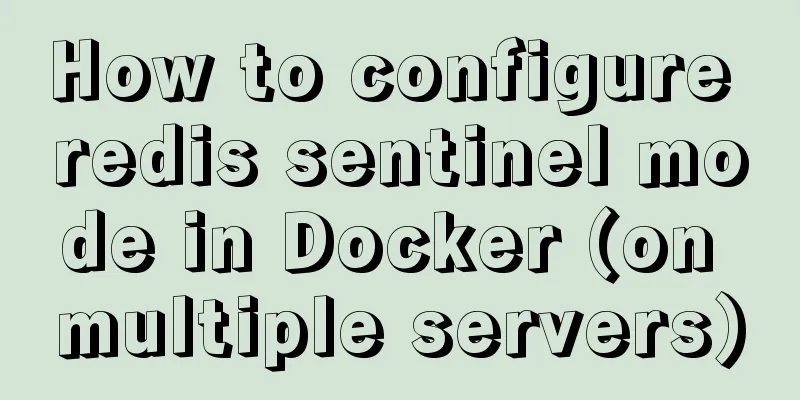Antdesign-vue combined with sortablejs to achieve the function of dragging and sorting two tables
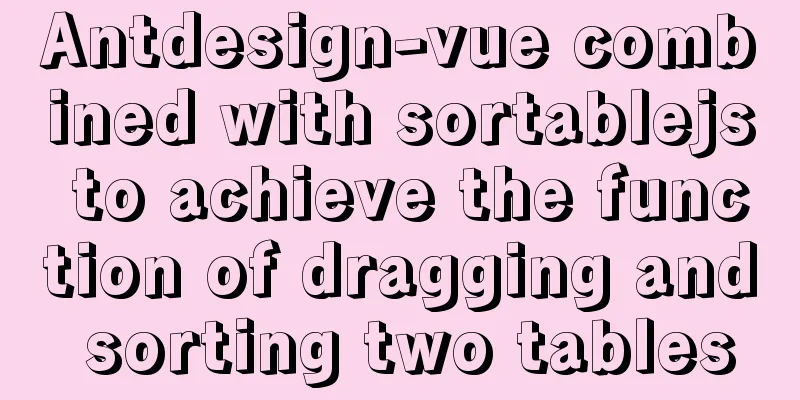
Achieve resultsI originally wanted to look online to see if there were any based on antdesign, but I found that there were really few! Without further ado, here are the pictures:
Introduction to sortablejs First, let’s get to know this plugin: sortablejs
Here I will focus on the API I used.
put : put is used to define the settings for placing list cells into this list container, true/false/['foo','bar']/function;
2. Specific implementation 1. The first step is to initialize <s-table ref="table" size="default" class="left-table" rowKey="key" :columns="columns" :data="loadData"> </s-table> <s-table class="sort-table" ref="table2" size="default" class="left-table" rowKey="key" :columns="columns" :data="loadData"> </s-table> Specific columns and There is no need to elaborate on loadData. JS code
import Sortable from 'sortablejs'
methods:{
// Initialize sortable to implement drag initSortable () {
var that = this
var el = this.$el.querySelector('.sort-table tbody')
Sortable.create(el, {
handle: '.ant-table-row',
animation: 150,
group: { name: 'name', pull: true, put: true },
onUpdate: function (evt) {
},
// When dragging starts onStart: function (evt) {
},
onAdd: function (evt) {
},
onRemove: function (evt) {
}
})
},
initSortable1 () {
var that = this
var el = this.$el.querySelector('.left-table tbody')
Sortable.create(el, {
handle: '.ant-table-row',
animation: 150,
group: { name: 'name', pull: true, put: true },
onUpdate: function (evt) {
},
// When dragging starts onStart: function (evt) {
},
onAdd: function (evt) {
},
onRemove: function (evt) {
}
})
},
} About
So far two The drag effect can be achieved between tables, but it is only a drag effect .
The sorting is unique to the table on my right, but the table here does not need this sorting. And if the dragging is successful, why does it still show that there is no data ? Finally,
Considering the performance consumption, I chose the second one:
data(){
return {
unMatchedList: [], // unmatched data on the left dataList: [], // matched data on the right pullIndex: '', // the index of the original array drag element}
} 2) Update the data source every time
// When dragging starts onStart: function (evt) {
that.pullIndex = evt.oldIndex
},
onAdd: function (evt) {
//evt.newIndex moves to the index of the new array //pullIndex the index of the dragged element in the original array that.dataList.splice(evt.newIndex, 0, that.unMatchedList[that.pullIndex])
that.dataList.forEach((item, index) => {
item.sort = index + 1
})
//Notify the table view to update that.$nextTick(() => {
that.$refs.table2 && this.$refs.table2.refresh(true)
that.$refs.table && this.$refs.table.refresh(true)
})
},
onRemove: function (evt) {
that.dataList.splice(evt.oldIndex, 1)
that.dataList.forEach((item, index) => {
item.sort = index + 1
})
that.$nextTick(() => {
that.$refs.table2 && this.$refs.table2.refresh(true)
that.$refs.table && this.$refs.table.refresh(true)
})
}
})3) Implement drag and drop sorting in the same table
initSortable () {
var that = this
var el = this.$el.querySelector('.sort-table tbody')
Sortable.create(el, {
handle: '.ant-table-row',
animation: 150,
group: { name: 'name', pull: true, put: true },
//Don't use the onEnd method here onUpdate: function (evt) {
var o = evt.oldIndex
var n = evt.newIndex
if (o === n) {
return
}
that.sortListAndUpdate(that.dataList, o, n)
},
})
},
// Sort the data, requiring o (oldIndex) and n (newIndex) to start from 0 sortList (list, o, n) {
var newTableData = JSON.parse(JSON.stringify(list))
var data = newTableData.splice(o, 1, null)
newTableData.splice(o < n ? n + 1 : n, 0, data[0])
newTableData.splice(o > n ? o + 1 : o, 1)
return newTableData
},
/**
* Sort the data and update the table, requiring o (oldIndex) and n (newIndex) to start from 0*/
sortListAndUpdate (list, o, n) {
var newTableData = this.sortList(list, o, n)
newTableData.forEach((item, index) => {
item.sort = index + 1
})
this.$nextTick(() => {
this.dataList = newTableData
that.$refs.table2 && this.$refs.table2.refresh(true)
})
}, Here we use the This is the end of this article about antdesign-vue combined with sortablejs to realize the function of dragging and sorting two tables. For more relevant content about antdesign-vue to realize drag and sort, please search for previous articles on 123WORDPRESS.COM or continue to browse the following related articles. I hope everyone will support 123WORDPRESS.COM in the future! You may also be interested in:
|
>>: Research on the effect of page sidebar realized by JS
Recommend
The homepage design best reflects the level of the web designer
In the many projects I have worked on, there is b...
How to make spaces have the same width in IE and FF?
body{font-size:12px; font-family:"宋体";}...
The simplest MySQL data backup and restore tutorial in history (Part 2) (Part 36)
Data backup and restoration part 2, as follows Ba...
Solve the problem of Nginx returning 404 after configuring proxy_pass
Table of contents 1. Troubleshooting and locating...
Sample code for implementing DIV suspension with pure CSS (fixed position)
The DIV floating effect (fixed position) is imple...
Detailed tutorial on configuring local yum source in CentOS8
The centos8 distribution is released through the ...
VirtualBox installs CentOS7 virtual machine and enhancement tools (picture and text)
The computer system is: win7 This article is main...
Summary of CJK (Chinese, Japanese, and Korean Unified Ideographs) Characters in Unicode
CJK is the abbreviation of CJK Unified Ideographs...
my.cnf parameter configuration to optimize InnoDB engine performance
I have read countless my.cnf configurations on th...
Installation steps of docker-ce on Raspberry Pi 4b ubuntu19 server
The Raspberry Pi model is 4b, 1G RAM. The system ...
How to create a basic image of the Python runtime environment using Docker
1. Preparation 1.1 Download the Python installati...
MYSQL Operator Summary
Table of contents 1. Arithmetic operators 2. Comp...
WiFi Development | Introduction to WiFi Wireless Technology
Table of contents Introduction to WiFi Wireless T...
How to modify the default storage engine in MySQL
mysql storage engine: The MySQL server adopts a m...
MYSQL string forced conversion method example
Preface Since the types of the same fields in the...