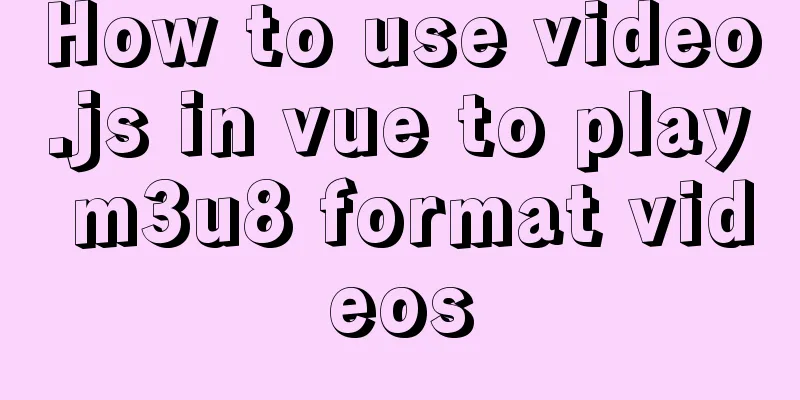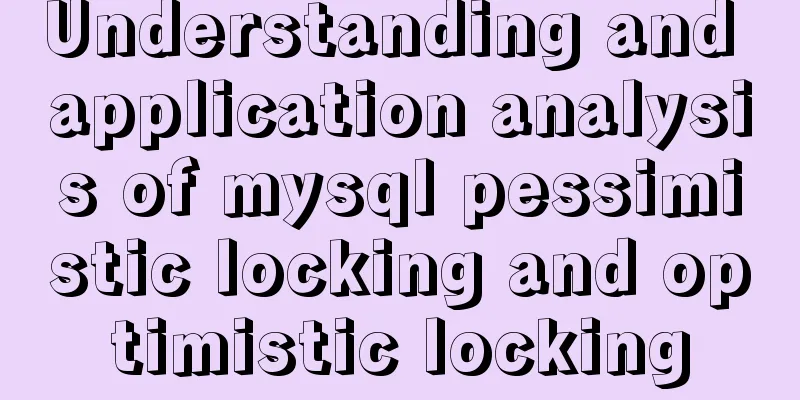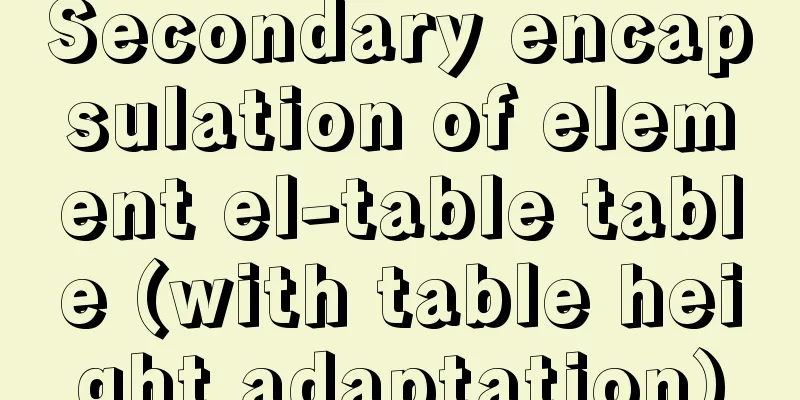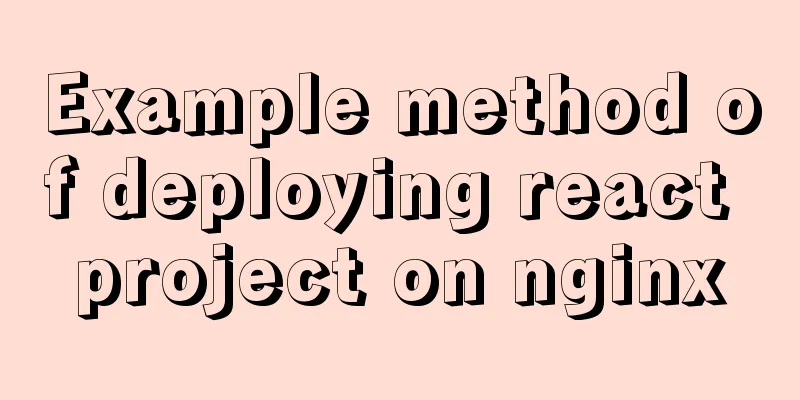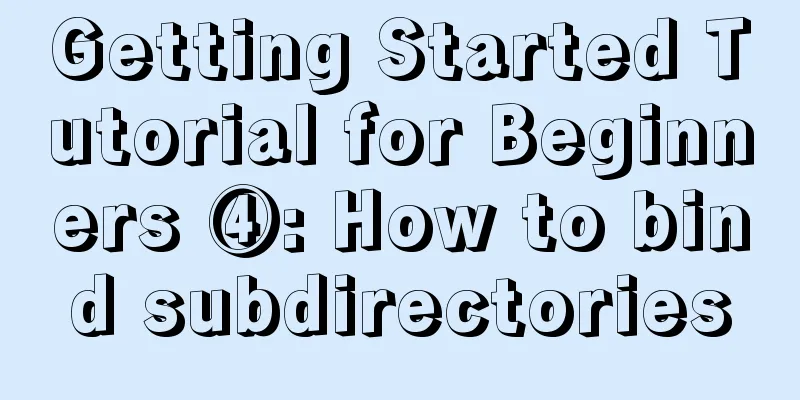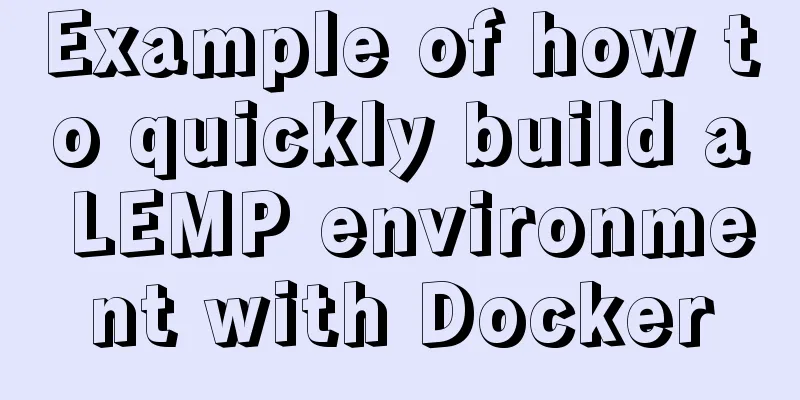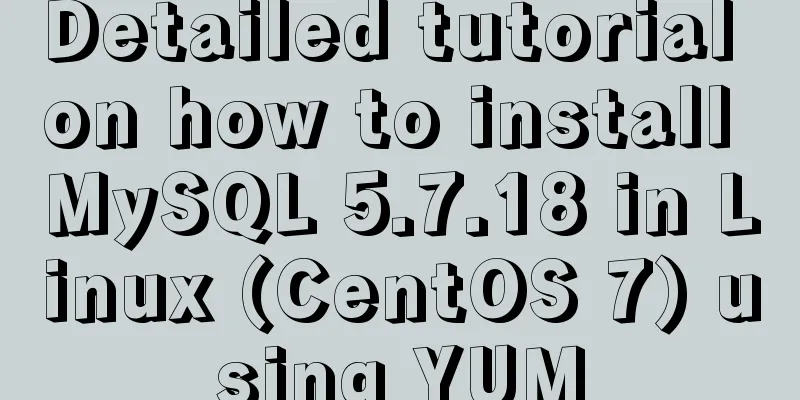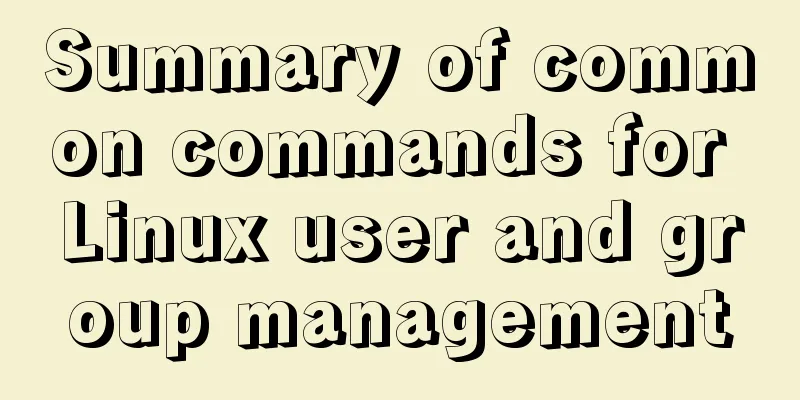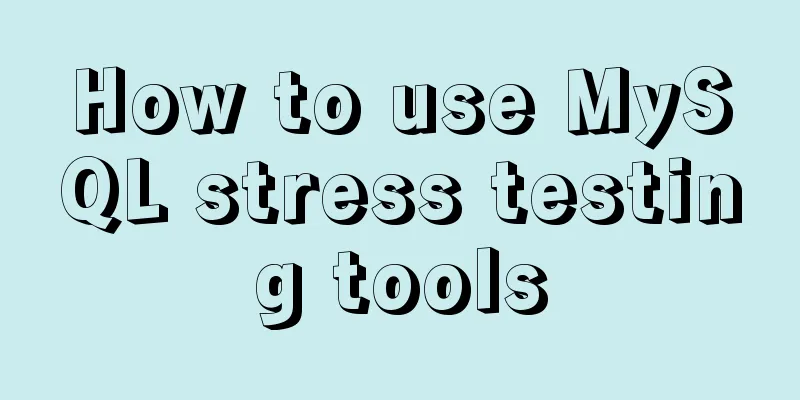MYSQL Operator Summary
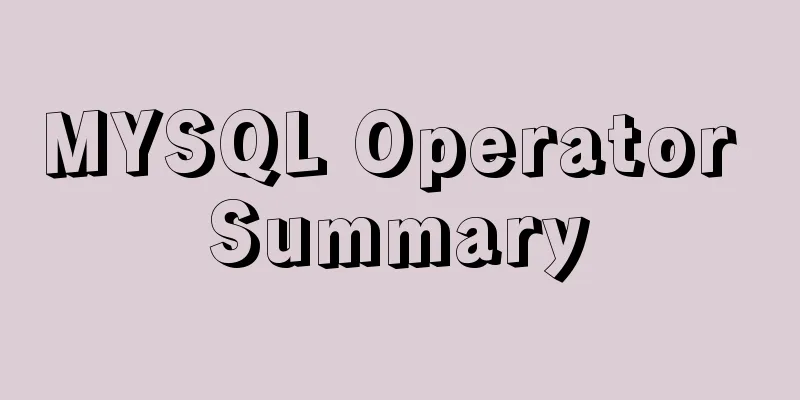
1. Arithmetic operatorsMySQL supports the following arithmetic operators:
Example 1: +, -, *, /, %, mysql> select 0.1+0.333,0.1-0.333,0.1*0.333,1/2,1%2; +-----------+-----------+-----------+--------+------+ | 0.1+0.333 | 0.1-0.333 | 0.1*0.333 | 1/2 | 1%2 | +-----------+-----------+-----------+--------+------+ | 0.433 | -0.233 | 0.0333 | 0.5000 | 1 | +-----------+-----------+-----------+--------+------+ 1 row in set (0.05 sec) Example 2: In a division operation, if the divisor is mysql> select 1/0; +------+ | 1/0 | +------+ | NULL | +------+ 1 row in set (0.00 sec) Example 3: Another form of modular operation mysql> select 1%2,mod(1,2); +------+----------+ | 1%2 | mod(1,2) | +------+----------+ | 1 | 1 | +------+----------+ 1 row in set (0.00 sec) 2. Comparison OperatorsComparison operators supported by MySQL:
Example 1: " mysql> select 1<>0,1<>1,null<>null; +------+------+------------+ | 1<>0 | 1<>1 | null<>null | +------+------+------------+ | 1 | 0 | NULL | +------+------+------------+ 1 row in set (0.00 sec) Example 2: The " mysql> select 1<=>1,1<=>0,null<=>null; +-------+-------+-------------+ | 1<=>1 | 1<=>0 | null<=>null | +-------+-------+-------------+ | 1 | 0 | 1 | +-------+-------+-------------+ 1 row in set (0.02 sec) Example 3: “ mysql> select 'a'<'b','A'<'b','bdf'<'c',1<2; +---------+---------+-----------+-----+ | 'a'<'b' | 'A'<'b' | 'bdf'<'c' | 1<2 | +---------+---------+-----------+-----+ | 1 | 1 | 1 | 1 | +---------+---------+-----------+-----+ 1 row in set (0.02 sec) Example 4: mysql> select 10 between 10 and 20,9 between 10 and 20; +----------------------+---------------------+ | 10 between 10 and 20 | 9 between 10 and 20 | +----------------------+---------------------+ | 1 | 0 | +----------------------+---------------------+ 1 row in set (0.01 sec) Example 5: mysql> select 'abcdeef' regexp 'ab','abcdef' regexp 'g','abcedf' regexp 'df'; +----------------------+---------------------+----------------------+ | 'abcdeef' regexp 'ab' | 'abcdef' regexp 'g' | 'abcedf' regexp 'df' | +----------------------+---------------------+----------------------+ | 1 | 0 | 1 | +----------------------+---------------------+----------------------+ 1 row in set (0.01 sec) The rest are simple to use, so I will just give you the syntax and not write any examples.
3. Logical operatorsLogical operators in MySQL:
Example 1: ““ mysql> select not 0,!0,not 1,not null; +-------+----+-------+----------+ | not 0 | !0 | not 1 | not null | +-------+----+-------+----------+ | 1 | 1 | 0 | NULL | +-------+----+-------+----------+ 1 row in set (0.00 sec) Example 2: " mysql> select (1 and 1),(0 and 1),(3 and 1),(0 and null),(1 and null); +-----------+-----------+-----------+--------------+--------------+ | (1 and 1) | (0 and 1) | (3 and 1) | (0 and null) | (1 and null) | +-----------+-----------+-----------+--------------+--------------+ | 1 | 0 | 1 | 0 | NULL | +-----------+-----------+-----------+--------------+--------------+ 1 row in set (0.00 sec) mysql> select 1 and NULL and 0; +------------------+ | 1 and NULL and 0 | +------------------+ | 0 | +------------------+ 1 row in set (0.00 sec) mysql> select 1 and NULL and 3; +------------------+ | 1 and NULL and 3 | +------------------+ | NULL | +------------------+ 1 row in set (0.00 sec) Example 3: “ mysql> select (1 or 0),(0 or 0),(1 or NULL),(0 or NULL),(NULL or NULL); +----------+----------+-------------+-------------+----------------+ | (1 or 0) | (0 or 0) | (1 or NULL) | (0 or NULL) | (NULL or NULL) | +----------+----------+-------------+-------------+----------------+ | 1 | 0 | 1 | NULL | NULL | +----------+----------+-------------+-------------+----------------+ 1 row in set (0.00 sec) Example 4: mysql> select (0 xor 0),(1 xor 0),(1 xor 1),(1 xor null),(0 xor null),(null xor null); +-----------+-----------+-----------+--------------+--------------+----------------+ | (0 xor 0) | (1 xor 0) | (1 xor 1) | (1 xor null) | (0 xor null) | (null xor null) | +-----------+-----------+-----------+--------------+--------------+----------------+ | 0 | 1 | 0 | NULL | NULL | NULL | +-----------+-----------+-----------+--------------+--------------+----------------+ 1 row in set (0.00 sec) 4. Bitwise operatorsMySQL supports the following bitwise operators:
Example 1: “Bitwise AND” performs a logical AND operation on the binary bits of multiple operands. 2&3, the binary number of 2 is 10, and the binary number of 3 is 11. If we do the AND operation, the result is still 10, and the result converted to decimal is 2 mysql> select 2&3; +-----+ | 2&3 | +-----+ | 2 | +-----+ 1 row in set (0.01 sec) Example 2: “Bitwise OR” performs a logical OR operation on the binary bits of multiple operands. 2&3, the binary number of 2 is 10, and the binary number of 3 is 11. When we do the AND operation, the result becomes 11, and the result converted to decimal is 3 mysql> select 2|3; +-----+ | 2|3 | +-----+ | 3 | +-----+ 1 row in set (0.00 sec) Example 3: “ mysql> select 2^3; +-----+ | 2^3 | +-----+ | 1 | +-----+ 1 row in set (0.01 sec) Example 4: "Bitwise inversion" performs a NOT operation on the binary bit of the operand. Here, the operand can only be one bit. Explanation: In MySQL, the constant number is represented by 8 bytes by default, and 8 bytes is 64 bits. The binary of the constant 1 is 63 0s and 1 1. After bitwise inversion, it is 63 1s and 1 0. After conversion to binary, it is 18446744073709551614.
mysql> select ~1,~18446744073709551614
-> ;
+----------------------+-----------------------+
| ~1 | ~18446744073709551614 |
+----------------------+-----------------------+
| 18446744073709551614 | 1 |
+----------------------+-----------------------+
1 row in set (0.01 sec)
mysql> select bin(18446744073709551614);
+----------------------------------------------------------------------------------+
| bin(18446744073709551614) |
+----------------------------------------------------------------------------------+
| 1111111111111111111111111111111111111111111111111111111111110 |
+----------------------------------------------------------------------------------+
1 row in set (0.03 sec)
Example 5: “Bit right shift” moves the left operand to the right by the number of bits specified by the operand. For example, 100>>3, the binary number of 100 0001100100 is shifted right by 3 bits, 0000001100, which is converted to 12 in binary: mysql> select 100>>3; +--------+ | 100>>3 | +--------+ | 12 | +--------+ 1 row in set (0.00 sec) Example 6: “Bitwise Left Shift” shifts the left operand to the left by the number of bits specified by the operand. For example, 100<<3, the binary number of 100 0001100100000 is shifted right by 3 bits, 1100100000000, which is converted to binary number 800: mysql> select 100<<3; +--------+ | 100<<3 | +--------+ | 800 | +--------+ 1 row in set (0.00 sec) 5. Operator precedenceOperator precedence in MySQL:
This is the end of this article about the summary of MYSQL operators. For more relevant MYSQL operator content, please search for previous articles on 123WORDPRESS.COM or continue to browse the following related articles. I hope everyone will support 123WORDPRESS.COM in the future! You may also be interested in:
|
<<: 30 free high-quality English ribbon fonts
>>: JavaScript realizes the drag effect of modal box
Recommend
A brief discussion on HTML table tags
Mainly discuss its structure and some important pr...
How to start/stop Tomcat server in Java
1. Project Structure 2.CallTomcat.java package co...
Analysis of the ideas of implementing vertical tables in two ways in Vue project
Problem Description In our projects, horizontal t...
HTML table layout example explanation
The elements in an HTML document are arranged one...
Ubuntu 16.04 mysql5.7.17 open remote port 3306
Enable remote access to MySQL By default, MySQL u...
MySQL online deadlock analysis practice
Preface I believe that everyone has had a simple ...
Analysis of problems caused by MySQL case sensitivity
MYSQL is case sensitive Seeing the words is belie...
js native carousel plug-in production
This article shares the specific code for the js ...
Use Javascript to develop sliding-nav navigation plug-in with sliding bar effect
Table of contents 1. Introduction 2. Usage 3. Dev...
MySQL query statement grouped by time
MySQL query by year, month, week, day group 1. Qu...
How to use JavaScript strategy pattern to validate forms
Table of contents Overview Form validation withou...
How to solve the problem of too many open files in Linux
The cause is that the process opens a number of f...
Summary of Several Methods for Implementing Vertical Centering with CSS
In the front-end layout process, it is relatively...
Super detailed steps to install zabbix3.0 on centos7
Preface Recently, part of the company's busin...
XHTML: Frame structure tag
Frame structure tag <frameset></frameset...