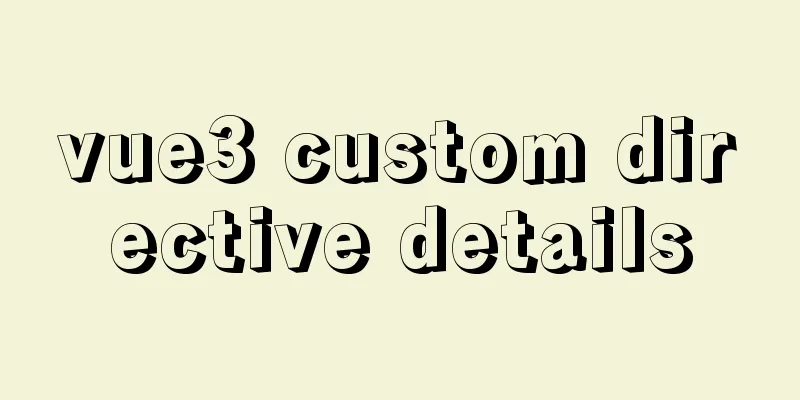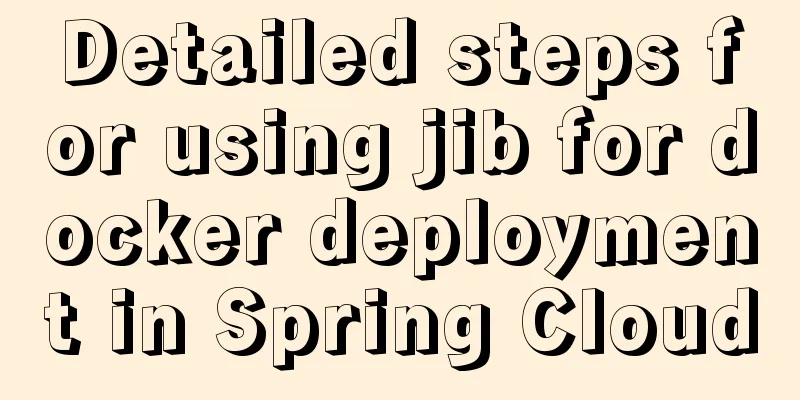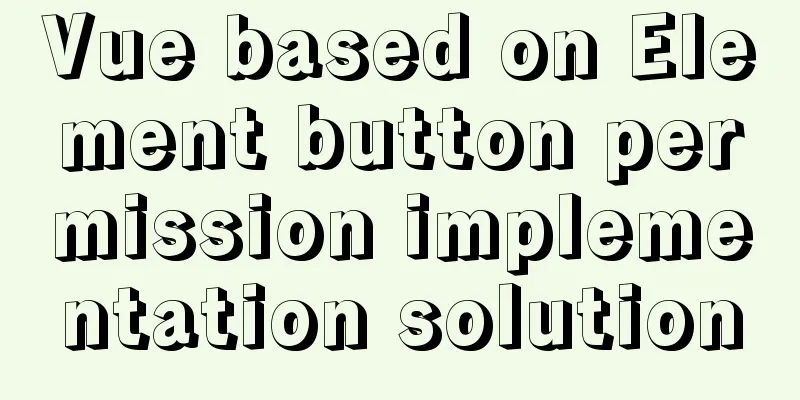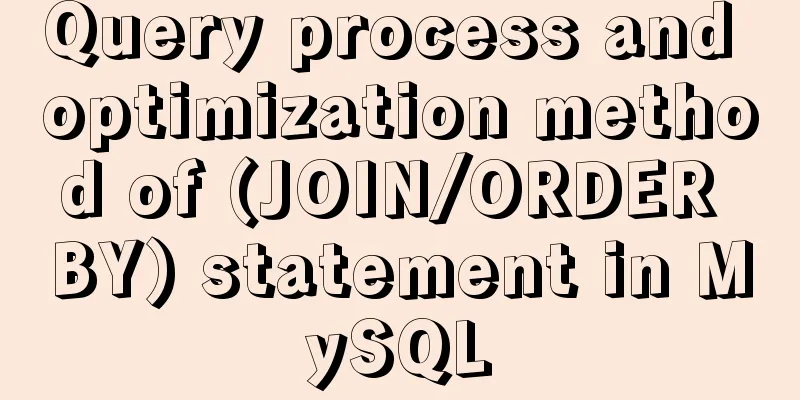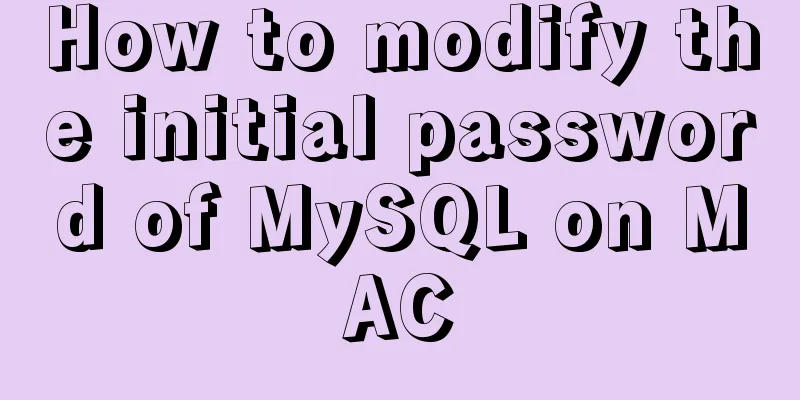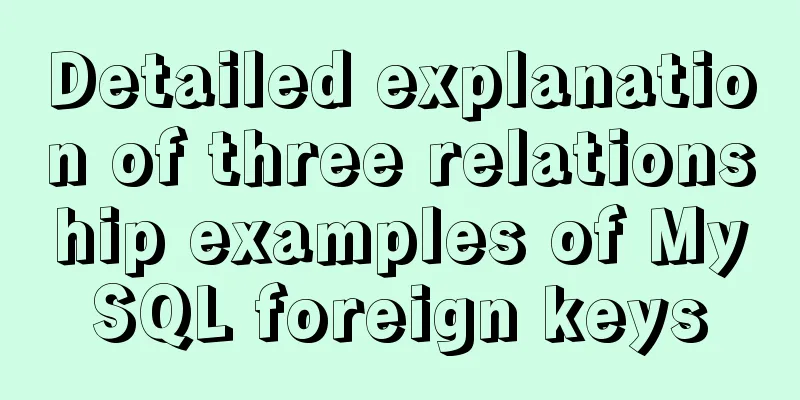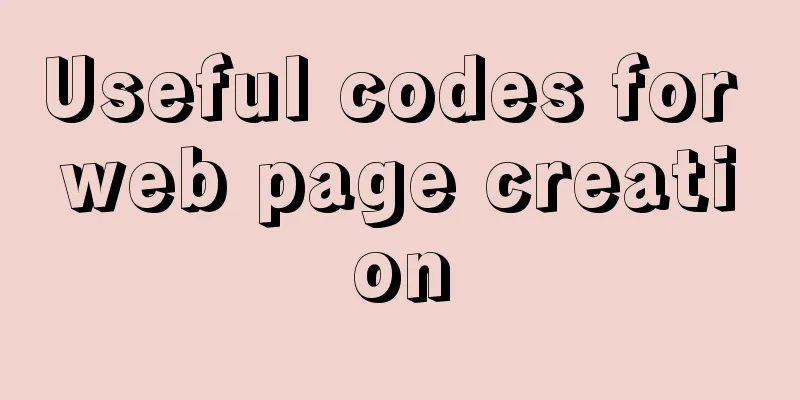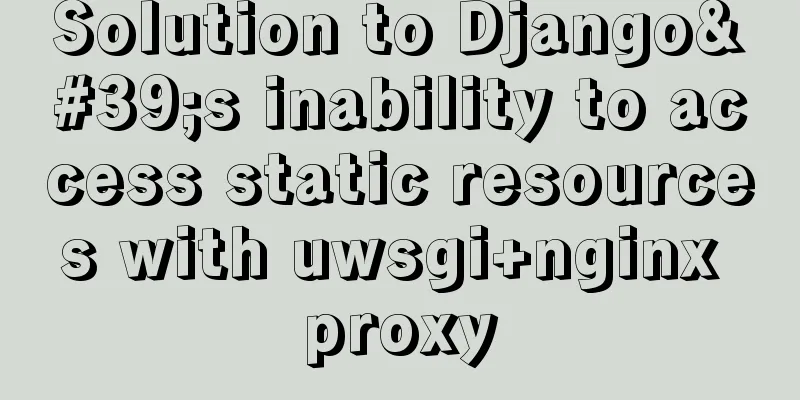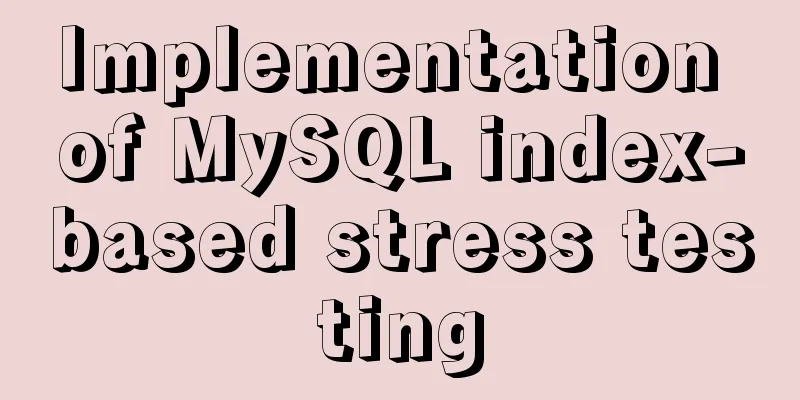How to start/stop Tomcat server in Java

|
1. Project Structure
2.CallTomcat.java
package com.calltomcat.test;
import java.io.BufferedReader;
import java.io.IOException;
import java.io.InputStreamReader;
public class CallTomcat {
public static void main(String[] args) {
//String command = "E:\\apache-tomcat-7.0.76\\bin\\startup.bat";//Start tomcat command//String command = "E:\\apache-tomcat-7.0.76\\bin\\tomcat7w.exe";//Start Tomcat command, only for Windows version, no pop-up boxString command = "E:\\apache-tomcat-7.0.76\\bin\\shutdown.bat";//Shutdown tomcat command CallTomcat callTomcat = new CallTomcat();
try {
callTomcat.callCommand(command);
} catch (IOException e) {
System.out.println("Error executing command: " + e.getMessage());
}
}
/**
* Execute command *
* @throws IOException
*/
private void callCommand(String command) throws IOException {
Runtime runtime = Runtime.getRuntime(); //Returns the runtime object associated with the current Java application //Instructs the Java virtual machine to create a child process to execute the specified executable program, and returns the Process object instance corresponding to the child process Process process = runtime.exec(command);
runtime.gc(); //Run the garbage collector String line = null;
String content = "";
BufferedReader br = new BufferedReader(new InputStreamReader(process.getInputStream()));
while((line = br.readLine()) != null) {
content += line + "\r\n";
}
System.out.println(content);
}
}3. Effect preview 3.1 Execute the start command
3.2 Execute shutdown command
4. Common Mistakes After executing the code, the following may occur:
At this time, you need to set the environment variables:
After I set it up, it still reported an error when running, but I logged out of the computer and ran it again. 5. Description If you execute startup.bat, a pop-up box will automatically appear, but if you execute tomcat7w.exe (depending on the tomcat version), no pop-up box will appear. --Only Windows version, other versions have no .exe file. Summarize The above is the method of starting/closing the tomcat server in Java introduced by the editor. I hope it will be helpful to everyone. If you have any questions, please leave me a message and the editor will reply to you in time. I would also like to thank everyone for their support of the 123WORDPRESS.COM website! You may also be interested in:
|
<<: Summary of MySQL stored procedure permission issues
Recommend
Detailed process of deploying Docker to WSL2 in IDEA
The local environment is Windows 10 + WSL2 (Ubunt...
HTML+CSS realizes scrolling to the element position to display the loading animation effect
How to add a loading animation every time I scrol...
Design theory: people-oriented design concept
<br />When thoughts were divided into East a...
Mysql solves the database N+1 query problem
Introduction In orm frameworks, such as hibernate...
Draw a heart with CSS3
Achieve resultsRequirements/Functionality: How to...
JavaScript data type conversion example (converting other types to strings, numeric types, and Boolean types)
Preface What is data type conversion? The default...
CocosCreator general framework design resource management
Table of contents Problems with resource manageme...
Installation and configuration method of vue-route routing management
introduce Vue Router is the official routing mana...
Detailed tutorial on installing different (two) versions of MySQL database on Windows
1. Cause: I need to import a sql file, but I can&...
How to Delete Junk Files in Linux Elegantly
I wonder if you are like me, a programmer who arr...
Native js imitates mobile phone pull-down refresh
This article shares the specific code of js imita...
Detailed instructions for installing mysql5.7 database under centos7.2
The mysql on the server is installed with version...
JavaScript to implement the back to top button
This article shares the specific code for JavaScr...
Docker sets up port mapping, but cannot access the solution
#docker ps check, all ports are mapped CONTAINER ...
Implementation of dynamic particle background plugin for Vue login page
Table of contents The dynamic particle effects ar...