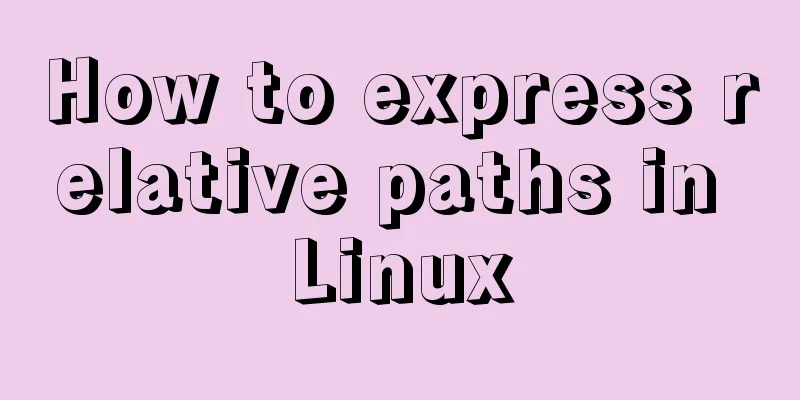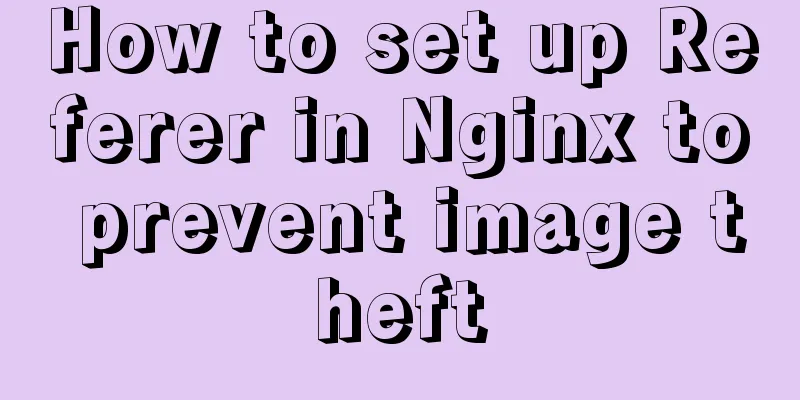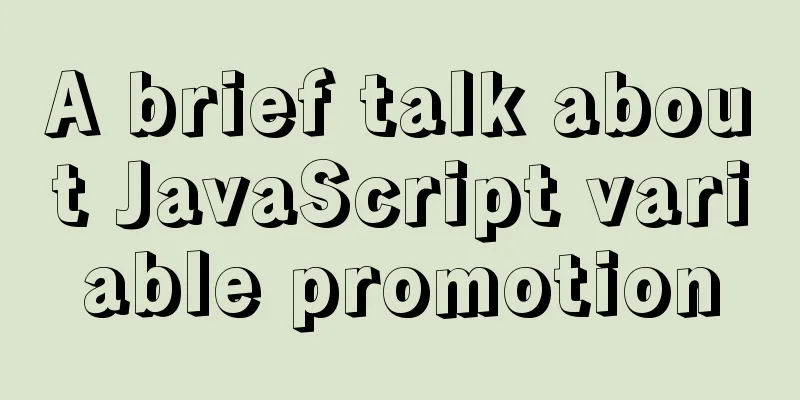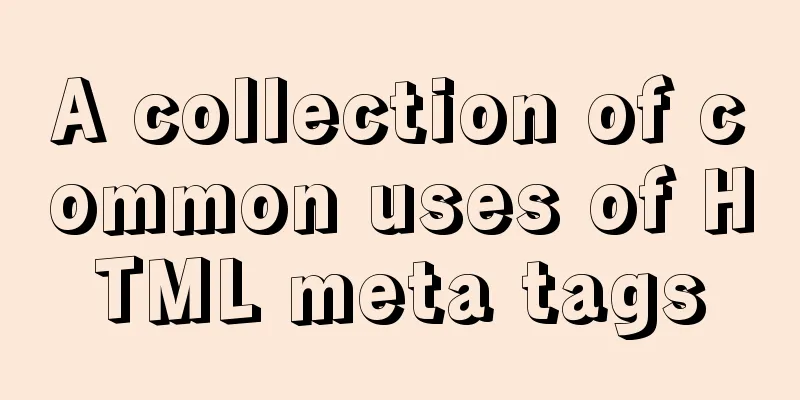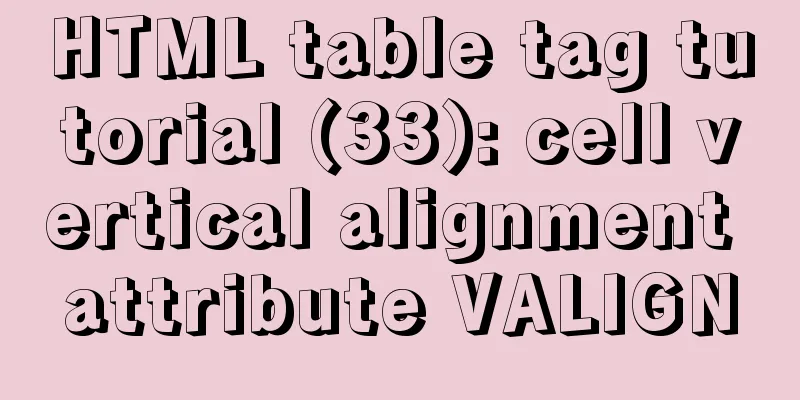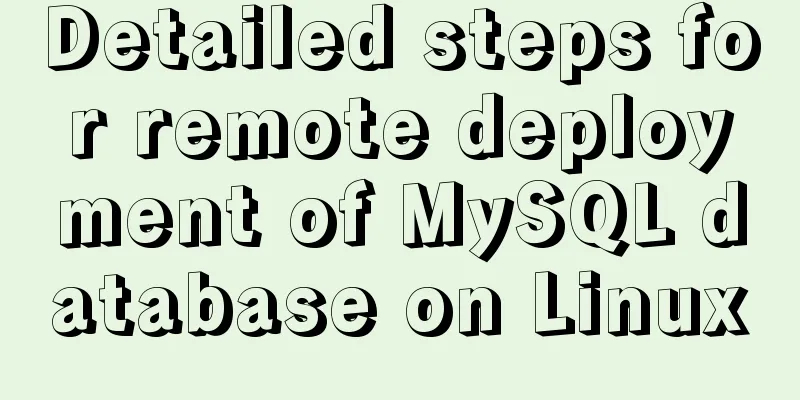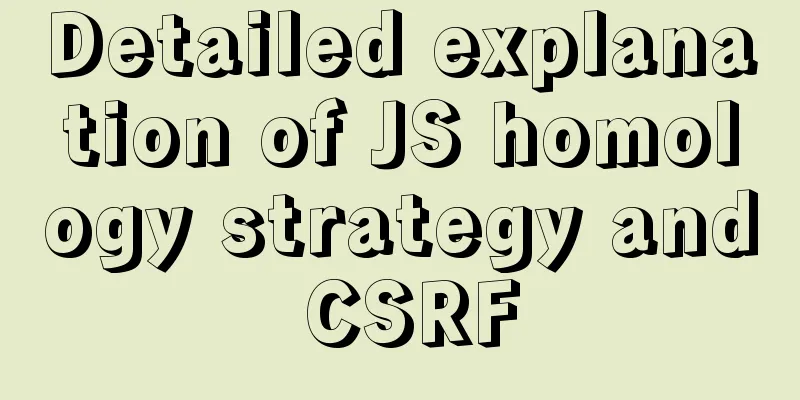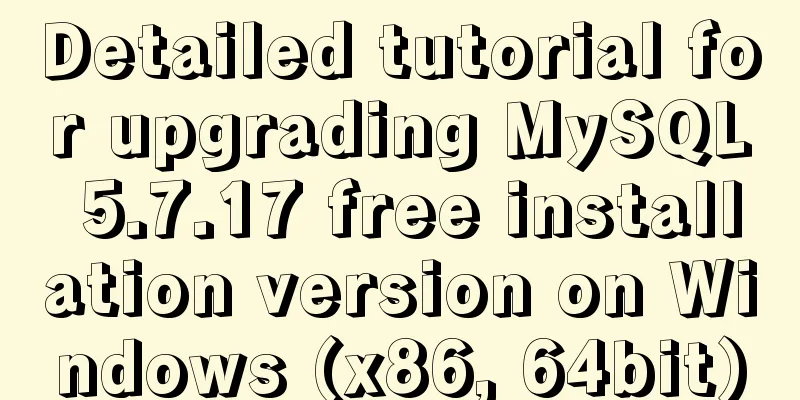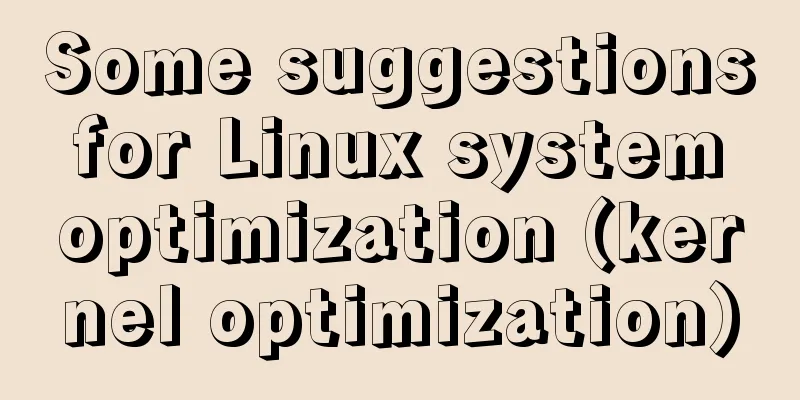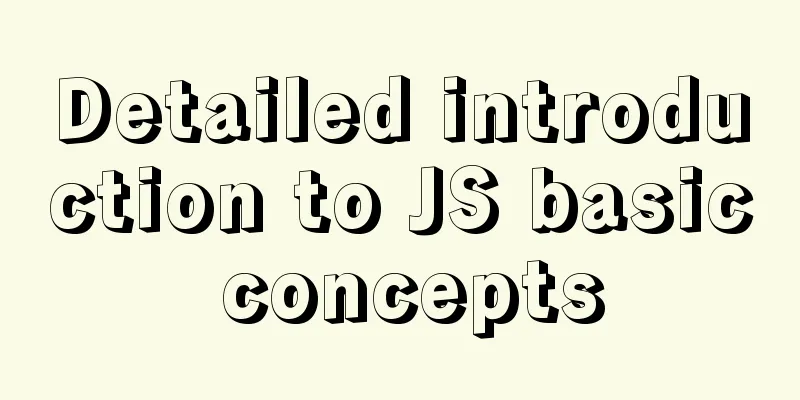Useful codes for web page creation
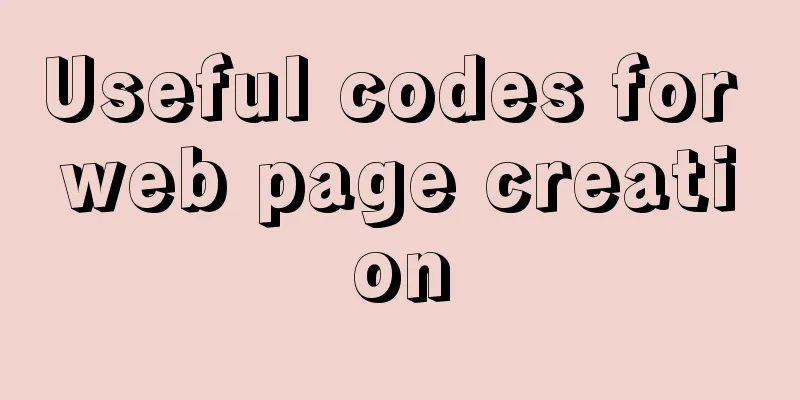
|
<br />How can I remove the scroll bar on the right side of the homepage? <body scroll="no"> <body style="overflow-y:hidden"> ******************************** How to disable page caching? That is, every time you open a page, you don't call something in the cache. <META HTTP-EQUIV="Pragma" CONTENT="no-cache"> ******************************** How to ignore the right button? <body oncontextmenu="return false"> ******************************** How to control the CSS properties of different links on the same page? a:active{} a:link{} a:visited{} a.1:active{} a.1:link{} a.1:visited{} Define a new tag in DW's CSS. According to HTML syntax, the hyperlink should be A.YOURS:LINK A.YOURS:HOVER YOURS can be changed to your own word and then after selecting a link, click YOURS in the CSS panel. You can define N marks and N mouse OVER effects as needed. ******************************** Email processing submission form <form name="form1" method="post" action="mailto:[email protected]" enctype="text/plain"> <input type=submit> </form> ******************************** Is it possible to use a layer to cover the FLASH? 1. Add <param name="wmode" value="transparent"> to the flash parameters 2. <body onblur=self.focus()> ******************************** How to call the corresponding page according to the screen resolution? onclick=alert("Your display resolution is:" screen.width "×" screen.height) First make several pages, for example, one htm1.htm is 800*600, one htm2.htm is 1024*768, then judge in your entry page index.htm: <html> <head> <script language=javascript> <!-- function mHref() { if (screen.width == 1024) location.href = "htm2.htm"; else if (screen.width == 800) location.href = "htm1.htm"; else return(false); } //--> </script> </head> <body onload="mHref();"> </body> </html> ******************************** How to pop up a window with only the status bar? <html> <head> <title>open() close()</title> <script language="javascript" type="text/javascript"> <!-- function openWin() { var newWin=open("","","menubar=1,height=200"); newWin.document.write("<form>"); newWin.document.write("Click the following button to close the window: <p>"); newWin.document.write("<input type=button value='Close' onclick=window.close()>"); newWin.document.write("</form>"); } </script></head> <body> <div align=center> <h2>Click the following button to display a new window...</h2> <form name=form1> <input type=button value="New window 1[show only address bar]" onclick=window.open('','new1','location=1')> <input type=button value="New window 2[only show status bar]" onclick=window.open('','','status=1')> <input type=button value="New window 3 [only show toolbar]" onclick=window.open('','new2','toolbar=1,height=200,width=450')> <input type=button value="New window 4[show only menu bar]" onclick=openWin()> <input type=button value="New window 5 [no less than one]" onclick=window.open('','new5')> <input type=button value="New window 6 [Single but adjustable size]" onclick=window.open('https://www.jb51.net/forumdisplay.php?forumid=32#thread','new6','resizable=1')> </form> </div> </body> </html> Previous Page 1 2 3 Next Page Read More |
<<: Navicat for MySQL 15 Registration and Activation Detailed Tutorial
>>: Docker uses Supervisor to manage process operations
Recommend
Vue implements simple image switching effect
This article example shares the specific code of ...
Detailed explanation of Mysql self-join query example
This article describes the Mysql self-join query....
MySQL Optimization Solution Reference
Problems that may arise from optimization Optimiz...
The first step in getting started with MySQL database is to create a table
Create a database Right click - Create a new data...
Comparison of the use of form element attributes readonly and disabled
1) Scope of application: readonly:input[type="...
How to deploy SpringBoot project using Dockerfile
1. Create a SpringBooot project and package it in...
js to realize web music player
This article shares simple HTML and music player ...
How to use CSS to achieve two columns fixed in the middle and adaptive
1. Use absolute positioning and margin The princi...
Notes on configuring multiple proxies using vue projects
In the development process of Vue project, for th...
Detailed explanation of the principle and usage of cursor (DECLARE) in MySQL stored procedure
This article uses examples to illustrate the prin...
MySQL Optimization: InnoDB Optimization
Study plans are easily interrupted and difficult ...
Vue implements simple slider verification
This article example shares the implementation of...
Detailed example of Linux all-round system monitoring tool dstat
All-round system monitoring tool dstat dstat is a...
Will the index be used in the MySQL query condition?
When an employer asks you whether an index will b...
How to get the maximum or minimum value of a row in sql
Original data and target data Implement SQL state...