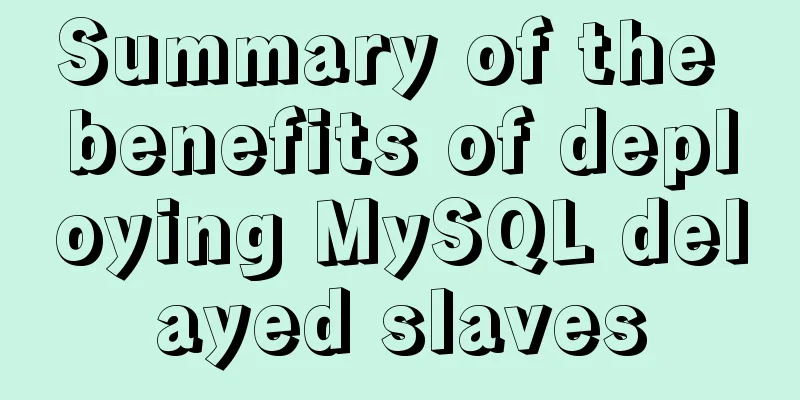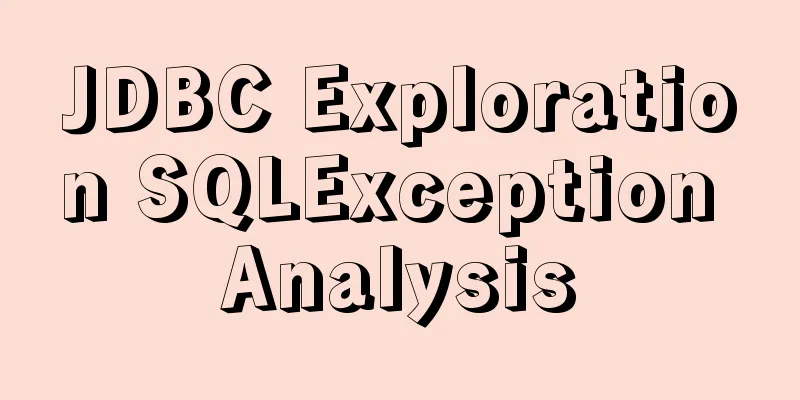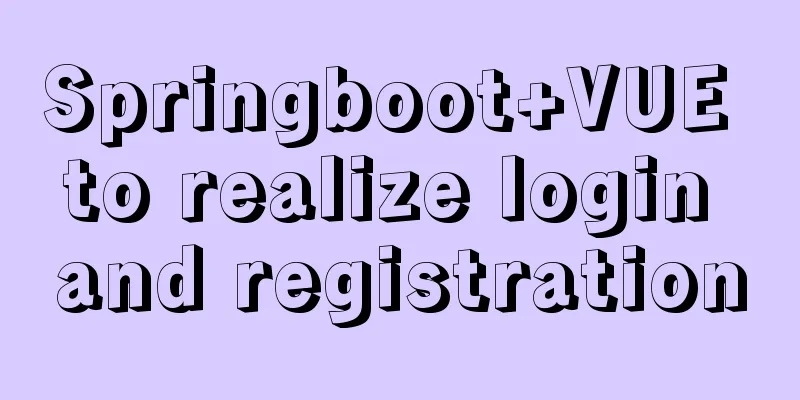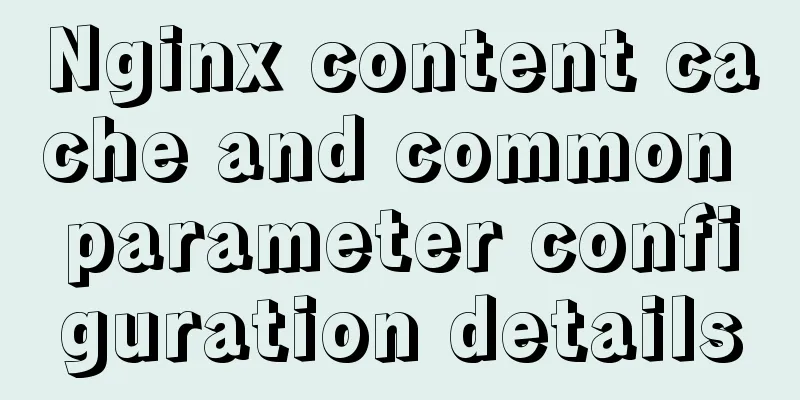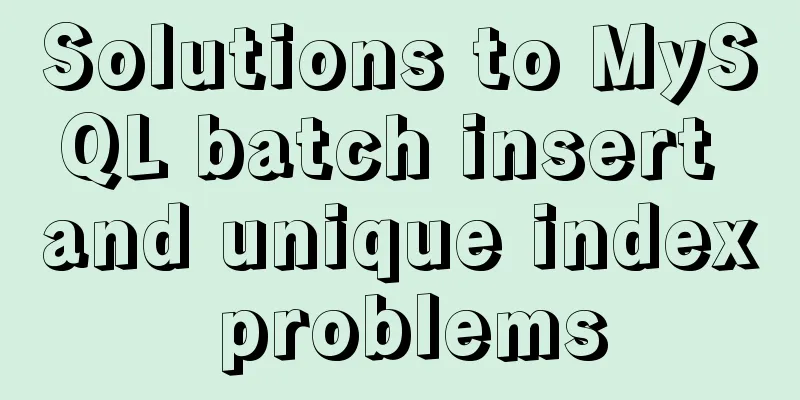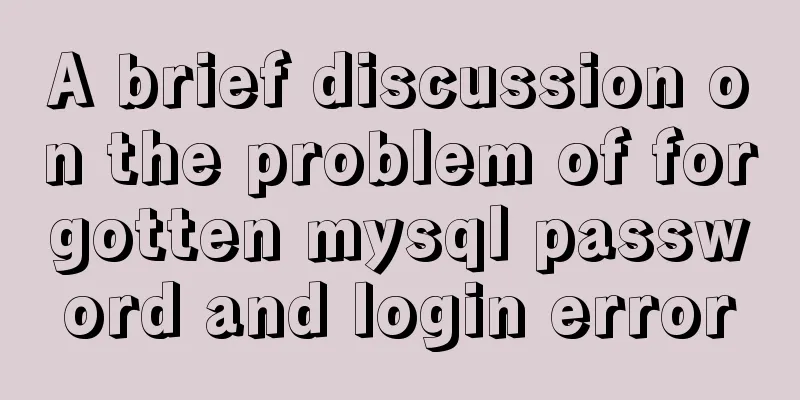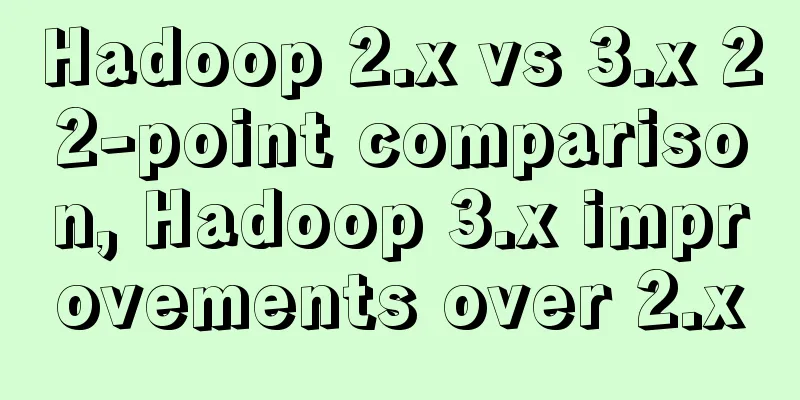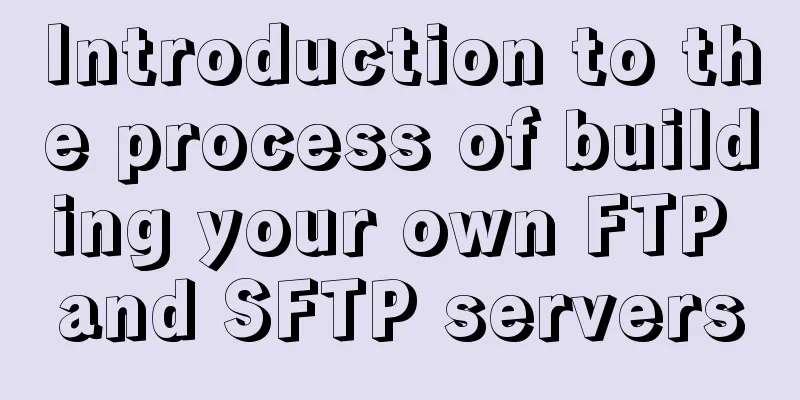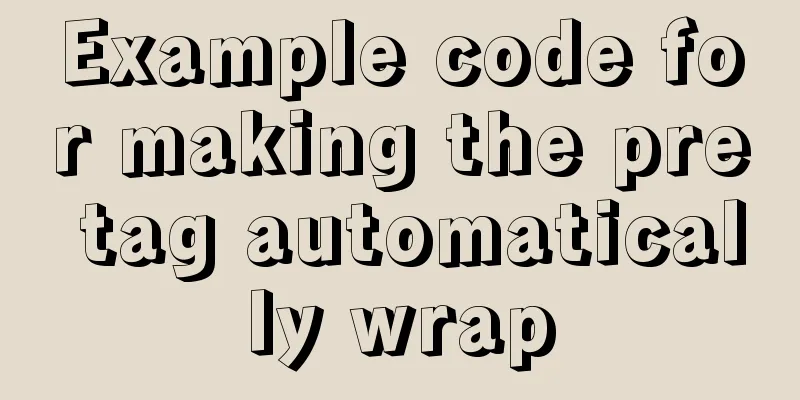Tutorial on installing phpMyAdmin under Linux centos7
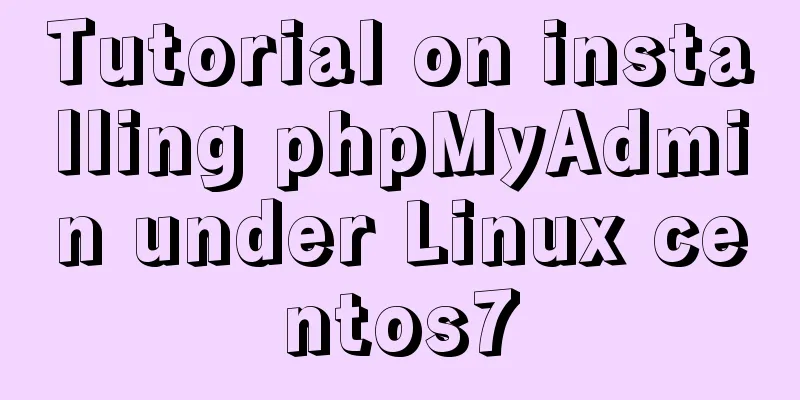
|
Record some problems encountered when installing phpMyAdmin after setting up the lamp operating environment 1. Download the phpMyAdmin compressed package from the official website wget -c https://files.phpmyadmin.net/phpMyAdmin/4.9.3/phpMyAdmin-4.9.3-all-languages.tar.gz 2. Unzip to /var/www/html/ 3. Rename cd /var/www/html/ mv phpMyAdmin-4.9.3-all-languages phpMyAdmin This step can usually be accessed normally through localhost/phpMyAdmin, but sometimes there are always other problems. 4. Go to the phpMyAdmin installation directory and copy the simple configuration file config.sample.inc.php of phpmyadmin as the default configuration file config.inc.php Copying Files Editing the Configuration File The configuration file now requires a password phrase, find $cfg['blowfish_secret'] = ''; //Add a few characters here at random. If it is too short, there will be an error message. $cfg['Servers'][$i]['auth_type'] = 'cookie'; //The default is fine here. $cfg['Servers'][$i]['host'] = 'localhost'; //You can change it to your own IP address or domain name. It doesn't matter if you don't change it. 5. If an error message appears The variable Create a new tmp folder in the phpMyAdmin directory mkdir tmp chmod 777 tmp 6. It may prompt that some extensions are missing Install the PHP database extension package Install the package that supports the multibyte string extension Install the package that supports the multi-encryption extension 7. Other computers need to open port 80 or close the firewall to access Open port 80 firewall-cmd --zone=public --add-port=80/tcp --permanent //--zone scope, --add-port=80/tcp add port/protocol, --permanent permanent effect Restart the firewall Or just turn off the firewall Check the firewall status Stop the firewall Turn off Enable Firewall 8. If the Forbidden prompt appears, it may be blocked by selinux. Check if SELinux is running in the case of enforcing //Enforcement mode, domain/type will be restricted permissive //Permissive mode, there will be warnings but no restrictions domain/type disabled //Disabled state, not running settenforce 0 //Convert to permissive mode, which is equivalent to temporarily shutting down SELinuxx settenforce 1 //Convert to mandatory mode Set SELINUX=disables to disable it from booting Summarize The above is the tutorial on how to install phpMyAdmin under Linux centos7 introduced by the editor. I hope it will be helpful to everyone. If you have any questions, please leave me a message and the editor will reply to you in time. I would also like to thank everyone for their support of the 123WORDPRESS.COM website! If you find this article helpful, please feel free to reprint it and please indicate the source. Thank you! You may also be interested in:
|
<<: WeChat applet calculator example
>>: Detailed explanation of the role and working principle of MySQL master-slave replication
Recommend
Vue implements online preview of PDF files (using pdf.js/iframe/embed)
Preface I am currently working on a high-quality ...
Solutions to MySQL batch insert and unique index problems
MySQL batch insert problem When developing a proj...
Detailed explanation of SQL injection - security (Part 2)
If there are any errors in this article or you ha...
How to quickly modify the root password under CentOS8
Start the centos8 virtual machine and press the u...
How to configure https for nginx in docker
Websites without https support will gradually be ...
Detailed explanation of MySQL installation and new password authentication method in MySQL 8.0
1. Introduction Oracle has released MySQL 8.0GA. ...
Detailed explanation of the basic usage of the Linux debugger GDB
Table of contents 1. Overview 2. gdb debugging 2....
Summary of basic knowledge points of Linux group
1. Basic Introduction of Linux Group In Linux, ev...
Problems encountered when uploading images using axios in Vue
Table of contents What is FormData? A practical e...
RHEL7.5 mysql 8.0.11 installation tutorial
This article records the installation tutorial of...
Example code for implementing multiple line omissions using three methods of advanced CSS
Preface This is an old demand, but there are stil...
Solutions to problems related to software package dependency reporting during installation in Linux
Table of contents background 1) Enable the keepch...
In-depth explanation of nginx location priority
location expression type ~ indicates to perform a...
The correct way to install MySQL using yum on Alibaba Cloud CentOS 7 (recommended)
yum quick install mysql Add yum repository rpm -U...
Simple web page code used in NetEase blog
How to use the code in NetEase Blog: First log in...