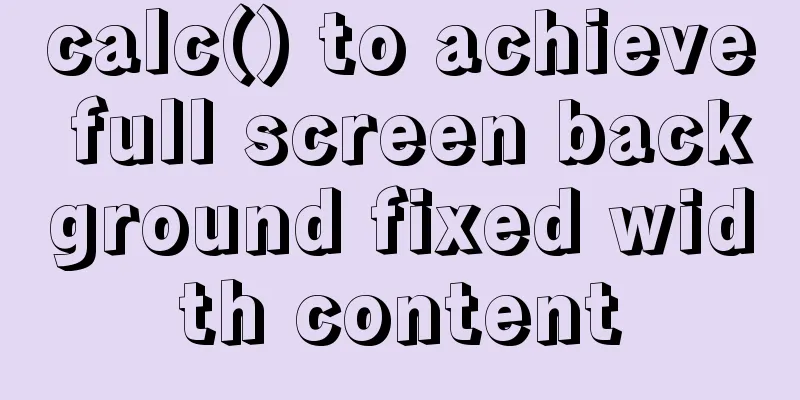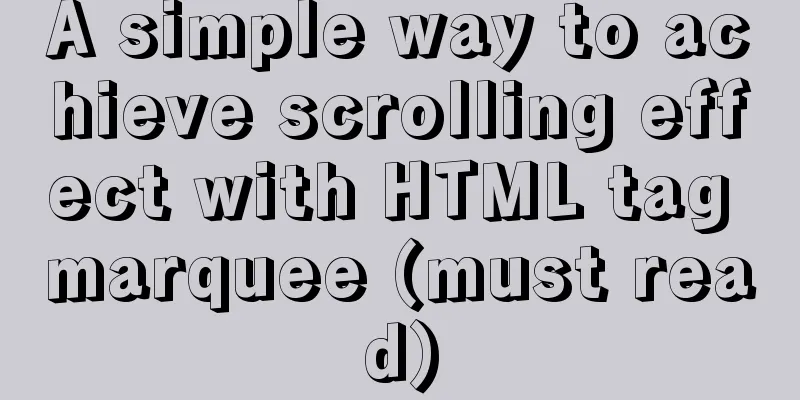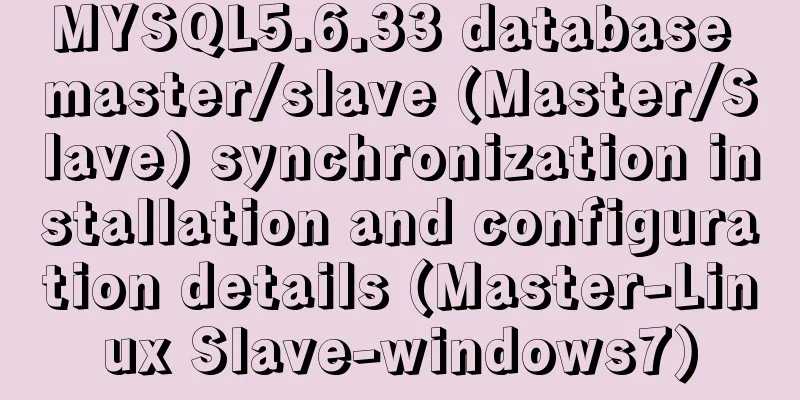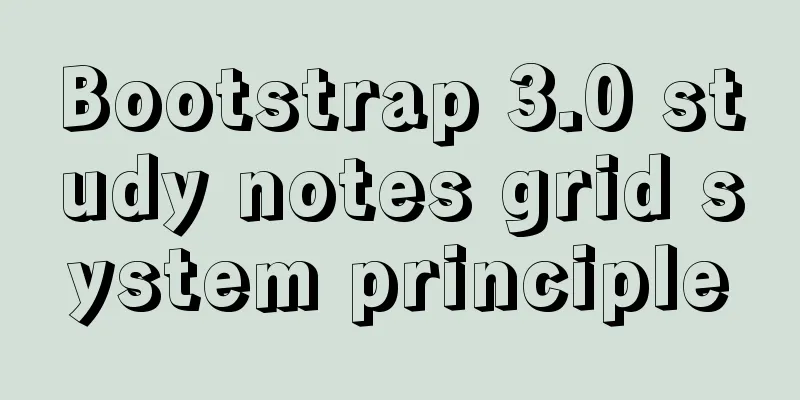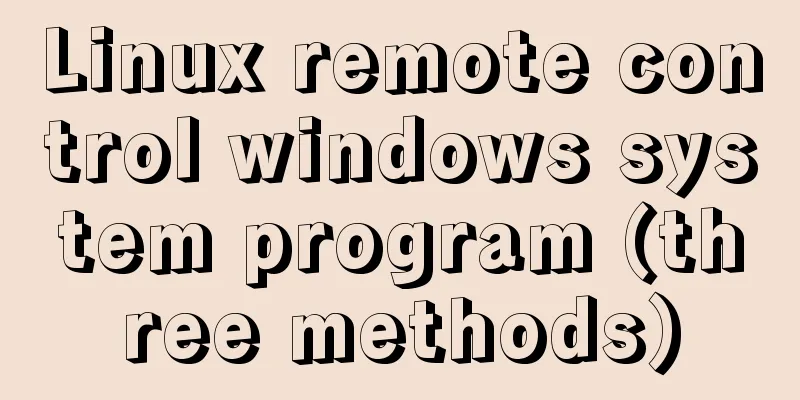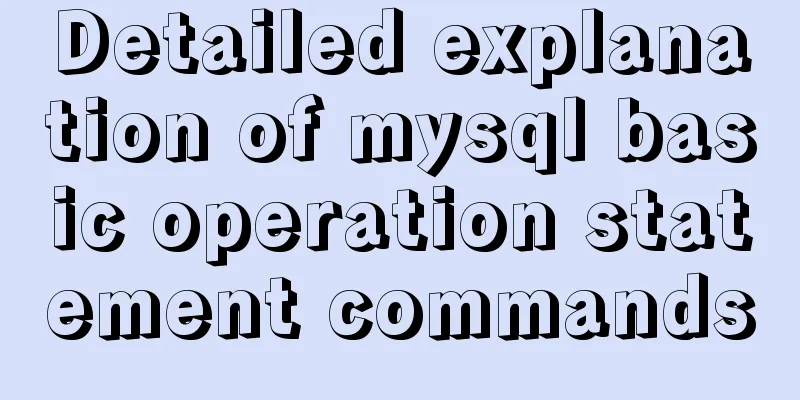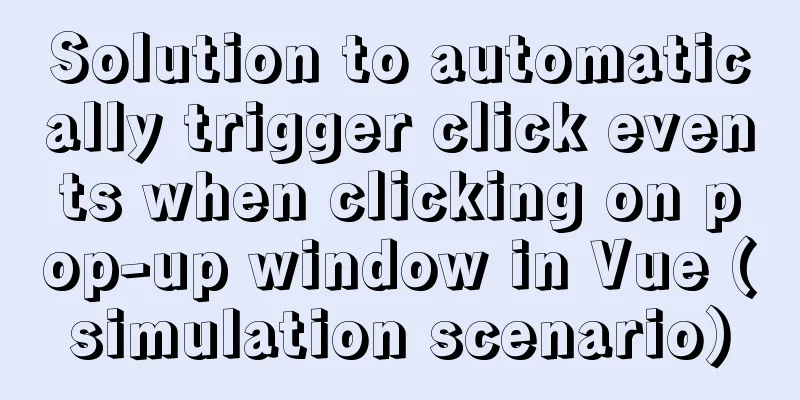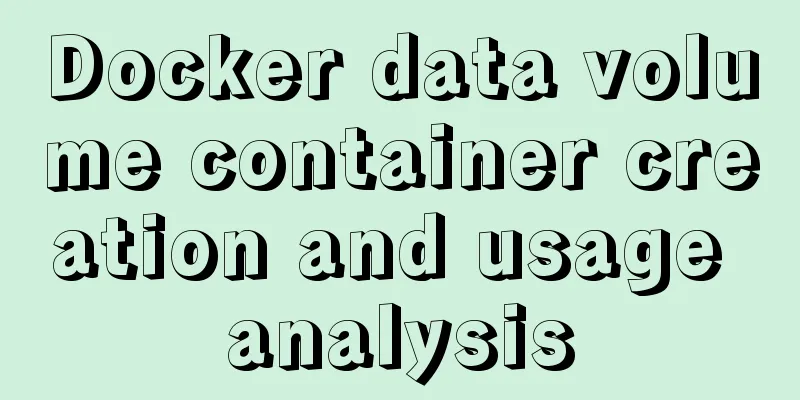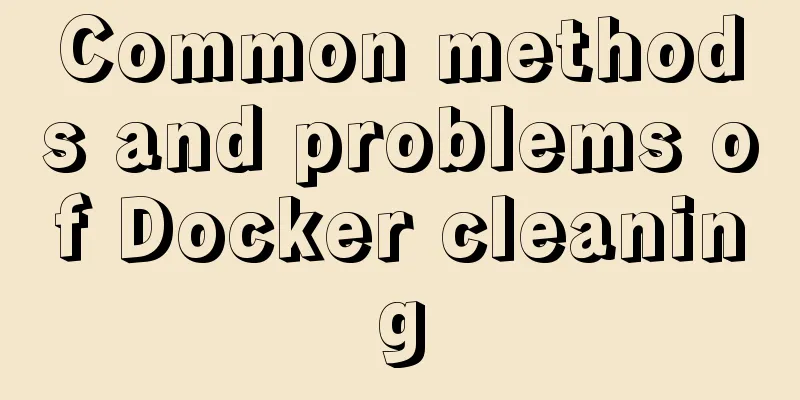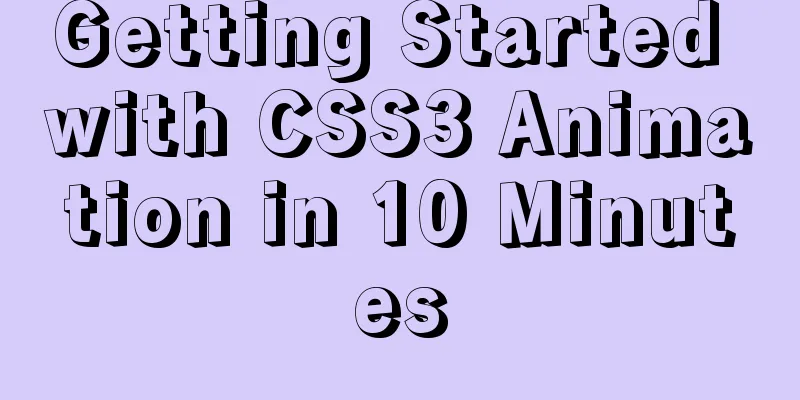Summary of basic knowledge points of Linux group
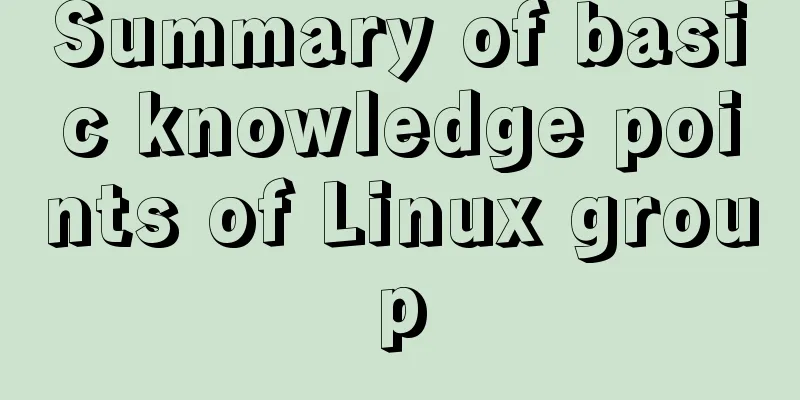
|
1. Basic Introduction of Linux Group In Linux, every user must belong to a group and cannot be independent of the group. In Linux, each file has the concept of owner, group, and other groups. 1) Owner 2) Group 3) Other groups 4) Change the user's group
2. File/Directory Owner Generally, the creator of the file. Whoever creates the file will naturally become the owner of the file. 1. View the owner of the file 1) Command: ls -ahl 2) Application examples:
2. Modify the file owner Command: chown username filename Application Examples Require:
3. Group Creation 1. Basic commands groupadd group name 2. Application Examples
4. Group of files/directories When a user creates a file, the group to which the file belongs is the group to which the user belongs by default. 1. View the group of the file/directory Basic command ls -ahl 2. Modify the group where the file is located Basic command: chgrp group name file name 3. Application Examples
5. Other groups In addition to the file owner and group, other users of the system are other groups of the file. The above are all the knowledge points introduced this time. Thank you for your learning and support for 123WORDPRESS.COM. You may also be interested in:
|
<<: KTL tool realizes the method of synchronizing data from MySQL to MySQL
>>: Vue3.x uses mitt.js for component communication
Recommend
9 Tips for Web Page Layout
<br />Related articles: 9 practical suggesti...
Explanation of using if judgment conditions in sum and count functions when using SQL statements to collect data
First, let me give you an example (if you don’t w...
Detailed explanation of MySQL monitoring tool mysql-monitor
1. Overview mysql-monitor MYSQL monitoring tool, ...
How to modify Flash SWF files in web pages
I think this is a problem that many people have en...
Introduction to the use of anchors (named anchors) in HTML web pages
The following information is compiled from the Int...
MySQL installation and configuration methods and precautions under Windows platform
2.1、msi installation package 2.1.1、Installation I...
Vue implements adding watermark to uploaded pictures
This article shares the specific implementation c...
Web Design Tutorial (8): Web Page Hierarchy and Space Design
<br />Previous article: Web Design Tutorial ...
How to set background color and transparency in Vue
Background color and transparency settings As sho...
css input[type=file] style beautification (input upload file style)
Effect: <!doctype html> <html> <he...
Nodejs module system source code analysis
Table of contents Overview CommonJS Specification...
Issues and precautions about setting maxPostSize for Tomcat
1. Why set maxPostSize? The tomcat container has ...
The difference between ENTRYPOINT and CMD in Dockerfile
In the Docker system learning tutorial, we learne...
Detailed explanation of docker command to backup linux system
tar backup system sudo tar cvpzf backup.tgz --exc...
Docker image compression and optimization operations
The reason why Docker is so popular nowadays is m...