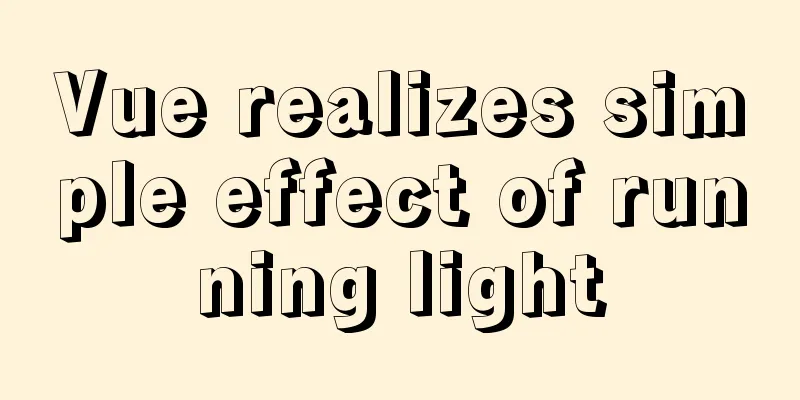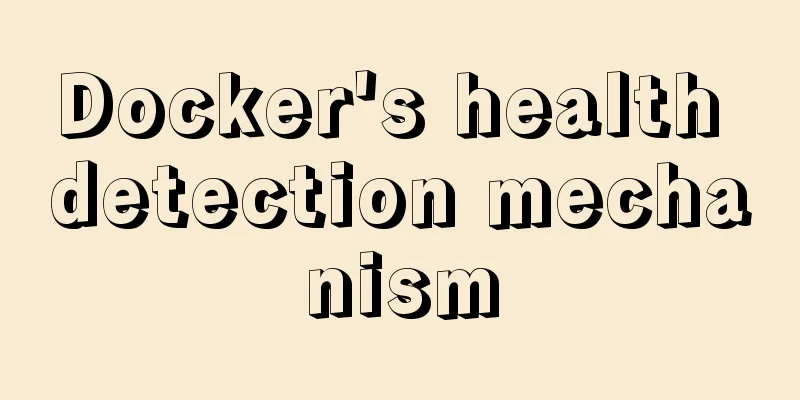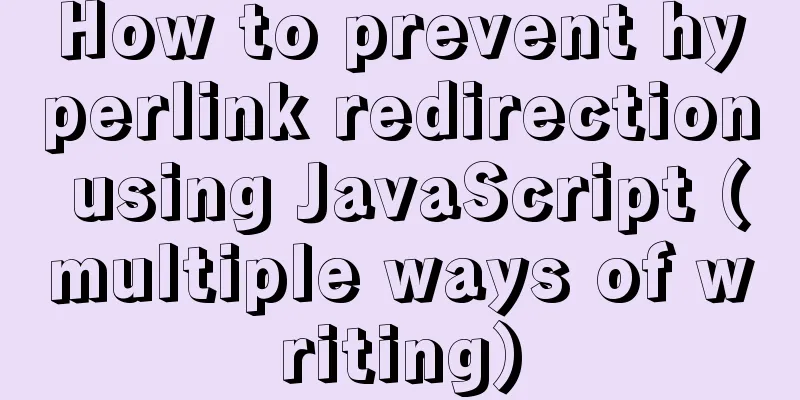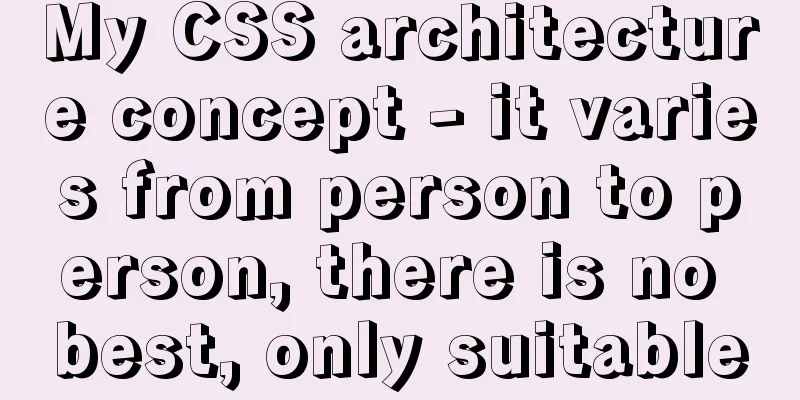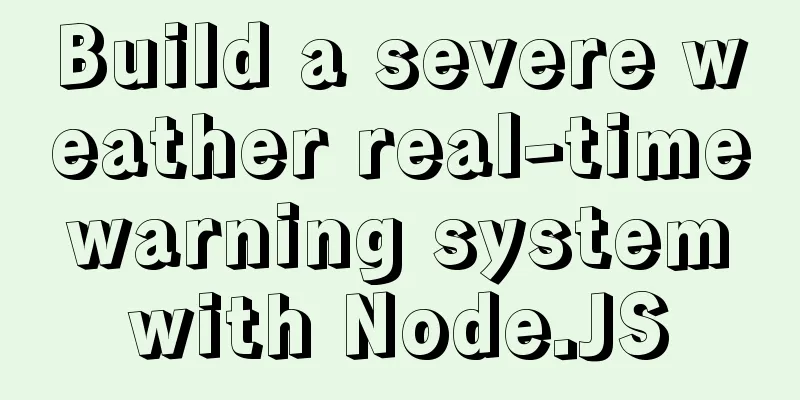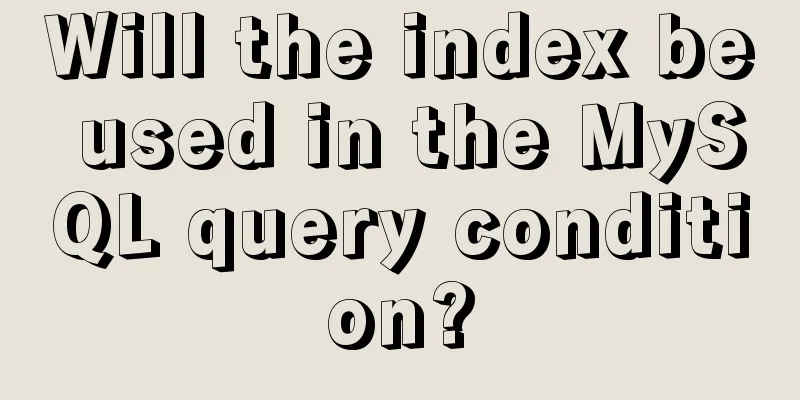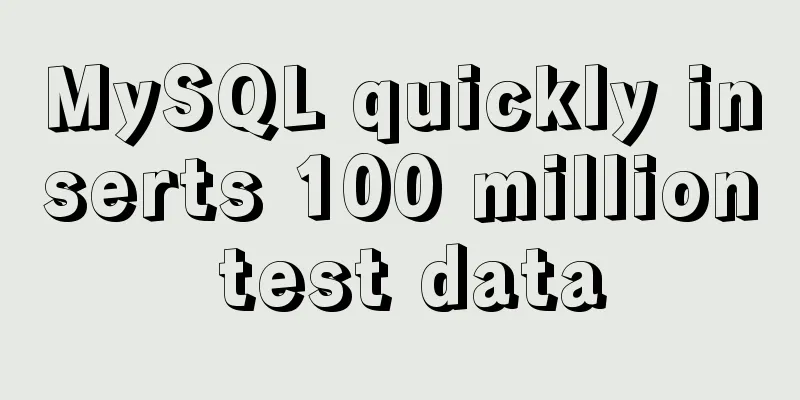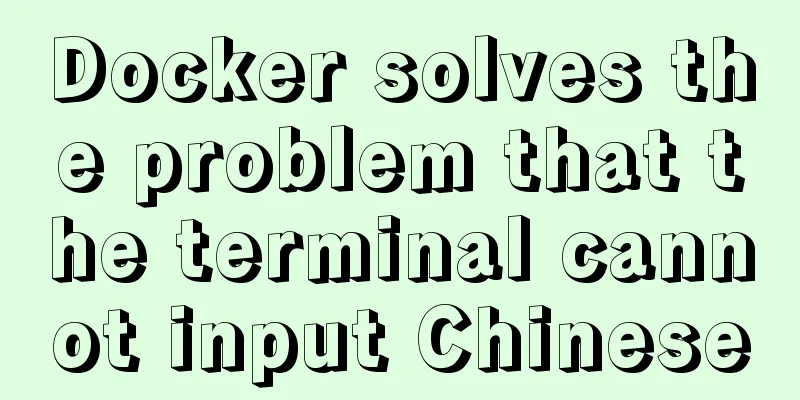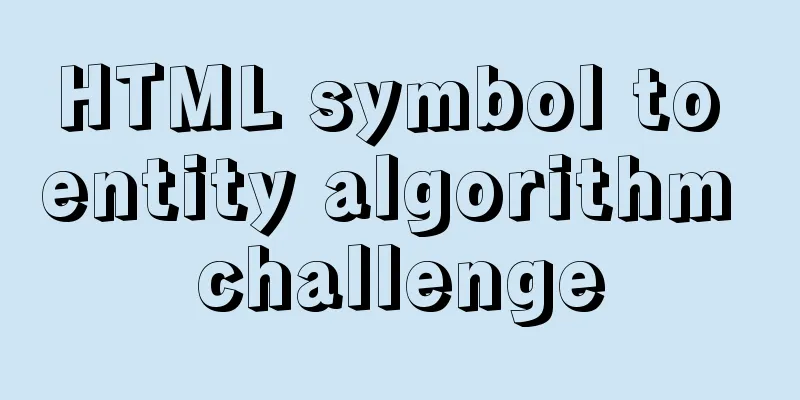A simple way to achieve scrolling effect with HTML tag marquee (must read)
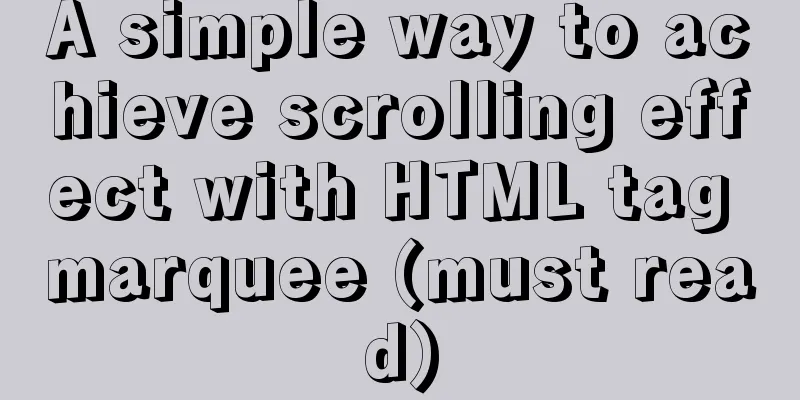
|
The automatic scrolling effect of the page can be achieved by JavaScript, but today I accidentally discovered an HTML tag - <marquee></marquee> which can achieve a variety of scrolling effects without JS control. The marquee tag can be used to move not only text, but also images, tables, etc. Syntax: <marquee>...</marquee>; Description: Add the content to be scrolled between the tags. Important properties: 1. Scroll direction (including 4 values: up, down, left and right) Syntax: <marquee direction="scroll direction">...</marquee> 2. Scrolling behavior (scroll: scroll in a loop, the default effect; slide: scroll once and then stop; alternate: scroll back and forth alternately) Syntax: <marquee behavior="scroll mode">...</marquee> 3. Scroll speed scrollamount (scroll speed is to set the length of movement each time you scroll, in pixels) Syntax: <marquee scrollamount="5">...</marquee> 4. Scroll delay scrolldelay (set the scrolling time interval in milliseconds) Syntax: <marquee scrolldelay="100">...</marquee> 5. Scroll loop (the default value is -1, the scroll will continue to loop) Syntax: <marquee loop="2">...</marquee> 6. Scroll range width, height 7. Scrolling background color bgcolor 8. Blank space hspace, vspace Code example: XML/HTML CodeCopy content to clipboard
The above is all the content of the simple method (must read) of using HTML tag marquee to achieve scrolling effect. I hope you like it~ |
<<: A brief discussion on the issue of element dragging and sorting in table
>>: How to set remote access permissions in MySQL 8.0
Recommend
Tips for implementing multiple borders in CSS
1. Multiple borders[1] Background: box-shadow, ou...
About the usage and precautions of promise in javascript (recommended)
1. Promise description Promise is a standard buil...
Example of how to generate random numbers and concatenate strings in MySQL
This article uses an example to describe how MySQ...
HTML tags explained
HTML tags explained 1. HTML tags Tag: !DOCTYPE De...
Implementation of fuzzy query like%% in MySQL
1, %: represents any 0 or more characters. It can...
The perfect solution for MYSQL5.7.24 installation without data directory and my-default.ini and service failure to start
MySQL official website download address: https://...
JavaScript countdown to close ads
Using Javascript to implement countdown to close ...
How to Completely Clean Your Docker Data
Table of contents Prune regularly Mirror Eviction...
Summary of the differences and usage of plugins and components in Vue
The operating environment of this tutorial: Windo...
Detailed Tutorial on Using xargs Command on Linux
Hello everyone, I am Liang Xu. When using Linux, ...
Sample code for implementing interface signature with Vue+Springboot
1. Implementation ideas The purpose of interface ...
Using JavaScript difference to implement a comparison tool
Preface At work, I need to count the materials su...
vue3.0+echarts realizes three-dimensional column chart
Preface: Vue3.0 implements echarts three-dimensio...
Several ways to connect tables in MySQL
The connection method in MySQL table is actually ...
How to set up Spring Boot using Docker layered packaging
The Spring Boot project uses docker containers, j...