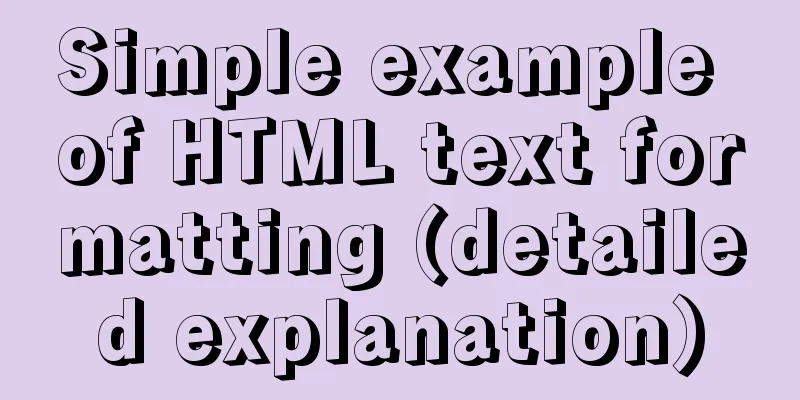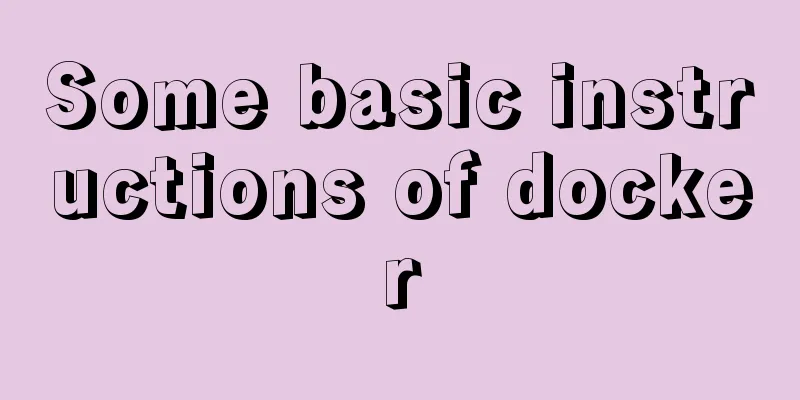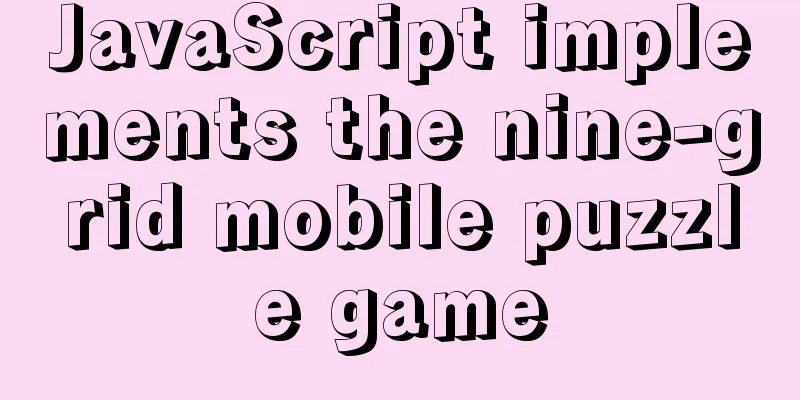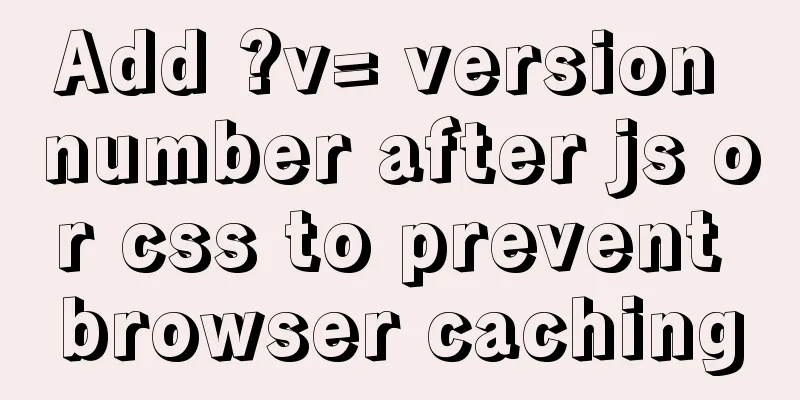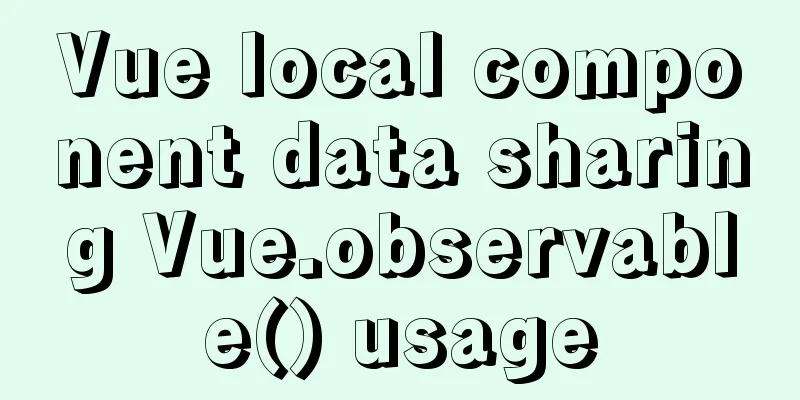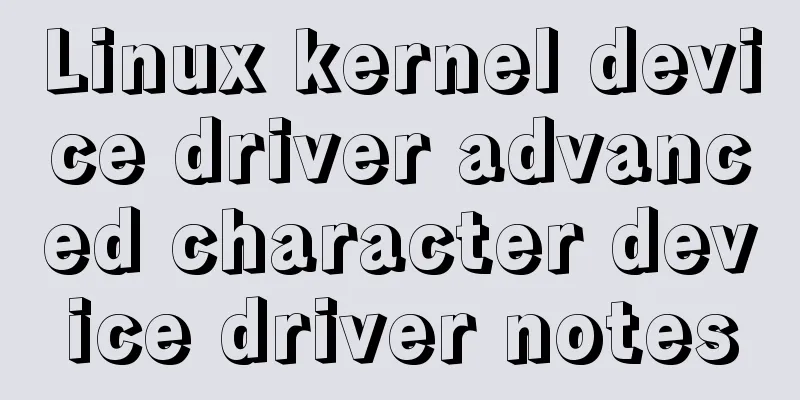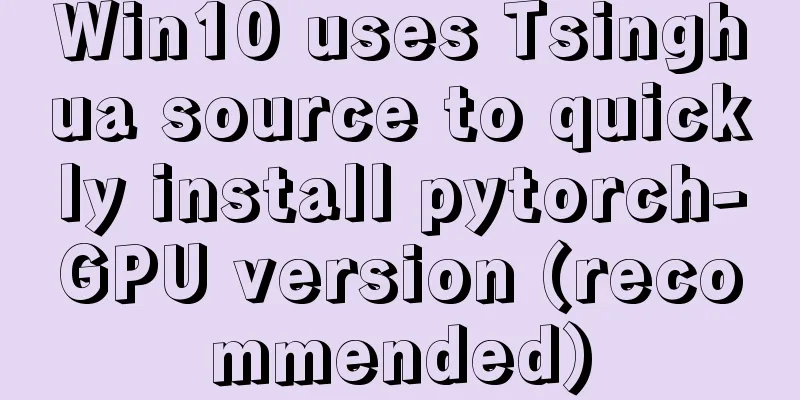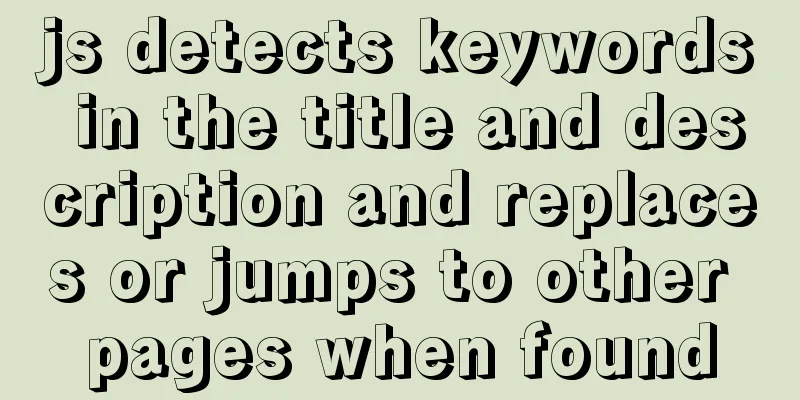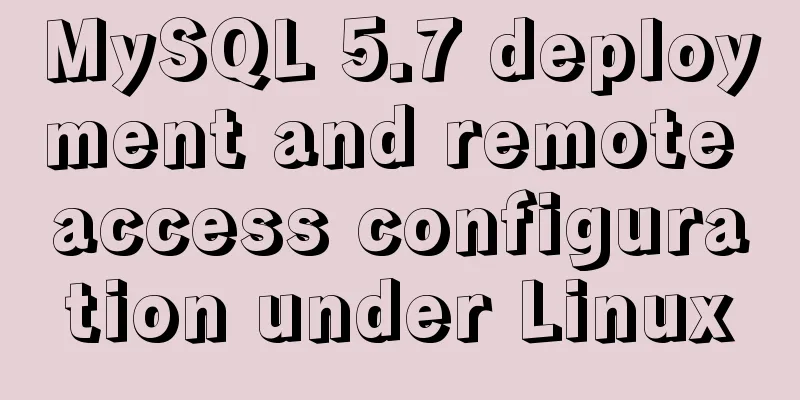How to set background color and transparency in Vue

Background color and transparency settings
As shown above, if it is the first picture, you need to add a gray background and white "Cover" word in the upper left corner, and the background color needs to be transparent. First, you need to know the rgba() function. The rgba() function uses the superposition of red (R), green (G), blue (B), and transparency (A) to generate a variety of colors. RGBA stands for Red, Green, Blue, Alpha (English: Red, Green, Blue, Alpha).
Here is the Vue code:
First, set the parent element position: relative; then set the child element position: absolute; adjust the position by setting left, right, top, and bottom, and then set the background color background: rgba (34,34,34,0.5);
Set the background color of the button to transparentUse when setting the style background-color: unset
3.1.0 sets the background color
There is no background color set for login The above is my personal experience. I hope it can give you a reference. I also hope that you will support 123WORDPRESS.COM. You may also be interested in:
|
<<: MySQL cross-database transaction XA operation example
>>: How to modify the mysql table partitioning program
Recommend
Practical record of handling MySQL automatic shutdown problems
I recently helped someone with a project and the ...
HTML table tag tutorial (27): cell background image attribute BACKGROUND
We can set a background image for the cell, and w...
The complete process of iptables rules in Docker being lost after iptables restart
Causes and consequences 1. When using the ansible...
Solution to the problem that the entry cannot be found when installing mysql5.7.18
The following problem occurred when installing my...
How to deploy zabbix_agent in docker
zabbix_agent deployment: Recommendation: zabbix_a...
Ant designing vue table to achieve a complete example of scalable columns
Perfect solution to the scalable column problem o...
Solve the conflict between docker and vmware
1. Docker startup problem: Problem Solved: You ne...
Docker meets Intellij IDEA, Java development improves productivity tenfold
Table of contents 1. Preparation before developme...
Detailed explanation of common commands in MySQL 8.0+
Enable remote access Enable remote access rights ...
Teach you how to deploy Vue project with Docker
1.Write in front: As a lightweight virtualization...
The hottest trends in web design UI in 2013 The most popular UI designs
Time flies, and in just six days, 2013 will becom...
MySQL 8.0.19 winx64 installation tutorial and change the initial password under Windows 10
This article shares the installation tutorial of ...
21 MySQL standardization and optimization best practices!
Preface Every good habit is a treasure. This arti...
MySql Installer 8.0.18 Visual Installation Tutorial with Pictures and Text
Table of contents 1. MySQL 8.0.18 installation 2....
Five ways to implement inheritance in js
Borrowing Constructors The basic idea of this t...