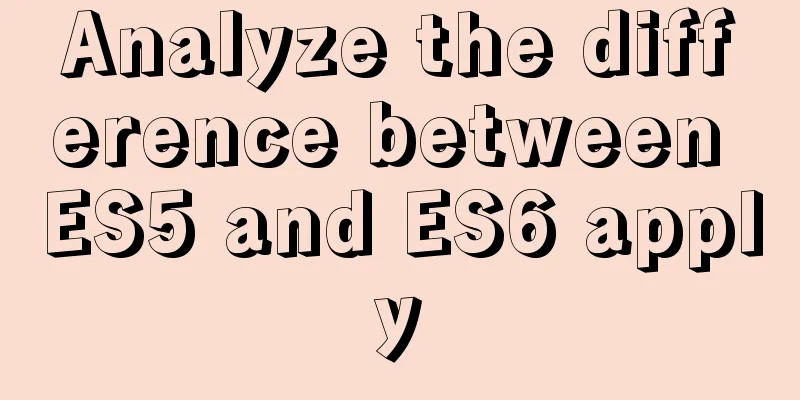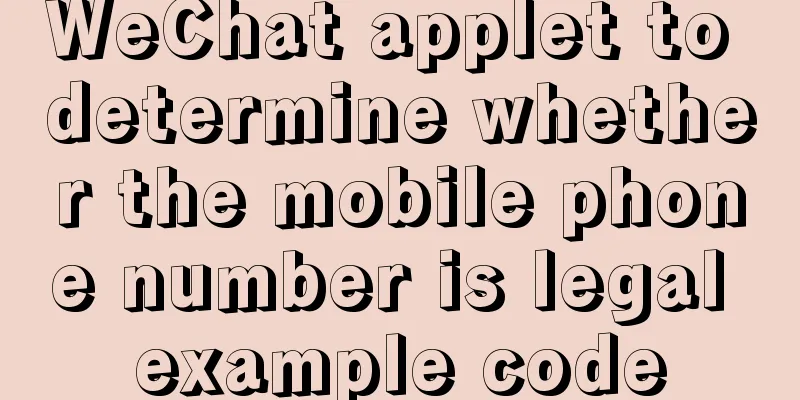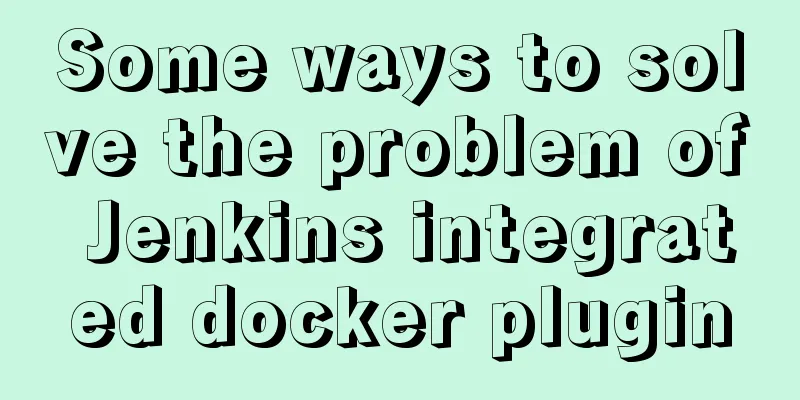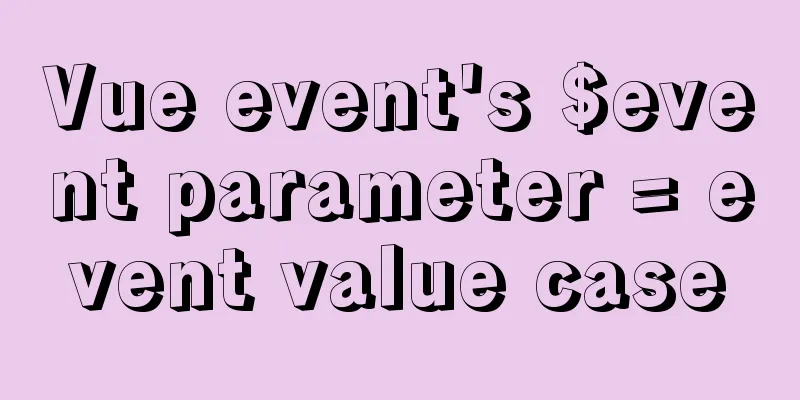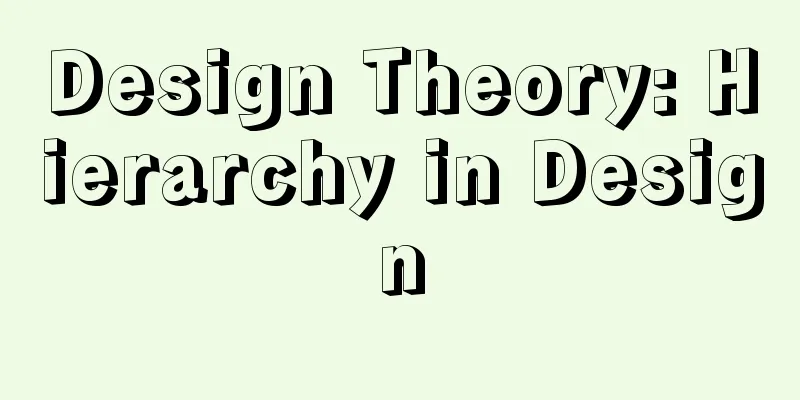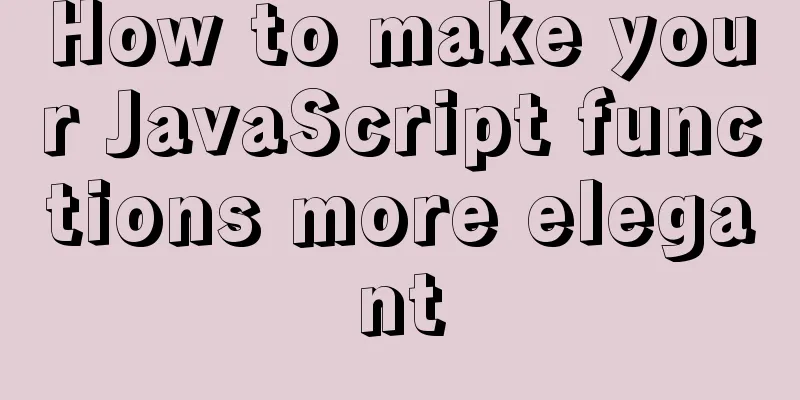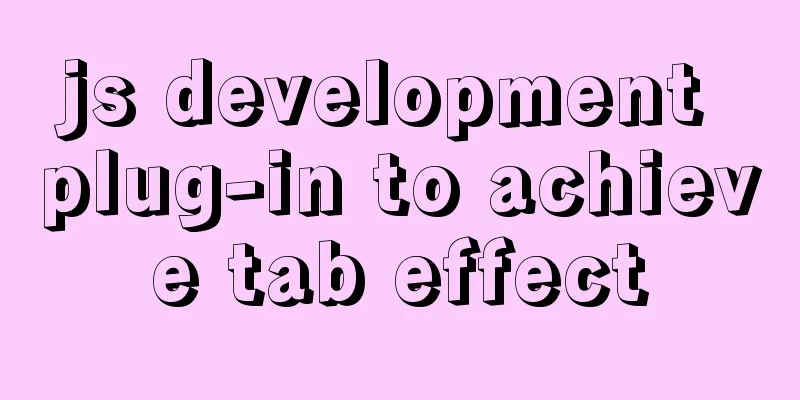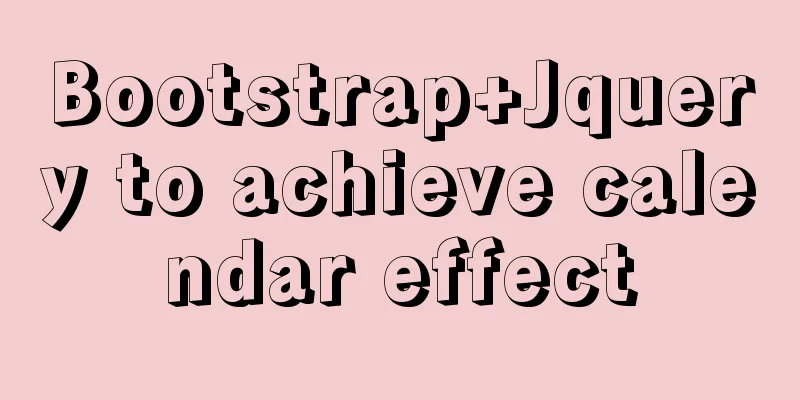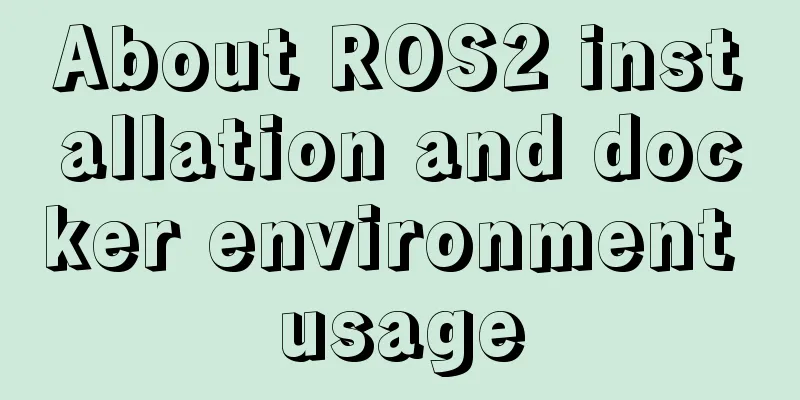MySql implements page query function

|
First of all, we need to make it clear why we use paginated query. Because the data is huge, it is impossible to display all the data on the page. If all the data is displayed on the page, the query speed will be slow. Therefore, paginated query solves the problems of ① data query; ② performance optimization, etc. (other issues are welcome to be supplemented). Pagination queries are also divided into true pagination and false pagination: True paging: directly display the data found in the database in pages. The advantage is that changing the database data will not affect the query results. The disadvantage is that the speed is slightly slower. False paging: Encapsulate all queried data into the list collection cache and execute the presentation layer method call. Since the data is encapsulated as a collection and put into memory, the speed is faster, but the disadvantage is that there will be mismatches after the database is changed. The two types of paging have their own advantages and disadvantages. Please use them according to the specific situation. The following is the real paging method: 1. Create JavaBean
import java.io.Serializable;
/**
* User entity class * @author
*
*/
public class UserBean implements Serializable {
/**User ID*/
private int id;
/**Username*/
private String name;
public UserBean() {
}
public UserBean(int id, String name) {
this.id = id;
this.name = name;
}
public int getId() {
return id;
}
public void setId(int id) {
this.id = id;
}
public String getName() {
return name;
}
public void setName(String name) {
this.name = name;
}
@Override
public String toString() {
return "UserBean [id=" + id + ", name=" + name + "]";
}
}2. JavaBean for displaying paging data
/**
* JavaBean object used to display paging data * @author
*
*/
import java.util.List;
public class PagenationBean {
/** Current page number*/
private Integer currPage;
/**Total number of pages*/
private Integer totalPage;
/** Table data for display */
private List<UserBean> dataList;
public Integer getCurrPage() {
return currPage;
}
public void setCurrPage(Integer currPage) {
this.currPage = currPage;
}
public Integer getTotalPage() {
return totalPage;
}
public void setTotalPage(Integer totalPage) {
this.totalPage = totalPage;
}
public List<StuBean> getDataList() {
return dataList;
}
public void setDataList(List<StuBean> dataList) {
this.dataList = dataList;
}
}3. Dao layer implementation class
@Override
public int getTotalCount() { //Calculate the total number of data this.setConnection();
int totalCount = 0;
try {
ps = con.prepareStatement("select count(*) from t_user");
rs = ps.executeQuery();
if (rs.next()) {
totalCount = rs.getInt(1);
}
} catch (Exception e) {
e.printStackTrace();
finally
this.closeConnection();
}
return totalCount;
}
@Override
public List<UserBean> getUserListByStartIndex(int StartIndex) { //According to the first parameter of limit passed in, get the 10 data behind this parameter List<UserBean> userList = new ArrayList<>();
UserBean userBean= null;
this.setConnection();
int totalCount = 0;
try {
ps = con.prepareStatement("select * from t_user limit ? , 10");
ps.setInt(1, StartIndex);
rs = ps.executeQuery();
while (rs.next()) {
userBean = new StuBean();
userBean.setId(rs.getInt("id"));
userBean.setName(rs.getString("name"));
stuList.add(userBean);
}
} catch (Exception e) {
e.printStackTrace();
finally
this.closeConnection();
}
return userList;
}4. Service layer implementation class
private IUserDao isd = new UserDaoImpl();
@Override
public int getTotalPage() {
//Get the number of data int totalCount = isd.getTotalCount();
//Calculate the total number of pages: int totalPage = (totalCount + 10 -1)/10;
return totalPage;
}
@Override
public List<UserBean> getUserListByCurrPage(int currPage) {
//Calculate the starting index through the current page int StartIndex = (currPage - 1) * 10;
List<UserBean> userList = isd.getStuListByStartIndex(StartIndex);
return userList;
}
5. Put the queried data into the page for display. In the above method, 10 pieces of data are displayed in pages, and the calculation and analysis are as follows: Total number of data items: totalCount Number of entries per page: pageSize Total number of pages: totalPage StartIndex Current page number currPage Total pages calculation formula: totalCount % pageSize If the remainder is 0 ——> totalPage = totalCount / pageSize If the remainder is not 0 ——> totalPage = totalCount / pageSize + 1 Conclusion: totalPage = (totalCount + pageSize -1)/pageSize Summarize The above is the MySql page query function introduced by the editor. I hope it will be helpful to everyone. If you have any questions, please leave me a message and the editor will reply to you in time. I would also like to thank everyone for their support of the 123WORDPRESS.COM website! You may also be interested in:
|
<<: How to purchase and initially build a server
>>: Detailed explanation of JavaScript clipboard usage
Recommend
Detailed explanation of the differences and applications of {{}}, v-text and v-html in Vue
{ {}} Get the value, the original content of the ...
The easiest way to debug stored procedures in Mysql
A colleague once told me to use a temporary table...
How to change mysql password under Centos
1. Modify MySQL login settings: # vim /etc/my.cnf...
Solve the problem of Syn Flooding in MySQL database
Syn attack is the most common and most easily exp...
Best Practices for Deploying ELK7.3.0 Log Collection Service with Docker
Write at the beginning This article only covers E...
Use of MySQL stress testing tool Mysqlslap
1. MySQL's own stress testing tool Mysqlslap ...
Reasons and solutions for the failure of React event throttling effect
Table of contents The problem here is: Solution 1...
Detailed steps to install 64-bit Ubuntu system and Docker tool on Raspberry Pi 3B+
If you want to install some 64-bit applications (...
A preliminary understanding of CSS custom properties
Today, CSS preprocessors are the standard for web...
4 ways to achieve a two-column layout with fixed left column and adaptive right column using CSS
1. float+overflow:hidden This method mainly trigg...
Detailed explanation of redis5 cluster construction and usage under Linux (Centos7)
Table of contents 1. Brief description 2. Steps t...
How to set Tomcat as an automatically started service? The quickest way
Set Tomcat to automatically start the service: I ...
Vue uses filters to format dates
This article example shares the specific code of ...
Solution to the problem that the configuration file my.cnf in MySQL cannot be started due to permission issues
This article mainly introduces the relevant solut...
Summary of naming conventions for HTML and CSS
CSS naming rules header: header Content: content/c...