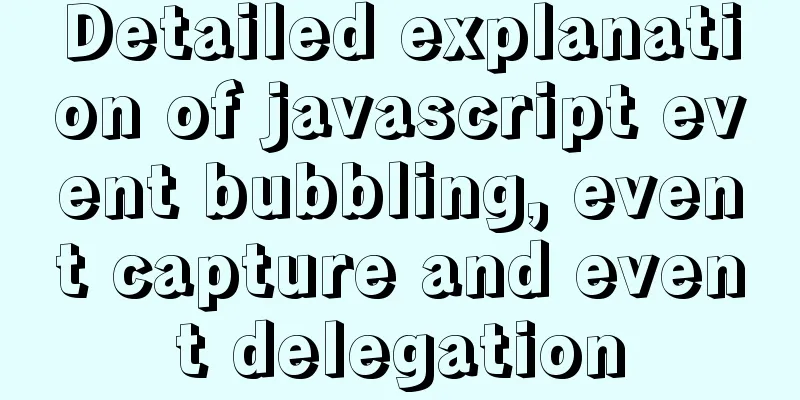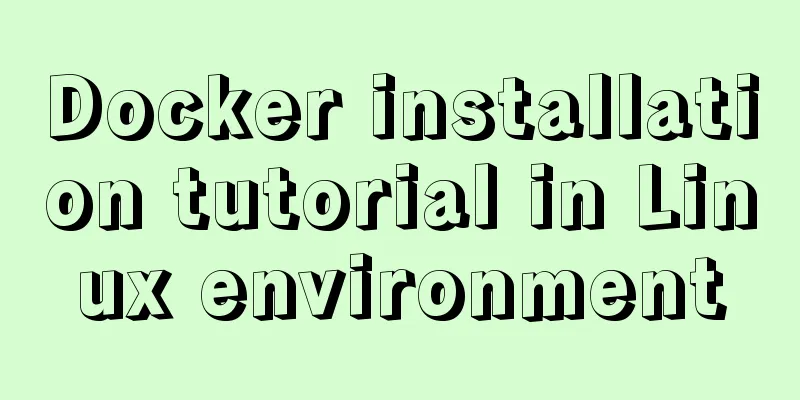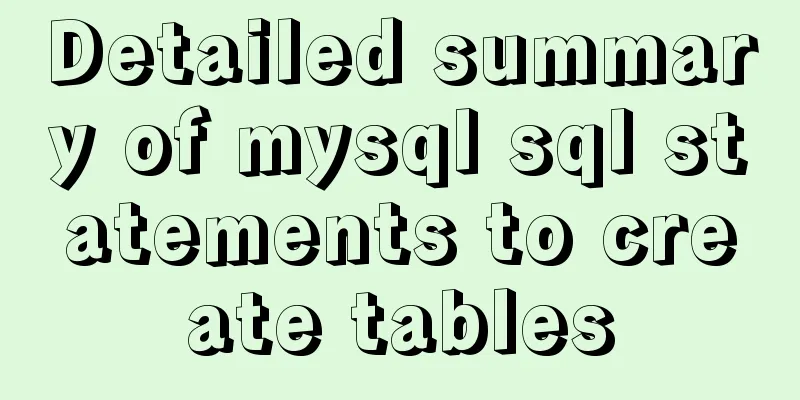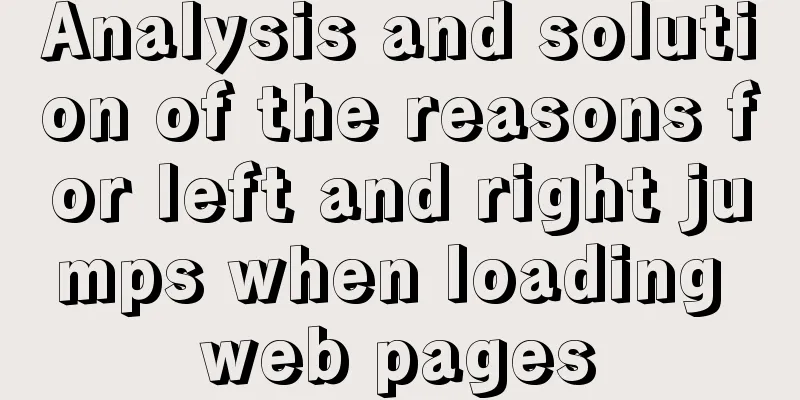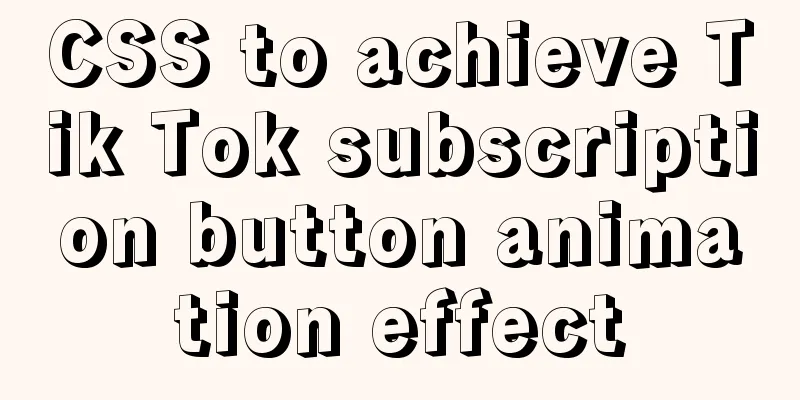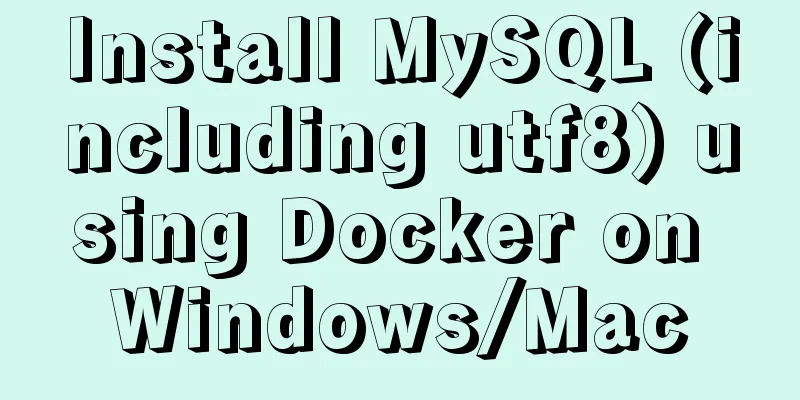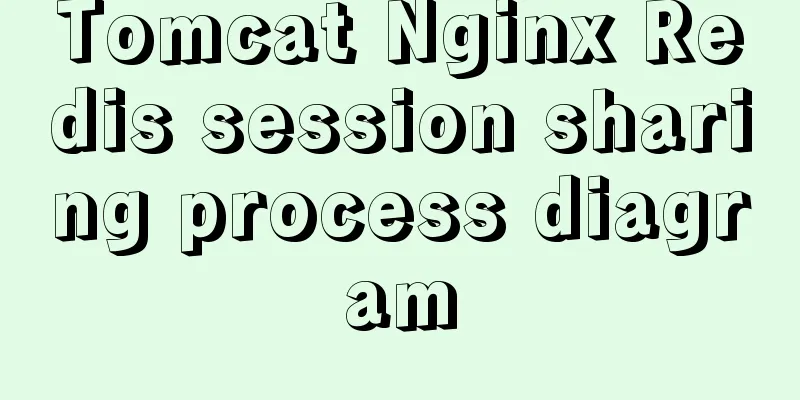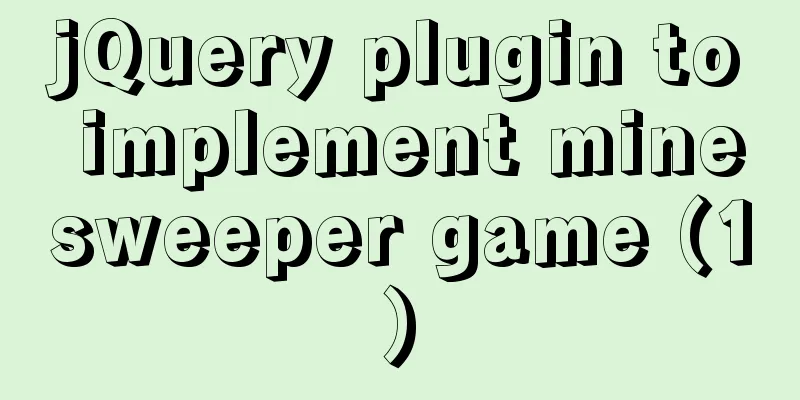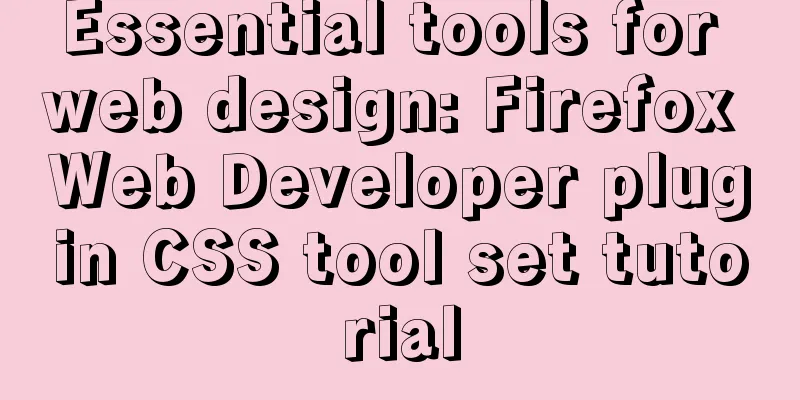How to set Tomcat as an automatically started service? The quickest way
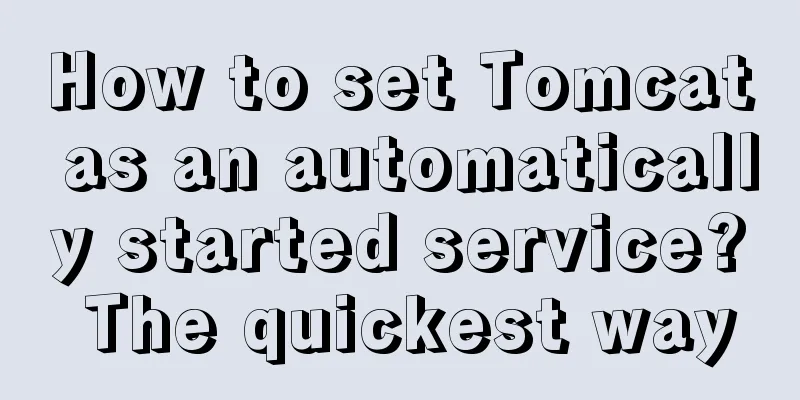
|
Set Tomcat to automatically start the service: I recently encountered a problem. The project on the server suddenly could not be accessed. I went to the server to restart the tomcat service. Who knew that in the end the tomcat service reported an error? The option to restart the service No, I didn't deploy this project before, so I studied how to set up Tomcat in the service. After all, no one wants to start Tomcat manually every day. Step 1: Use cmd command to enter the bin directory under your tomcat file. My tomcat is in drive D.
Step 2: Enter service install tomcat7Test
tomcat7Test is the service name, you can take any value, the default is tomcat7, you can see that the service has been successfully installed, then take the service See if there is such service
You can see that it is already there, and then just set it to start automatically. Isn't it very simple? To remove a service: Enter service remove service name
The tomcat service has been successfully removed Supplement: How to uninstall existing services: 1 Command line: services.msc Find the service you want to uninstall, first set the service startup type to disabled, and then find the name in the properties. For example: Tomcat7 2 Command line: Execute sc delete Tomcat7 The returned result is as follows, and the table name uninstall service is successful: C:\Users\Administrator>sc delete Tomcat7 3 Return to the service management list and refresh. We found that the service we needed to uninstall was gone. The above is the full content of this article. I hope it will be helpful for everyone’s study. I also hope that everyone will support 123WORDPRESS.COM. You may also be interested in:
|
<<: mysql batch delete large amounts of data
>>: In-depth explanation of Vue multi-select list component
Recommend
Centos6.5 glibc upgrade process introduction
Table of contents Scenario Requirements glibc ver...
Vue father-son value transfer, brother value transfer, child-father value transfer detailed explanation
Table of contents 1. Parent component passes valu...
Detailed explanation of three ways to wrap text in el-table header
Table of contents Problem Description Rendering T...
React Diff Principle In-depth Analysis
Table of contents Diffing Algorithm Layer-by-laye...
js implements a simple English-Chinese dictionary
This article shares the specific code of js to im...
How to use default values for variables in SASS
Variables defined in SASS, the value set later wi...
Useful codes for web page creation
<br />How can I remove the scroll bar on the...
Detailed steps to configure MySQL remote connection under Alibaba Cloud
Preface As we all know, by default, the MySQL ins...
Detailed explanation of the new background properties in CSS3
Previously, we knew several attributes of backgro...
Centos 7 64-bit desktop version installation graphic tutorial
If you think the system is slow and want to chang...
Detailed explanation of using Alibaba Cloud image repository to build foreign Docker images
Download foreign images using Alibaba Cloud Image...
Solve the problem of spring boot + jar packaging deployment tomcat 404 error
1. Spring boot does not support jsp jar package, ...
Graphic tutorial for installing MySQL 5.6.35 on Windows 10 64-bit
1. Download MySQL Community Server 5.6.35 Downloa...
Detailed explanation of MySQL Workbench usage tutorial
Table of contents (I) Using Workbench to operate ...