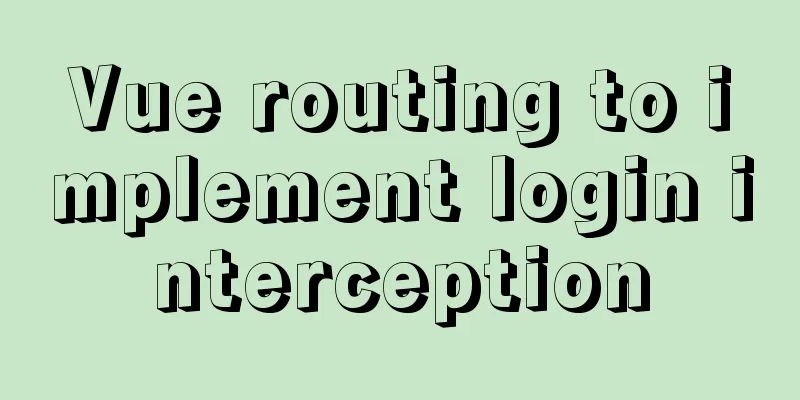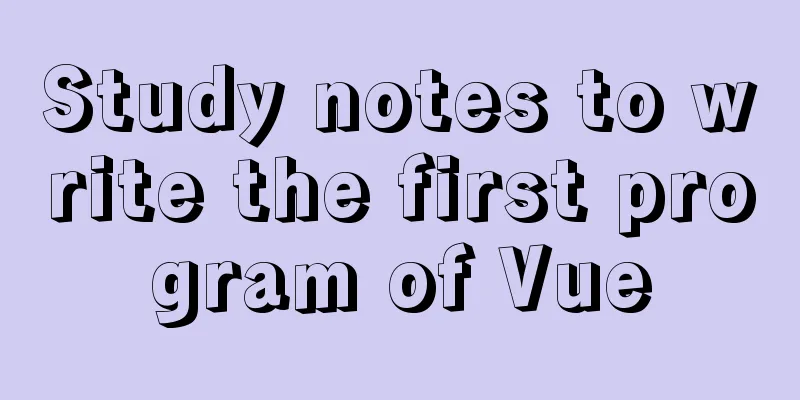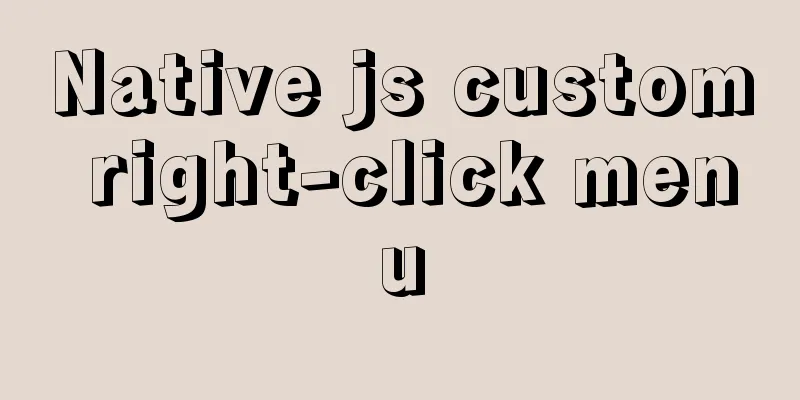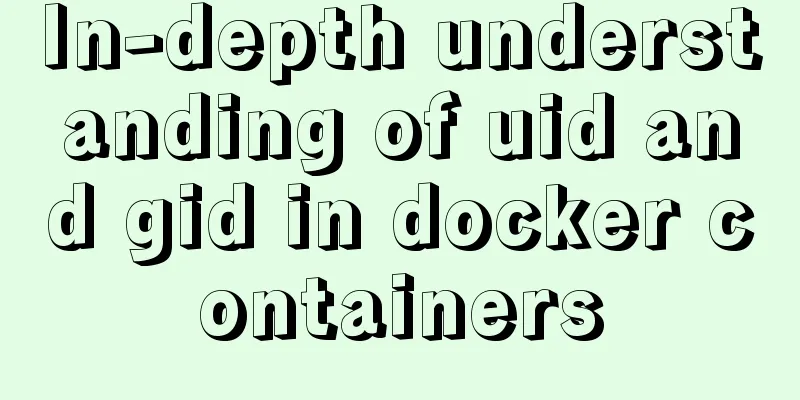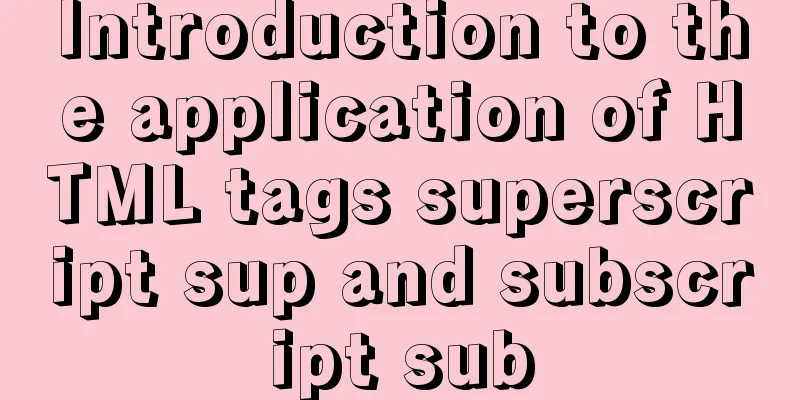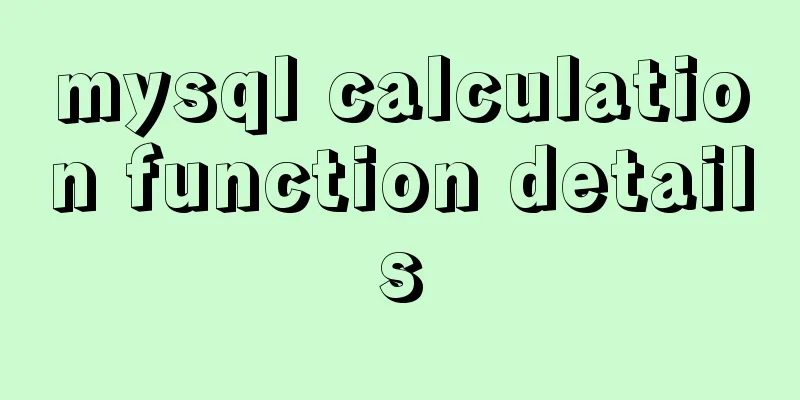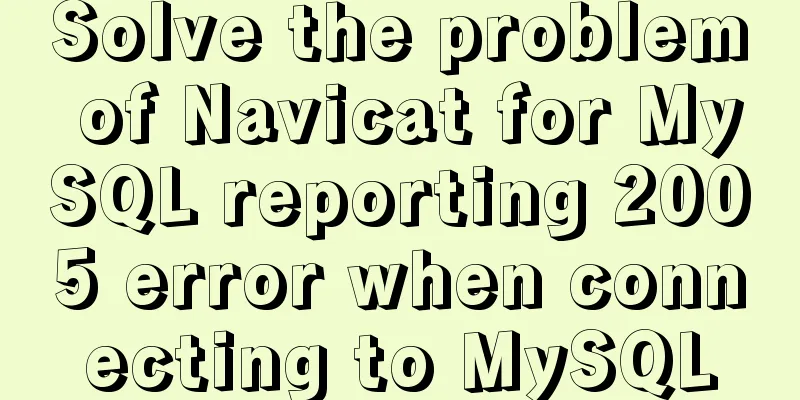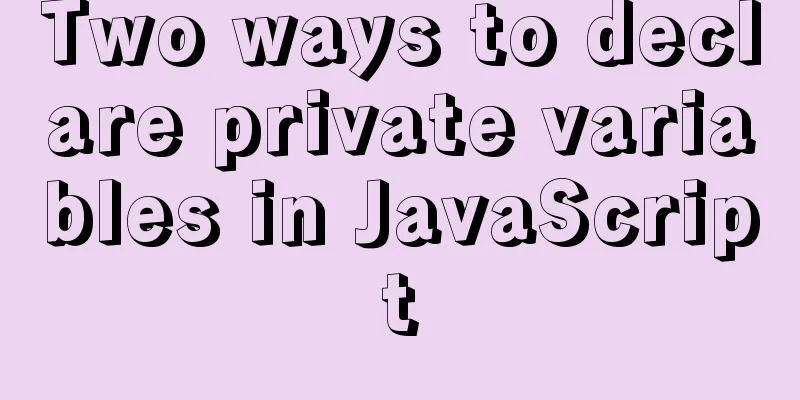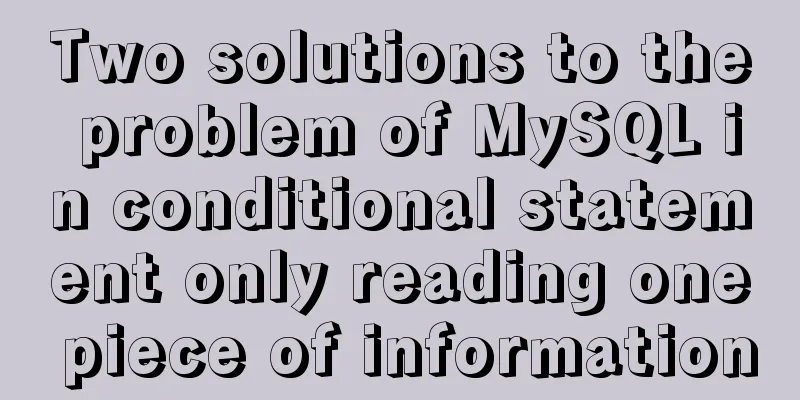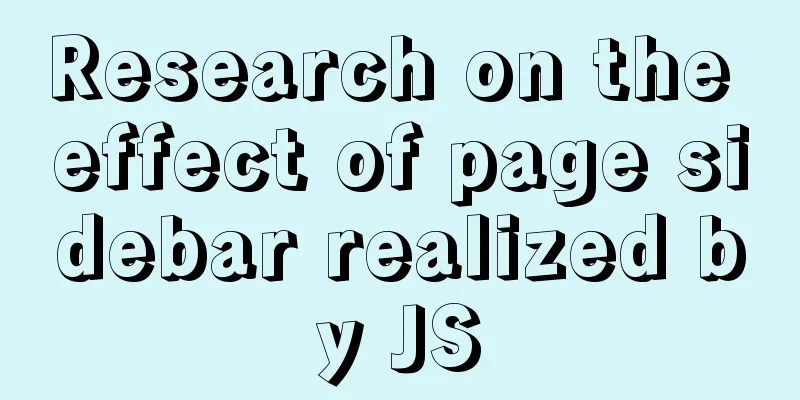js to achieve simple image drag effect
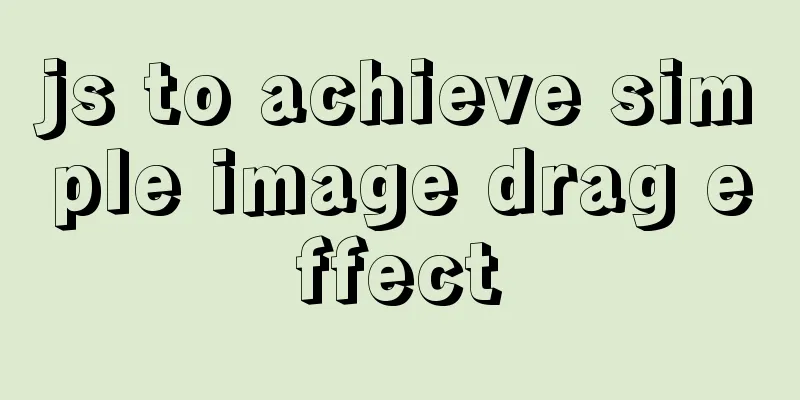
|
This article shares the specific code of js to achieve simple image drag effect for your reference. The specific content is as follows
//Pictures need to be imported by yourself<!doctype html>
<html>
<head>
<meta charset="UTF-8">
<title>Realize the small square that cannot be clicked in the current display area</title>
<style>
div{position:fixed;width:100px;height:100px;
background-image:url(images/xiaoxin.gif);
background-size:100%;
}
</style>
</head>
<body>
<div id="pop"></div>
<script>
let pop = document.getElementById("pop")
//Define a switch variable to control whether the image follows the mouse movement let canMove = false;
//When starting to drag, save the relative position of the mouse from the upper left corner of the div let offsetX,offsetY;
//When the mouse is pressed on pop, pop.onmousedown=function(e){
//You can start dragging canMove=true;
offsetX=e.offsetX;
offsetY=e.offsetY;
}
//When the mouse moves in the window window.onmousemove=function(e){
//Only when pop can move if(canMove==true){
//Let pop follow the mouse movement //When you start dragging, immediately get the relative position of the mouse to the upper left corner of the image //Find the top and left of pop
let left=e.clientX-offsetX;
let top=e.clientY-offsetY;
//Set the top and left attributes of pop pop.style.left=left+"px";
pop.style.top=top+"px";
}
}
//When the mouse button is lifted on pop, pop.onmouseup=function(){
//Stop dragging canMove=false
}
</script>
</body>
</html>Effect picture:
The above is the full content of this article. I hope it will be helpful for everyone’s study. I also hope that everyone will support 123WORDPRESS.COM. You may also be interested in:
|
<<: MySQL column to row conversion tips (share)
>>: Detailed explanation of nginx reverse proxy webSocket configuration
Recommend
Specific use of Bootstrap5 breakpoints and containers
Table of contents 1. Bootstrap5 breakpoints 1.1 M...
How to use Vue3 mixin
Table of contents 1. How to use mixin? 2. Notes o...
MySQL recursion problem
MySQL itself does not support recursive syntax, b...
10 minutes to thoroughly understand WeChat applet single page application routing
Single page application characteristics "Ass...
The best way to automatically mount shared directories on Ubuntu 16.04 startup under Virtualbox
People who use virtual machines usually set up sh...
10 ways to view compressed file contents in Linux (summary)
Generally speaking, when we view the contents of ...
Detailed explanation of the this pointing problem of JavaScript prototype objects
Table of contents 1. this points to 2. Modify thi...
Webpack file packaging error exception
Before webpack packaging, we must ensure that the...
Solution to nginx-ingress-controller log persistence solution
Recently I saw an article on a public account tha...
How to set password for mysql version 5.6 on mac
MySQL can be set when it is installed, but it see...
Detailed explanation of the Svelte implementation principle for simple and easy JavaScript development
Table of contents Demo1 create_fragment SvelteCom...
JavaScript implements AI tic-tac-toe game through the maximum and minimum algorithm
Without further ado, let’s run the screenshot dir...
Steps to package and deploy the Vue project to the Apache server
In the development environment, the vue project i...
React antd tabs switching causes repeated refresh of subcomponents
describe: When the Tabs component switches back a...
Detailed examples of how to use the box-shadow property in CSS3
There are many attributes in CSS. Some attributes...