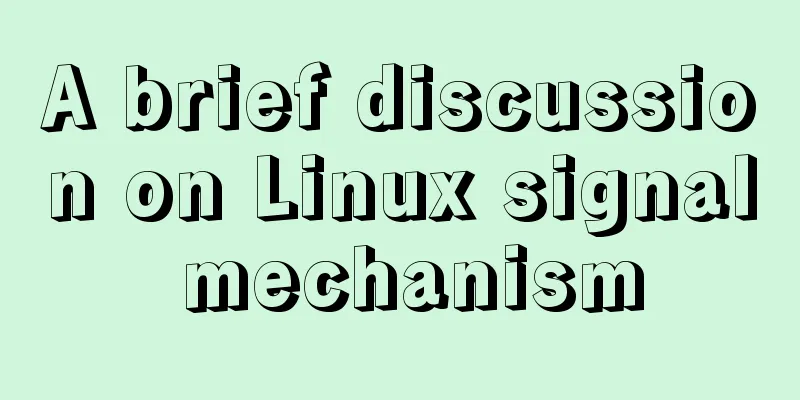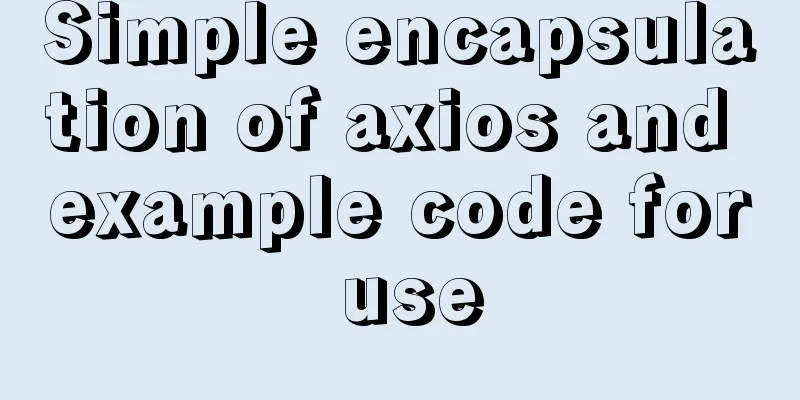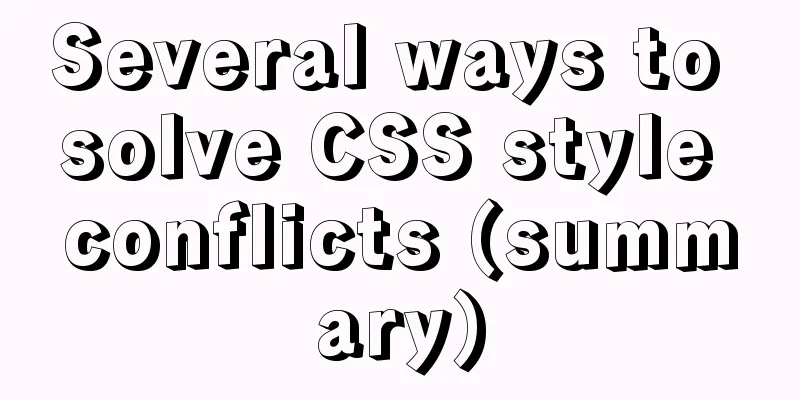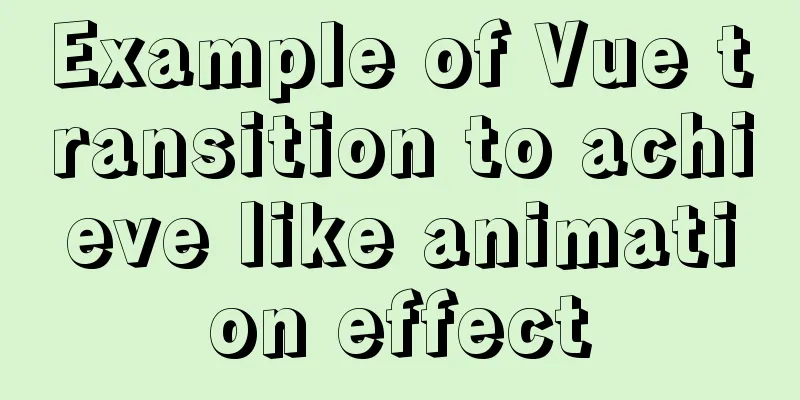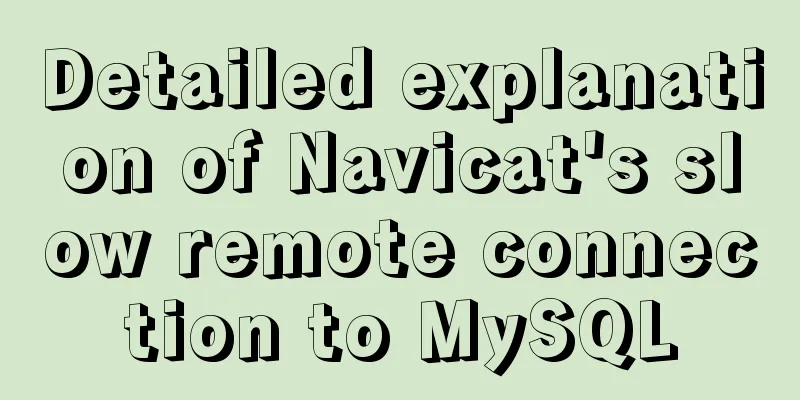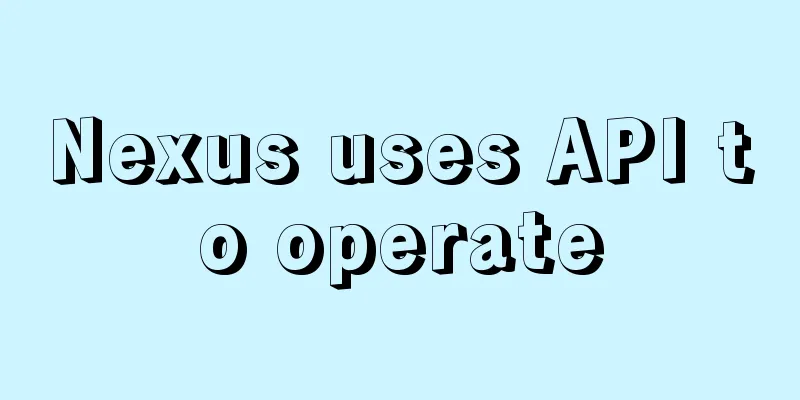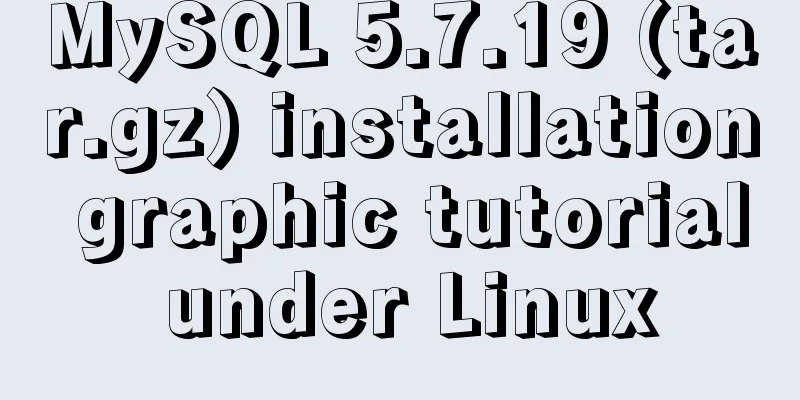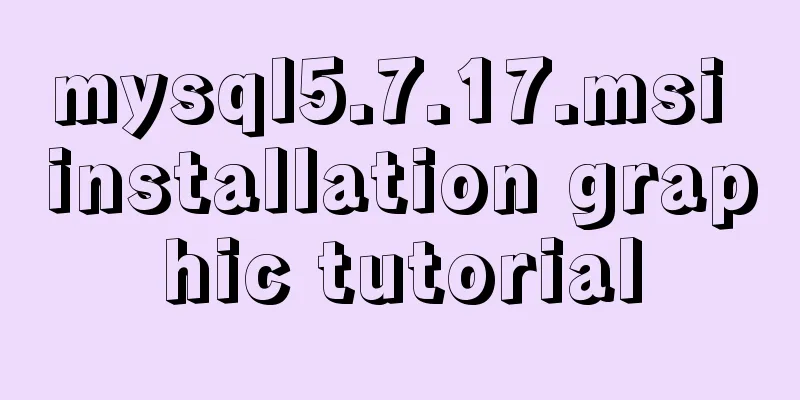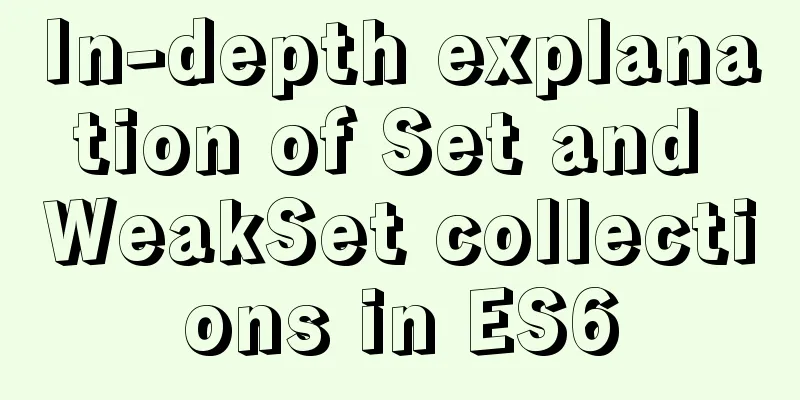Two ways to use react in React html
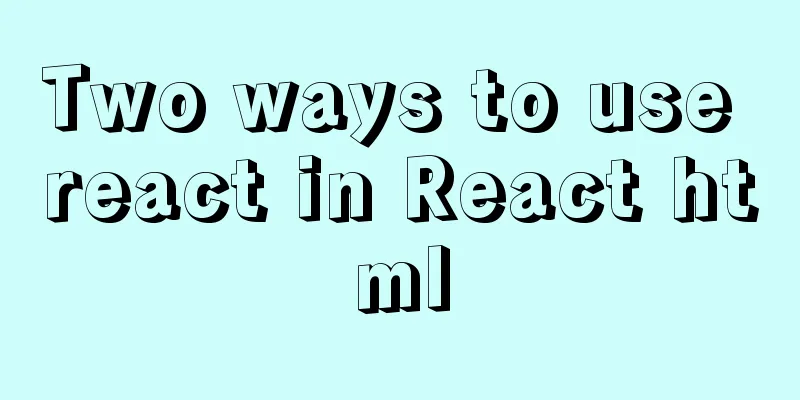
|
Basic Use
<!DOCTYPE html>
<html lang="en">
<head>
<meta charset="UTF-8">
<meta name="viewport" content="width=device-width, initial-scale=1.0">
<title>hello</title>
</head>
<body>
<div id="app">
</div>
<script crossorigin src="https://unpkg.com/react@16/umd/react.production.min.js"></script>
<script crossorigin src="https://unpkg.com/react-dom@16/umd/react-dom.production.min.js"></script>
<script src="https://unpkg.com/babel-standalone@6/babel.min.js"></script>
<script type="text/babel">
// Virtual dom
const str = 'hello react'
const vDom = <h1>{str}</h1>
// const vDom = <pppp>hello react</pppp>
//Convert the virtual dom into the real dom
ReactDOM.render(vDom, document.getElementById("app"))
</script>
</body>
</html>Two ways to create a virtual DOM
<!DOCTYPE html>
<html lang="en">
<head>
<meta charset="UTF-8">
<meta name="viewport" content="width=device-width, initial-scale=1.0">
<title>hello</title>
</head>
<body>
<div id="app">
</div>
<script crossorigin src="https://unpkg.com/react@16/umd/react.production.min.js"></script>
<script crossorigin src="https://unpkg.com/react-dom@16/umd/react-dom.production.min.js"></script>
<script src="https://unpkg.com/babel-standalone@6/babel.min.js"></script>
<script>
// The first pure js creation (generally not used)
// Virtual dom
const str = 'hello react'
const vDom = React.createElement('h1', {
id: 'myId'
}, str)
// const vDom = <pppp>hello react</pppp>
//Convert the virtual dom into the real dom
ReactDOM.render(vDom, document.getElementById("app"))
//
</script>
</body>
</html>
<!DOCTYPE html>
<html lang="en">
<head>
<meta charset="UTF-8">
<meta name="viewport" content="width=device-width, initial-scale=1.0">
<title>hello</title>
</head>
<body>
<div id="app">
</div>
<script crossorigin src="https://unpkg.com/react@16/umd/react.production.min.js"></script>
<script crossorigin src="https://unpkg.com/react-dom@16/umd/react-dom.production.min.js"></script>
<script src="https://unpkg.com/babel-standalone@6/babel.min.js"></script>
<script type="text/babel">
// The first pure js creation (generally not used)
// [] ul li use forEach to implement var names = ['Zhang Fei', 'Guan Yu', 'Zhao Yun']
const ul = <ul>
{
names && names.map((name,index)=>
<li key={index}>
{name}
</li>
)
}
</ul>
ReactDOM.render(ul,document.getElementById("app"))
//
</script>
</body>
</html>Knowledge point expansion: React pwa configuration Add the plugin to the webpack configuration file
const WorkboxWebpackPlugin = require('workbox-webpack-plugin')
plugins: [
new MiniCssExtractPlugin({
filename: '[name].css'
}),
new WorkboxWebpackPlugin.GenerateSW({
clientsClaim:true,
skipWaiting:true
})
],This is the end of this article about two ways to use react in React html. For more relevant content about using react in React html, please search for previous articles on 123WORDPRESS.COM or continue to browse the following related articles. I hope you will support 123WORDPRESS.COM in the future! You may also be interested in:
|
<<: Two methods to implement Mysql remote connection configuration
>>: Linux centOS installation JDK and Tomcat tutorial
Recommend
CSS list sliding to prevent being covered by the bottom and adapt to the longer screen model processing
1. When the mobile terminal processes the list sl...
A brief discussion on the problem of forgotten mysql password and login error
If you forget your MySQL login password, the solu...
10 Popular Windows Apps That Are Also Available on Linux
According to data analysis company Net Market Sha...
Javascript tree menu (11 items)
1. dhtmlxTree dHTMLxTree is a feature-rich Tree M...
How to use binlog for data recovery in MySQL
Preface Recently, a data was operated incorrectly...
CSS menu button animation
To write a drop-down menu, click the button. The ...
In html, set the scroll bar to automatically display when the content in the div exceeds
In HTML pages, we sometimes need to automatically ...
MySql 5.7.21 free installation version configuration method under win10
1. Unzip to the location where you want to instal...
How to implement JavaScript's new operator yourself
Table of contents Constructor new Operator Implem...
Solution to ERROR 1054 (42S22) when changing password in MySQL 5.7
I have newly installed MySQL 5.7. When I log in, ...
Detailed explanation of setting resource cache in nginx
I have always wanted to learn about caching. Afte...
CSS to achieve single-select folding menu function
Don’t introduce a front-end UI framework unless i...
Common methods and problems of Docker cleaning
If you use docker for large-scale development but...
Basic use of subqueries in MySQL
Table of contents 1. Subquery definition 2. Subqu...
CSS layout tutorial: How to achieve vertical centering
Preface I have been summarizing my front-end know...