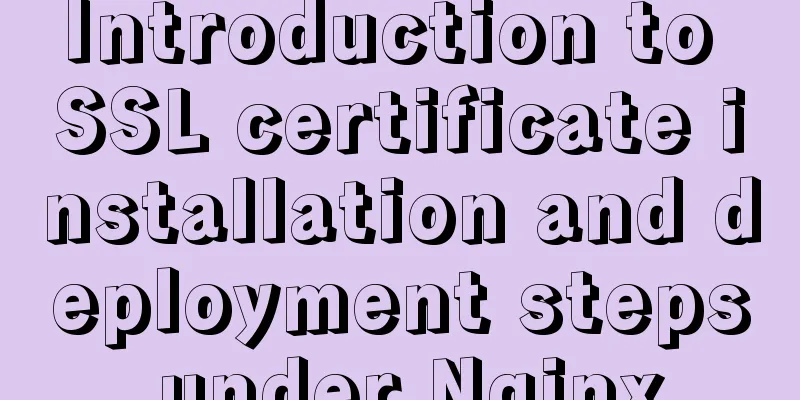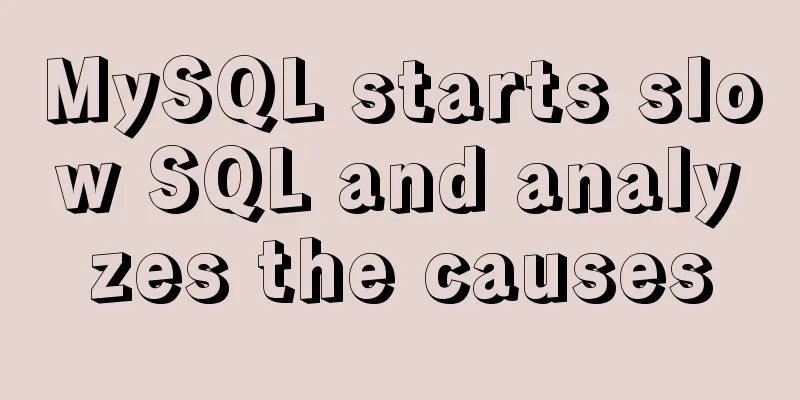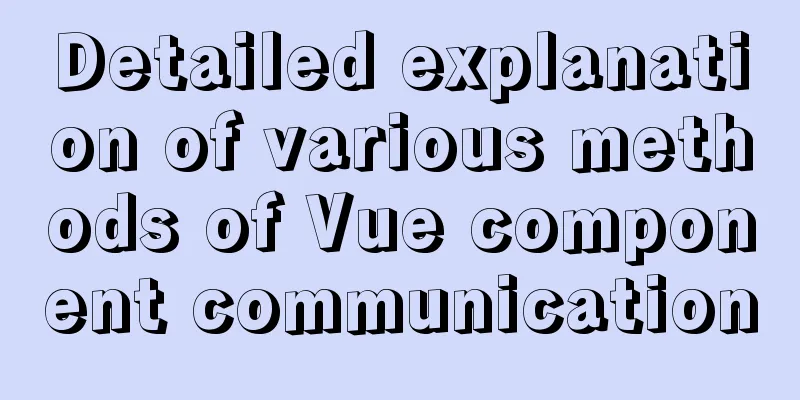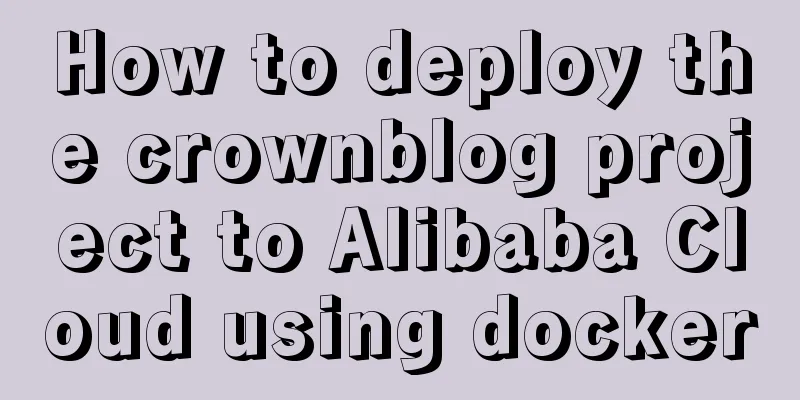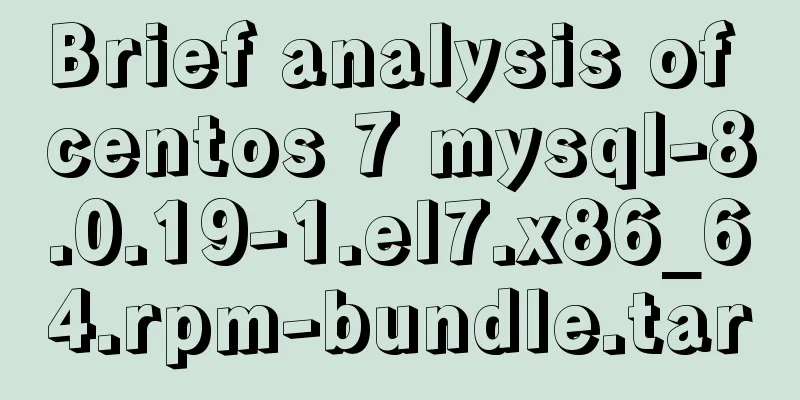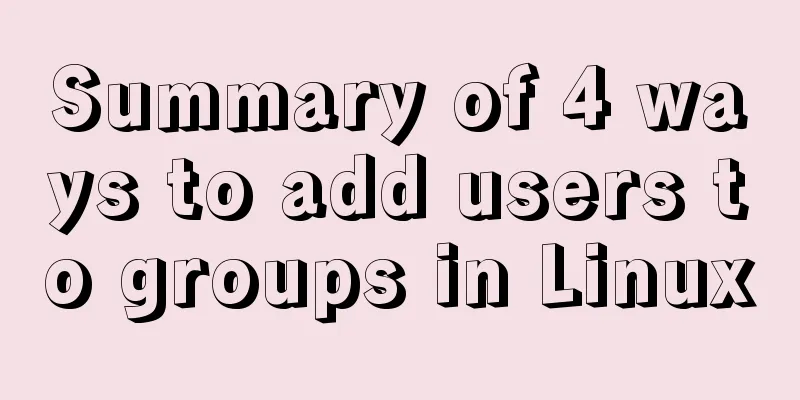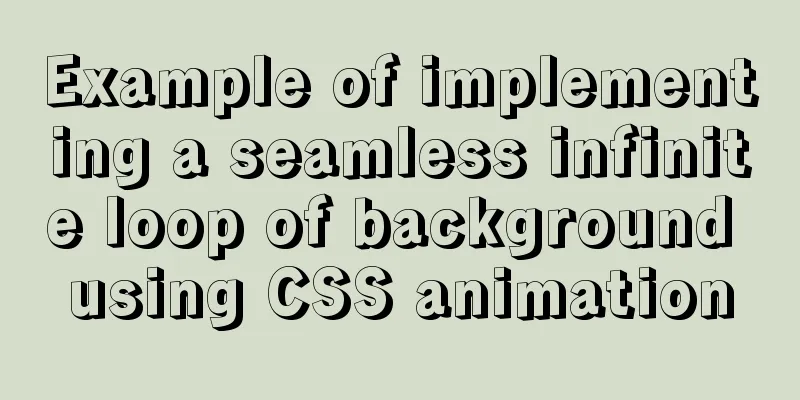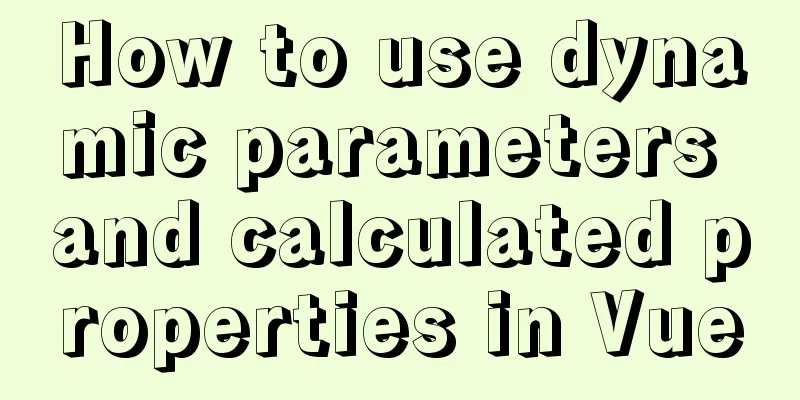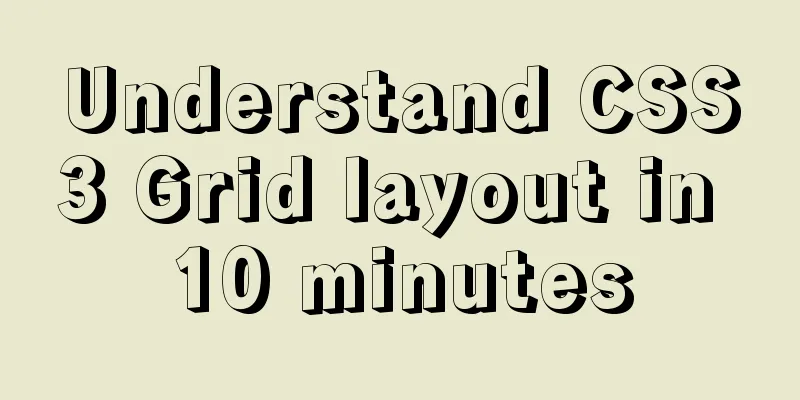MySql 5.7.21 free installation version configuration method under win10
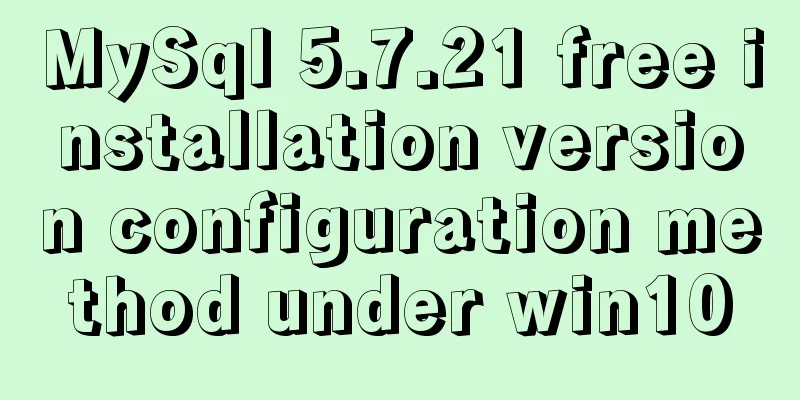
|
1. Unzip to the location where you want to install and create the my.ini file
The content of my.ini is as follows [mysql] # Set the default character set of the mysql client to default-character-set=utf8 [mysqld] #Set port 3306 port = 3306 # Set the installation directory of mysql basedir=D:\Program Files\mysql-5.7.21-winx64 # Set the storage directory of mysql database data datadir=D:\Program Files\mysql-5.7.21-winx64\data # Maximum number of connections allowed max_connections=200 # The default character set used by the server is the 8-bit latin1 character set character-set-server=utf8 # The default storage engine that will be used when creating a new table default-storage-engine=INNODB 2. Open the cmd command line with administrator privileges
3. Switch to the bin folder of the installation directory and initialize the data folder. Since there is no data folder in the decompressed directory, you do not need to create it manually. ——The initialization command is as follows mysqld --defaults-file="D:\Program Files\mysql-5.7.21-winx64\my.ini" --initialize-insecure ——Install MySQL service mysqld -install MySql57 ——Start MySql service
net start MySql57 4. Modify the password of the initial root account. By default, there is no password. Enter the command directly
mysql -u root
show database;
use mysql;
UPDATE user SET authentication_string=PASSWORD("yourpassword") WHERE user='root';
FLUSH PRIVILEGES;
QUIT;
Summarize The above is the configuration method of MySql 5.7.21 free installation version under win10 introduced by the editor. I hope it will be helpful to everyone. If you have any questions, please leave me a message and the editor will reply to you in time. I would also like to thank everyone for their support of the 123WORDPRESS.COM website! You may also be interested in:
|
<<: How to install vim editor in Linux (Ubuntu 18.04)
>>: How to understand Vue front-end and back-end data interaction and display
Recommend
The difference between html Frame, Iframe and Frameset
10.4.1 The difference between Frameset and Frame ...
Getting Started Tutorial for Beginners: Domain Name Resolution and Binding
So after registering a domain name and purchasing...
Detailed explanation of various ways to merge javascript objects
Table of contents Various ways to merge objects (...
Vue calls the PC camera to realize the photo function
This article example shares the specific code of ...
Docker installs redis 5.0.7 and mounts external configuration and data issues
Redis is an open source NoSQL database written in...
MySQL Basic Tutorial: Detailed Explanation of DML Statements
Table of contents DML statements 1. Insert record...
Analysis of the issues and solutions for repeated submission, repeated refresh, and backoff prevention
one. Preface <br />You will see this kind of...
Centos7 mysql database installation and configuration tutorial
1. System environment The system version after yu...
Node and Python two-way communication implementation code
Table of contents Process Communication Bidirecti...
Methods to enhance access control security in Linux kernel
background Some time ago, our project team was he...
Detailed explanation of how to use JavaScript paging component
The pagination component is a common component in...
How to install and configure the Docker Compose orchestration tool in Docker.v19
1. Introduction to Compose Compose is a tool for ...
JavaScript programming through Matlab centroid algorithm positioning learning
Table of contents Matlab Centroid Algorithm As a ...
Centos8 bridge static IP configuration method in VMware virtual machine
1. Make sure the network connection method is bri...
Detailed explanation of 30 SQL query optimization techniques for MySQL tens of millions of large data
1. To optimize the query, try to avoid full table...