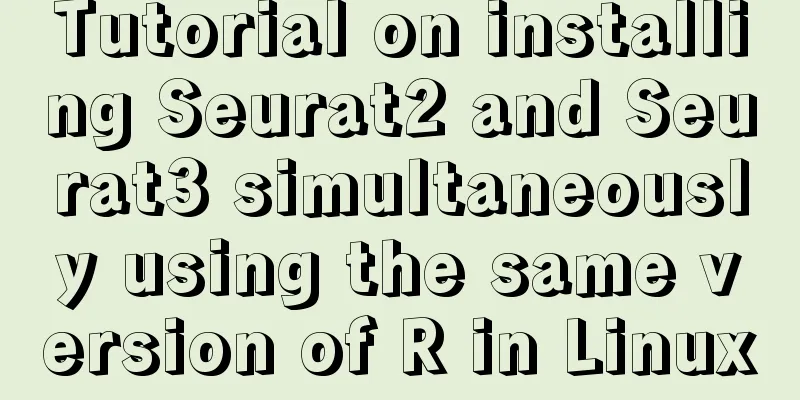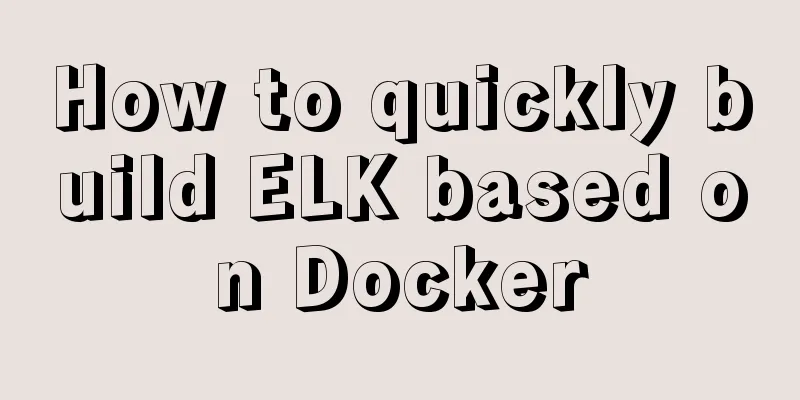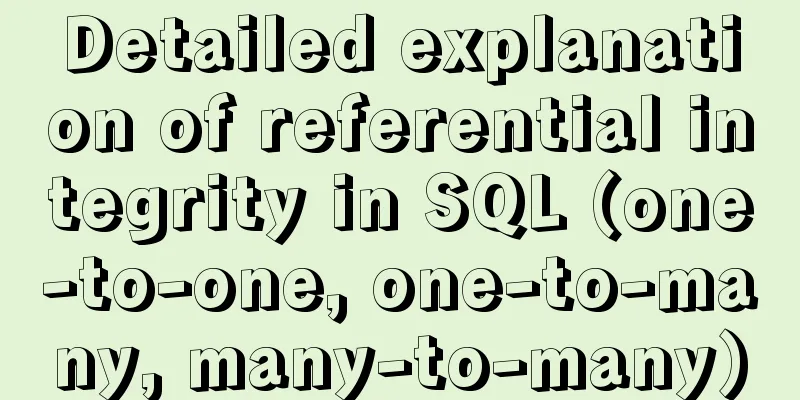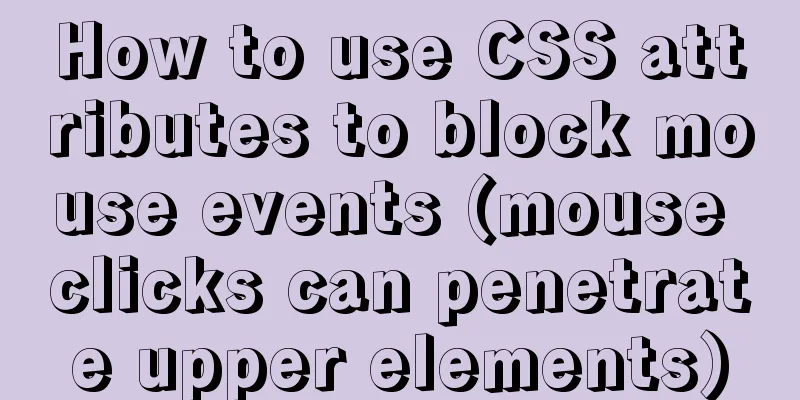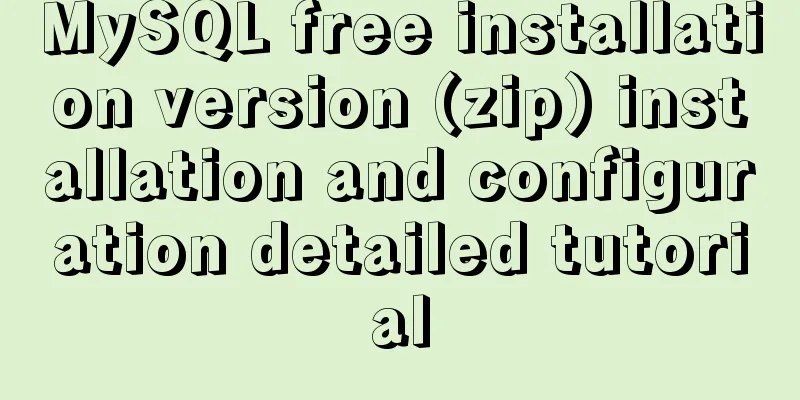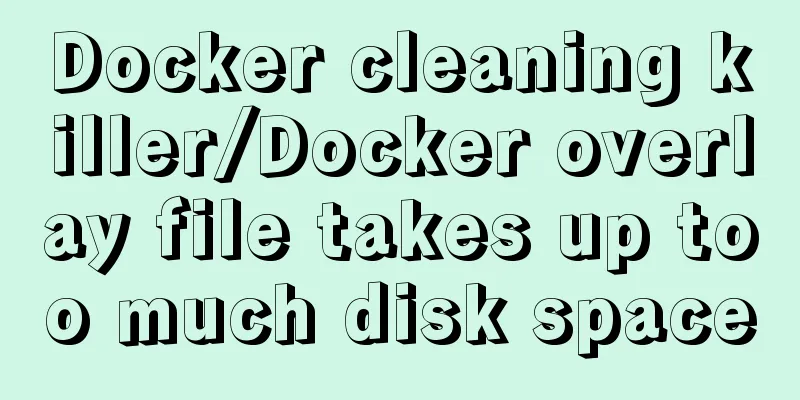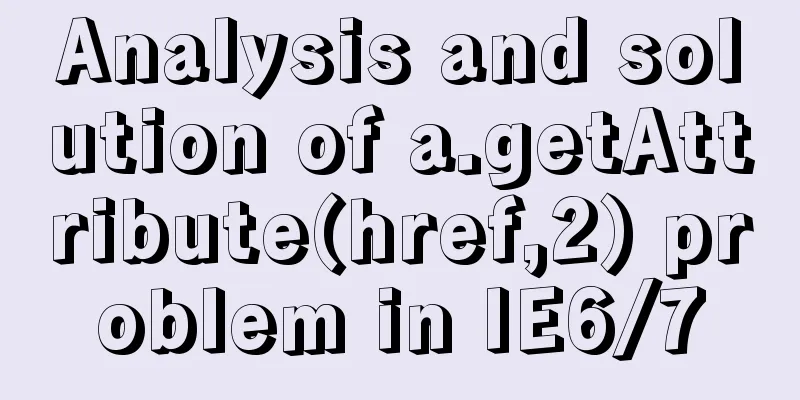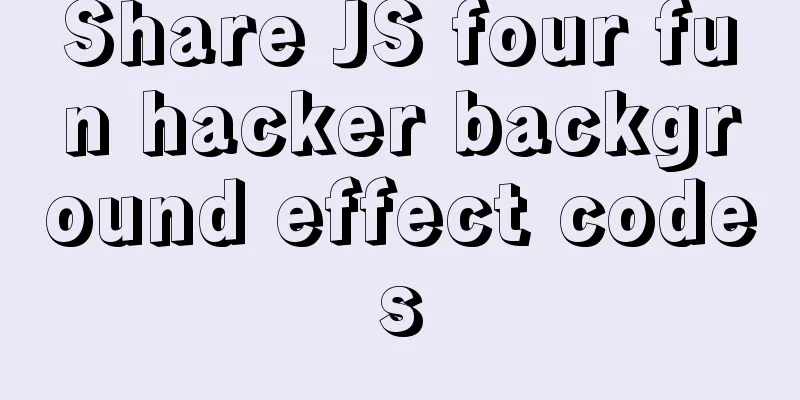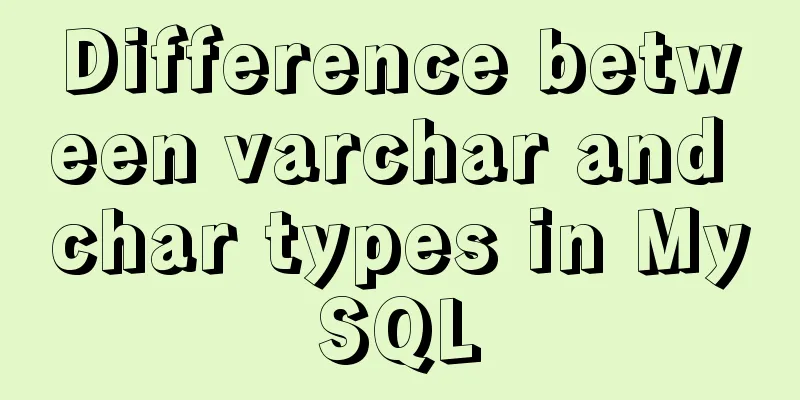Centos8 bridge static IP configuration method in VMware virtual machine
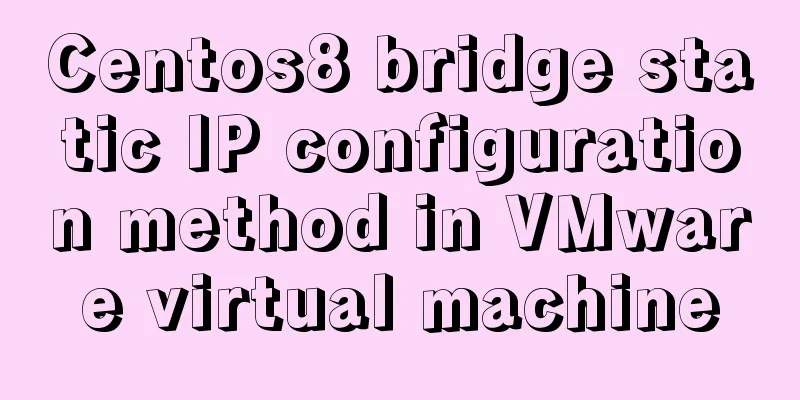
|
1. Make sure the network connection method is bridged To select Copy physical network connection status 2. Edit the network card file The last ifcfg-ens160 is my network card file. There are a lot of ways to find network card files on the Internet, so I won't go into details. Network card file content TYPE=Ethernet PROXY_METHOD=none BROWSER_ONLY=no BOOTPROTO=static # This was originally dhcp, changed to static DEFROUTE=yes IPV4_FAILURE_FATAL=no IPV6INIT=yes IPV6_AUTOCONF=yes IPV6_DEFROUTE=yes IPV6_FAILURE_FATAL=no IPV6_ADDR_GEN_MODE=stable-privacy NAME=ens160 UUID=76b80c19-2841-4df6-aa8d-e7bfef018320 DEVICE=ens160 ONBOOT=yes # The following is a new configuration IPADDR=192.168.0.111 # The first three segments of the ip address should be consistent with the host machine, and the fourth segment should be different from the host machine IP GATEWAY=192.168.0.1 # The gateway is the same as the host machine NETMASK=255.255.255.0 # The subnet mask is usually this DNS1=114.114.114.114 # DNS address. Some tutorials on the Internet say that you can leave it blank, but I can't leave it blank, and I don't need to change it. Just write this 3. Restart the network card
4. Possible problems The virtual machine may be able to ping the external network but cannot ping the host. This may be because Windows has a firewall turned on. Just go to the control panel and turn off the firewall. Summarize The above is the bridge static IP configuration method of Centos8 in VMware virtual machine introduced by the editor. I hope it will be helpful to everyone. Thank you very much for your support of the 123WORDPRESS.COM website! You may also be interested in:
|
<<: A simple method to deal with the tabBar at the bottom of WeChat applet blocking content
>>: Detailed explanation of long transaction examples in MySQL
Recommend
JavaScript implementation of verification code case
This article shares the specific code for JavaScr...
MySql fuzzy query json keyword retrieval solution example
Table of contents Preface Option 1: Option 2: Opt...
td content automatically wraps table table td after setting the width too much text automatically wraps
Set the table's style="table-layout:fixed...
Installation and use of mysql on Ubuntu (general version)
Regardless of which version of Ubuntu, installing...
Summarize some general principles of web design and production
<br />Related articles: 9 practical suggesti...
How to run Spring Boot application in Docker
In the past few days, I have studied how to run s...
Detailed explanation of JavaScript stack and copy
Table of contents 1. Definition of stack 2. JS st...
Summary of React's way of creating components
Table of contents 1. Create components using func...
A brief discussion on the magical uses of CSS pseudo-elements and pseudo-classes
CSS plays a very important role in a web page. Wi...
jQuery implements a simple carousel effect
Hello everyone, today I will share with you the i...
In-depth explanation of Mysql deadlock viewing and deadlock removal
Preface I encountered a Mysql deadlock problem so...
JavaScript uses canvas to draw coordinates and lines
This article shares the specific code of using ca...
Why Seconds_Behind_Master is still 0 when MySQL synchronization delay occurs
Table of contents Problem Description Principle A...
Modify the maximum number of mysql connections and configuration files in docker
1. Find the mysql image docker ps 2. Enter the mi...
Detailed explanation of how Nginx solves the problem of cross-domain access to front-end resources
After being tortured by the front-end cross-domai...