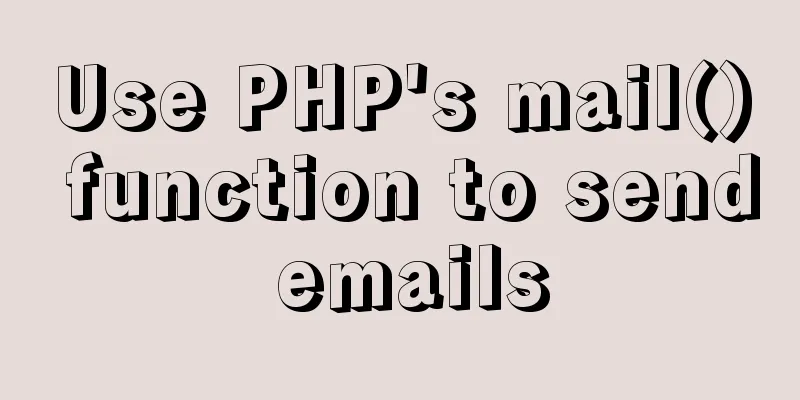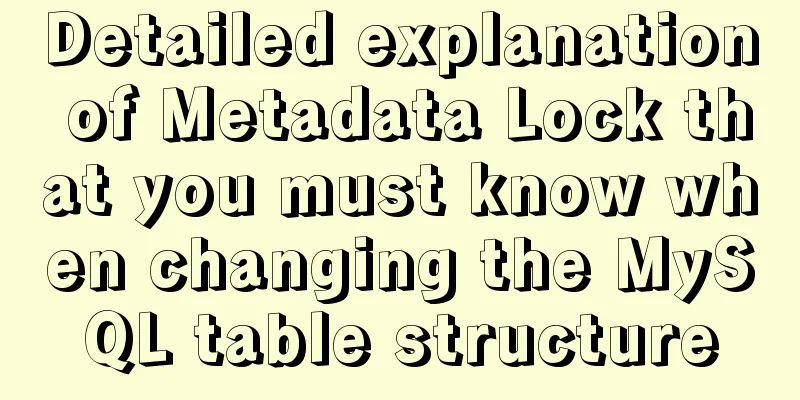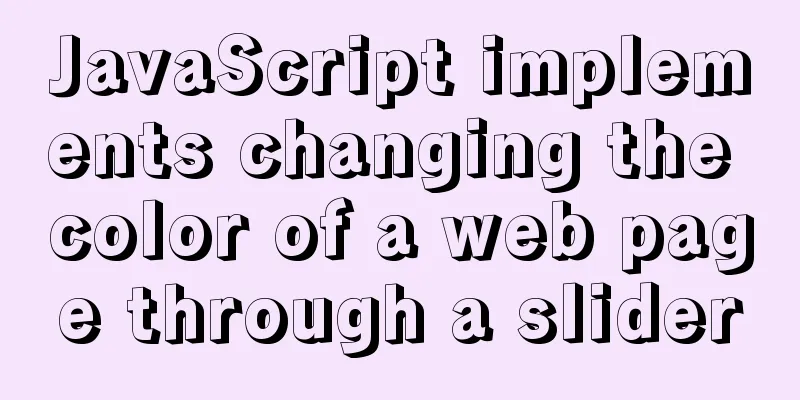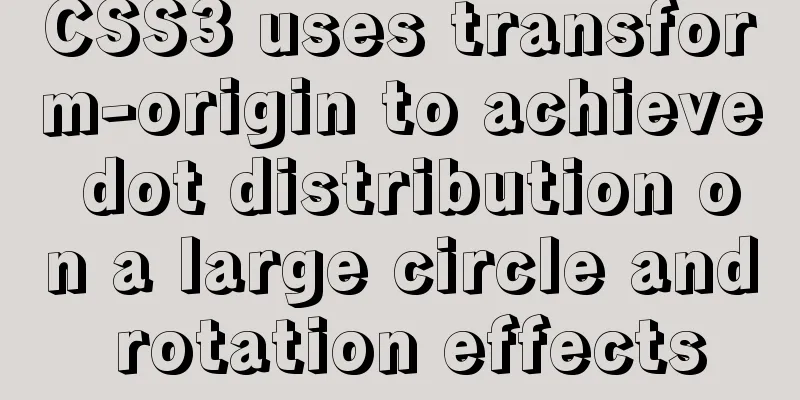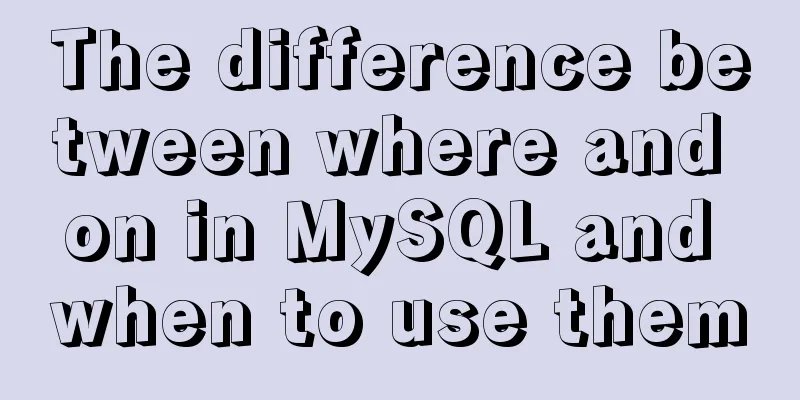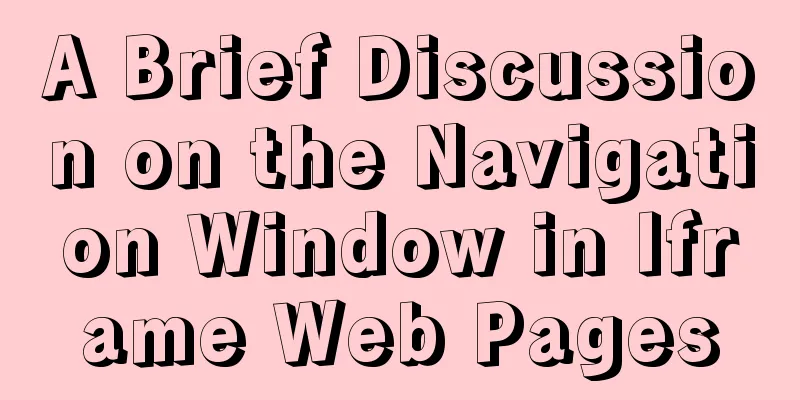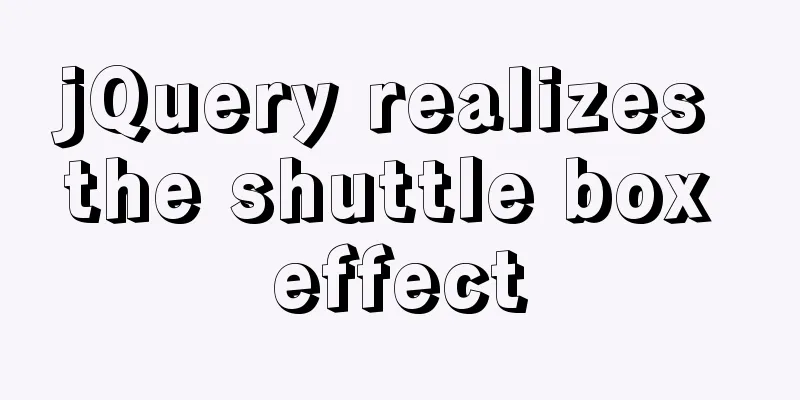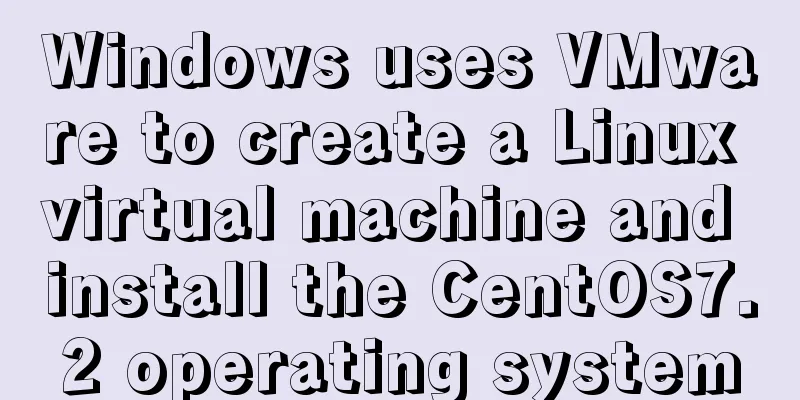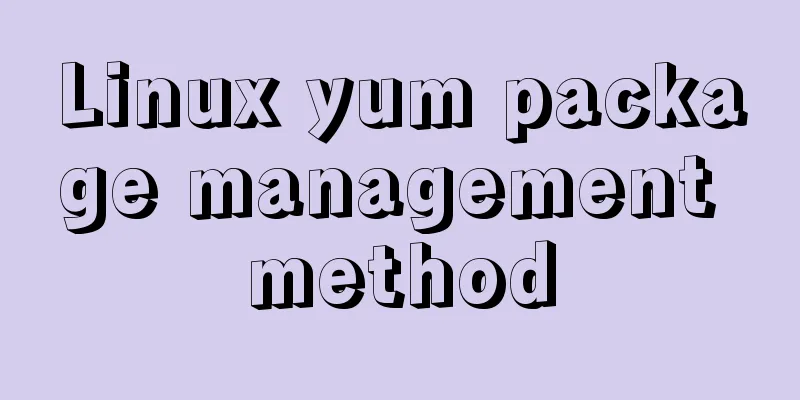How to set up URL link in Nginx server
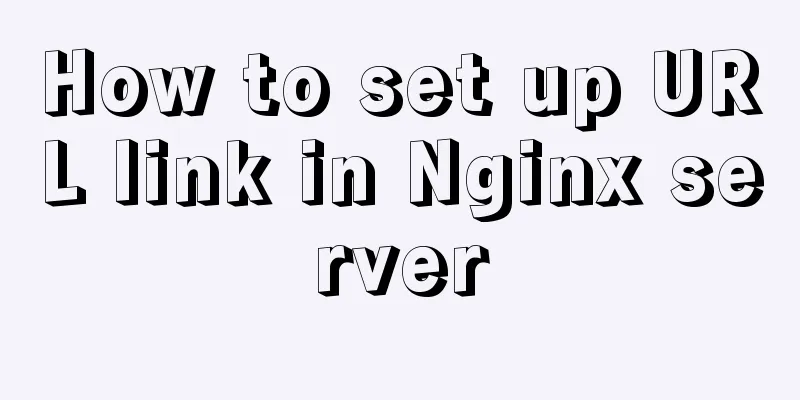
|
For websites with an architecture like LNMP, they are generally developed based on PHP frameworks. PHP frameworks generally pay attention to elegant links. For example, Laravel, CodeIgniter, ThinkPHP, etc. all support this link mode, which is also called URL rewriting in server configuration. At present, most frameworks use a single entry index.php and then based on the MVC mode, it is generally a request method of /index.php/Model/function. Therefore, if the index.php entry file can be removed, the entire URL will appear simple and beautiful, and the URL mode of websites developed in Python, Java, etc. will be unified. Apache and nginx both support this URL mode. The following is a description of the nginx configuration method. First, enter the installation directory of nginx. In the previous article, we mentioned that in the configuration file nginx.conf, there is a code segment such as server {} to specify the configuration of a site. There are many other configurations below. We add the following code to the corresponding server {} code segment in the configuration file or the included configuration file to implement URL rewriting:
location / {
try_files $uri $uri/ /index.php?$query_string;
}
If the original location / {} code already exists, then just append the line of code in the figure, because the configuration of the same route is usually put together; after saving, restart the nginx server to take effect. If nginx is added to the service, you can use /etc/init.d/nginx restart to restart it. After restarting, the URL will be beautified. There is another way to rewrite the URL on the Internet. Add the following code in the same location to solve it:
location / {
if (!-e $request_filename) {
rewrite ^(.*)$ /index.php?s=$1 last;
break;
}
}After saving, restart nginx to take effect, and you can also achieve the effect of URL beautification. However, according to some articles on the Internet, the first method is recommended for URL beautification. The above is the full content of this article. I hope it will be helpful for everyone’s study. I also hope that everyone will support 123WORDPRESS.COM. You may also be interested in:
|
<<: JavaScript implements the pot-beating game of Gray Wolf
>>: Descending Index in MySQL 8.0
Recommend
Detailed process of zabbix monitoring process and port through agent
Environment Introduction Operating system: centos...
Convert XHTML CSS pages to printer pages
<br />In the past, creating a printer-friend...
Detailed explanation of tcpdump command examples in Linux
Preface To put it simply, tcpdump is a packet ana...
MySQL variable declaration and stored procedure analysis
Declaring variables Setting Global Variables set ...
WePY cloud development practice in Linux command query applet
Hello everyone, today I will share with you the W...
Detailed explanation of JavaScript axios installation and packaging case
1. Download the axios plugin cnpm install axios -...
MySQL GTID comprehensive summary
Table of contents 01 Introduction to GTID 02 How ...
9 Practical Tips for Creating Web Content Pages
Content 1. Give readers a reason to stay. Make the...
Windows Server 2019 Install (Graphical Tutorial)
Windows Server 2019 is the latest server operatin...
A brief talk about the knowledge you need to master when getting started with Vue
As one of the most popular front-end frameworks, ...
Issues installing Python3 and Pip in ubuntu in Docker
text 1) Download the Ubuntu image docker pull ubu...
Two ways to prohibit clearing the input text input cache in html
Most browsers will cache input values by defaul...
Detailed explanation of the process of building Prometheus+Grafana based on docker
1. Introduction to Prometheus Prometheus is an op...
Implementation of CSS sticky footer classic layout
What is a sticky footer layout? Our common web pa...
mysql5.7.17.msi installation graphic tutorial
mysql-5.7.17.msi installation, follow the screens...