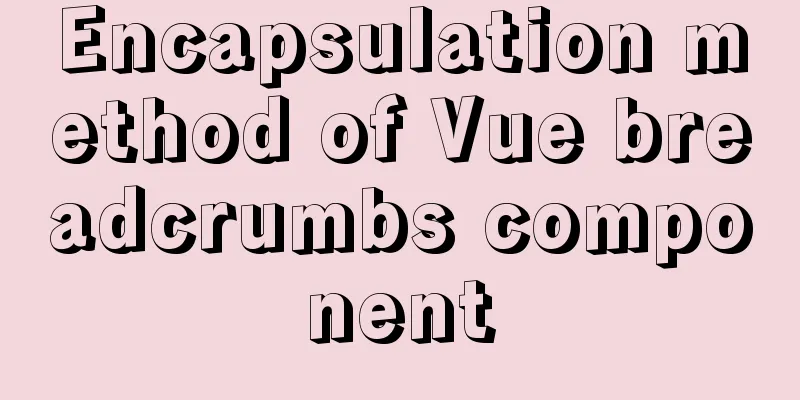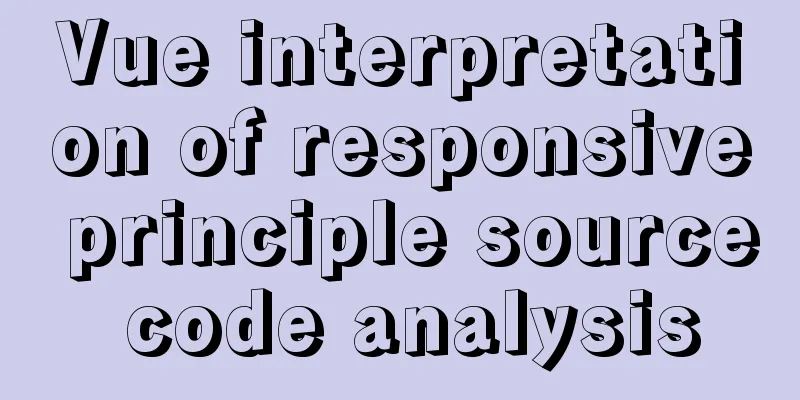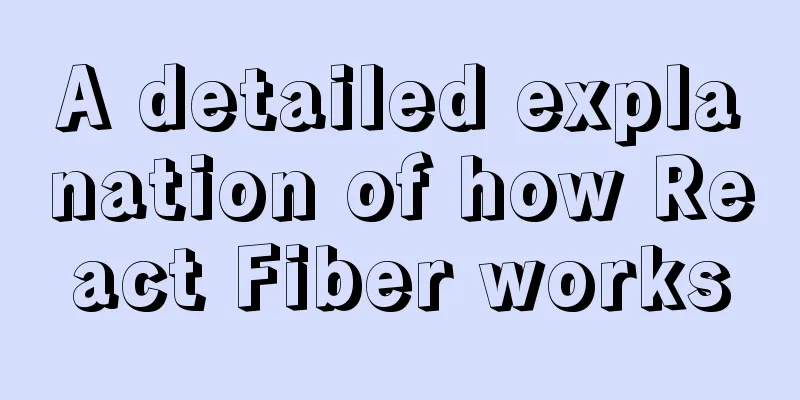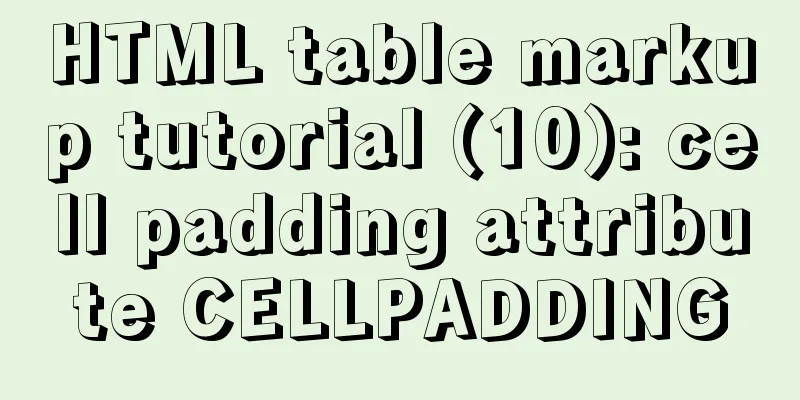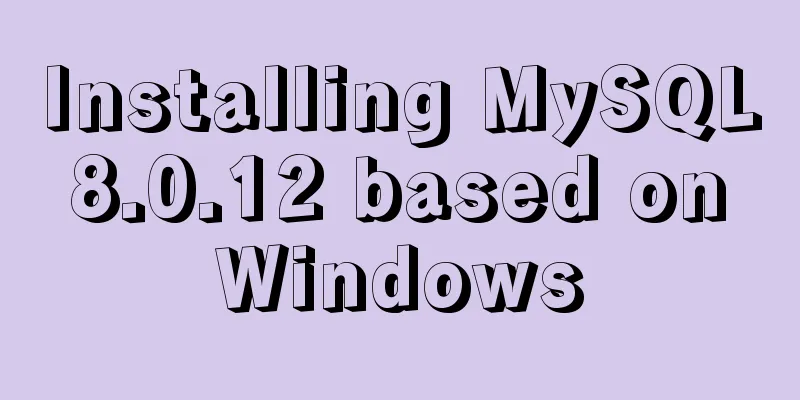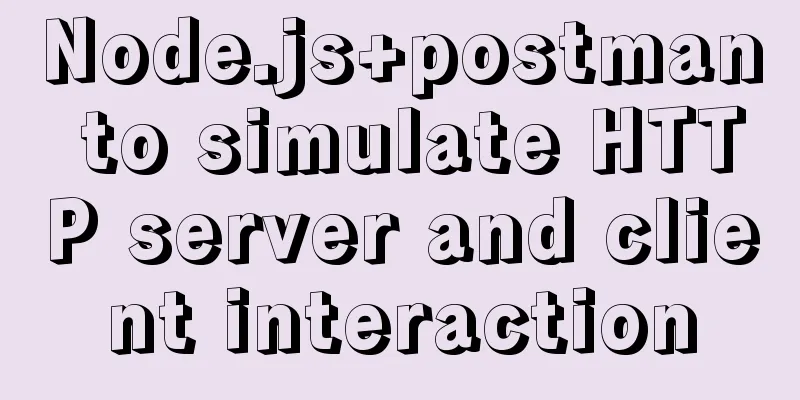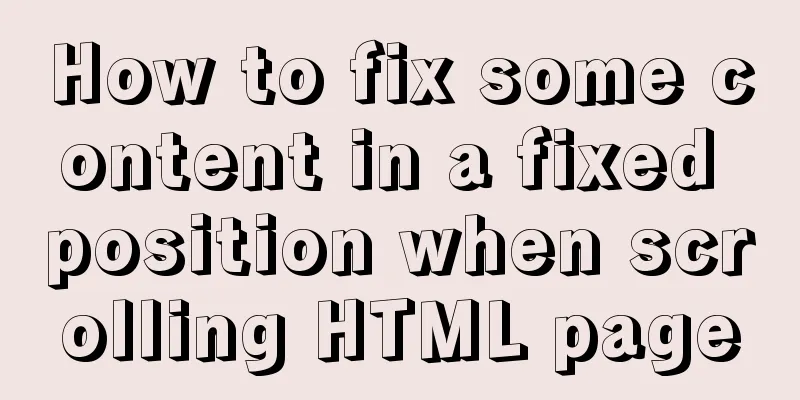Implementation of CSS sticky footer classic layout
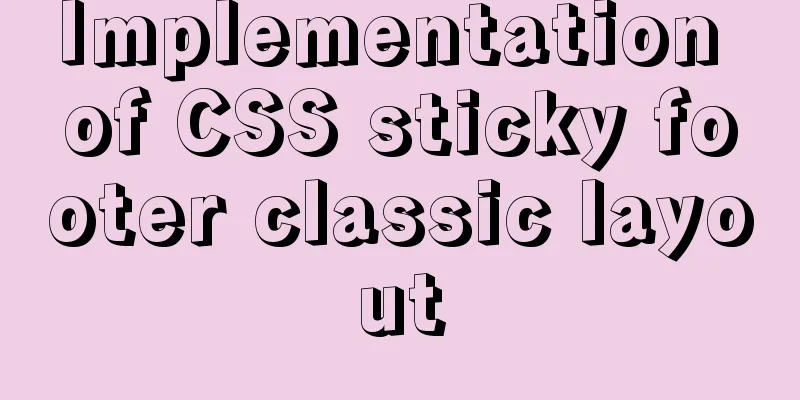
|
What is a sticky footer layout? Our common web page layout is generally divided into the header part, the content part and the footer part. When the content in the header and content areas is small, the footer area is not arranged along with the content area but is always displayed at the bottom of the screen. When the content area contains a lot of content, the footer can expand with the document flow and always appear at the bottom of the page. This is the legendary Sticky footer layout. Isn’t it easy to understand? It’s okay if you don’t understand. Let me give you a simple example. Generally speaking, on a mobile page, when the content height does not fill up one screen, the footer is close to the bottom of the screen; when the content height exceeds one screen, the footer follows closely.
Method 1: flex box layout
Click hard to see the demo: Flexbox layout implements sticky footer <div class="container"> <div class="content">Content</div> <div class="footer">Footer</div> </div>
body {
margin: 0;
}
.container {
display: flex;
flex-direction: column;
min-height: 100vh;
}
.content {
flex: 1;
/*Not required*/
width: 100%;
height: 300px;
line-height: 300px;
text-align: center;
color: #fff;
font-size: 30px;
font-weight: bold;
background-color: #71a8da;
/*Not required*/
}
.footer {
height: 60px;
/*Not required*/
width: 100%;
line-height: 60px;
text-align: center;
color: #fff;
font-size: 30px;
font-weight: bold;
background-color: #f85f2f;
/*Not required*/
}Method 2: padding-bottom + negative margin-top
Click hard to see the demo: padding-bottom + negative margin-top to achieve sticky footer <div class="wrapper"> <div class="content">Content</div> </div> <div class="footer">Footer</div>
body {
margin: 0;
}
.wrapper {
width: 100%;
min-height: 100vh;
}
.content {
/*padding-bottom should be equal to the height of footer*/
padding-bottom: 60px;
/*Not required*/
width: 100%;
height: 400px;
line-height: 400px;
text-align: center;
color: #fff;
font-size: 30px;
font-weight: bold;
background-color: #71a8da;
/*Not required*/
}
.footer {
/*margin-top should be equal to the negative value of footer height*/
margin-top: -60px;
height: 60px;
/*Not required*/
width: 100%;
line-height: 60px;
text-align: center;
color: #fff;
font-size: 30px;
font-weight: bold;
background-color: #f85f2f;
/*Not required*/
} Tip: The part between the two This is the end of this article about the implementation of the classic CSS sticky footer layout. For more relevant CSS sticky footer content, please search for previous articles on 123WORDPRESS.COM or continue to browse the related articles below. I hope you will support 123WORDPRESS.COM in the future! |
<<: DD DT DL tag usage examples
>>: Summary of changes in the use of axios in vue3 study notes
Recommend
CSS makes the footer automatically stick to the bottom when the content height is not enough
In the UI cutting process, the page is often comp...
How to import and export Cookies and Favorites in FireFox
FireFox is a commonly used browser with many exte...
HTML form_PowerNode Java Academy
1. Form 1. The role of the form HTML forms are us...
Analysis of the implementation method of modifying the default network segment of Docker
background All of the company's servers are p...
MySQL quick recovery solution based on time point
The reason for writing such an article is that on...
The simplest MySQL data backup and restore tutorial in history (Part 2) (Part 37)
Data backup and restore part 3, details are as fo...
MySQL 5.7.23 decompression version installation tutorial with pictures and text
It is too troublesome to find the installation tu...
How to modify mysql permissions to allow hosts to access
Enable remote access rights for mysql By default,...
MySQL scheduled database backup operation example
This article describes the example of MySQL sched...
WeChat applet implements countdown for sending SMS verification code
This article shares the specific code for the WeC...
Neon light effects implemented with pure CSS3
This is the effect to be achieved: You can see th...
How to implement ansible automated installation and configuration of httpd in Linux system
1. Use ansible's playbook to automatically in...
Detailed explanation of the 8 attribute values of the background attribute (interview question)
The value of the background property in CSS backg...
Summary of the main attributes of the body tag
bgcolor="text color" background="ba...
Detailed explanation of Linux LVM logical volume configuration process (create, increase, reduce, delete, uninstall)
Detailed explanation of Linux LVM logical volume ...