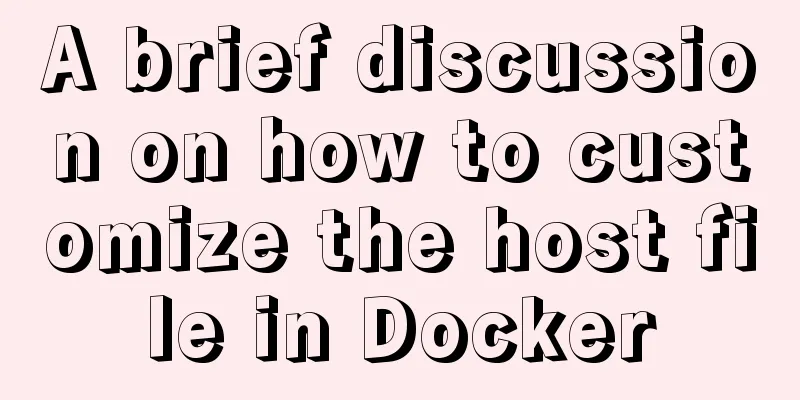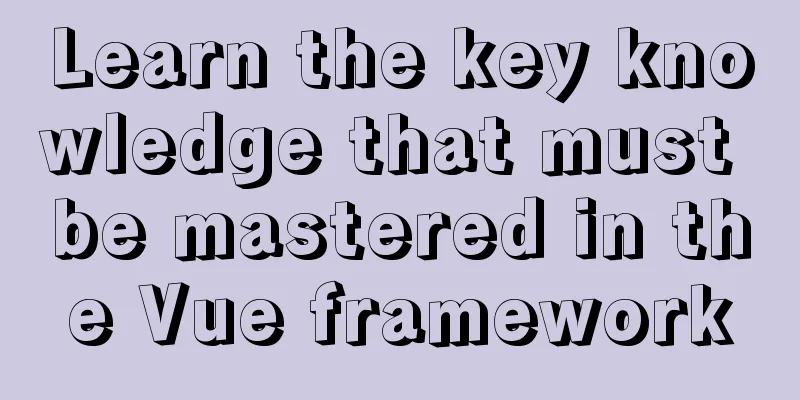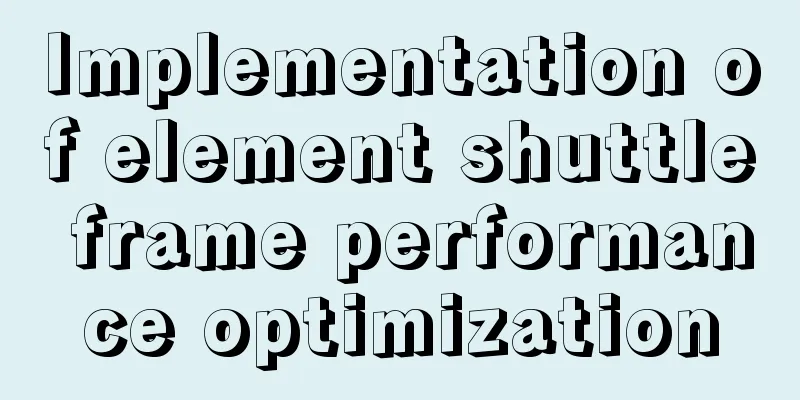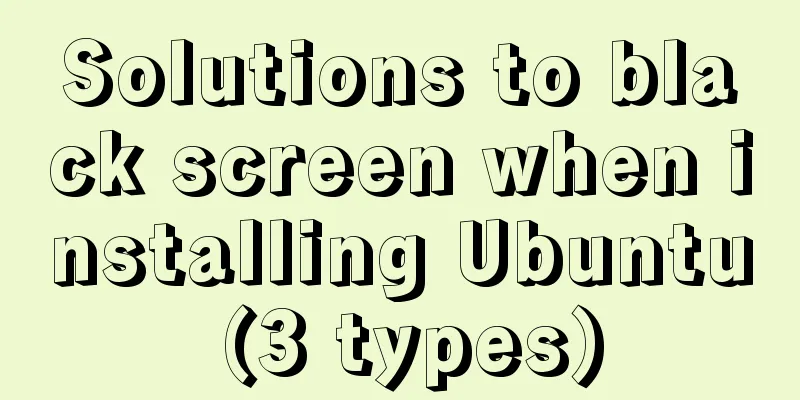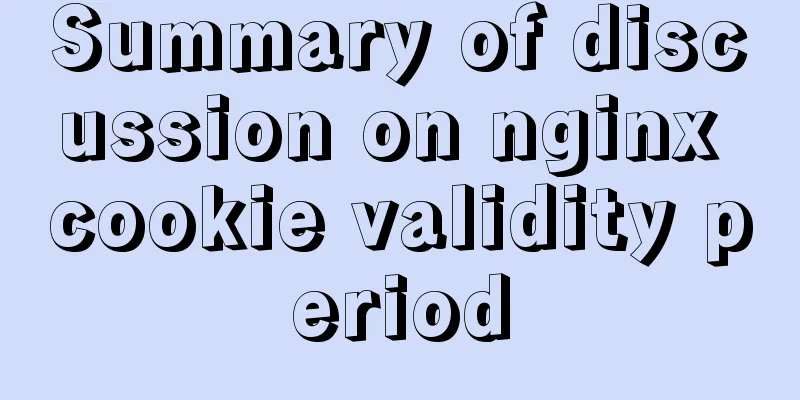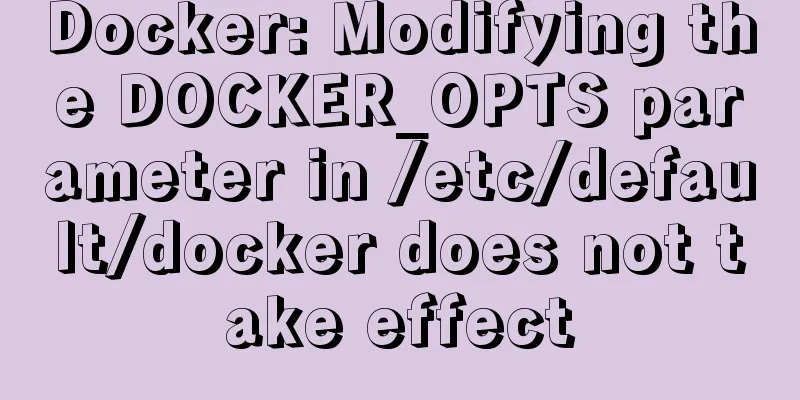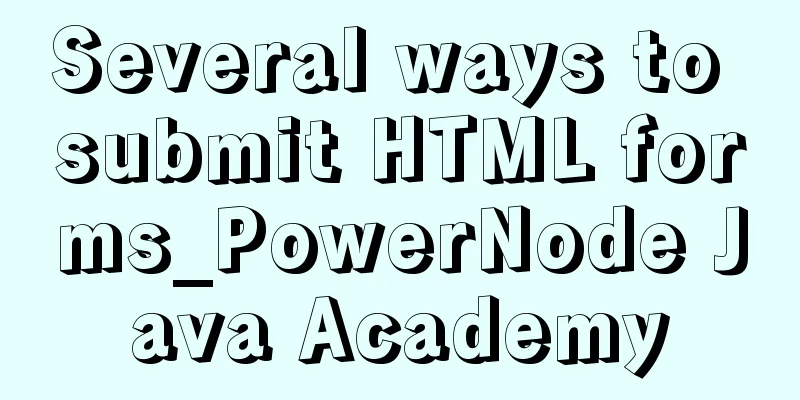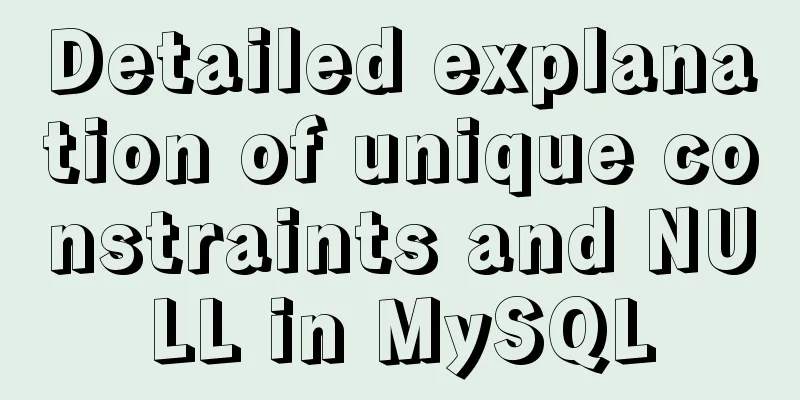Use PHP's mail() function to send emails
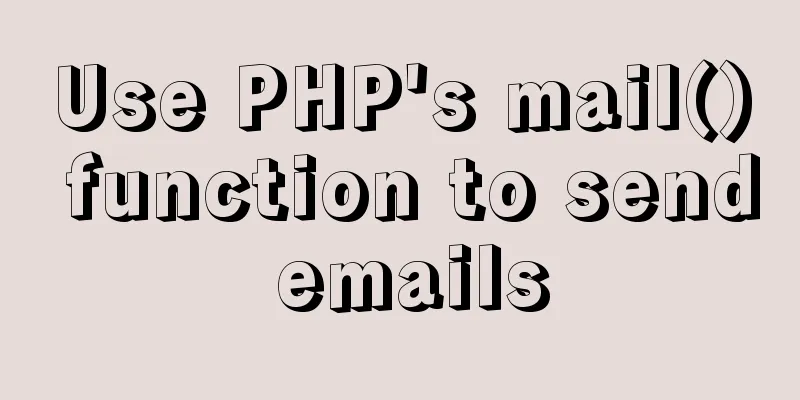
|
Sending emails using PHP's mail function The mail() function connects to the mail server, interacts with the server and sends mail using the SMTP protocol Notice: 1. The mail function does not support the esmtp protocol, that is, it can only be sent directly but not logged in 2. As we know from the previous point, we can only send directly to the final receiving server address, and this address needs to be specified in php.ini Here we take NetEase mailbox as an example, first find the server address:
Then write the address into php.ini, open php.ini, find mail function, fill in one of the addresses, and turn on the sender settings:
Restart Apache and open a command prompt as an administrator: httpd -k restart
At this point the changes to php.ini will take effect. Now let's use the mail function: Syntax: mail(to, subject, message, headers, parameters)
The following is the code section: <?php $to = '[email protected]'; $sub = 'say hello'; $msg = 'hello, php!'; $from = "From: <eyes++>"; mail($to,$sub,$msg,$from); Effect display:
Note: Because the server address of NetEase mailbox is used in the above demonstration, and it does not provide forwarding service, you can only send emails to NetEase mailbox. If you want to send emails to QQ mailbox, you need to set the QQ mailbox server address in php.ini. If you need to send emails to any mailbox, you need to install an anonymous smtp server as a transit. Perhaps I will update the relevant content in this blog later. Summarize This is the end of this article about using the mail() function in PHP to implement the function of sending emails. For more relevant content about php mail() sending emails, please search 123WORDPRESS.COM’s previous articles or continue to browse the following related articles. I hope everyone will support 123WORDPRESS.COM in the future! You may also be interested in:
|
<<: Detailed explanation of MySQL transaction processing usage and example code
>>: Detailed explanation of common commands in Docker repository
Recommend
Vue implements weather forecast function
This article shares the specific code of Vue to r...
Solve the problem that MySQL read-write separation causes data not to be selected after insert
MySQL sets up independent writing separation. If ...
Install nvidia graphics driver under Ubuntu (simple installation method)
Install the nvidia graphics card driver under Ubu...
JavaScript implements changing the color of a web page through a slider
Hello everyone, today when I was looking at the H...
Detailed explanation of the three major front-end technologies of React, Angular and Vue
Table of contents 1. React Basic Usage Notable Fe...
How to write object and param to play flash in firefox
Copy code The code is as follows: <object clas...
Getting Started with CSS3 Animation in 10 Minutes
Introduction Animation allows you to easily imple...
Summary of Seven Basic XHTML Coding Rules
1. All tags must have a corresponding end tag Prev...
Examples of using MySQL covering indexes
What is a covering index? Creating an index that ...
Text pop-up effects implemented with CSS3
Achieve resultsImplementation Code html <div&g...
Summary of the dockerfile-maven-plugin usage guide
Table of contents pom configuration Setting.xml c...
CSS to achieve the sticky effect of two balls intersecting sample code
This is an effect created purely using CSS. To pu...
How to install Tomcat-8.5.39 on centos7.6
Here is how to install Tomcat-8.5.39 on centos7.6...
Solve MySQL deadlock routine by updating different indexes
The previous articles introduced how to debug loc...
Docker data storage tmpfs mounts detailed explanation
Before reading this article, I hope you have a ba...